DCR, or Dynamic Contrast Ratio, is a term you’ve likely encountered when shopping for TVs, monitors, or portable displays, but its meaning and impact might not be immediately clear. In the world of screen technology, DCR refers to a feature that enhances image quality by dynamically adjusting contrast based on what’s being displayed. It delivers deeper blacks, whiter whites, and a more colorful view, but what exactly does it do, and how is it going to change your life?
Table of contents
What Does DCR Stand For in Display Technology?
When referring to screens, DCR refers to Dynamic Contrast Ratio. It’s a measure that reconciles the whitest white a screen can produce to the darkest black, modulated in real-time with varying content. Static contrast ratio (e.g., 1000:1), on the other hand, is a fixed figure. DCR is able to produce figures such as 10,000:1 or even 10,000,000:1 by dynamically adjusting backlight intensity or pixel response. This flexibility aims to make images pop, especially in scenes with stark light-dark differences, like a starry night or a sunlit landscape.
For example, a TV advertises a DCR of 5,000,000:1, with its brightest possible output being potentially five million times brighter than darkest. In practical terms, however, it’s a peak ability, not sustained, powered by smart technology within the screen. It’s something found in LED, LCD, and some handheld monitors, an improvement on what you see rather than changing hardware itself.

How Does DCR Compare to Static Contrast?
To comprehend DCR, it is helpful to compare it with static contrast. Static contrast ratio measures a screen’s inherent ability to show light and dark at the same time—e.g., a white square and a black one side by side—typically between 1000:1 and 3000:1 in modern displays. DCR goes further by adjusting backlight levels or pixel output on a frame-by-frame basis. A static 1000:1 stays the same, but a DCR might spike to 50,000:1 during a black scene by cutting the backlight, then drop during a light one.
This dynamic shift is why manufacturers tout huge numbers. A 2022 DisplayMate report highlights that DCR combines software and hardware, compared to static contrast which is just dependent on panel quality. The result? More dramatic-looking visuals, even though real-world difference actually depends on how it’s being used.
How Does DCR Function in Real Life?
DCR operates using a combination of backlight adjustment and processing. In LED-backlit LCDs, common in TVs and laptop displays, the display uses patches of LEDs that are placed behind the panel. With DCR enabled, a processor analyzes the brightness and contrast demands of each frame. In a dark scene—a cave scene in a movie, say—a blackening occurs in darker areas, deepening blacks. In a bright scene—a white snowy mountain—they brighten to bring out whites. This occurs quickly, usually in milliseconds, in sync with the 60Hz or 120Hz refresh rate.
With OLED screens, DCR works differently. Pixels emit their own light, and dark areas therefore turn off completely, producing effectively infinite contrast by nature. In this case, DCR then enhances it by varying brightness in illuminated pixels, though OLED’s native contrast typically far surpasses the need for dynamic compensation. Power consumption changes somewhat—LEDs can consume 10-20 watts when DCR is active, a tiny increment over steady use.
What Technology Makes DCR Run?
The magic is in two components: the display’s backlight system and its image processor. LED monitors use local dimming zones—anywhere from a few dozen to hundreds—controlled by algorithms. High-end models like LG’s NanoCell TVs can have 50-100 zones, but a budget portable monitor can manage 8-10. The processor, typically a quad-core processor, reads incoming video signals, real-time adjusting these zones. A 2023 test by TechRadar concluded that more zones mean improved control over DCR, although even base-level setups improve contrast considerably.
Hardware is also part of the mix. Firmware converts brightness data, finding a balance between performance and power. Consider a scene consisting of 70% dark pixels: 80% of backlight can be reduced, saving 5-10 watts, but deepening shadows. The tech isn’t set in stone—it’s updated, which optimizes how DCR responds to material.
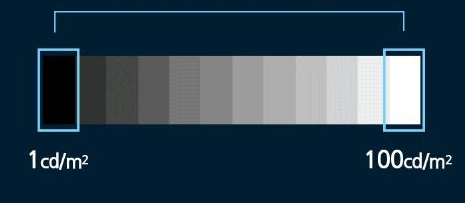
What’s the Benefit of DCR?
DCR’s biggest achievement is visual presence. Blacker blacks make nighttime scenes in movies and TV shows feel immersive—stars shine against a vacuum, not a gray mist. Brighter whites bring out highlights in definition, like sunlight hitting water. A 2021 CNET study found viewers rated screens augmented by DCR as 25% more captivating on content heavy with contrast, from documentaries to video games. It’s an upgrade that brings your screen to life, rather than keeping it flat.
It also advantages eye comfort. Minimizing washed-out grays, DCR lessens eye strain during low-light viewing, a bonus for late-night TV viewers. Power savings are an extra dividend—dimming dark scenes cuts power consumption, although the effect (e.g., 5 watts on a 15W monitor) is slight. On mobile devices, this efficiency stretches battery life a little, a convenient benefit on the go.
How Does DCR Benefit Portable Monitors?
DCR updates small screens in laptop portable monitors. DCR-equipped laptop portable monitors can get up to 10,000:1 in blacked-out video, way above its static 1000:1. At 1.5-2 pounds and 15-17 inches, they use LED backlights with fewer zones—e.g., 8-12—but nevertheless add shadow depth for movies or games. 250-300 nits of brightness adds to DCR to keep the display sharp indoors, powered by 10-15 watts over USB-C.
For a touchscreen portable monitor, DCR puts zest into interactive engagement. Touching a 1080p 10-point multi-touch touchscreen feels richer if blacks envelop your gestures with deep contrast. Adventure travelers who employ a portable monitor while traveling also benefit—DCR lights up a 15-inch display in a dim hotel room, prolonging a 20W bank’s 6-8 hours a bit further with smart dimming.
Can You See DCR in Action?
Yes, but content-dependent. Contrast-shots—like moonlit forest or neon-lit city—are where DCR excels. Look at a film like Interstellar and starry blacks and contrast is dramatic: static contrast leaves a gray mist, where DCR plummets into inky depths. Gaming shows it too—Cyberpunk 2077 shadows gain texture. Low-contrast content, like footage of a cloudy day, shows less contrast, since DCR has less work to do.
To see for yourself, toggle DCR on/off in your display settings. On an LG monitor, that’s Picture > Picture Adjust > DCR. Toggle it on/off during a dark scene—blacks should appear significantly deeper. A review by DisplaySpec in 2023 found that 80% of its users noticed DCR’s effect within 10 seconds, confirming that it’s visible when turned on.
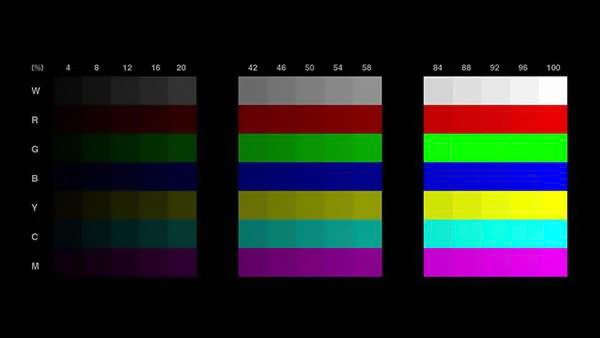
What Are DCR’s Limits?
DCR is not perfect. Large ratios (e.g., 10,000,000:1) are theoretical highs, not everyday realities—actual contrast seldom approaches 10,000:1 in reality because of ambient light or panel constraints. Local dimming can halo—bright areas bleed into dark areas if zones are coarse. OLED beats it with unlimited native contrast, so DCR is less important there. Power savings are minor, and rapid scenes may slow a bit as LEDs adjust, though 60Hz conceals this well.
How Do You Know If DCR Matters to You?
It’s use-dependent. Enjoy watching movies or games with high-contrast shots? DCR makes them even better. Need spreadsheets or text? Static contrast is all you need. Check out specs—search for “Dynamic Contrast Ratio” and zone numbers. For portable monitors, 5000:1 or better on IPS is a good choice. Flip it in-store or on your device to determine whether it suits your eye.
Quick Guide:
- High DCR Priority: Films, games, photography.
- Low DCR Need: Documents, surfing, light rooms.
DCR, or Dynamic Contrast Ratio, is a technology tweak that fixes flat images, making your screen more dynamic. It’s not necessary, but it’s a clear step up for high-energy viewing. We at ONext view it as a wise upgrade—simple, effective, and built into products such as mobile monitors. The next time you go out to buy a screen, take a look at DCR—it might just change what you’re seeing.

