
When looking for a portable pc monitor to enhance your workspace, budget is often a key consideration. A portable pc monitor can significantly improve your workflow, whether you’re a professional, student, or gamer. With brands like ONext offering premium monitors featuring metal bodies, lightweight designs, and excellent value for money, the market is rich with options. This guide will help you navigate the choices based on different budget ranges, comparing key brands while highlighting ONext’s standout features.
Why a Portable Pc Monitor?
Portable pc monitors aren’t just about extra screen space. Here are some core benefits:
- Increased Productivity: Split tasks across multiple screens, making multitasking easier.
- Portability: Slim and lightweight, perfect for remote work or travel.
- Enhanced Gaming and Media: Portable pc monitors with high refresh rates and good color reproduction make gaming and media consumption more immersive.
Key Features to Consider in Portable Pc Monitors
Before diving into budget comparisons, here are important features to keep in mind:
- Resolution: Full HD (1080p), 2.5K, or 4K. Higher resolution provides clearer images.
- Refresh Rate: Higher refresh rates (120Hz+) result in smoother visuals, ideal for gaming.
- Touch Functionality: Some monitors support touchscreens for easier interaction.
- Connectivity: USB-C, HDMI, and DisplayPort are common. USB-C provides power and data transfer in one cable.
- Built-in Features: Extras like integrated batteries, speakers, or stands can be useful.

Budget Breakdown
Here’s a breakdown of what you can expect based on different price ranges:
| Budget Range | Common Features | Recommended Brands | ONext Standout |
|---|---|---|---|
| Entry-Level ($150-$300) | 1080p, 15.6”, High Refresh Rates (120Hz), Basic Connectivity | ONext, Asus, Lenovo, AOC | Metal body, ultra-lightweight, great gaming performance |
| Mid-Range ($300-$500) | 2.5K, 16”, Touch Support, USB-C | ONext, Lenovo, LG, Asus | 2.5K resolution, touch-enabled, slim metal design |
| High-End ($500+) | 4K, OLED, 16”-17”, Adaptive Sync, 240Hz, USB-C | ONext, Asus, Dell, Lenovo, LG | 4K OLED, 240Hz refresh rate, metal body, premium build quality |
Entry-Level Budget (Below $150): Essential Features for Everyday Use
For students, freelancers, and anyone with basic computing needs, an entry-level portable pc monitor is often the best place to start. These laptop monitors typically offer 1080p resolution, which is sufficient for most tasks like browsing, word processing, and watching videos. However, if you want to get more value for your money, some models come with features that go beyond the basics, such as higher refresh rates or lighter materials for easier portability.
Key Considerations for Entry-Level Users:
- Resolution: 1080p (Full HD) provides crisp visuals, which is perfect for tasks like document editing, casual browsing, and media consumption.
- Screen Size: A 15.6-inch screen strikes the perfect balance between portability and display area, making it easy to slip into a bag without compromising too much screen space.
- Refresh Rate: If you plan to use the monitor for light gaming or want smoother animations while working, a 120Hz refresh rate is a notable advantage over standard 60Hz displays.
- Portability: For frequent travelers or students moving between classes, a lightweight and thin monitor is essential. The weight of the portable pc monitor can make a big difference when it comes to portability, so look for options that are around 2 pounds or less.
Use Case Example: Remote Learning and Basic Office Work
If you’re a student taking online classes or a professional working from home, having a second monitor can significantly improve your workflow. For example, you might use the portable pc monitor to keep a research paper or email window open while working on your main screen. In this scenario, a lightweight monitor with 1080p resolution and USB-C connectivity allows for seamless integration with most laptops, improving productivity without adding clutter.
Example Monitor: ONext 15.6-Inch Full HD Portable Pc Monitor
The ONext 15.6-inch portable monitor offers an excellent entry-level option, priced at around $130. Its 1080p resolution, 120Hz refresh rate, and lightweight metal body make it ideal for students and professionals who need a secondary display without breaking the bank. At 1.8 lbs, it’s easy to carry between workstations or classes.
Comparison with Competitors
| Brand | Model | Resolution | Refresh Rate | Weight | Body Material | Price |
|---|---|---|---|---|---|---|
| ONext | 15.6″ Portable Monitor | 1080p | 120Hz | 1.8 lbs | Metal | $125 |
| Asus | ZenScreen MB16ACE | 1080p | 60Hz | 1.7 lbs | Plastic | $150 |
| AOC | I1601FWUX | 1080p | 60Hz | 1.8 lbs | Plastic | $140 |
ONext outshines its competitors in this range, offering a higher refresh rate and metal construction at a lower price, making it a standout choice for those who need durability and performance on a budget.
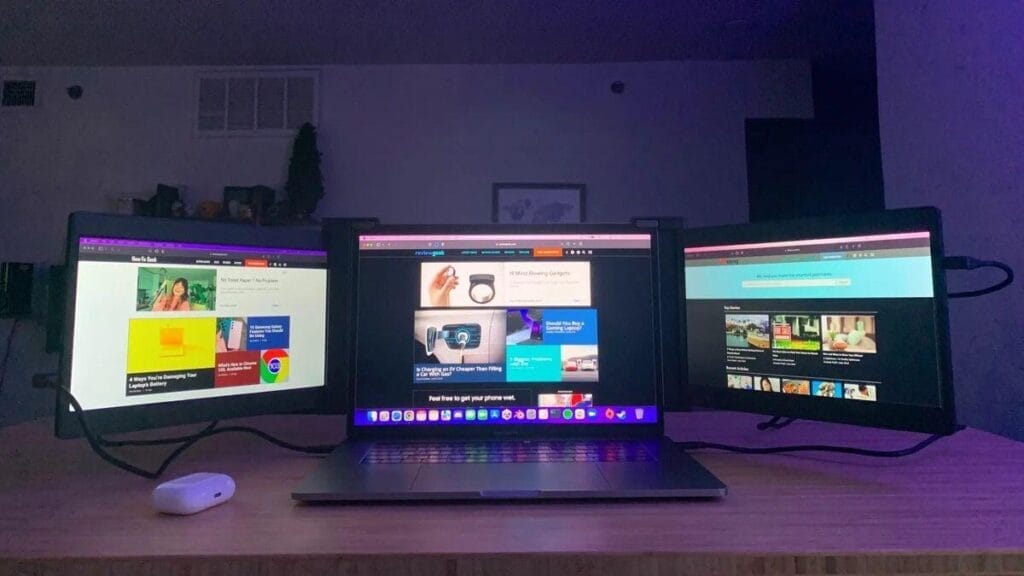
15.6 Inch FHD 4K Portable Displays Screen Ultra-Slim IPS Display Use For Multiple Screen Laptop
Mid-Range Budget ($150-$300): Enhanced Features for Professionals and Creatives
If you have more demanding needs, such as graphic design, light video editing, or multitasking, a mid-range portable monitor offers features like higher resolution, touchscreen support, and improved color accuracy. These monitors are designed to be more than just a second screen—they become vital tools in your workflow.
Key Considerations for Mid-Range Users:
- Higher Resolution: Moving up to 2K or 2.5K resolution gives you sharper images and more screen real estate, perfect for tasks that require more attention to detail.
- Touchscreen & Stylus Support: For creatives who work with graphics, note-taking, or sketching, a monitor that supports touch and pen input can significantly enhance productivity.
- Color Accuracy: If you’re working with photos or videos, accurate color reproduction is a must. Look for monitors that cover at least 100% sRGB for accurate and vivid color representation.
- Connectivity: Mid-range monitors often support a wider range of ports, including HDMI and USB-C, ensuring compatibility with multiple devices.
Use Case Example: Creative Work and Professional Multitasking
For graphic designers, photographers, or professionals working with multiple applications simultaneously, a higher resolution screen with touchscreen functionality is invaluable. Imagine working on detailed designs on your main monitor while using your portable screen to view reference images or control a secondary set of tools. This dual-monitor setup enhances multitasking and increases workflow efficiency.
Example Monitor: ONext 16-Inch 2.5K Touchscreen Portable Monitor
ONext’s 16-inch portable pc monitor is perfect for mid-range users. Priced at $250, it features a 2.5K resolution, touchscreen functionality, and comes with stylus support, making it a great option for designers, digital artists, or professionals who need precision and flexibility. Its metal body ensures durability, while the 2 lbs weight keeps it portable.
Comparison with Competitors
| Brand | Model | Resolution | Touchscreen | Weight | Body Material | Price |
|---|---|---|---|---|---|---|
| ONext | 16″ 2.5K Touchscreen Monitor | 2.5K | Yes | 2 lbs | Metal | $230 |
| LG | Gram +View 16MQ70 | 2560×1600 | No | 2.2 lbs | Plastic | $300 |
| Asus | ZenScreen Touch MB16AMT | 1080p | Yes | 2.3 lbs | Plastic | $280 |
While Asus and LG offer comparable models, ONext’s 2.5K resolution and durable build make it the better choice for those prioritizing screen clarity and reliability.

16 Inch Portable Monitor 2560*1600 FullHD 120Hz Gaming Computer Monitor Wide 16:9 Travel Monitors for Laptop Mac Phone Tablet PS4 Switch Xbox Built In Speakers,HDMI/Type-C Monitor
High-End Budget (Above $300): Premium Features for Gamers and Professionals
If you’re willing to invest in top-tier performance, high-end portable laptop monitors offer cutting-edge features like 4K resolution, OLED displays, and high refresh rates. These monitors are perfect for gamers, content creators, or professionals who need the absolute best in screen quality and performance.
Key Considerations for High-End Users:
- 4K or OLED Resolution: For professional video editors, photographers, or anyone working with detailed visual content, 4K or OLED panels provide unmatched clarity and vibrant color reproduction.
- High Refresh Rates: Gamers should seek out monitors with refresh rates of 120Hz, 144Hz, or even 240Hz for a smooth, lag-free gaming experience.
- Adaptive Sync: Features like NVIDIA G-Sync or AMD FreeSync eliminate screen tearing and stuttering, crucial for fast-paced gaming or media production.
- Durability: High-end monitors are an investment, and choosing a model with a metal body and other protective features ensures it will stand the test of time.
Use Case Example: Gaming and Professional Video Editing
For gamers, having a monitor that supports high refresh rates and adaptive sync is essential for smooth gameplay. Imagine using a portable laptop monitor as your primary screen during a LAN party or on the go. Similarly, professionals who work with high-resolution video or images will appreciate the clarity and color accuracy of a 4K or OLED display, especially when making minute adjustments that require pinpoint precision.
Example Monitor: ONext 17-Inch 240Hz Gaming Portable Monitor
The ONext 17-inch gaming monitor is a powerhouse for high-end users. Offering 240Hz refresh rate, adaptive sync technology, and a 1080p resolution, this laptop monitor is built for smooth, lag-free gaming. Priced around $600, it’s perfect for gamers who demand performance but don’t want to compromise on portability. The metal construction ensures it’s as durable as it is powerful.
Comparison with Competitors
| Brand | Model | Resolution | Refresh Rate | Adaptive Sync | Weight | Price |
|---|---|---|---|---|---|---|
| ONext | 17″ 240Hz Gaming Monitor | 1080p | 240Hz | Yes | 2.1 lbs | $580 |
| Asus | ROG Strix XG17AHPE | 1080p | 240Hz | Yes | 2.3 lbs | $670 |
| AOC | AG273QCX | 1440p | 165Hz | Yes | 3 lbs | $650 |
In this comparison, ONext’s 17-inch gaming monitor delivers an excellent balance of performance and price. It matches the 240Hz refresh rate of high-end competitors like Asus but at a lower price point and with a lighter build, making it an ideal choice for gamers on the go who still demand high-performance gaming features.

17.3” USB Portable Monitor 1080P Full HD IPS, 60Hz, USB Type-C, Eye Care, HDMI Port, FSC Certified
Special Use Cases: Factors Beyond Budget
While budget plays a key role in selecting a portable pc monitor, specific use-case requirements should also be factored in. From frequent travel to unique workspace environments, different scenarios demand particular features that might not be top-of-mind during the initial buying decision.
1. Bright Environments or Outdoor Use
If you often work in environments with bright light—such as outdoors or near large windows—a laptop monitor’s brightness rating (measured in nits) becomes crucial. For instance, a monitor with 300 nits or higher will provide better visibility in bright settings, reducing glare and improving overall usability.
Scenario:
Consider a photographer who works outdoors or a digital nomad setting up their workspace in a sunny café. In such cases, a portable monitor with higher brightness levels, like ONext’s 16-inch model with 350 nits, ensures that the screen remains legible under direct sunlight, enhancing productivity.
2. Battery Life and Power Efficiency
For users who frequently work away from power outlets—perhaps in airports, cafés, or on the road—a monitor with an integrated battery or USB-C power delivery is invaluable. These features allow the monitor to function without requiring constant plugging into an electrical outlet, making it truly portable.
Scenario:
Imagine a business traveler who has a long layover at an airport. Having a portable monitor with USB-C power delivery means the monitor can run directly off the laptop’s battery, extending its functionality even when there’s no power source available. ONext’s monitors often include USB-C connectivity, simplifying power and data transmission through a single cable.
3. Portability and Weight
If you’re a student, freelancer, or remote worker frequently moving between locations, the weight and bulk of your portable monitor can significantly impact your choice. Lightweight options under 2 lbs that also offer durable construction are highly recommended.
Scenario:
A student who needs to carry their laptop and monitor across campus would benefit from ONext’s 15.6-inch model, which weighs 1.8 lbs and has a slim, metal body for durability. Its portability means it easily fits into a backpack, and the sturdy design ensures it can withstand frequent handling.
4. Multimedia and Sound Integration
Some users may require a portable monitor for streaming media, video editing, or even light gaming. For these users, built-in speakers become a useful feature, ensuring a more immersive multimedia experience without needing external audio devices.
Scenario:
A content creator who edits videos on the go might appreciate the convenience of ONext’s 16-inch model, which includes built-in speakers and offers high-resolution display options. This setup allows the user to edit videos and preview their content with sound, all from a single, portable device.

Conclusion: ONext Offers Exceptional Value Across Budgets
Whether you’re a student on a tight budget, a professional needing a versatile second screen, or a gamer looking for top-tier performance, ONext offers a portable monitor solution for every budget and use case. Their products provide a rare combination of performance, portability, and durability, all at competitive price points.
In the entry-level category, ONext’s 15.6-inch 1080p portable pc monitor offers outstanding features like a 120Hz refresh rate and lightweight design, making it an excellent value for its price. At the mid-range level, the ONext 16-inch 2.5K touchscreen model stands out with its high-resolution screen and touch functionality, ideal for creative professionals. Finally, for high-end users, ONext’s 17-inch 240Hz gaming monitor delivers cutting-edge gaming performance at a more affordable price than many competitors.
By considering both budget and specific use-case needs, ONext’s portable pc monitors provide flexible, high-performance solutions that ensure you’re always equipped with the right display for your work or play. Whether it’s for gaming, professional design, or casual use, ONext offers the features you need without compromising on quality or portability.
Hot product recommendation
-
 ONext 18.5 inch Portable Laptop Monitor ,Wireless screencasting Laptop Monitors with Kickstand
ONext 18.5 inch Portable Laptop Monitor ,Wireless screencasting Laptop Monitors with Kickstand -
 ONext Portable Monitor for Laptop, Slim 15.6 Inch External Monitor with Adjustable kickStand
ONext Portable Monitor for Laptop, Slim 15.6 Inch External Monitor with Adjustable kickStand -
 Portable Laptop Screen 16.1 inch Laptop Monitors Full HD, IPS, USB Type-C, Flicker Free, Blue Light Filter Silver With Foldable Stand
Portable Laptop Screen 16.1 inch Laptop Monitors Full HD, IPS, USB Type-C, Flicker Free, Blue Light Filter Silver With Foldable Stand -
 16 Inch Portable Monitor 2560*1600 FullHD 120Hz Gaming Computer Monitor Wide 16:9 Travel Monitors for Laptop Mac Phone Tablet PS4 Switch Xbox Built In Speakers,HDMI/Type-C Monitor
16 Inch Portable Monitor 2560*1600 FullHD 120Hz Gaming Computer Monitor Wide 16:9 Travel Monitors for Laptop Mac Phone Tablet PS4 Switch Xbox Built In Speakers,HDMI/Type-C Monitor -
 16.1inch 1080P FHD Laptop Monitor USB-C HDMI External Computer Display HDR IPS Gaming Monitor Smart Cover & Speaker, 2nd Screen for Laptop PC Mac Phone Xbox PS3-5 Switch
16.1inch 1080P FHD Laptop Monitor USB-C HDMI External Computer Display HDR IPS Gaming Monitor Smart Cover & Speaker, 2nd Screen for Laptop PC Mac Phone Xbox PS3-5 Switch -
 Portable Large Monitor-18.5 Inch Computer Gaming Display 60Hz 100% sRGB FHD 1080P USB-C HDMI IPS Screen for Laptop
Portable Large Monitor-18.5 Inch Computer Gaming Display 60Hz 100% sRGB FHD 1080P USB-C HDMI IPS Screen for Laptop