In 2024 fast-paced work environment, the concept of stacking monitors has gained significant attention due to its dual benefits: improving productivity and promoting health. A well-executed stacked monitor setup can offer ergonomic advantages that prevent strain, promote good posture, and reduce the risk of repetitive stress injuries. With the increasing integration of Type C monitors, this setup is more practical and efficient than ever before. In this article, we will explore ergonomic principles for stacking monitors and discuss how Type C monitors can seamlessly enhance this setup.

1. Relieving Stress Through Workspace Optimization
One of the primary benefits of stacking monitors is the ability to free up desk space, providing more room for movement and reducing physical and mental stress. A cluttered workspace can often lead to distractions and increased levels of anxiety. By organizing your desk with vertical monitor arrangements, you create a cleaner, more organized environment that can lead to greater clarity and focus.
Type C monitors play a pivotal role here, offering simplified connectivity with fewer cables. Using a USB-C monitor minimizes the need for multiple cords, clearing your workspace of unnecessary clutter. This type of connection not only transmits video and audio but also supplies power to devices like laptops, creating a streamlined, single-cable solution. This lessens the chaotic tangle of cables on your desk, directly contributing to a more stress-free work environment. In addition, reducing physical clutter enhances cognitive clarity, allowing you to better focus on tasks without distractions.
Moreover, vertical monitors in a stacked setup allow for easy access to a variety of documents, screens, and applications simultaneously. With everything neatly organized on multiple displays, you avoid the stress of continuously minimizing and maximizing windows or switching between tabs. This contributes to better workflow efficiency, reducing stress levels as you can quickly locate and view the necessary information.
Type-C Monitor Contribution:
- Cable Management: Fewer cables mean a neater, less stressful work environment.
- Power Delivery: A Type C monitor can charge your laptop while transmitting data, further minimizing the need for additional power cords.
- Multi-Device Connectivity: Some Type C monitors act as hubs, allowing you to connect various peripherals directly to the monitor. This reduces the clutter of external devices and cables.
2. Improving Posture and Preventing Neck Strain
One of the most common problems in modern workspaces is poor posture due to the misalignment of monitors and seating positions. Many workers suffer from neck, back, and shoulder pain caused by continually looking down or up at improperly positioned monitors. The solution to this is simple: stacking monitors at eye level.
A stacked monitor setup encourages users to maintain an upright posture by positioning the screens at the ideal viewing height. When your monitor is too low, you tend to hunch forward, putting strain on your neck and shoulders. On the other hand, placing your monitor too high can cause you to tilt your head backward, leading to discomfort. A properly aligned, stacked monitor setup eliminates both of these issues.
By using a Type C monitor, which often includes slim designs and adjustable height settings, you can further fine-tune your setup. Type C monitors are commonly designed with ergonomics in mind, offering adjustable tilt and height functionalities that allow you to align your screens precisely with your natural line of sight. This reduces the risk of developing musculoskeletal problems, such as neck and shoulder strain, over time.
Type-C Monitor Contribution:
- Adjustable Height and Tilt: Many Type C monitors are designed to be ergonomic, with adjustable settings to ensure a comfortable posture.
- Sleek Design: The slim profiles of Type C monitors allow for better flexibility in arranging multiple screens without occupying too much desk space.
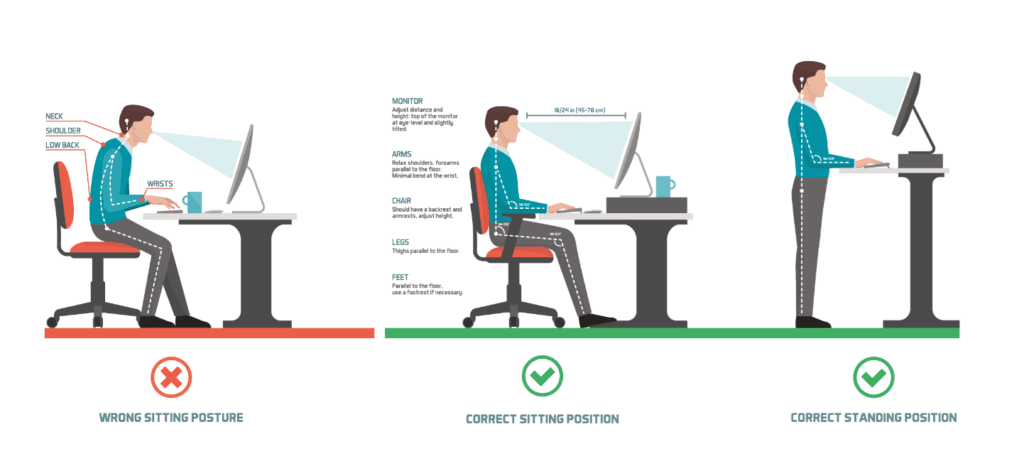
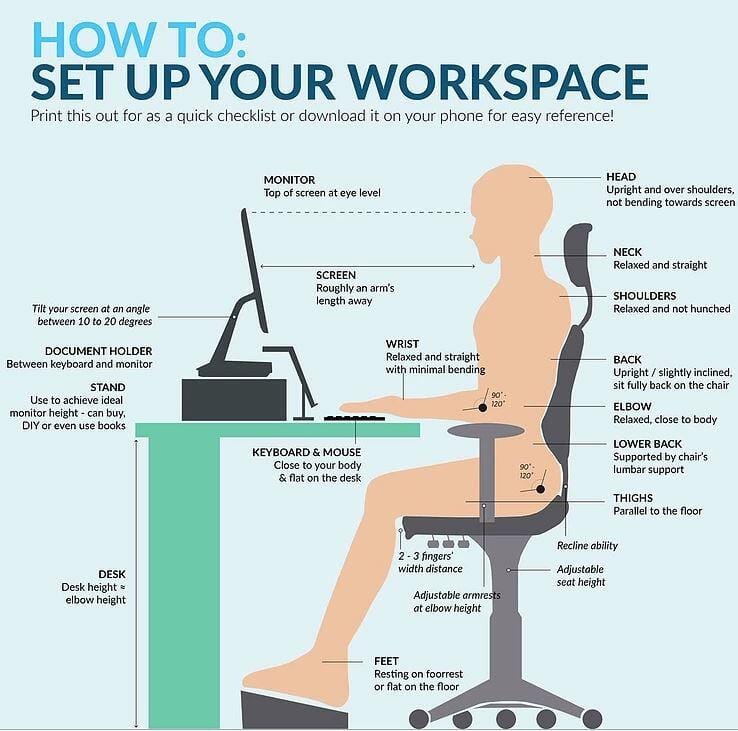
3. Preventing Carpal Tunnel Syndrome with Efficient Monitor Use
When using a single screen, users often switch between multiple tabs and windows, leading to repetitive clicking, scrolling, and wrist extension movements. Over time, these actions can contribute to the development of carpal tunnel syndrome—a condition that affects the hand and wrist due to nerve compression. A stacked monitor setup, particularly when paired with Type C monitors, reduces the need for excessive wrist movement by allowing users to view multiple applications simultaneously.
For example, vertical stacking is ideal for reading long documents, spreadsheets, or coding, as it allows for more information to be displayed at once. This eliminates the need to scroll frequently or constantly switch between windows, which helps in reducing strain on your wrists. Furthermore, modern Type C monitors often include advanced display features like higher resolutions and larger screen sizes, which reduce the need for zooming in and out, further preventing strain on your hands and wrists.
Type-C Monitor Contribution:
- Efficient Multitasking: A USB-C monitor with a large display and high resolution allows for seamless multitasking, reducing the need for excessive scrolling and clicking.
- Less Strain on Hands: By utilizing multiple screens, you can reduce repetitive movements, which helps in preventing conditions like carpal tunnel syndrome.
4. Choosing the Right Stacked Monitor Stand
An essential component of creating an ergonomic stacked monitor setup is selecting the right stand or mounting system. Various types of stands are available, including desktop clamp mounts, freestanding mounts, and wall mounts. The key is to choose a stand that supports your specific monitor size and weight while providing adequate adjustability in height, tilt, and rotation.
When stacking Type C monitors, it is crucial to ensure that the mount is compatible with the size and weight of your monitors. Fortunately, many Type C monitors are designed to be lightweight and slim, making them ideal for stacking. Additionally, the adjustable nature of these stands allows you to fine-tune the positioning of each screen to avoid neck and back strain.
Type-C Monitor Contribution:
- Compatibility with Monitor Stands: The lightweight, sleek design of Type C monitors makes them ideal for stacking and easy to mount on ergonomic stands.
- Cable Flexibility: With a Type C monitor, cable routing is more streamlined, which allows for easier mounting and stand adjustments without worrying about excess cables.

5. Enhancing Connectivity: The Power of USB-C
One of the biggest challenges when setting up a dual or stacked monitor system is ensuring that you have enough connection ports on your computer. With modern laptops often featuring only one or two USB-C ports, this can pose a problem for users who want to connect multiple monitors without using several adapters. Fortunately, Type C monitors offer a straightforward solution to this issue.
USB-C monitors simplify the connection process by using a single cable for both data transfer and power delivery. This means that with just one Type C monitor, you can simultaneously charge your laptop and extend your display, minimizing the number of cables required. Additionally, many Type C monitors come with built-in USB hubs, allowing you to connect other peripherals, such as a mouse, keyboard, or external hard drive, directly to the monitor. This reduces the need for extra dongles and adapters, further streamlining your workspace.
Type-C Monitor Contribution:
- Single-Cable Solution: The Type-C monitor allows for a single-cable connection for both power and data, simplifying your setup.
- Peripheral Support: Many Type C monitors act as USB hubs, enabling you to connect other devices without cluttering your desk with extra cables.
6. Maximizing Flexibility with USB-C Monitors
As technology continues to evolve, Type C monitors are becoming increasingly popular for their versatility and convenience. Whether you’re using a MacBook, Windows laptop, or even a smartphone, Type C monitors provide a universal connection standard that works across devices. This is particularly beneficial for those who work in dynamic environments where they need to switch between different devices seamlessly.
In a stacked monitor setup, Type C monitors offer the flexibility to move between workstations or switch between devices with ease. Because many Type C monitors are portable and lightweight, they can be easily mounted and remounted as needed. This adaptability makes it easier to create an ergonomic and efficient workspace, whether you’re working from a traditional office or a home setup.
Type-C Monitor Contribution:
- Universal Compatibility: Type-C monitors work across a wide range of devices, including laptops, tablets, and smartphones, making them ideal for a versatile workspace.
- Portability: The lightweight design of Type-C monitors allows for easy mounting and repositioning, perfect for stacked monitor setups.
7. Long-Term Health Benefits of Stacked Monitor Ergonomics
Ergonomics is not just about short-term comfort—it’s about long-term health. A poorly designed workspace can lead to chronic conditions, such as back pain, neck strain, and even vision problems. By adhering to ergonomic principles when setting up a stacked monitor system, you can mitigate the risk of these long-term health issues.
The key to long-term health benefits lies in maintaining proper alignment, reducing unnecessary movements, and creating a setup that encourages good posture. Type C monitors, with their slim profiles and flexible connectivity options, make it easier to create a workspace that supports your long-term well-being.
Type-C Monitor Contribution:
- Ergonomic Design: Many Type C monitors are designed with ergonomics in mind, featuring adjustable settings that promote good posture and reduce strain.
- Simplified Workflow: With Type C monitors, you can reduce the number of cables and peripherals on your desk, creating a cleaner, more efficient workspace that supports long-term health.
Conclusion: The Future of Workspaces with Type-C Monitors
Incorporating stacked monitors into your workspace, especially with the addition of Type-C monitors, can significantly enhance both productivity and health. By following ergonomic principles, you can create a workspace that promotes good posture, reduces strain, and prevents the development of chronic conditions. The versatility and simplicity of Type C monitors make them an ideal choice for any stacked monitor setup, providing streamlined connectivity, power delivery, and adjustable design features that improve overall efficiency and comfort.
When setting up your stacked monitor system, be sure to choose monitors that offer ergonomic benefits, like adjustable height and tilt, and prioritize cable management by opting for Type C monitors that reduce clutter and enhance functionality. With the right setup, you can enjoy a healthier, more productive workspace that meets the demands of the modern digital age.
Hot selling product
-
 ONext Portable Monitor for Laptop, Slim 15.6 Inch External Monitor with Adjustable kickStand
ONext Portable Monitor for Laptop, Slim 15.6 Inch External Monitor with Adjustable kickStand -
 14.0″ Ultra Slim Monitor FHD 1080P External Display with Dual Speakers Second Screen for Laptop PC Phone Xbox PS4/5 Switch – A1 GAMUT Slim
14.0″ Ultra Slim Monitor FHD 1080P External Display with Dual Speakers Second Screen for Laptop PC Phone Xbox PS4/5 Switch – A1 GAMUT Slim -
 13.5 Inch FHD 3K Portable Displays Screen Slim Lightweight HDR Travel Monitor for external monitors for Laptop Xbox PS5 Switch
13.5 Inch FHD 3K Portable Displays Screen Slim Lightweight HDR Travel Monitor for external monitors for Laptop Xbox PS5 Switch -
 15.6 Inch FHD 1080P Portable Displays USB C HDMI External Display for Laptop Second Monitor
15.6 Inch FHD 1080P Portable Displays USB C HDMI External Display for Laptop Second Monitor -
 15.6″ 4K External Display Travel Monitors Unleash Mobile Productivity With HDR And USB-C HDMI Connectivity
15.6″ 4K External Display Travel Monitors Unleash Mobile Productivity With HDR And USB-C HDMI Connectivity -
 15.6 Inch FHD 4K Portable Displays Screen Ultra-Slim IPS Display Use For Multiple Screen Laptop
15.6 Inch FHD 4K Portable Displays Screen Ultra-Slim IPS Display Use For Multiple Screen Laptop