In today’s fast-paced digital world, efficiency and convenience are essential, especially when it comes to technology. A monitor with USB-C is one of the latest innovations designed to enhance the modern workspace and home entertainment setups. But why are so many tech enthusiasts and professionals opting for USB-C monitors? What makes them stand out from traditional options? We’ll explore the key benefits of monitors equipped with USB-C ports and explain why they are becoming the go-to solution for streamlined workflows, enhanced productivity, and future-proofing your setup.

1. Streamlined Workflows with Fewer Cables
One of the most immediate and noticeable advantages of a monitor with USB-C is its ability to simplify your workspace by reducing cable clutter. Traditional monitors often require multiple cables for power, data transfer, and video output, which can lead to a tangle of cords on your desk. However, with USB-C monitors, one cable can handle all these functions: power, data transfer, and video output.
The USB-C standard allows for the transfer of data, audio, and video signals all through a single connection. This makes connecting your laptop, tablet, or other devices to your monitor incredibly simple. For professionals working in creative industries, such as graphic design or video editing, this can be a huge benefit. By minimizing the number of cables, you can create a more organized and efficient workspace, allowing you to focus on your tasks without distractions.
Versatility of USB-C
A monitor with USB-C supports a range of devices, including laptops, smartphones, and tablets. Whether you’re working in an office, at home, or on the go, you can use the same cable to connect different devices, reducing the need for multiple adapters and cords. This versatility means that USB-C monitors not only streamline your workspace but also make it easy to switch between devices effortlessly.
2. Power Delivery: Charge and Connect Simultaneously
Another standout feature of USB-C monitors is power delivery. Unlike traditional monitors, which require separate power sources for your laptop or device, a monitor with USB-C can charge your device while it’s connected. USB-C monitors can deliver up to 100 watts of power, which is sufficient to charge most laptops and other high-powered devices.
This power delivery feature provides several key benefits:
- Reduced desk clutter: You no longer need multiple chargers and cables scattered across your workspace. A single USB-C cable can both power your monitor and charge your laptop or other devices.
- Increased mobility: If you’re someone who frequently moves between different workstations or meeting rooms, having a monitor that can charge your laptop while it’s connected eliminates the need to carry additional chargers with you.
- Continuous productivity: Whether you’re working on a project or attending a virtual meeting, you don’t have to worry about your laptop battery dying, as the USB-C connection will keep it charged throughout the day.
This capability makes monitors with USB-C especially useful for professionals working in dynamic environments where flexibility and mobility are key to maintaining productivity.
3. High-Resolution Displays for Superior Visual Quality
USB-C technology isn’t just about convenience; it also enables high-resolution displays, which are crucial for professionals and enthusiasts who require detailed imagery and crystal-clear visuals. USB-C monitors can easily support 4K, 5K, or even 8K resolutions, offering stunning clarity and color accuracy that’s perfect for tasks such as photo editing, video production, and gaming.
Key Benefits of High-Resolution USB-C Monitors:
- Enhanced detail: With 4K and above resolutions, a monitor with USB-C provides exceptional image clarity, allowing you to see fine details in photos, videos, and other media. This is particularly useful for designers, photographers, and video editors who need to ensure the highest level of detail in their work.
- Immersive experience: For gamers and entertainment enthusiasts, a USB-C monitor with high resolution enhances the overall experience, making games, movies, and streaming content more immersive and visually engaging.
- Multi-tasking made easy: The higher resolution also allows for greater screen real estate, meaning you can have multiple windows open side by side without losing image quality or clarity. This makes it easier to multitask efficiently, whether you’re working on complex spreadsheets or managing several projects at once.

4. Future-Proofing Your Setup
In the rapidly evolving world of technology, it’s essential to invest in devices that are adaptable to future advancements. USB-C is quickly becoming the standard port for many new devices, including laptops, tablets, and smartphones. By choosing a monitor with USB-C, you’re future-proofing your setup and ensuring that your workspace is compatible with the next generation of devices.
Advantages of Future-Proofing with USB-C Monitors:
- Longevity: As more devices adopt USB-C, your monitor will remain relevant and compatible, allowing you to avoid frequent hardware upgrades.
- Universal compatibility: USB-C monitors are compatible with a wide range of devices from different manufacturers, making it easier to integrate them into your tech ecosystem. Whether you’re using a Windows PC, a MacBook, or even an Android device, your monitor will work seamlessly with all of them.
- Sustainability: By investing in a USB-C monitor now, you reduce the need for multiple adapters, cables, and chargers, contributing to a more sustainable and environmentally friendly tech setup.
5. Ease of Use: Plug-and-Play Simplicity
One of the most appealing aspects of USB-C technology is its plug-and-play functionality. This feature makes connecting devices to your monitor incredibly simple and straightforward. Unlike older connection standards that often require complex configurations or the installation of additional drivers, a monitor with USB-C typically works as soon as you plug in your device.
This ease of use is particularly beneficial for non-technical users or those who need a quick and hassle-free setup. Whether you’re connecting a laptop for a presentation or switching between devices during a busy workday, the simplicity of USB-C ensures that your workflow remains uninterrupted.
6. Aesthetics and Modern Design
Finally, the aesthetic appeal of monitors with USB-C cannot be overlooked. These monitors often feature sleek, modern designs that align with contemporary workspace trends. With minimal cables and clean lines, USB-C monitors contribute to a visually appealing, clutter-free desk that enhances productivity and focus.
Many USB-C monitors also come with slim bezels and ergonomic stands, allowing for more screen real estate without taking up too much physical space. For professionals who care about the overall look and feel of their workspace, the clean, minimalist design of USB-C monitors can provide a significant upgrade.
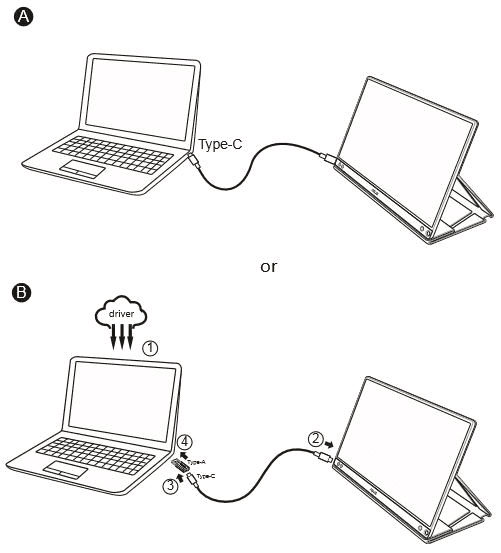
Conclusion
In a world where technology is constantly evolving, choosing a monitor with USB-C is a smart move for anyone looking to streamline their workspace, improve productivity, and future-proof their setup. From reducing cable clutter to providing high-resolution displays, USB-C monitors offer a range of benefits that make them a valuable addition to any tech arsenal. With their power delivery capabilities, ease of use, and sleek designs, USB-C monitors are not just a convenience—they are an investment in the future of modern workspaces.
As more devices adopt USB-C technology, the versatility and longevity of these monitors make them an essential tool for both professionals and everyday users. Whether you’re upgrading your home office, enhancing your gaming setup, or simply looking for a more efficient way to work, a monitor with USB-C delivers unmatched performance and convenience.
Related Products
-
 16.1inch 1080P FHD Laptop Monitor USB-C HDMI External Computer Display HDR IPS Gaming Monitor Smart Cover & Speaker, 2nd Screen for Laptop PC Mac Phone Xbox PS3-5 Switch
16.1inch 1080P FHD Laptop Monitor USB-C HDMI External Computer Display HDR IPS Gaming Monitor Smart Cover & Speaker, 2nd Screen for Laptop PC Mac Phone Xbox PS3-5 Switch -
 14.0″ Ultra Slim Monitor FHD 1080P External Display with Dual Speakers Second Screen for Laptop PC Phone Xbox PS4/5 Switch – A1 GAMUT Slim
14.0″ Ultra Slim Monitor FHD 1080P External Display with Dual Speakers Second Screen for Laptop PC Phone Xbox PS4/5 Switch – A1 GAMUT Slim -
 13.5 Inch FHD 3K Portable Displays Screen Slim Lightweight HDR Travel Monitor for external monitors for Laptop Xbox PS5 Switch
13.5 Inch FHD 3K Portable Displays Screen Slim Lightweight HDR Travel Monitor for external monitors for Laptop Xbox PS5 Switch -
 15.6 Inch FHD 1080P Portable Displays USB C HDMI External Display for Laptop Second Monitor
15.6 Inch FHD 1080P Portable Displays USB C HDMI External Display for Laptop Second Monitor -
 17.3” USB Portable Monitor 1080P Full HD IPS, 60Hz, USB Type-C, Eye Care, HDMI Port, FSC Certified
17.3” USB Portable Monitor 1080P Full HD IPS, 60Hz, USB Type-C, Eye Care, HDMI Port, FSC Certified -
 15.6″ 4K External Display Travel Monitors Unleash Mobile Productivity With HDR And USB-C HDMI Connectivity
15.6″ 4K External Display Travel Monitors Unleash Mobile Productivity With HDR And USB-C HDMI Connectivity