In an increasingly mobile world, our reliance on smartphones has surged. With the advent of powerful Android devices, users are not only making calls and sending messages but also engaging in productivity tasks, gaming, and consuming media. However, the small screen size of phones can be a limitation for those who need more visual real estate. This is where portable monitors come into play, providing an effective solution for enhancing your mobile experience. This article explores the top portable monitors for Android phones, their key features, how to connect them, and their use cases.
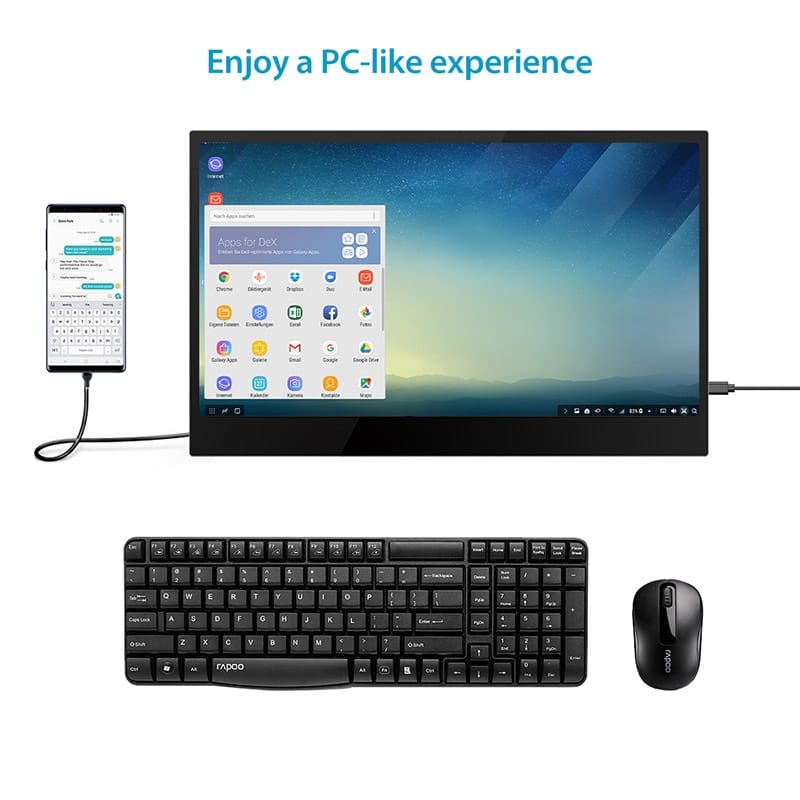
1. Introduction
Portable monitors are becoming more popular as they allow users to extend their display capabilities wherever they go. For Android phone users, the ability to connect to a larger screen can significantly enhance productivity and entertainment. Whether you’re working on a presentation, gaming on a larger screen, or simply watching your favorite shows, portable monitors provide versatility and convenience. They can be a game-changer for digital nomads, students, professionals, and gamers alike.
2. Key Features to Consider
When selecting a portable monitor for your Android phone, several key features should be taken into account:
- Compatibility: Ensure that the portable monitor is compatible with your Android device. Most modern portable monitors support USB-C connectivity, which is common in newer Android phones. Some may require HDMI or other connectors, so check the specifications of both your phone and the monitor.
- Portability: Weight and size are crucial factors. A portable monitor should be lightweight and easy to carry. Look for monitors that are slim and compact, making them suitable for travel without adding unnecessary bulk to your bag.
- Display Quality: The resolution and color accuracy of the monitor can dramatically impact your experience. Look for monitors that offer at least Full HD (1920×1080) resolution for sharp visuals. Higher resolution monitors, such as 4K, can provide even better clarity, especially for media consumption and graphic work.
- Connectivity Options: Ensure that the monitor has multiple connectivity options, including HDMI, USB-C, and possibly even wireless capabilities. USB-C is particularly useful as it can transmit both power and data through a single cable, reducing clutter.
- Power Supply: Consider how the monitor is powered. Some portable monitors can be powered through the same USB-C connection used for data transfer, while others may require an additional power source. Battery life is also important, especially if you’re using the monitor on the go without access to power outlets.
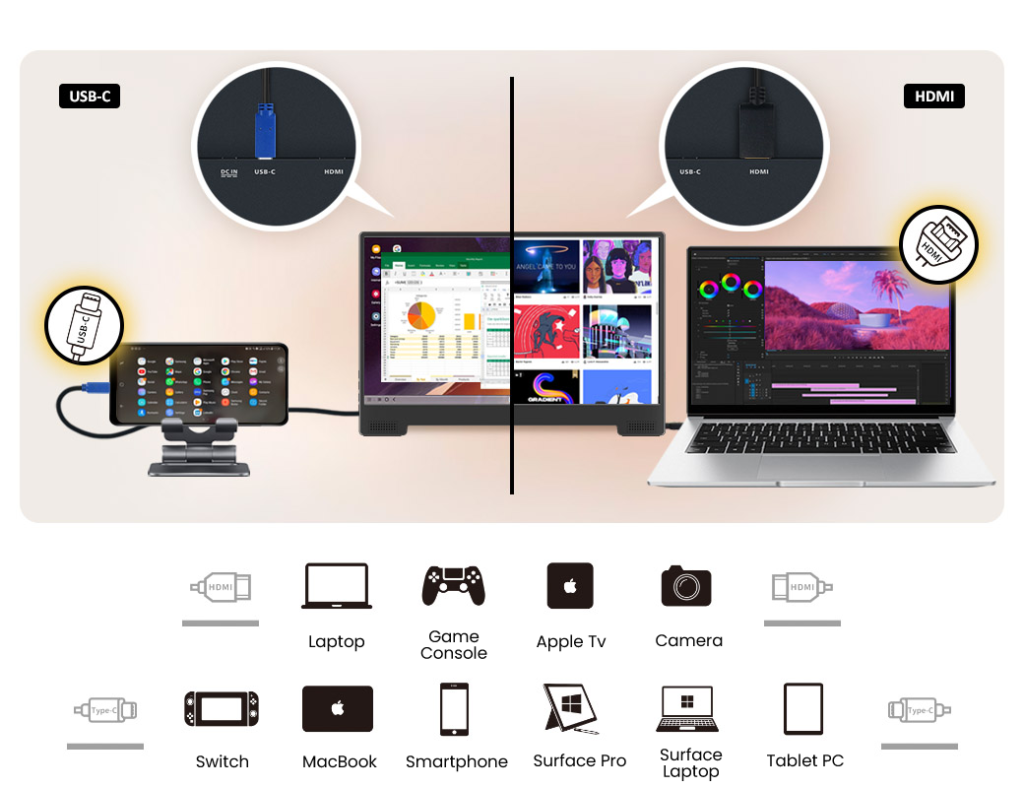
3. Top Portable Monitors for Android Phones
Here’s a look at some of the best portable monitors available for Android users:
- Asus ZenScreen MB16AC
- Key Features: 15.6-inch Full HD display, USB-C and USB-A compatibility, ultra-slim design.
- Pros: Lightweight and portable, good color accuracy, built-in blue light filter.
- Cons: Limited brightness for outdoor use, no built-in speakers.
- Price Range: Approximately $249.
- AOC I1601FWUX
- Key Features: 15.6-inch Full HD IPS display, USB-C connectivity, lightweight design.
- Pros: Excellent color reproduction, easy plug-and-play setup, protective case included.
- Cons: Slightly reflective screen, average brightness.
- Price Range: Approximately $199.
- Onext
- Key Features: 15.6-inch Full HD display, USB-C and HDMI support, built-in dual speakers.
- Pros: Good sound quality, lightweight, includes a smart cover.
- Cons: Color accuracy may vary, may require additional power source.
- Price Range: Approximately $169.
- Gechic 1101P
- Key Features: 11.6-inch Full HD IPS display, USB-C, HDMI, and VGA input options.
- Pros: Compact size, versatile connectivity options, good for presentations.
- Cons: Smaller screen may not suit everyone, limited battery life.
- Price Range: Approximately $239.
Each of these monitors has unique features that cater to different needs, making them ideal for various users.
4. How to Connect Your Android Phone to a Portable Monitor
Connecting your Android phone to a portable monitor is usually straightforward. Here’s a step-by-step guide:
- Check Compatibility: Ensure that your phone supports video output through its USB-C or HDMI port. You may need an adapter if your phone only has a USB-C port.
- Gather Required Cables: Depending on the connectivity options of your monitor, gather the necessary cables. For USB-C monitors, you will need a USB-C to USB-C cable. For HDMI monitors, a USB-C to HDMI adapter may be required.
- Connect the Monitor: Plug one end of the cable into your phone and the other end into the monitor. If you’re using an adapter, connect it first to the monitor and then connect the cable from your phone.
- Power On the Monitor: Turn on the portable monitor. Some monitors may require you to switch to the correct input source using the monitor’s settings.
- Adjust Settings: Once connected, your phone may automatically detect the monitor. If not, go to your phone’s display settings and select the monitor as an output device. Adjust the resolution and orientation as needed.
- Enjoy Your Experience: You can now use the monitor for multitasking, gaming, or watching content. Depending on the monitor, you may also be able to use touch functionality if supported.

5. Use Cases
The versatility of portable monitors makes them suitable for various applications:
- Productivity: For professionals and students, portable monitors provide an extended workspace that allows for effective multitasking. You can have multiple documents or applications open simultaneously, enhancing efficiency during work or study sessions. The larger screen also makes it easier to participate in video calls or presentations.
- Gaming: Mobile gaming can be greatly enhanced by connecting to a larger screen. Portable monitors can deliver a more immersive experience, particularly for graphic-intensive games. With lower input lag and higher refresh rates on some models, gamers can enjoy a competitive edge.
- Media Consumption: Watching movies or videos on a small phone screen can be limiting. A portable monitor allows you to enjoy your favorite shows in a larger format, making it ideal for binge-watching or sharing media with friends and family. Additionally, many portable monitors support high-definition resolution, providing a cinematic experience.

6. Conclusion
Portable monitors for Android phones offer an excellent solution for enhancing your mobile experience. They provide the convenience of a larger display while maintaining portability, making them suitable for various users. By considering key features such as compatibility, portability, display quality, and connectivity options, you can find the perfect monitor to suit your needs.
Whether you’re a professional looking to boost productivity, a gamer seeking a better gaming experience, or someone who enjoys consuming media on a bigger screen, there’s a portable monitor that can meet your requirements. With the right setup, you can unlock new possibilities and enjoy a more versatile and enjoyable mobile experience.