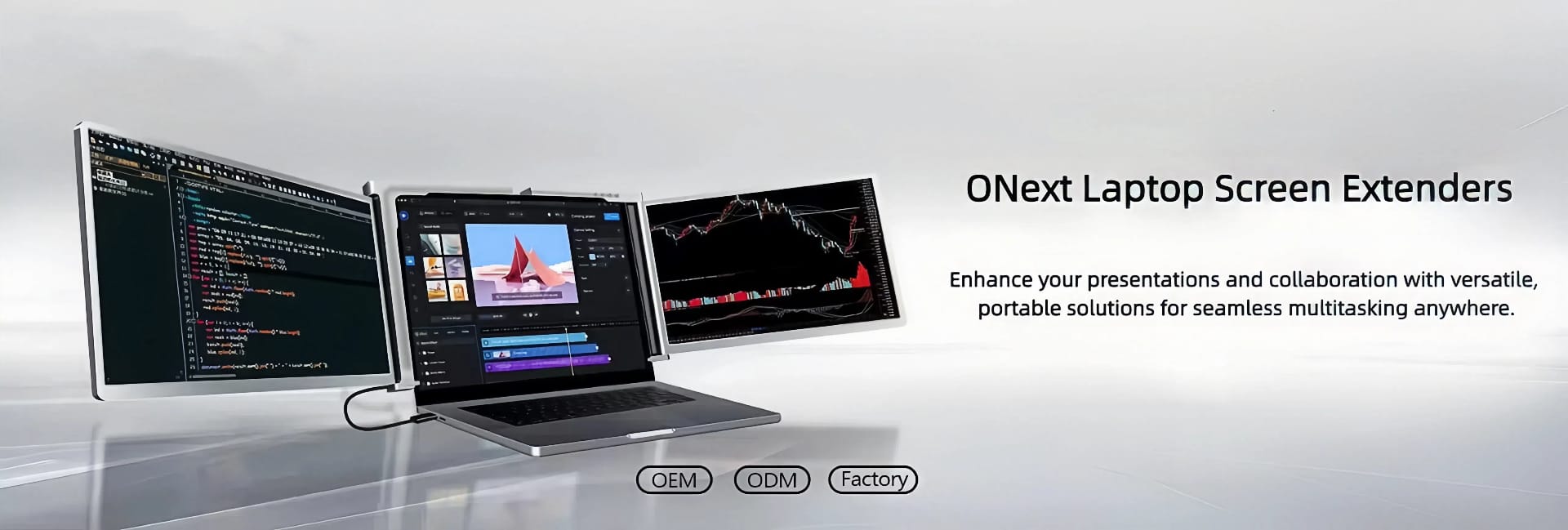
What Is A Laptop Screen Extenders
A laptop screen extender is a portable device that expands your visual workspace by connecting to your laptop, offering additional screen real estate. This innovative solution allows users to multitask efficiently by extending their laptop display to a larger screen or adding a second monitor. Ideal for professionals, gamers, and students, laptop screen extenders enhance productivity by enabling seamless drag-and-drop between screens, making it easier to manage multiple applications simultaneously.
These extenders come in various sizes and resolutions, often featuring high-definition displays for sharp visuals. Lightweight and portable, they are perfect for on-the-go use, whether at home, in the office, or during travel. With plug-and-play functionality, setting up a laptop screen extender is simple, allowing users to enhance their computing experience effortlessly.
How A Laptop Screen Extenders Advantage
- Increased Screen Space
- Portable Presentations
- Effortless Teamwork
- Creative Flexibility
- Streamlined Multitasking
- Client Engagement
- Versatile Setup
- Enhanced Efficiency
How A Laptop Screen Extenders Can Work For You
Laptop screen extenders are versatile tools that significantly enhance your productivity and streamline your workflow. By adding an additional screen, you can expand your workspace, allowing for more efficient multitasking. This means you can easily compare documents side-by-side, conduct research while writing, or monitor communications without constantly switching tabs.
Whether you’re a remote worker attending virtual meetings, a student collaborating on group projects, or a creative professional working on design tasks, laptop screen extenders adapt to your needs. They facilitate seamless presentations, enabling you to display visuals effectively during client meetings or classes.
These extenders are lightweight and portable, making them perfect for on-the-go professionals who need to set up a mobile workstation in various locations. With easy plug-and-play functionality, you can quickly connect your extender to any laptop, enhancing your productivity wherever you are. Experience improved efficiency, greater organization, and an overall boost in your workflow with laptop screen extenders tailored to fit your lifestyle.

Why Choose A Laptop Screen Extenders
- Enhanced Productivity:Increase your workspace with an additional screen, allowing for better multitasking and efficient document management.
- Portable Design: Lightweight and easy to carry, laptop screen extenders are perfect for professionals on the go, making it simple to set up a mobile workstation anywhere.
- Seamless Connectivity:Easily connect the extender to your laptop with plug-and-play functionality, ensuring a hassle-free setup without complicated installation.
- Versatile Applications:Ideal for various uses, including presentations, online meetings, and creative tasks, adapting to the diverse needs of students, freelancers, and remote workers.
- Improved Collaboration:Share your screen with colleagues or clients effortlessly during virtual meetings, enhancing communication and collaboration.
- Cost-Effective Alternative:Instead of investing in a new laptop or desktop, a screen extender provides an affordable way to improve your computing experience.
ROFESSIONAL CUTTING-EDGE DISPLAY
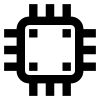
64GB Memory for ample storage
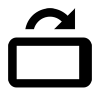
Auto Rotate, portrait and landscape views
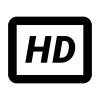
HD 1080p crystal clear video vision
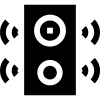
Multimedia stereo audio experience

Battery-powered, rechargeable, and portable
Your Project Is In Safe Hands
At ONext, our dedicated team of 12 R&D engineers ensures that your experience with our laptop screen extenders exceeds expectations from beginning to end. We prioritize confidentiality while offering tailored customization options that align with your specific business requirements.
From the moment you inquire about our products to ongoing troubleshooting, our experts provide personalized support, ensuring a smooth and hassle-free journey. Our commitment to quality assurance sets us apart; we take pride in our quick response times and deep insights into your unique needs.
Whether you’re looking for installation guidance, technical assistance, or continuous maintenance, ONext is here to enhance the value of your investment. Our laptop screen extenders are designed to elevate your productivity, and we back them with certifications that demonstrate our commitment to quality and reliability.
You can count on us to keep your operations running efficiently and effectively with our dependable, high-quality solutions. Trust ONext for a seamless integration of technology tailored just for you.
What Sets ONext Laptop Screen Extenders's Apart
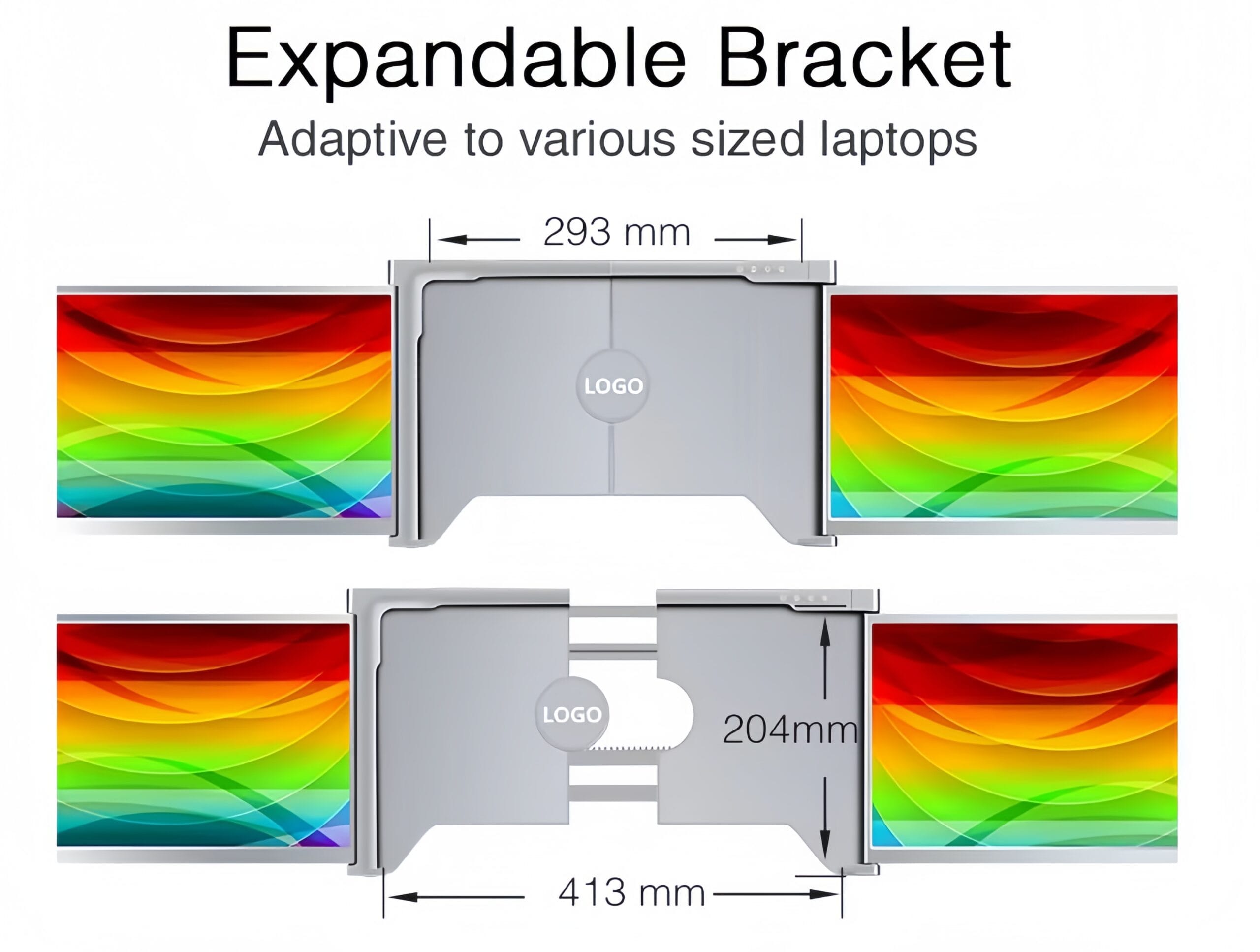
- Versatile Connectivity Options
- Portable Design:Lightweight and slim profile
- Enhanced Multitasking:Support for dual or multiple screens
- User-Friendly Interface:Intuitive controls
- Quick Setup Process:Plug-and-play functionality
- Comprehensive Warranty:Extensive coverage
- User-Centric Design:Ergonomic features
- Robust Performance
- Energy-Efficient Operation
- Vibrant Color Accuracy
Innovative Corporate Display: Customized Technology Solutions
Discover the transformative power of ONext’s laptop screen extenders, designed to elevate your corporate presentations and enhance collaboration. Our customizable technology solutions allow you to tailor features such as brightness, resolution, and connectivity to meet your specific business needs. Whether you require personalized branding or unique specifications, our dedicated team ensures that your display aligns perfectly with your vision. Experience seamless multitasking with vibrant visuals and responsive touch functionality, making every interaction intuitive and engaging.
Ideal for client meetings, training sessions, or creative brainstorming, our Laptop Screen Extenders offer an expansive workspace that adapts to any setting. With lightweight designs and easy setup, you can effortlessly transition from office to on-the-go presentations.
Trust ONext to provide you with high-quality, reliable technology solutions that enhance productivity and foster collaboration, all while maintaining our commitment to customization and client satisfaction. Experience the difference with our innovative Laptop Screen Extenders, where your unique needs drive the technology.
About Laptop Screen Extenders FAQs
ABOUT Laptop Screen Extenders
A laptop screen extender is an external display device that connects to your laptop to provide additional screen space. It can enhance productivity by allowing you to multitask more effectively with multiple windows or applications open simultaneously.
Yes, many laptop screen extenders are designed to be lightweight and portable, making them easy to carry for on-the-go work. Some models even fold or come with protective cases for added convenience.
A laptop screen extender is typically designed for portability and may have features specifically for mobile use. Traditional monitors are larger, usually provide higher resolutions, and may have more extensive features for professional use.
Resolution varies by model. Many extenders support Full HD (1920×1080), while some higher-end models offer 4K resolution (3840×2160). Check the specifications to ensure it meets your needs.
Yes, you can use multiple laptop screen extenders simultaneously, depending on your laptop’s capabilities. This setup can greatly enhance your workspace by providing ample screen real estate.
About Laptop Screen Extenders - Use Case
Laptop screen extenders are ideal for various users, including professionals who require extra screen space for multitasking, students who need to work on projects with multiple documents, and gamers who want to enhance their gaming experience with larger displays.
By providing additional screen real estate, a laptop screen extender allows users to have multiple applications or documents open side by side. This setup enhances workflow efficiency and reduces the need to constantly switch between tabs or windows.
Laptop screen extenders can significantly improve gaming by providing a larger and more immersive display. Some models support high refresh rates and low response times, enhancing gameplay visuals and responsiveness.
A laptop screen extender allows users to display the video conferencing platform on one screen while accessing notes or presentations on another. This arrangement helps maintain focus and enhances the overall meeting experience.
Absolutely! In a home office, a laptop screen extender can significantly improve workspace organization, making it easier to manage tasks and projects without feeling cramped on a single screen.
About Laptop Screen Extenders - Setup
Setting up your laptop screen extender is typically straightforward. Connect the extender to your laptop using the provided cable (HDMI, USB-C, etc.), power it on, and select the display mode (extend, mirror, or second screen) from your laptop’s display settings.
Yes, you can connect a laptop screen extender alongside other monitors, depending on your laptop’s ports and capabilities. Just ensure that your laptop’s graphics card supports multiple displays.
To adjust display settings on Windows, right-click on the desktop and select “Display settings.” On a Mac, go to “System Preferences” > “Displays.” Here you can manage resolution, orientation, and multiple display arrangements.
If your laptop doesn’t recognize the screen extender, try reconnecting the cable, restarting both devices, and checking the display settings. Make sure your laptop’s drivers are up to date, especially graphics drivers.
Yes, you can switch between display modes (extend, mirror, or second screen) quickly via your laptop’s display settings or using keyboard shortcuts (e.g., Windows + P on Windows devices) to choose your preferred setting.
About Laptop Screen Extenders - Power
Most laptop screen extenders are powered through the connection cable (such as USB-C or HDMI) to your laptop. Some models may require an external power adapter, especially those with advanced features or larger displays.
Yes, many laptop screen extenders can operate solely on the power supplied through a USB connection to your laptop. However, larger models or those with high-resolution displays may need an external power source for optimal performance.
The power consumption of a laptop screen extender varies by model, but most consume between 5 to 20 watts. Check the specifications of your specific extender for detailed information on power usage.
Yes, if your laptop screen extender supports USB power, you can use a power bank to provide power. Make sure the power bank has sufficient output capacity to support the extender’s requirements.
If your extender has a built-in battery, the battery life can vary widely based on usage, typically ranging from 2 to 8 hours. Check the manufacturer’s specifications for precise details.
About Laptop Screen Extenders - Technology
Most laptop screen extenders are compatible with major operating systems, including Windows, macOS, and Linux. However, always check the product specifications for compatibility with your specific operating system version.
Some laptop screen extenders may require driver installation or specific software for optimal performance, especially those that offer additional features like screen mirroring or extended functionality. Check the manufacturer’s instructions for details.
The maximum resolution supported varies by model but typically ranges from 1080p (1920×1080) to 4K (3840×2160). Check the specifications of your specific extender to confirm its resolution capabilities.
You can switch between screens by adjusting the display settings on your laptop. Most operating systems allow you to choose whether to duplicate or extend the display across the laptop and external screens.
Some laptop screen extenders may require driver installation or specific software for optimal performance, especially those that offer additional features like screen mirroring or extended functionality. Check the manufacturer’s instructions for details.
About Laptop Screen Extenders - Connectivity
Laptop screen extenders typically utilize USB-C, HDMI, DisplayPort, and sometimes VGA or wireless connections (Wi-Fi, Bluetooth) to interface with laptops.
Laptop screen extenders typically utilize USB-C, HDMI, DisplayPort, and sometimes VGA or wireless connections (Wi-Fi, Bluetooth) to interface with laptops.
Many modern laptop screen extenders offer wireless connectivity options, allowing you to connect without physical cables. Ensure that both your laptop and the extender support wireless functions.
Connecting multiple extenders can impact performance, especially if your laptop’s graphics card is not powerful enough. Monitor system performance and adjust settings accordingly.
Yes, the distance can affect performance, especially for wired connections. HDMI cables can typically reach up to 15 feet without loss of quality, while wireless connections may have range limitations based on interference.
About Laptop Screen Extenders - Warranty
Most laptop screen extenders come with a limited warranty, usually covering defects in materials and workmanship for a specified period of 1 year.
The warranty usually covers manufacturing defects, hardware malfunctions, and issues arising from normal use. It may not cover damages resulting from misuse, accidents, or unauthorized repairs.
Some manufacturers offer extended warranty options at the time of purchase or for a limited time after the original warranty begins. Contact the ONext manufacturer for availability and details if required.
While it is not always required, keeping the original packaging can be beneficial for warranty claims, especially if you need to return the product. It helps protect the extender during shipping.
If your extender is out of warranty, you can still contact customer support for troubleshooting advice. They may offer repair options for a fee or suggest alternative solutions.
About Laptop Screen Extenders - Customer Support & Sales
You can typically reach customer support through the ONext manufacturer’s website, by phone, or via email. Many companies also offer live chat support for immediate assistance.
Customer support is available at the ONext facility during normal business hours (9am to 5pm) in the local time zone. Try to respond and provide a solution within 24 hours.
Compatibility information is usually available in the product specifications on ONext manufacturer’s website or in the user manual. Ensure you check the required connection types (e.g., HDMI, USB-C) before purchasing.
If you need assistance with setup, contact customer support. We can guide you through the process or provide troubleshooting steps.
ONext manufacturers provide discounts for bulk purchases. It’s best to contact the sales department directly for pricing and availability.
About Laptop Screen Extenders - Cost
The average cost of ONext laptop screen extender typically ranges from $200 to $500, depending on the features, size, and brand. More advanced models with additional functionalities may cost more.
Yes, there are budget-friendly laptop screen extenders available, often priced under $100. These may offer fewer features but can still provide an additional screen for basic tasks.
Several factors can affect the price, including the display material, display resolution, screen size, additional features (like touchscreen capabilities or portability), and build quality.
Using a laptop screen extender can enhance productivity and may reduce the need for a second computer or larger workstation setup, potentially saving you money on equipment over time
In addition to the purchase price, consider the potential cost of accessories (such as HDMI or USB cables), panel materials, customization of various parameters, packaging and other costs. ONext supports customization
About Laptop Screen Extenders - Shipping
Transit times vary depending on the mode of transportation chosen and your location. Standard shipping typically takes 3-7 business days, while expedited options can reduce delivery time to 1-3 business days. Bulk shipment takes 30-45 days.
Yes, we provide tracking information once your order has shipped. You will receive an email confirmation with a tracking number that allows you to monitor your package’s delivery status.
If you need to change your shipping address, contact customer support as soon as possible. If the order hasn’t shipped yet, they may be able to update the address for you.
Yes, customs fees may apply for international shipments and vary by country. Check with your local customs office for specific regulations and potential charges.
About Laptop Screen Extenders - Looking After
If your laptop screen extender isn’t displaying properly, check the connection cables to ensure they’re securely plugged in. You can also restart your laptop and the extender to reset the connection. If issues persist, refer to the user manual or contact customer support.
To prolong the life of your laptop screen extender, handle it with care, avoid exposing it to extreme temperatures or humidity, and store it in a protective case when not in use. Regularly cleaning the screen will also help maintain its clarity.
While it’s generally safe to leave your laptop screen extender plugged in, it’s best to unplug it when not in use to avoid unnecessary wear on the battery (if applicable) and to save energy.
Check for software or driver updates periodically, especially if you experience issues or after major operating system updates. Keeping your drivers up to date ensures optimal performance and compatibility.
Yes, you can usually adjust brightness and contrast settings through the display settings on your laptop or directly on the extender, depending on the model. Refer to the user manual for specific instructions.
Common troubleshooting steps include checking the connections, restarting both devices, ensuring the correct display settings are selected, and checking for any software updates. If problems persist, consult the user manual or contact customer support for assistance.
Yes, many laptop screen extenders are suitable for gaming, but performance may vary based on the model and specifications. Ensure your laptop and extender meet the necessary requirements for an optimal gaming experience.
When transporting your laptop screen extender, use a protective case to prevent damage. Handle it with care, avoid placing heavy items on top of it, and be cautious of extreme temperatures or moisture.
If you encounter a technical issue, first consult the user manual for troubleshooting tips. If the problem persists, reach out to customer support for professional assistance and guidance.