OLED TVs are celebrated for their stunning picture quality, vibrant colors, and deep contrasts. However, they are also susceptible to a phenomenon known as image retention or “burn-in,” where static images can leave faint impressions on the screen over time. In this guide, we’ll not only cover a comprehensive list of measures you can take to prevent image retention on your OLED TV but also explore the benefits of using innovative devices like a 27 inch tablet—a versatile, portable display solution that can alleviate some of these issues while offering dynamic applications for home entertainment and productivity.
From understanding the risks to employing practical solutions, here’s an in-depth look at how to preserve your OLED TV’s picture quality and how 27 inch tablet can add flexibility to your media experience.
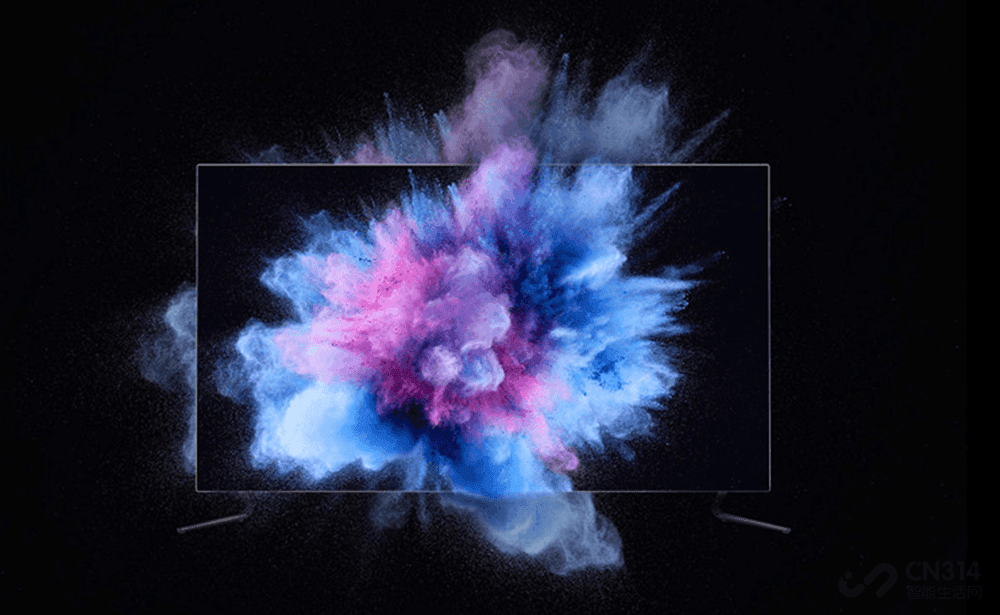
What is Image Retention on an OLED TV?
Image retention occurs when a static image, such as a logo or HUD (heads-up display) from a video game, remains on the screen for an extended period, causing certain pixels to degrade faster than others. This can result in faint afterimages that remain visible even when new content is displayed.
While modern OLED TVs come with software measures to counteract this issue, long-term use without precautions can increase the likelihood of image retention. Let’s explore key techniques to reduce the risk.
Why Consider a 27 Inch Tablet?
Before diving into preventive measures, consider this: a 27 inch tablet—essentially a portable, large-screen tablet mounted on wheels—offers numerous advantages for users looking to mitigate OLED image retention issues. Here’s how:
- Enhanced Portability:27 inch tablet can be easily moved around the home, allowing users to watch content in different rooms without needing a permanent setup.
- Dynamic Usage: 27 inch tablet can handle a variety of static and dynamic content, reducing the pressure on an OLED TV that may be more vulnerable to burn-in.
- Multipurpose Applications: Ideal for both work and entertainment, these rolling devices provide a flexible screen solution, making them suitable for watching streaming services, gaming, or even digital whiteboards for meetings.
Using a rolling tablet TV alongside an OLED TV can distribute usage, ensuring that your OLED screen isn’t overexposed to static images. Now, let’s go over methods to protect your OLED TV from image retention.
1. Turn Off the TV Regularly
Turning off your OLED TV when it’s not in use is one of the simplest ways to prevent image retention. By giving the pixels a chance to “rest,” you reduce the strain on them, especially if they have been displaying static images. Aim to:
- Turn off the TV for 6+ hours daily: Powering down the TV overnight or during extended breaks is ideal.
- Use the power button on the TV or remote: This ensures a full shutdown rather than just putting the TV in sleep mode.
Rolling Tablet TV Solution: When you’re not actively using the TV, switch to a rolling tablet TV for background media or quick browsing, extending the life of your OLED.
2. Avoid Long Display of Static Images
Static images, such as logos, HUDs in games, or news tickers, can cause burn-in if displayed for long periods. Try to:
- Switch content periodically: Avoid leaving the same channel on for hours if it displays static logos or graphics.
- Use “picture shift” mode on a 27 inch tablet: This feature slightly shifts the image, preventing pixels from holding a static position.
3. Use Screensavers and Auto-Off Functions
Many OLED TVs come with screensaver functions or auto-off timers to protect the screen when idle.
- Activate the screensaver: Set the screensaver to activate after a minute or two of inactivity.
- Enable auto-off features: Many TVs have a “sleep timer” or “auto-off” setting that can power down the TV if it detects inactivity.
Pro Tip: Rolling tablet TVs are ideal for switching to casual viewing when you want to leave the OLED TV off or in screensaver mode, reducing the likelihood of static images sticking to the OLED screen.
4. Enable Pixel-Shift Technology
Pixel-shift technology is a preventive feature that moves the image slightly across the screen periodically, reducing the chance of burn-in. Check your OLED TV settings to ensure this feature is turned on.
- Find Pixel-Shift in Display Settings: Locate this feature under your TV’s display or picture settings, and enable it for added protection.
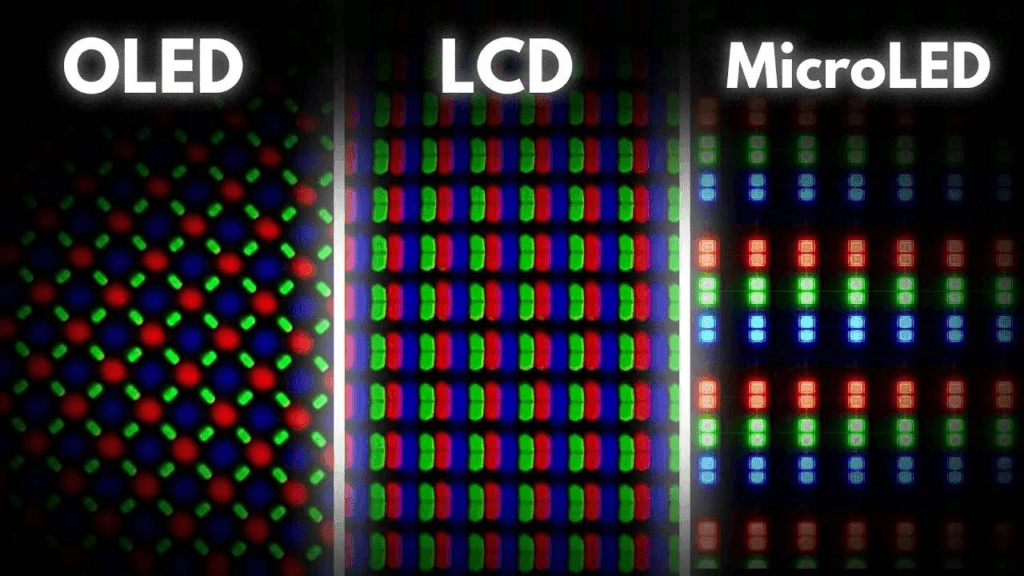
5. Adjust Brightness and Contrast Levels
High brightness and contrast settings can intensify pixel wear, especially for static content. To reduce this risk:
- Reduce brightness levels: Lower brightness can significantly extend the lifespan of OLED pixels.
- Use ambient light sensors: If your TV has an ambient light sensor, enable it to adjust brightness automatically based on room lighting.
A rolling tablet TV is often designed to work optimally in various lighting conditions, letting you maintain lower brightness on your OLED while enhancing the tablet experience.
6. Avoid Black Bars with Aspect Ratio Adjustments
If you’re watching content in a letterbox format with black bars on top and bottom, this can lead to uneven pixel wear. Here’s how to prevent it:
- Adjust the aspect ratio: Many TVs offer the option to zoom or change the aspect ratio, which can eliminate these black bars.
- Use the full-screen option: Choose full-screen modes whenever possible.
On a rolling tablet TV, use full-screen mode to enjoy content in all its glory, especially since tablet screens are designed to support various aspect ratios without burn-in concerns.
7. Switch Between Regular and Rolling Tablet TV Use
For avid gamers or sports enthusiasts, frequent switching between an OLED TV and a rolling tablet TV is an excellent way to prevent image retention on your OLED.
- Alternate devices: Use the OLED for immersive experiences and the 27 inch tablet for casual or static content.
- Gaming on a rolling tablet TV: Many 27 inch tablet offer high-resolution displays suitable for casual gaming, making them ideal for users who want to reduce strain on their OLED TV.
8. Avoid Prolonged Sunlight Exposure
Exposure to direct sunlight can degrade pixels over time and alter the display’s uniformity.
- Position the TV away from windows: Keep your OLED TV in a spot where sunlight can’t reach it directly.
- Use blackout curtains: If the TV is in a bright room, blackout curtains can help prevent exposure.
With a rolling tablet TV, you can simply move your screen to a shaded area and enjoy your media comfortably, extending the lifespan of your OLED.
9. Run a Pixel Refresh Cycle Periodically
Most OLED TVs come equipped with a pixel refresher function, which can reset pixels and remove minor image retention effects.
- Use the pixel refresher monthly: Check the settings to see if this feature is enabled, and use it regularly to maintain screen health.
- Automatic Pixel Refresh: Many TVs run pixel refresh automatically upon shutdown, but you may also be able to activate it manually.
Rolling tablet TVs don’t require pixel refresh cycles, as their screens aren’t prone to burn-in, making them a more convenient option for users who prefer uninterrupted viewing sessions.
10. Regular Firmware Updates
Manufacturers release firmware updates that may include improvements for handling image retention. Keeping your TV up to date ensures you’re getting the best software to support screen health.
- Enable automatic updates: Many TVs offer auto-update options, which can help keep the firmware current.
Rolling tablet TVs also receive updates to enhance performance, making them versatile devices that work seamlessly with other gadgets in your setup.
Conclusion: Why a 27 Inch Tablet is the Ultimate OLED Companion
By implementing these preventive measures, you can enjoy the high-quality visuals of an OLED TV without worrying about image retention. Still, having a rolling tablet TV as an alternative for static content can greatly alleviate the load on your OLED, offering flexibility, mobility, and peace of mind.
A 27 inch tablet isn’t just a screen—it’s a dynamic companion that adapts to various needs, be it as a secondary screen for productivity, an on-the-go entertainment hub, or a device that keeps your OLED safe from prolonged use. With careful use and the right setup, you can maintain both devices’ longevity while enhancing your viewing experience.
Related product recommendation
-
 24 inch Stand By Me TV Movable Touch Television
24 inch Stand By Me TV Movable Touch Television -
 27-Inch Portable Tv Monitor On Wheels Touch Screen 1080p 64GB Storage Smart Screen,Portable Monitor Rotating Display With Mobile Base,With Built-in Battery ,Smart Monitor with Type-C Port
27-Inch Portable Tv Monitor On Wheels Touch Screen 1080p 64GB Storage Smart Screen,Portable Monitor Rotating Display With Mobile Base,With Built-in Battery ,Smart Monitor with Type-C Port -
 Portable Smart TV 32″ 1080P Touch Screen Monitor on Wheels, Android OS 13 Built-in Battery, Detachable Camera and Stand, Full Swivel Rotation Rolling Tablet for Kitchen, Bedroom, Outdoors
Portable Smart TV 32″ 1080P Touch Screen Monitor on Wheels, Android OS 13 Built-in Battery, Detachable Camera and Stand, Full Swivel Rotation Rolling Tablet for Kitchen, Bedroom, Outdoors