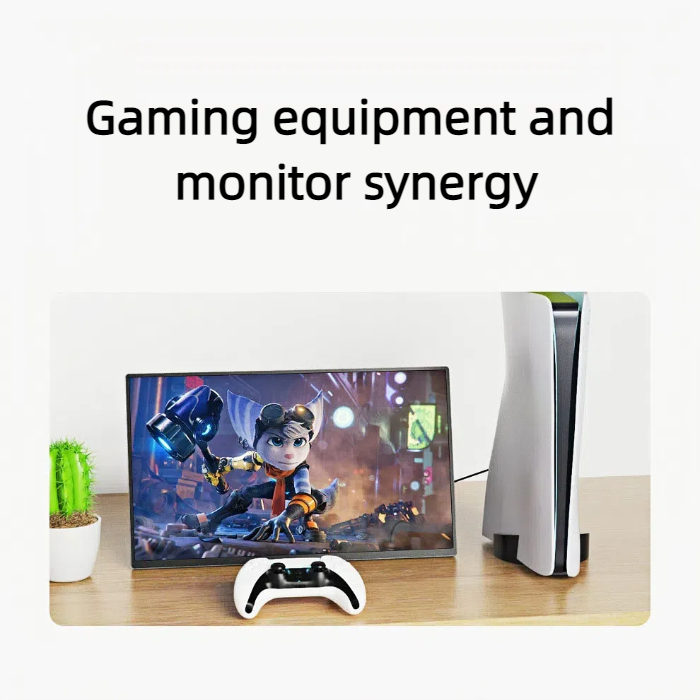Portable gaming monitors are increasingly popular due to their versatility, portability, and ability to enhance productivity. But with so many options on the market, understanding the factors influencing their price can help you make an informed decision. Let’s explore these aspects in detail, focusing on critical features such as screen technology, resolution, refresh rate, interface types, touch capabilities, power modes, and size.

1. Screen Technology: A Battle Between LCD, IPS, and OLED
The choice of screen technology significantly impacts the performance and price of portable monitors. Here’s a breakdown of the main types:
LCD (Liquid Crystal Display)
- Advantages: Cost-effective, widely available, and energy-efficient.
- Drawbacks: Narrower viewing angles, limited color accuracy, and lower contrast compared to other technologies.
- Ideal For: Budget-conscious users who need a basic display for tasks like document editing or web browsing.
IPS (In-Plane Switching)
- Advantages: Wide viewing angles, excellent color reproduction, and improved contrast over standard LCDs.
- Drawbacks: Slightly higher cost and slower response times than TN panels.
- Ideal For: Creative professionals who value accurate color and wide viewing angles, such as graphic designers or video editors.
OLED (Organic Light Emitting Diodes)
- Advantages: Superior color accuracy, true blacks, high contrast ratios, and ultra-thin design.
- Drawbacks: Higher price, potential for burn-in, and shorter lifespan compared to LCDs.
- Ideal For: Users seeking premium visuals for photography, video editing, or immersive entertainment.
2. Resolution and Refresh Rate: The Core of Visual Clarity and Smoothness
Resolution
- 1080p (Full HD): A standard choice for most users, offering a balance of clarity and affordability.
- 2K (QHD): Provides sharper visuals for tasks like graphic design or video editing.
- 4K (Ultra HD): Delivers unparalleled detail but demands higher performance and is more expensive.
- User Tip: Choose 1080p for general productivity, 2K for content creation, and 4K for professional editing or gaming.
Refresh Rate
- 60Hz: Adequate for general tasks and casual use.
- 120Hz or Higher: Ideal for gaming, video editing, or any application requiring smooth motion.
- User Tip: Higher refresh rates can increase costs but significantly enhance performance for dynamic tasks.
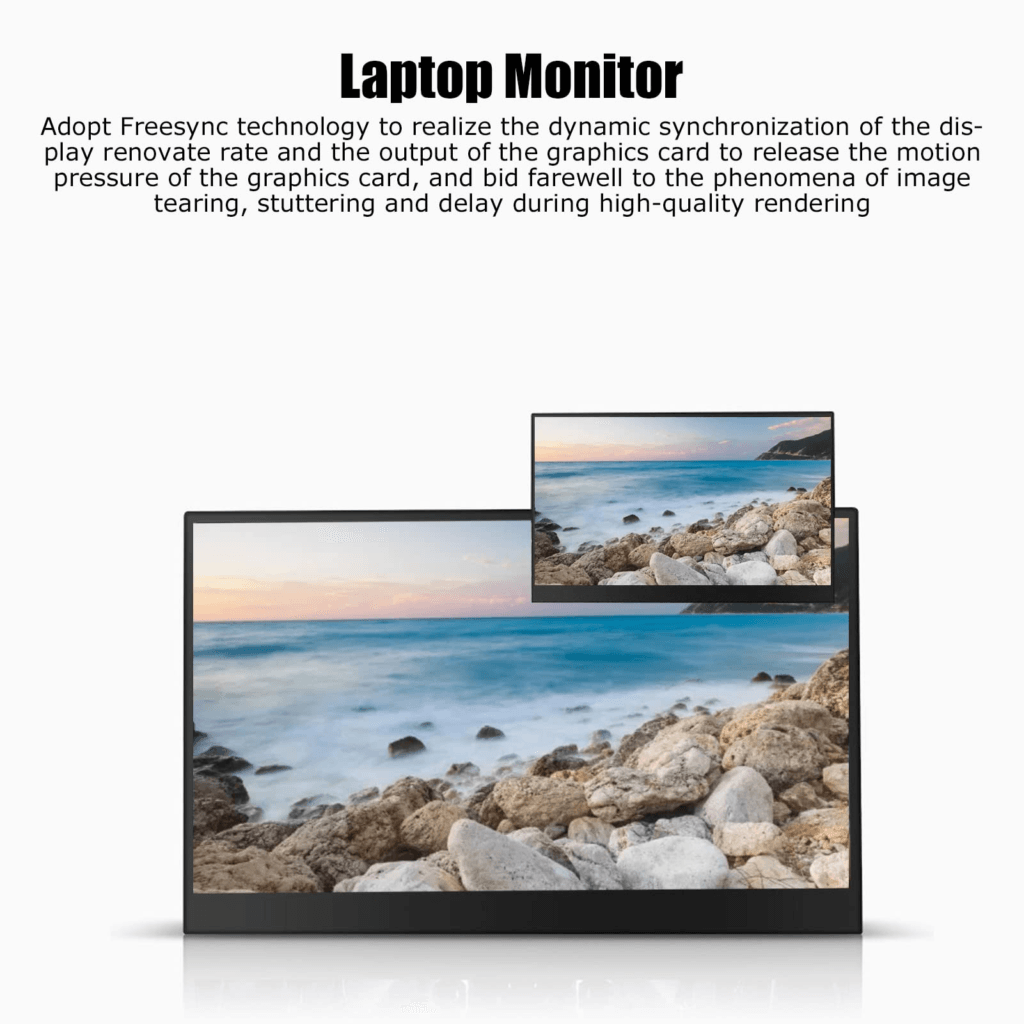
3. Interface Types: Compatibility Is Key
Modern portable gaming monitor support various connectivity options, influencing their price and usability:
- USB-C: Combines power and video transmission, simplifying connections.
- HDMI: Widely used for compatibility with laptops, gaming consoles, and media players.
- Mini DisplayPort: Offers high performance for 4K or high-refresh-rate displays but is less common.
- User Tip: Ensure the monitor supports your primary device’s output to avoid additional adapter costs.
4. Touchscreen vs. Non-Touchscreen Monitors
Touchscreen Monitors
- Advantages: Enhance interactivity, making them perfect for graphic design, teaching, or note-taking.
- Drawbacks: Higher cost, increased power consumption, and potential glare issues.
- Ideal For: Artists, educators, and professionals requiring hands-on interaction.
Non-Touch Monitors
- Advantages: Lower cost, better durability, and often better for outdoor visibility.
- Ideal For: Users prioritizing budget, durability, or standard productivity tasks.
5. Power Modes: Battery or External Power?
Built-in Battery
- Advantages: True portability without relying on external power sources.
- Drawbacks: Increases weight and cost while limiting battery life.
- Ideal For: On-the-go professionals who need a monitor in remote locations.
External Power
- Advantages: Lighter and typically more affordable.
- Drawbacks: Requires access to a power outlet or laptop power delivery.
- Ideal For: Desk setups or semi-permanent installations.
6. Size and Portability: Matching Needs with Dimensions
Portable gaming monitor come in various sizes, typically ranging from 13 to 17 inches.
Common Sizes
- 13-inch to 14-inch: Lightweight and ultra-portable, suitable for frequent travelers.
- 15.6-inch: A balanced choice, combining screen real estate with portability.
- 16-inch or Larger: Offers a larger workspace, ideal for multitasking or detailed work.
Portability Factors
- Weight: Lighter portable gaming monitors are easier to carry but may sacrifice durability.
- Thickness: Slim designs look sleek and fit into bags more easily but can increase price.
- User Tip: Choose a size that complements your laptop and fits your work environment.
7. Additional Features That Add Value (and Cost)
- HDR Support: Enhances color and brightness for a more immersive viewing experience.
- Built-in Speakers: Useful for multimedia use but often compromise on sound quality.
- Adjustable Stand: Improves ergonomics, but more advanced designs can increase cost.
- Durability Features: Metal chassis or reinforced frames add to durability but raise the price.
Making an Informed Decision: Balancing Needs and Budget
To select the perfect portable gaming monitor for your laptop, consider how your priorities align with the factors listed above:
| Feature | Ideal For | Trade-Offs |
|---|---|---|
| Screen Type | OLED for premium visuals, IPS for color work | OLED is expensive |
| Resolution | 1080p for general use, 4K for professional | Higher resolution costs more |
| Refresh Rate | 60Hz for productivity, 120Hz+ for gaming | Higher rates need better GPUs |
| Touchscreen | Designers, educators | Non-touch is cheaper |
| Power Source | Battery for mobility, external for desks | Battery adds weight and cost |
| Size | Small for travel, larger for multitasking | Portability vs. workspace |
By carefully weighing these elements, you can choose a additional screen for laptop that meets your requirements without exceeding your budget.
Optimized Use Cases for Portable Monitors
Portable gaming monitors can enhance productivity, entertainment, and creativity. Whether you’re a professional, a gamer, or a student, a well-chosen monitor can transform your workflow and leisure experiences.
- For Professionals: 15.6-inch IPS or OLED monitors with 1080p resolution and USB-C connectivity are excellent for presentations or multitasking on the go.
- For Gamers: 4K resolution with 120Hz refresh rate ensures immersive gameplay.
- For Creatives: Touchscreen monitors with high color accuracy and resolution are ideal for designing or video editing.
In conclusion, portable gaming monitors are versatile tools that cater to diverse needs, with price variations driven by technology, size, and features. Choose one that aligns with your work style and enjoy the benefits of an extended workspace wherever you go.
ONext Related product recommendation
-
 ONext 100% SRGB 16 Inch Quad Monitor 1 Cable for Trifold Laptop Monitors, Vibrant 3-Display for Windows & MacOS
ONext 100% SRGB 16 Inch Quad Monitor 1 Cable for Trifold Laptop Monitors, Vibrant 3-Display for Windows & MacOS -
 ONext 14″ Quad Monitor Laptop Screen Extender – FHD 1080P, 1 Cable for 3 Screens, Portable IPS for 13.6″-17.3″ Laptops (Win/Mac M1-M3)
ONext 14″ Quad Monitor Laptop Screen Extender – FHD 1080P, 1 Cable for 3 Screens, Portable IPS for 13.6″-17.3″ Laptops (Win/Mac M1-M3) -
 ONext 23.8″ FHD100Hz 100% sRGB Dual Screen Laptop Extra Monitor – 315° Adjustable for Work & Gaming
ONext 23.8″ FHD100Hz 100% sRGB Dual Screen Laptop Extra Monitor – 315° Adjustable for Work & Gaming -
 ONext 16″ Laptop Screen Extender Foldable Dual Stacked Portable Monitor with Built-in Hub, Magnetic Design, Single Cable for 1080P Triple Monitor Setup
ONext 16″ Laptop Screen Extender Foldable Dual Stacked Portable Monitor with Built-in Hub, Magnetic Design, Single Cable for 1080P Triple Monitor Setup -
 ONext 18.5″ Laptop Dual Screen Monitor 1080P 100Hz, Foldable Double Screen Laptop Display for Win/Mac
ONext 18.5″ Laptop Dual Screen Monitor 1080P 100Hz, Foldable Double Screen Laptop Display for Win/Mac -
 ONext 15.6″ Dual Screen 1080P FHD Stacked Folding Triple Monitor HDMI USB-C Portable Dual Monitor for Laptop Windows Mac (No Driver Needed)
ONext 15.6″ Dual Screen 1080P FHD Stacked Folding Triple Monitor HDMI USB-C Portable Dual Monitor for Laptop Windows Mac (No Driver Needed) -
 ONext 18.5 inch Portable Laptop Monitor ,Wireless screencasting Laptop Monitors with Kickstand
ONext 18.5 inch Portable Laptop Monitor ,Wireless screencasting Laptop Monitors with Kickstand -
 ONext Portable Monitor for Laptop, Slim 15.6 Inch External Monitor with Adjustable kickStand
ONext Portable Monitor for Laptop, Slim 15.6 Inch External Monitor with Adjustable kickStand -
 Portable Laptop Screen 16.1 inch Laptop Monitors Full HD, IPS, USB Type-C, Flicker Free, Blue Light Filter Silver With Foldable Stand
Portable Laptop Screen 16.1 inch Laptop Monitors Full HD, IPS, USB Type-C, Flicker Free, Blue Light Filter Silver With Foldable Stand