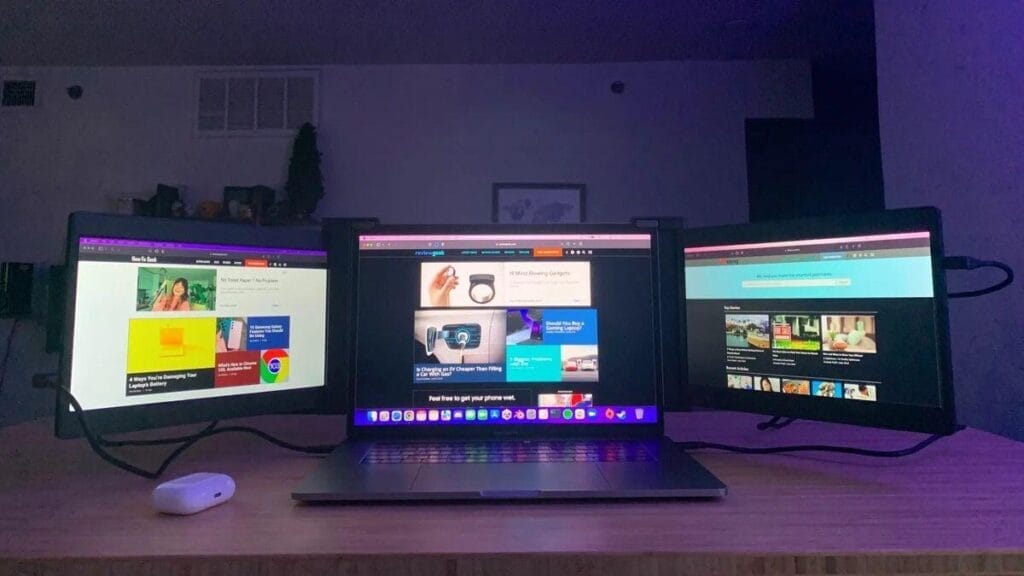In a world where multitasking is the norm and productivity is paramount, having an additional screen for laptop or a portable laptop display can be a game-changer. Whether you’re a student, a professional, or a creative enthusiast, these tools provide flexibility, efficiency, and a seamless way to manage your digital workload.
But how do you select the best portable monitor to suit your needs? What features should you prioritize? And how do these devices enhance your workflow or entertainment experience? In this detailed guide, we’ll introduce the nuances of additional screen for laptop and portable laptop displays, providing actionable tips, insights, and recommendations tailored to your lifestyle.

The Rise of Portable Displays: Why They Matter
Gone are the days when working on a single screen was sufficient. Modern work and entertainment demands have elevated the need for versatile solutions. Here’s why additional screens for laptops and portable laptop displays have gained traction:
- Enhanced Productivity: Research shows dual-screen setups can increase productivity by over 40%, enabling better multitasking and reducing the need for constant window switching.
- Flexibility on the Go: Lightweight and compact, these devices offer the power of a second monitor without the bulk, making them ideal for remote work or travel.
- Immersive Experiences: Gamers and content creators benefit from expanded visuals and higher resolutions, delivering a richer and more engaging experience.
Key Features to Consider in a Portable Display
When choosing between an additional screen for laptop and a portable laptop display, focus on these factors to ensure a perfect match:
1. Screen Size and Portability
- For Work on the Go: A 13-15 inch portable laptop display is ideal for light tasks and easy transport.
- For Immersive Use: A larger 16-17 inch screen may be more suitable for presentations, gaming, or creative work.
- Pro Tip: Choose a monitor that complements your laptop size to ensure balance and ease of use.
2. Resolution and Image Quality
- Standard Users: A Full HD (1920×1080) screen provides crisp visuals for everyday tasks.
- Advanced Users: 4K monitors (3840×2160) are perfect for high-detail tasks like video editing or gaming.
- Color Accuracy: Look for monitors with higher color gamuts (e.g., 100% sRGB or AdobeRGB) for professional-grade visuals.
3. Connectivity Options
- USB-C: Offers fast data transfer and power delivery in one cable.
- HDMI/DisplayPort: Widely compatible with laptops, gaming consoles, and other devices.
- Wireless Options: Some portable displays support wireless connections, ideal for clutter-free setups.
4. Touchscreen Functionality
Touch-enabled displays are great for interactive tasks like drawing, note-taking, or presentations. Ensure the screen has a durable surface to handle frequent touch inputs without wear.
5. Build and Durability
Opt for a monitor with a metal or high-quality plastic body to withstand daily use. Lightweight designs with foldable stands or magnetic covers enhance portability.

Top Use Cases for Additional Screens and Portable Laptop Displays
1. Remote Work and Business
With an additional screen for laptop, professionals can seamlessly manage spreadsheets, video calls, and presentations without juggling multiple windows.
Ideal Features:
- Slim design for travel
- Built-in speakers for conferencing
- Adjustable brightness for varied lighting conditions
2. Creative Professionals
For video editors, photographers, and designers, ONext portable laptop display with high color accuracy and wide viewing angles is essential for flawless creations.
Ideal Features:
- 4K resolution
- Touchscreen with stylus support
- Calibration tools for accurate colors
3. Students and Educators
Portable monitors are excellent for note-taking, reading, or sharing presentations in class.
Ideal Features:
- Compact size for portability
- Touchscreen for interactive learning
- Budget-friendly models with essential features
4. Gaming and Entertainment
Gamers can enjoy extended displays for immersive experiences, while movie enthusiasts benefit from sharp visuals and vivid colors.
Ideal Features:
- High refresh rates (120Hz or more)
- Low response times
- HDR support for vibrant visuals
How to Integrate Additional Screens into Your Workflow
1. Task Segmentation
- Use the main screen for primary tasks (e.g., coding, writing) and the secondary screen for reference materials or communication tools.
- Gamers can use a portable laptop display to monitor in-game stats or chats while keeping their primary screen focused on gameplay.
2. Optimized Screen Layouts
- Arrange monitors ergonomically to reduce neck strain.
- Utilize software like DisplayFusion or macOS’s Mission Control to manage multiple displays efficiently.
3. Productivity Hacks
- Employ time management techniques, like the Pomodoro method, with one screen displaying timers or to-do lists.
- Keep distractions at bay by dedicating one monitor solely to work-related tasks.
Top Recommendations for Portable Laptop Displays
1. Best Budget Option
- Specs: 15.6-inch Full HD, USB-C
- Why It Stands Out: Affordable, lightweight, and compatible with most laptops.
- Perfect For: Students and casual users.
2. Best for Professionals
- Specs: 4K UHD, 100% sRGB, touchscreen
- Why It Stands Out: Superior image quality and advanced features for creative tasks.
- Perfect For: Designers, video editors, and photographers.
3. Best for Gamers
- Specs: 17.3-inch, 144Hz refresh rate, HDR
- Why It Stands Out: High refresh rates for smooth gameplay and vibrant visuals.
- Perfect For: Competitive gamers and entertainment enthusiasts.
Maintaining Your Portable Display
- Keep It Clean: Regularly wipe the screen with a microfiber cloth to remove smudges.
- Protect It: Use a durable carrying case during travel to avoid damage.
- Update Drivers: Ensure your laptop’s graphics drivers are up to date for optimal performance.
Final Thoughts
An additional screen for laptop or portable laptop display isn’t just an accessory; it’s an investment in productivity, creativity, and convenience. By understanding your specific needs and prioritizing features that matter most, you can find the perfect portable monitor to enhance your workflow and leisure time.
No matter where you are—at home, in the office, or on the go—a portable display can unlock new levels of efficiency and enjoyment in your digital life. Choose wisely, and let the dual-screen experience transform the way you work and play.
-
 ONext 100% SRGB 16 Inch Quad Monitor 1 Cable for Trifold Laptop Monitors, Vibrant 3-Display for Windows & MacOS
ONext 100% SRGB 16 Inch Quad Monitor 1 Cable for Trifold Laptop Monitors, Vibrant 3-Display for Windows & MacOS -
 ONext 14″ Quad Monitor Laptop Screen Extender – FHD 1080P, 1 Cable for 3 Screens, Portable IPS for 13.6″-17.3″ Laptops (Win/Mac M1-M3)
ONext 14″ Quad Monitor Laptop Screen Extender – FHD 1080P, 1 Cable for 3 Screens, Portable IPS for 13.6″-17.3″ Laptops (Win/Mac M1-M3) -
 ONext 23.8″ FHD100Hz 100% sRGB Dual Screen Laptop Extra Monitor – 315° Adjustable for Work & Gaming
ONext 23.8″ FHD100Hz 100% sRGB Dual Screen Laptop Extra Monitor – 315° Adjustable for Work & Gaming -
 ONext 16″ Laptop Screen Extender Foldable Dual Stacked Portable Monitor with Built-in Hub, Magnetic Design, Single Cable for 1080P Triple Monitor Setup
ONext 16″ Laptop Screen Extender Foldable Dual Stacked Portable Monitor with Built-in Hub, Magnetic Design, Single Cable for 1080P Triple Monitor Setup -
 ONext 18.5″ Laptop Dual Screen Monitor 1080P 100Hz, Foldable Double Screen Laptop Display for Win/Mac
ONext 18.5″ Laptop Dual Screen Monitor 1080P 100Hz, Foldable Double Screen Laptop Display for Win/Mac -
 ONext 15.6″ Dual Screen 1080P FHD Stacked Folding Triple Monitor HDMI USB-C Portable Dual Monitor for Laptop Windows Mac (No Driver Needed)
ONext 15.6″ Dual Screen 1080P FHD Stacked Folding Triple Monitor HDMI USB-C Portable Dual Monitor for Laptop Windows Mac (No Driver Needed) -
 ONext 18.5 inch Portable Laptop Monitor ,Wireless screencasting Laptop Monitors with Kickstand
ONext 18.5 inch Portable Laptop Monitor ,Wireless screencasting Laptop Monitors with Kickstand -
 ONext Portable Monitor for Laptop, Slim 15.6 Inch External Monitor with Adjustable kickStand
ONext Portable Monitor for Laptop, Slim 15.6 Inch External Monitor with Adjustable kickStand -
 Portable Laptop Screen 16.1 inch Laptop Monitors Full HD, IPS, USB Type-C, Flicker Free, Blue Light Filter Silver With Foldable Stand
Portable Laptop Screen 16.1 inch Laptop Monitors Full HD, IPS, USB Type-C, Flicker Free, Blue Light Filter Silver With Foldable Stand