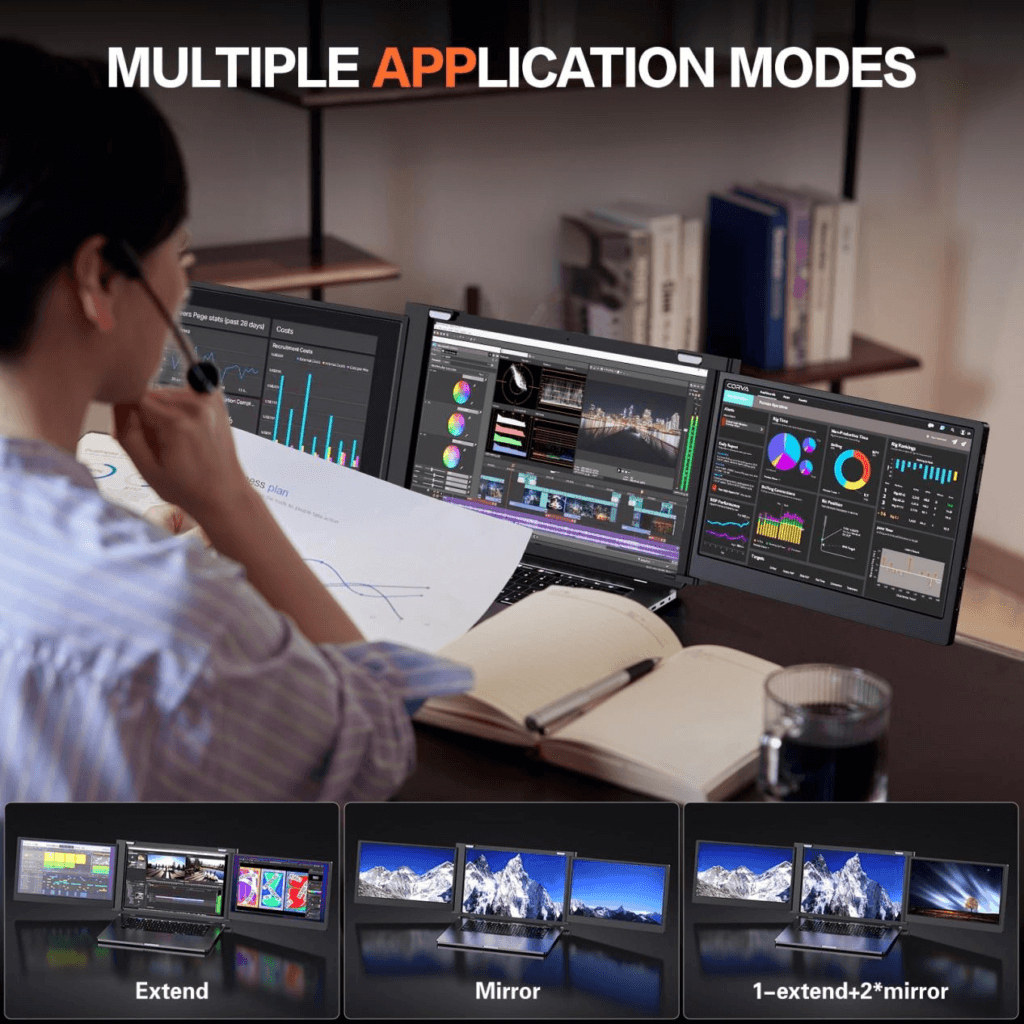Imagine you’re at the peak of productivity, juggling multiple projects, communications, and research simultaneously. Your trusty laptop, while powerful, suddenly feels like a canvas too small for your grand ideas. This is where the concept of a three screen laptop or multiple screen for laptop comes into play. These innovative setups promise to redefine your digital workspace, but with the promise of expansion comes the crucial decision between built-in and external display options. In this comprehensive guide, we’ll explore the advantages and disadvantages of each, focusing on cost, flexibility, upgrade potential, and the often-overlooked aspect of audio equipment in these setups.

Introduction: The Canvas of Your Digital Workspace
Picture this: You’re a designer crafting your next masterpiece, a developer coding a complex application, or a professional managing multiple projects. Your MacBook Pro or laptop suddenly feels like a canvas too small for your grand ideas. The need for more screen real estate becomes evident, leading to the exploration of three screen laptop configurations or multiple screen for laptop solutions. But before you dive into this world of expansion, let’s address the core consumer concerns: How do you choose between the sleek integration of built-in displays and the flexible, upgradeable nature of external extenders? Let’s embark on this journey to find the setup that best complements your digital lifestyle.
1. Built-In vs. External Display Options: A Comprehensive Comparison
1.1 Built-In Displays: Seamless Integration or Limited Potential?
- Pros:
- Aesthetic and Professional Appeal: Built-in displays offer a sleek, clean look, enhancing the professional appearance of your setup.
- Ease of Use: With no cables or external connections needed, built-in displays provide a plug-and-play experience, reducing setup time.
- Mobility: If you’re often on the move, a three screen laptop with built-in displays is easier to transport as a single, integrated unit.
- Upgrade Potential: Some manufacturers allow for future upgrades, though this is less common.
- Cons:
- Cost: Built-in multiple screen for laptop configurations can significantly increase the initial purchase price, often making them a more expensive option.
- Fixed Setup: Once built-in, the configuration is generally fixed, limiting your ability to change or upgrade without significant effort or expense.
- Limited Flexibility: You’re often stuck with the manufacturer’s chosen screen ratios, sizes, and specifications, which might not suit all users or tasks.
- Heat Management: More displays mean more heat generation, potentially affecting performance or requiring better cooling solutions.
1.2 External Display Extenders: Customization at Your Fingertips
- Pros:
- Cost Efficiency: External multiple screen for laptop setups allow you to choose from a wide range of monitors at different price points, tailoring your investment to your needs.
- Customization: You can mix and match different screen sizes, resolutions, and ratios to fit your specific workflow, providing unparalleled flexibility.
- Upgradeability: Upgrading is as simple as buying a new monitor, offering a high degree of upgrade potential.
- Space Saving: When not in use, you can store these monitors separately, saving desk space and allowing for a more dynamic workspace setup.
- Cons:
- Cable Management: More cables mean more clutter unless you invest in wireless solutions or opt for models with built-in cables.
- Portability: While three screen laptop setups with external displays can be disassembled for travel, they require more setup time and space.
- Compatibility: Ensuring compatibility with your laptop’s ports, software, and resolution can be a challenge, requiring research or adapters.
- Dependence on External Devices: The reliability and durability of your setup depend on the quality of external monitors, which might not always match the standards of built-in solutions.
2. The Audio Experience: Should Your Display Extender Have Built-In Audio?
2.1 The Case for Built-In Speakers and Microphones
- Convenience: Having audio equipment integrated into your multiple screen for laptop setup means fewer devices to carry or connect, simplifying your setup.
- Space Efficiency: It reduces the need for external speakers or microphones, keeping your workspace clean and minimizing clutter.
- Unified Experience: Audio directly linked to the display creates a seamless user experience, especially for video conferencing or entertainment, where audio-visual synchronization is crucial.
2.2 Impact on User Experience
- Quality of Audio: Built-in audio solutions might not match the quality of dedicated external devices, potentially affecting calls, presentations, or entertainment experiences.
- Positioning: The placement of built-in speakers and microphones can be less optimal compared to external options, leading to potential audio issues like echo or poor sound quality.
- Cost Considerations: Including high-quality audio in three screen laptop setups might increase the cost, and not all users prioritize audio quality, making it a trade-off between cost and functionality.
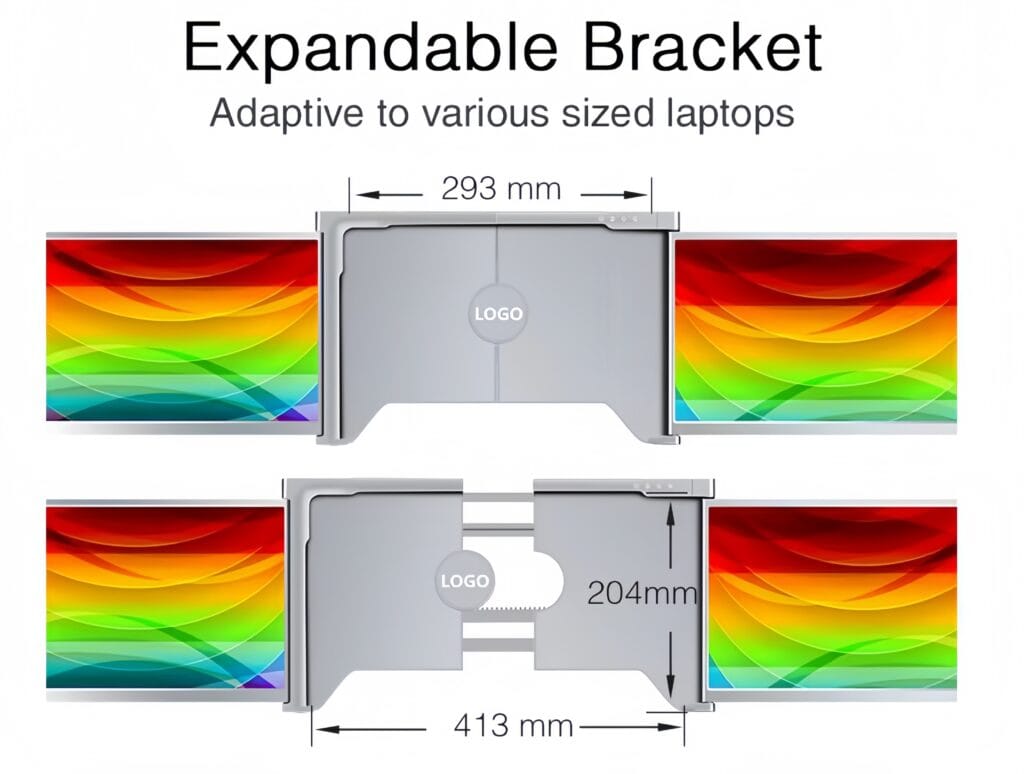
Consumer-Centric Solutions
When deciding between built-in and external display options for your three screen laptop or multiple screen for laptop setup, consider:
- Your Primary Use Case: Are you mostly working in a fixed location, or are you often on the move? This will dictate the importance of portability vs. flexibility.
- Work Environment: If audio quality is crucial for your work (e.g., video conferencing, presentations), external audio solutions might be necessary.
- Budget and Upgrade Potential: External setups offer better upgrade paths, while built-in solutions provide a more immediate, albeit less flexible, setup.
- Compatibility: Ensure that any external display you choose works seamlessly with your laptop, both in terms of hardware (ports) and software (resolution support).
Conclusion: Crafting Your Digital Canvas
In the end, choosing between built-in displays and external extenders for your three screen laptop or multiple screen for laptop isn’t just about expanding your digital workspace; it’s about crafting a digital canvas that enhances your productivity, creativity, and comfort. Whether you opt for the seamless integration of built-in displays or the customizable flexibility of external options, understanding the implications on cost, mobility, and user experience is key.
Remember, your digital workspace is an extension of your work environment. By considering your unique needs, budget, and work habits, you can select the three screen laptop or multiple screen for laptop setup that not only meets your current demands but also grows with your future aspirations. Choose wisely, and your expanded screen real estate will become more than just an accessory—it will be a catalyst for innovation and efficiency in your digital journey.
ONext Best-selling Products
-
 ONext 100% SRGB 16 Inch Quad Monitor 1 Cable for Trifold Laptop Monitors, Vibrant 3-Display for Windows & MacOS
ONext 100% SRGB 16 Inch Quad Monitor 1 Cable for Trifold Laptop Monitors, Vibrant 3-Display for Windows & MacOS -
 ONext 14″ Quad Monitor Laptop Screen Extender – FHD 1080P, 1 Cable for 3 Screens, Portable IPS for 13.6″-17.3″ Laptops (Win/Mac M1-M3)
ONext 14″ Quad Monitor Laptop Screen Extender – FHD 1080P, 1 Cable for 3 Screens, Portable IPS for 13.6″-17.3″ Laptops (Win/Mac M1-M3) -
 ONext 23.8″ FHD100Hz 100% sRGB Dual Screen Laptop Extra Monitor – 315° Adjustable for Work & Gaming
ONext 23.8″ FHD100Hz 100% sRGB Dual Screen Laptop Extra Monitor – 315° Adjustable for Work & Gaming