The landscape of gaming and streaming has transformed over the years, evolving from simple entertainment to professional-grade experiences. Whether you’re a competitive gamer, a streamer, or a casual player, the right technology can significantly improve your setup. One key piece of this puzzle is the portable screen monitor—a versatile tool that is revolutionizing how players interact with games, content, and live streams. In this article, we’ll dive deep into how skinny monitors, thin PC monitors, and 4K ultrawide gaming monitors can optimize your desktop gaming setup, improve multitasking, and create a more immersive experience. Additionally, we’ll explore how screen extenders, customization, and advanced display technologies, such as narrow bezels and wide viewing angles, are changing the game.
1) How Screen Extenders Optimize Desktop Gaming Setups
The allure of gaming is not just in the gameplay but also in how you organize your workspace. A screen extender is one of the most effective ways to optimize your gaming setup by adding additional display space without clutter. Gamers, particularly those involved in competitive gaming or live streaming, understand the importance of having multiple screens for different functions. Here’s how integrating a gaming portable monitor for laptop screen extender can take your gaming setup to the next level.
Maximizing Workflow with a Screen Extender
For desktop gamers, productivity and multitasking are essential. You may be managing a streaming app, monitoring gameplay stats, and chatting with your viewers, all while playing your game. A screen extender allows you to separate these tasks and keep your main screen dedicated solely to gameplay.
Imagine a setup where your main monitor is focused purely on gaming, while the portable display for PS5 or laptop screen extender handles everything else—stream overlays, game chat, and other apps. This separation helps reduce distractions, enabling a smoother and more efficient gaming experience.
Real-World Case Study: Professional Gaming Setup
Take a look at the setup of a professional streamer who uses multiple monitors during their live streams. By using a portable monitor for PS5 or a laptop screen extender, they can monitor their game’s performance, keep track of stream stats, and interact with their community without needing to shuffle between different windows on one screen. This setup allows for a cleaner, more efficient workflow that doesn’t interrupt the gaming experience.

2) Portable Monitors and Desktop Gaming: The Perfect Combination
Many gamers struggle with space constraints while trying to create an ideal gaming environment. The flexibility of portable monitors offers a simple yet effective solution, combining performance with portability. Whether you’re a console gamer using a portable display for PS5 or a PC gamer adding an extra screen, integrating a thin PC monitor can enhance your gaming experience in several ways.
The Power of Portability in Gaming
One of the biggest advantages of portable laptop monitors is their portability. Unlike traditional desktop monitors, these displays can be easily packed away and transported to different locations, making them perfect for LAN parties, competitions, or gaming on the go. Gamers can extend their workspace by adding a portable dual monitor setup to their desktop without the bulk or expense of multiple traditional monitors.
For example, a portable dual monitor setup can be ideal for someone who streams their gameplay live. One screen handles the game, while the other handles live stream management or chat. This allows the gamer to monitor multiple streams of content without ever having to switch tabs, keeping the experience uninterrupted and more immersive.
Case Study: Mobile Gamer at LAN Party
Imagine you’re a competitive gamer heading to a local gaming tournament or LAN party. You want to bring your gaming laptop but need extra screen space to monitor your game and the competition. By packing a skinny monitor or a laptop screen extender, you get the best of both worlds: portability and extended workspace. You can hook up the portable monitor for PS5 or laptop extender and enjoy the seamless experience of a multi-screen setup, no matter where you are.
3) Customizing Your Gaming Setup: Using Laptop Screen Extenders for Optimal Control
Customization is key when it comes to building a personalized gaming space. Whether you’re a casual gamer or a competitive player, the ability to adjust your screen setup to your specific needs can make a significant difference. By using a laptop screen extender, you can tailor your workspace to improve efficiency and enhance your gameplay.
Creating a Tailored Gaming Experience
A laptop screen extender allows you to expand your display area, providing you with a larger operating space. This is especially useful for managing multiple applications—like Discord, Twitch, or OBS—while keeping your main screen focused entirely on your game.
For example, if you’re playing a strategy game that requires you to reference external maps or guides, having a thin pc monitor setup lets you keep the game on your primary screen while displaying the guides on your secondary monitor. This configuration minimizes distractions and allows you to focus on the action without constantly alt-tabbing.
Case Study: Professional eSports Player Setup
Consider an eSports player who needs to manage a vast array of data during live gameplay. This player uses a laptop screen extender to split their attention between the gameplay and the stream statistics. With a portable monitor for PS4 or laptop screen extender, they can keep track of incoming messages, stream health, or other important data while the game stays in focus. This setup improves their reaction time and performance, especially during intense, fast-paced games.
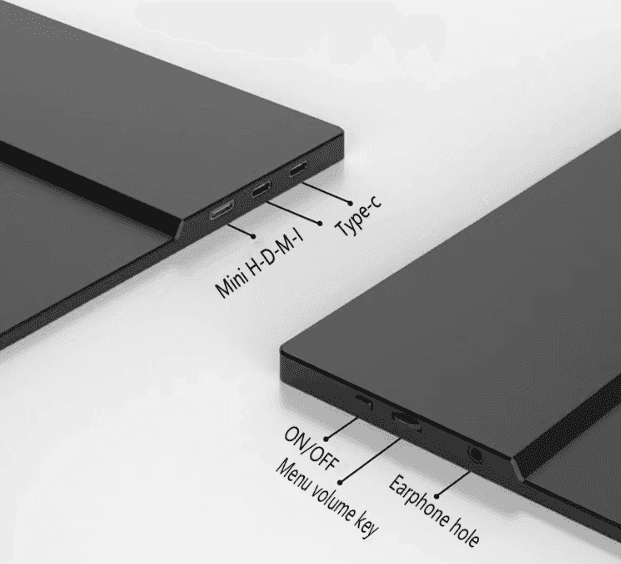
4) Narrow Bezels and Wide Viewing Angles: Essential for Immersive Gaming Experiences
In gaming, immersion is everything. The key to creating a truly immersive experience lies in the display technology—specifically narrow bezels and wide viewing angles. When using a thin PC monitor or a 4K ultrawide monitor gaming, these features are particularly valuable for gamers who seek the most natural and uninterrupted experience.
The Importance of Narrow Bezels in Multi-Screen Setups
Narrow bezels help reduce the distraction of borders between monitors, creating a more seamless viewing experience when setting up multiple screens. For instance, when you use a 4k ultrawide monitor gaming as part of a dual monitor setup, narrow bezels allow the screens to align seamlessly, preventing the “gap effect” that can disrupt immersion.
Wide Viewing Angles for Greater Flexibility
In many games, especially racing simulators, flight simulators, or large-scale multiplayer games, a wide viewing angle ensures that the game’s graphics and visuals remain consistent from all angles. This is particularly critical for competitive gamers who need to rely on every detail to make quick decisions. 4K ultrawide monitor gaming provide expansive viewing areas with minimal distortion, giving players a complete field of vision while reducing strain on their eyes.
Case Study: Immersive Racing Simulator Setup
Imagine you’re playing a racing game with a 4K ultrawide monitor gaming. The wide viewing angle allows you to see the entire track in real time, which is crucial for sharp turns and split-second decisions. Combine this with narrow bezels and you’ll feel completely immersed in the virtual world, as if you were sitting in a real race car. This immersive setup gives you a competitive edge by increasing your reaction time and situational awareness.
Conclusion: Customized Gaming Solutions with ONext
As the gaming and streaming industries continue to evolve, so do the tools that enhance our experiences. The use of skinny monitors, thin PC monitors, and 4K ultrawide monitor gaming is an essential part of the next generation of gaming setups. Whether you’re optimizing your desktop with a laptop monitor extender, adding a portable monitor for PS5, or creating a custom configuration to improve your gameplay, these solutions offer limitless potential for gamers of all types.
At ONext, we understand that each gamer has unique needs. That’s why we offer customizable monitors that cater to your exact specifications. Whether it’s adjusting parameters such as resolution, refresh rates, and aspect ratios, or choosing from different materials, packaging, and configurations, ONext ensures that your gaming experience is personalized and seamless.
- Customizable Parameters: Tailor the screen resolution, refresh rate, and aspect ratio for optimal gaming performance.
- Material Choices: Choose from high-quality materials that complement your gaming environment.
- Packaging & Configuration Flexibility: Get your monitor customized for portability, ensuring a perfect fit for your gaming setup.
With ONext’s customizable displays, you can unlock new possibilities for your gaming and entertainment experience—bringing you closer to the action with every game you play.
ONext Best Selling Products
-
 ONext 100% SRGB 16 Inch Quad Monitor 1 Cable for Trifold Laptop Monitors, Vibrant 3-Display for Windows & MacOS
ONext 100% SRGB 16 Inch Quad Monitor 1 Cable for Trifold Laptop Monitors, Vibrant 3-Display for Windows & MacOS -
 ONext 14″ Quad Monitor Laptop Screen Extender – FHD 1080P, 1 Cable for 3 Screens, Portable IPS for 13.6″-17.3″ Laptops (Win/Mac M1-M3)
ONext 14″ Quad Monitor Laptop Screen Extender – FHD 1080P, 1 Cable for 3 Screens, Portable IPS for 13.6″-17.3″ Laptops (Win/Mac M1-M3) -
 ONext 23.8″ FHD100Hz 100% sRGB Dual Screen Laptop Extra Monitor – 315° Adjustable for Work & Gaming
ONext 23.8″ FHD100Hz 100% sRGB Dual Screen Laptop Extra Monitor – 315° Adjustable for Work & Gaming -
 ONext 16″ Laptop Screen Extender Foldable Dual Stacked Portable Monitor with Built-in Hub, Magnetic Design, Single Cable for 1080P Triple Monitor Setup
ONext 16″ Laptop Screen Extender Foldable Dual Stacked Portable Monitor with Built-in Hub, Magnetic Design, Single Cable for 1080P Triple Monitor Setup -
 ONext 18.5″ Laptop Dual Screen Monitor 1080P 100Hz, Foldable Double Screen Laptop Display for Win/Mac
ONext 18.5″ Laptop Dual Screen Monitor 1080P 100Hz, Foldable Double Screen Laptop Display for Win/Mac -
 ONext 15.6″ Dual Screen 1080P FHD Stacked Folding Triple Monitor HDMI USB-C Portable Dual Monitor for Laptop Windows Mac (No Driver Needed)
ONext 15.6″ Dual Screen 1080P FHD Stacked Folding Triple Monitor HDMI USB-C Portable Dual Monitor for Laptop Windows Mac (No Driver Needed) -
 ONext 18.5 inch Portable Laptop Monitor ,Wireless screencasting Laptop Monitors with Kickstand
ONext 18.5 inch Portable Laptop Monitor ,Wireless screencasting Laptop Monitors with Kickstand -
 ONext Portable Monitor for Laptop, Slim 15.6 Inch External Monitor with Adjustable kickStand
ONext Portable Monitor for Laptop, Slim 15.6 Inch External Monitor with Adjustable kickStand -
 Portable Laptop Screen 16.1 inch Laptop Monitors Full HD, IPS, USB Type-C, Flicker Free, Blue Light Filter Silver With Foldable Stand
Portable Laptop Screen 16.1 inch Laptop Monitors Full HD, IPS, USB Type-C, Flicker Free, Blue Light Filter Silver With Foldable Stand