As soon as you choose a monitor, creating the perfect home office begins. In addition, efficiency in the workspace and clarity in display make 27-inch monitors hot property among professionals. Be it multitasking, detailed creative work, or video conferencing, you can take care of every task smoothly with a 27-inch monitor.
Table of contents
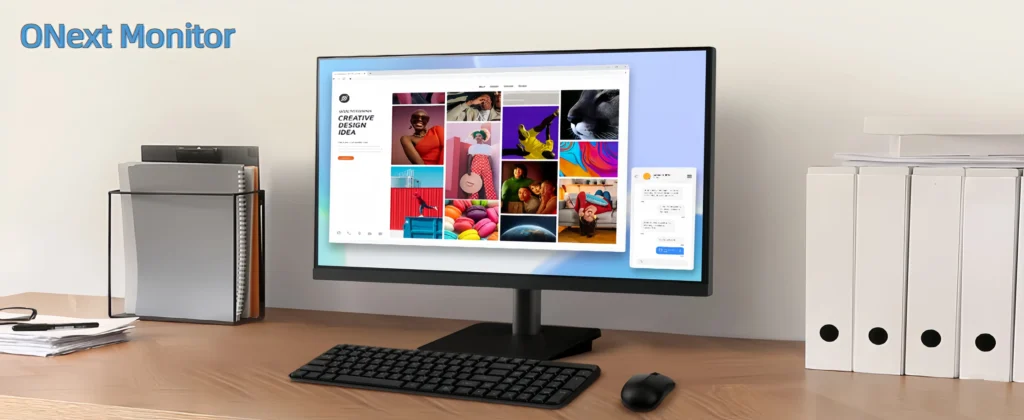
Why Should You Get a 27-inch Monitor for Your Home Office?
1. Perfect Size to Multitask
A 27-inch monitor is spacious enough to fit several windows or applications side by side without sacrificing readability.
2. Sharper Resolution
Most 27-inch monitors boast QHD (2560×1440) or 4K Ultra HD (3840×2160) resolutions, which provide clear and vivid images.
3. Productivity-Boosting Features
From adjustable ergonomics to USB-C connectivity, modern monitors help you optimize productivity and comfort.
4. Affordable Premium Options
Compared to ultra-large displays, 27-inch screens often offer high performance at a better value, making them the perfect upgrade for home offices.
Key Features to Look for in the Best 27-Inch Monitors for Home Office
Resolution
For clearer text and images, aim for at least QHD resolution. Creative professionals might prefer 4K for sharper detail.
Eye-Care Features
Reduce strain during long workdays with blue light filters and flicker-free technology.
Connectivity
Look for options like USB-C, HDMI, DisplayPort, and USB-A to pair up with laptops, docks, and other peripherals with ease.
Ergonomic Design
Monitors featuring adjustable stands let you maintain perfect posture and enjoy a comfortable viewing experience.
Best 27-Inch Monitor Picks for Your Home Office
1. Onext Professional Display Monitor 27P-4K
Best For: Pros who need an all-in-one solution
In respect of professionals’ needs, the Onext 27P-4K Monitor combines outstanding resolution with ergonomic adjustability, adding modern connectivity options: 4K UHD screen display for sharp clarity, fit for detailed designing and productivity work. It’s backed with USB-C technology, which supplies both power and data on one wire for tidy, efficient workspace management.
- Resolution: 4K Ultra HD (3840×2160)
- Ports: USB-C, HDMI, DisplayPort
- Features: Flicker-less display, blue light reduction, ultra-slim frame
Pros:
- Sleek, minimalist design—ideal for modern home offices
- Amazing color reproduction and great viewing angles
- Energy-efficient performance
Cons:
- Advanced features may be excessive for very basic users
Learn more about Onext monitors.
2. Dell UltraSharp U2723QE
Best For: Outstanding color accuracy for design professionals
The Dell UltraSharp U2723QE features IPS Black technology for increased contrast and deeper blacks, making it ideal for color-critical work. This monitor also boasts 4K UHD resolution and factory-calibrated accuracy, trusted among creative professionals.
- Resolution: 4K Ultra HD (3840×2160)
- Ports: USB-C, HDMI, DisplayPort
Pros:
- Industry-leading color precision
- Built-in ComfortView for blue light reduction
Cons:
- Premium price tag
3. ASUS ProArt Display PA278CV
Best For: Creatives on a budget
The ASUS ProArt PA278CV is great for graphic design, video editing, and digital illustration. For its price, this monitor offers a 100% sRGB color gamut to deliver excellent, accurate color reproduction.
- Resolution: QHD (2560×1440)
- Ports: USB-C, HDMI, DisplayPort
Pros:
- Pre-calibrated color accuracy
- USB-C with 65W power delivery
Cons:
- Not as sharp as 4K displays
4. LG 27QN880-B Ergo
Best For: Ergonomics and flexible positioning
The LG Ergo has a flexible arm mount that saves desk space and is very adjustable. It comes in QHD resolution to ensure sharp visuals, with an IPS panel for accurate color reproduction.
- Resolution: QHD (2560×1440)
- Ports: USB-C, HDMI, DisplayPort
Pros:
- Flexible ergonomic stand
- High-quality IPS display
Cons:
- Setup requires desk clamping
How Does Onext Compare to Competitors?
Onext excels with professional-grade features, combining modern aesthetics with practical performance:
- Productivity Designed: High resolution, USB-C connectivity, and an ultra-slim profile make the Onext 27P-4K ideal for multitaskers.
- Competitive Pricing: Onext offers a premium experience at a mid-range price and is a great alternative to top brands.
- Global Quality Standards: As an ISO-certified factory, Onext products meet international benchmarks for durability and reliability.
Whether you’re a designer, multitasking professional, or remote worker, Onext monitors offer cutting-edge technology to optimize your home office.
Final Tips for Choosing a 27-Inch Monitor
- Define Your Priorities: Decide whether productivity, color accuracy, or video conferencing features matter most.
- Match with Setup: Consider your desk size and compatibility with accessories such as monitor arms or docking stations.
- Future-Proof Your Investment: Look for modern ports, such as USB-C, to keep up with devices in the near future.
Conclusion
Investing in the best 27-inch monitor for your home office can completely transform your work-from-home experience. Great options like the Onext 27P-4K, Dell UltraSharp, and ASUS ProArt cater to various needs. Whether for professional design or productivity at your desk, there’s something for everyone.
-1-scaled-500x500.webp)
