When it comes to setting up a productive and efficient workspace, one of the biggest decisions you’ll face is choosing the right monitor setup. Whether you’re a gamer, a graphic designer, a programmer, or just someone looking to boost productivity, your monitor configuration plays a crucial role in how you work and play.
Both options come with their unique perks, but understanding the difference between them can be the key to unlocking your full potential. So, which one should you choose?
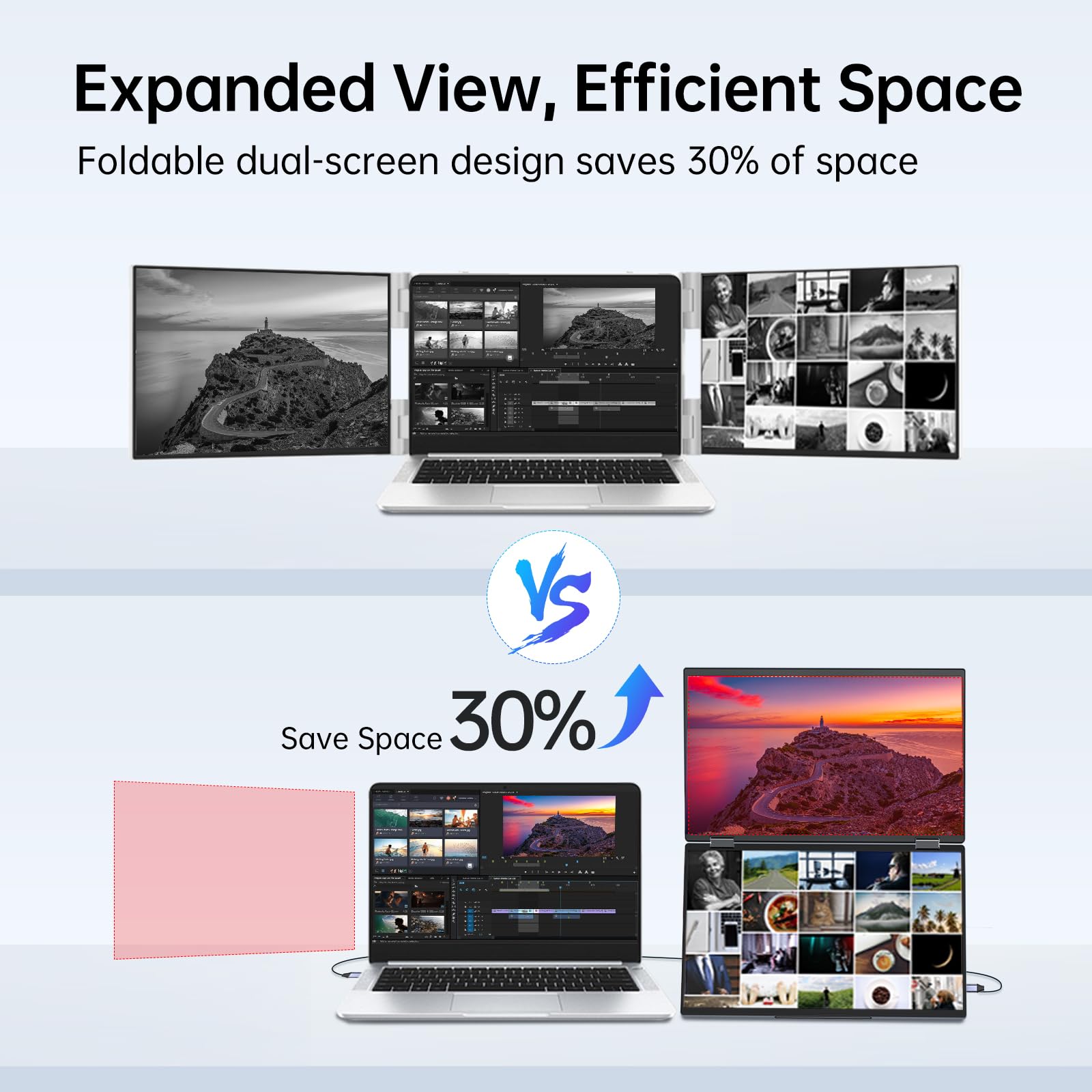
Why Two Monitors Might Be Enough
A dual monitor setup has long been the gold standard for multi-taskers. It offers a significant boost in screen real estate compared to a single monitor, without the complexity of managing three screens. For many people, two monitors are more than enough for their daily tasks.
If you’re someone who works with spreadsheets, writes documents, or even plays casual games, a dual monitor setup can provide just the right amount of space. One screen can be dedicated to your main work or task, while the other can host reference materials, email, or communication apps like Slack.
For many professionals, dual monitors offer the perfect balance: they expand your workspace without overwhelming you. The setup is relatively easy to configure and doesn’t require the extra desk space or management that comes with a triple monitor display.

The Allure of Triple Monitors
While dual monitors have been the go-to for years, triple monitor setups have started to gain serious traction. Imagine three expansive screens in front of you, providing an ultra-wide workspace that can handle anything from intense gaming sessions to high-level programming tasks. The idea behind a triple monitor setup is simple: more space equals more efficiency.
One of the biggest advantages of triple monitors is the ability to have several tasks open simultaneously, without the need to constantly toggle between windows. For instance, you can have a full-screen web browser on one screen, a design program on another, and communication tools or reference materials on the third.
For creative professionals like graphic designers or video editors, a triple monitor setup can make all the difference. It allows for a more immersive experience and enables more fluid workflows, as you can keep your timeline open on one screen, your project assets on another, and your workspace or reference materials on the third.
If you’re a gamer, the triple monitor setup takes things to a whole new level. Imagine a panoramic, 180-degree view in your favorite racing or first-person shooter game. The increased field of vision can completely transform the experience, making it feel more immersive and realistic.
.jpg)
Key Considerations: Triple vs. Dual
While the triple monitor setup certainly sounds appealing, it’s not for everyone. Here are a few things to consider before making your decision:
Space and Setup
A triple monitor setup requires significantly more space than a dual monitor. Not just on your desk, but in terms of cables, stands, and managing the physical setup. If you have limited desk space, squeezing in three monitors might feel like a squeeze. Plus, managing the cables for three monitors can get tricky, especially if you’re not careful about organizing them.
On the other hand, a dual monitor setup requires less space and fewer cables, making it a lot easier to manage. If you’re someone who values a cleaner, simpler workspace, a dual monitor setup might be the more attractive option.
Price
Triple monitor setups come with a higher price tag. Not only do you need to purchase an extra monitor, but you also need to invest in additional hardware like stands, adapters, and potentially a more powerful graphics card to handle the extra load.
While dual monitor setups also come at a cost, they are generally more budget-friendly, especially if you already own a single monitor. For those on a budget, upgrading to two monitors may offer the best bang for your buck without breaking the bank.
Productivity and Efficiency
For some users, a dual monitor setup is enough to get the job done. But for those with demanding workloads, like stock traders, video editors, or multi-taskers who juggle multiple projects at once, the extra screen real estate offered by a triple monitor setup can significantly boost productivity.
If you frequently find yourself switching between apps or windows, you may find the extra monitor space invaluable. You’ll be able to keep more applications open and in view, which can cut down on the time spent switching between tasks.
Power Consumption and Maintenance
While both setups will consume power, a triple monitor configuration will use more electricity and generate more heat. This can be a concern for users who prioritize energy efficiency or need a cooler working environment. Maintenance is also slightly more complicated with three monitors, as there’s a higher chance of encountering technical issues with one of the monitors.
Which One is Right for You?
Ultimately, the decision between a dual and triple monitor setup depends on your specific needs, available space, and budget. If you’re looking for a simple, budget-friendly solution for everyday tasks like web browsing, email, or document editing, a dual monitor setup will likely be enough.
However, if you’re a creative professional, a gamer, or someone who handles multiple tasks simultaneously, the immersive experience and added productivity benefits of a triple monitor setup could make it the right choice for you. It may require more space and a higher budget, but the rewards in terms of workflow and efficiency can be substantial.
Conclusion
In the end, both setups have their place, and it all comes down to how you plan to use them. If you’re still undecided, try to visualize how much screen space you really need to get the job done and whether you can handle the extra hardware, space, and costs associated with a triple monitor setup.
Whichever configuration you choose, it’s clear that having more screen space can elevate your work and play. It’s all about finding the right balance for your personal needs, and knowing how each setup can enhance your productivity or gaming experience. After all, a bigger screen isn’t just a luxury—it can be the key to unlocking your full potential.
Are you ready to upgrade your workstation? Whether you choose a dual or triple monitor setup, make sure it’s the one that will help you be more productive, efficient, and creative!
Recommended products
Upgraded 15.6″ Laptop Screen Extender,FHD 1080P Triple Laptop Extra Display Detachable
14″External Laptop Monitors Full HD IPS Triple Screen Extendable Monitors For Laptops
15.6″ Portable Dual Monitor Extender Foldable Dual Screen 1080P FHD IPS Portable Monitor for Laptop
16 inch Portable Triple Monitor for 15-17.3 Inch Laptop FHD 1200P Frameless Al Alloy Triple Screen Laptop Monitor Extender with USB/HDMI Tri-Screen Laptop Extender for Mac & Win



