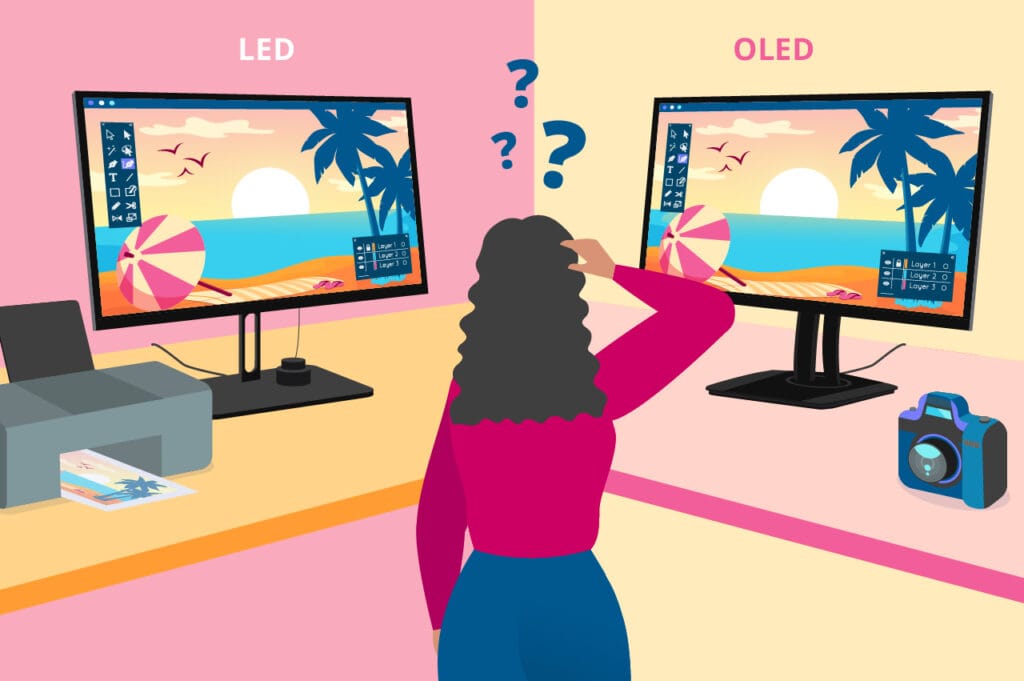When you’re shopping for a portable monitor, it can sometimes feel like you’re diving into a sea of technical jargon: refresh rate, response time, resolution—what does it all mean? And, more importantly, how do these specs affect you, the end user?
Two terms you’ll likely encounter often are refresh rate and response time, and while they might sound like something out of a science textbook, they’re actually super important for your overall experience. Whether you’re gaming, working, or streaming movies, these two specs play a pivotal role in how smooth, responsive, and immersive your experience is. Let’s break it down in a way that makes sense and helps you make an informed decision when choosing your next portable monitor.
1. Understanding Refresh Rate and Response Time
Before we get into how these specs impact your daily life, let’s start with the basics. You might be wondering, “What exactly is refresh rate? What’s response time? And why do I need to care about them?”
1.1 What is Refresh Rate?
Simply put, the refresh rate refers to how many times per second your monitor refreshes the image on the screen. It’s measured in Hertz (Hz), and here’s the kicker: the higher the number, the smoother the motion on your screen. For example, if you’re looking at:
- 60Hz: Your monitor refreshes 60 times a second. Perfect for general use.
- 120Hz: Twice the refresh rate—ideal for smoother visuals during gaming or video editing.
- 240Hz: Super smooth motion, designed for competitive gamers who need every frame to be crystal clear.
In other words, the higher the refresh rate, the smoother and more fluid your screen appears, especially when you’re dealing with fast-moving content.

1.2 What is Response Time?
Now, let’s talk about response time. This one’s a little trickier, but stick with me! Response time measures how quickly a pixel can change from one color to another—basically, how fast it can move from black to white or between shades of gray. It’s typically measured in milliseconds (ms), and lower numbers are always better. Here’s what you’re looking at:
- 1ms response time: This is lightning fast, and it’s the ideal choice for gamers who need every detail to pop without any blur.
- 5ms-8ms: These are perfectly fine for most casual users, but you might notice a little blur when fast-moving images appear.
- 10ms or above: Here’s where things can get a bit noticeable. You may start seeing ghosting—those trailing images that linger after fast-moving objects. Not great if you’re gaming or editing videos.
So, while refresh rate handles the smoothness of movement, response time is what determines whether those movements are clear and free from blurriness. Together, they shape the overall viewing experience.

2. How Refresh Rate Affects Your Experience
Let’s be real—refresh rate is one of those specs that can really make or break your experience, especially if you’re using your portable monitor for something more than just casual browsing.
2.1 The Gaming Factor
For gamers, this is where things start to get really exciting. Think about your favorite fast-paced game. What’s your biggest pet peeve? If you said, “lag,” you’re not alone. A higher refresh rate reduces screen tearing (that frustrating moment when the image breaks into horizontal lines) and motion blur, letting you react quicker and see every detail in real-time.
- 60Hz: Fine for casual gaming, but don’t expect it to hold up in high-speed competitive gaming.
- 120Hz: Feels way smoother. You’ll notice less blur, making it perfect for casual gaming and fast-action titles.
- 144Hz or 240Hz: The holy grail of competitive gaming. If you’re aiming to be a top-tier gamer, this is the way to go. Smooth as butter and ready for those split-second reactions.
It’s not just about having a faster screen—higher refresh rates actually enhance your performance in high-stakes, fast-paced games.
2.2 Media Consumption and Streaming
For those of you who like to binge-watch shows or stream movies, the refresh rate still plays a role. Sure, most videos are shot at 24fps or 30fps, so a 60Hz monitor is more than enough for smooth playback. But if you’re watching action-packed movies or high-definition sports, you’ll probably notice the difference in motion fluidity with a 120Hz or 240Hz refresh rate. It’s like upgrading from standard TV to high-definition—everything just feels sharper and clearer.
2.3 Productivity: Does Refresh Rate Matter?
For general office work, web browsing, or productivity tasks, a 60Hz refresh rate is more than adequate. It’s smooth enough for scrolling through documents, checking emails, and multitasking between windows. But, if you work with video editing, graphic design, or anything that requires precise motion, you might appreciate the extra smoothness of a 120Hz or 144Hz display.
3. How Response Time Affects Your Experience
Here’s where things get a little more subtle. Response time affects how clean and sharp fast-moving visuals appear. This is important if you’re into gaming, video editing, or anything with rapid motion.
3.1 The Gaming Factor Again
If you’re a gamer, you’re probably nodding right now, saying, “Yes, response time is crucial.” And you’re right! Response time plays a massive role in how quickly you can react and how clear the images are during fast action sequences. A low response time means that what you see is precise—there’s no smearing, no blurring. Just sharp, crisp visuals.
- 1ms: Absolutely ideal for competitive gaming. Every movement is clear and precise.
- 5ms-8ms: Fine for casual gamers, but might introduce a tiny bit of blur in fast-paced moments.
- 10ms and above: You might start noticing ghosting, especially in fast-moving games. It can be a dealbreaker for serious gamers.
3.2 Video Watching and Media Consumption
While response time is more crucial in gaming, it still matters when you’re watching videos. If the response time is too high, you might see ghosting during fast camera pans or blurry details during action sequences. Thankfully, most portable monitors fall in the 5ms-8ms range, which is good enough for most casual viewing. But if you’re into cinematic experiences and hate seeing blurry scenes, a lower response time might be worth the upgrade.
3.3 Productivity: The Office Worker’s Perspective
For office work or light browsing, response time isn’t a dealbreaker. A 5ms-8ms response time works just fine for scrolling through spreadsheets, drafting documents, or even multi-tasking between apps. However, if you’re working with editing software where you’re moving things around constantly, a lower response time will help avoid any lag in the visual feedback.
4. Choosing the Right Monitor for Your Needs
Now that we’ve explored the technical stuff, let’s talk about choosing the right monitor for you. Consider your use case, and think about what really matters to you.
For Gamers
- Refresh Rate: Go for at least 120Hz if you’re into casual gaming, or 144Hz and 240Hz if you’re all about competitive gaming.
- Response Time: A 1ms response time is a must for fast action and quick reactions.
For Media Lovers
- Refresh Rate: A 60Hz refresh rate works perfectly for most media content, but if you love action-packed movies, consider 120Hz for smoother visuals.
- Response Time: A 5ms to 8ms response time is good enough for watching videos or streaming.
For Productivity
- Refresh Rate: A 60Hz display is more than enough for office work.
- Response Time: 5ms or lower ensures smooth scrolling and better multi-tasking.
5. Conclusion: Why These Specs Matter to YOU
At the end of the day, choosing a portable monitor is about finding what fits your lifestyle. While refresh rate and response time are important specs, they’re not just numbers—they shape how you experience the content you’re consuming. Whether it’s smooth gaming, crisp visuals, or a productive workspace, these factors can dramatically enhance your enjoyment and efficiency.
So, take a moment to think about your needs. Are you gaming on the go? Or is it more about productivity? Whatever it is, make sure you’re choosing the monitor that feels just right for you. After all, it’s not just about the specs—it’s about making your experience better.