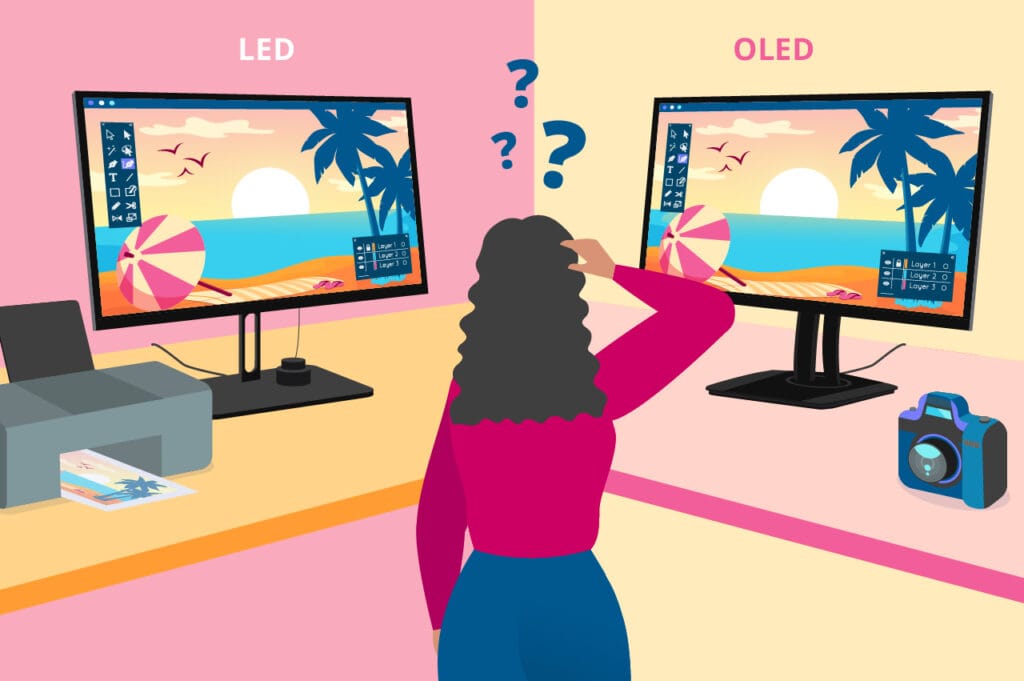In today’s fast-paced digital world, efficiency is key to productivity. With more professionals working remotely or in hybrid office environments, having the right tools is essential for staying organized, connected, and productive. One such tool that has seen a significant rise in popularity is the 1080p portable touch screen monitor. This compact, versatile device is not only an excellent secondary screen for your laptop or desktop but also an interactive tool that can enhance office efficiency in several ways.
In this blog, we’ll explore how a 1080p portable touch screen monitor can revolutionize your workspace and help boost productivity across various tasks.

1. Increased Screen Real Estate for Multitasking
One of the most immediate benefits of a 1080p portable touch screen monitor is the additional screen space it provides. Many professionals struggle with the limitations of a single laptop or desktop monitor, especially when managing multiple tasks or applications. A portable monitor gives you more room to work with, allowing you to display reference materials, open additional applications, or participate in video calls while still keeping your primary screen free for other tasks.
This increased screen real estate means you spend less time switching between tabs and windows, improving workflow and minimizing distractions. Multitasking becomes much easier, especially for those working with large data sets, graphic design projects, or collaborative documents. With the touch-screen capability, navigating between tasks feels intuitive and efficient.
2. Touch Screen Functionality for Faster Interaction
The touch screen feature of a 1080p portable monitor takes efficiency to the next level. Instead of relying solely on a keyboard and mouse, you can directly interact with applications, spreadsheets, and documents through touch gestures. This reduces the time spent navigating drop-down menus or switching between different input methods.
Touch screen monitors are especially useful for creative professionals who work with design software, such as Adobe Illustrator or Photoshop. The direct touch interface allows for more precise control, making it easier to edit images, draw, or adjust details. Additionally, for professionals working in industries like architecture or engineering, the touch screen enables easy interaction with CAD programs, blueprints, and designs.
In a modern office environment, a touch screen portable monitor can also simplify presentations. You can manipulate slides, highlight key points, or demonstrate product features with ease during meetings, boosting collaboration and engagement.
3. Portability for Remote and Hybrid Work
Another standout advantage of a 1080p portable touch screen monitor is its portability. As remote work continues to grow, having a lightweight, easy-to-carry monitor allows you to take your productivity anywhere. Whether you’re working from home, in a coffee shop, or traveling between client meetings, a portable monitor can accompany you, ensuring that you maintain your efficiency on the go.
Most portable monitors are designed to be slim, compact, and lightweight, making them ideal for workers who need to set up an efficient workspace quickly. You don’t need to sacrifice screen space just because you’re away from the office. The touch-screen function adds an extra layer of convenience, allowing you to interact with your device even in spaces where you may not have access to a traditional mouse and keyboard setup.
4. Improved Collaboration and Presentations
For teams that rely on collaboration, whether in person or virtually, a portable touch screen monitor can make a significant difference in how information is shared and discussed. During meetings or brainstorming sessions, the ability to present ideas and manipulate content directly on a touch screen adds a dynamic element to collaboration.
You can easily annotate documents, draw diagrams, or navigate presentations without needing to pass a device around the room. The touch screen allows for seamless transitions between participants, improving the flow of discussions and ideas. For virtual meetings, using a portable touch screen monitor as a secondary display can help streamline the process of screen sharing or toggling between various software.
Additionally, with a portable touch screen monitor, professionals in sales or client-facing roles can make presentations more interactive. Demonstrating product features, showing charts, or walking clients through data is more engaging when the content can be manipulated directly on-screen.
5. Enhanced Workflow for Creative Professionals
Creative professionals, including graphic designers, video editors, and digital artists, often require precise control over their tools. A 1080p portable touch screen monitor offers the perfect combination of mobility and control, making it an ideal choice for those in the creative industry.
With touch functionality, professionals can use stylus pens to draw, edit, and create directly on the screen, ensuring fine detail work is completed with precision. The high resolution of 1080p ensures that visuals are sharp and colors are accurate, which is essential for design work.
Moreover, the portability factor allows these professionals to take their projects on the road, whether attending client meetings, working in co-working spaces, or visiting project sites. This flexibility enhances overall workflow and enables greater creativity without being confined to a stationary workspace.
6. Plug-and-Play Convenience
Setting up a 1080p portable touch screen monitor is incredibly simple, often requiring just a single USB-C or HDMI cable to connect to your laptop or desktop. This plug-and-play convenience eliminates the need for complex installation procedures or driver downloads, allowing you to start using the monitor immediately.
In office environments where time is a valuable asset, the ability to quickly set up and get to work is crucial. Whether you’re setting up your home office, preparing for a presentation, or just need a temporary extra screen, a portable monitor’s hassle-free setup is a game changer.
7. Ergonomic Benefits and Customization
Using a portable touch screen monitor provides ergonomic advantages, allowing you to adjust the height, angle, and position of the screen based on your comfort. This customization can help reduce eye strain, neck pain, and other physical discomforts associated with long hours of work at a fixed desk setup.
The touch screen capability also encourages users to interact with the monitor in various ways, reducing reliance on traditional mouse and keyboard setups, which can cause repetitive strain over time. By creating a more dynamic and adjustable workspace, a 1080p portable monitor can contribute to better overall well-being during work hours.

Boost Your Office Efficiency with Onext
Incorporating a 1080p portable touch screen monitor into your office setup can significantly improve efficiency, whether you’re working from home, the office, or on the go. The increased screen space, touch functionality, portability, and ergonomic benefits make it an invaluable tool for professionals across industries.
At Onext, we specialize in high-quality portable touch screen monitors designed to enhance productivity and flexibility. Our monitors offer the perfect balance of performance, portability, and ease of use. To explore our range of 1080p portable touch screen monitors and boost your office efficiency, visit us at Onext Portable Monitors.
Onext related product recommendations
-
 14.0″ Ultra Slim Monitor FHD 1080P External Display with Dual Speakers Second Screen for Laptop PC Phone Xbox PS4/5 Switch – A1 GAMUT Slim
14.0″ Ultra Slim Monitor FHD 1080P External Display with Dual Speakers Second Screen for Laptop PC Phone Xbox PS4/5 Switch – A1 GAMUT Slim -
 Portable Large Monitor-18.5 Inch Computer Gaming Display 60Hz 100% sRGB FHD 1080P USB-C HDMI IPS Screen for Laptop
Portable Large Monitor-18.5 Inch Computer Gaming Display 60Hz 100% sRGB FHD 1080P USB-C HDMI IPS Screen for Laptop -
 15.6 Inch FHD 1080P Portable Displays USB C HDMI External Display for Laptop Second Monitor
15.6 Inch FHD 1080P Portable Displays USB C HDMI External Display for Laptop Second Monitor