When purchasing a 15 inch monitor, one of the fundamental decisions you will encounter is whether to opt for a stand-mounted version or a regular desk model. Both types of monitors come with their own set of features, advantages, and potential downsides. While the regular versions may appeal to those seeking a simple, straightforward setup, the stand-mounted models offer additional flexibility and space-saving benefits. This article provides a comprehensive comparison of these two types, helping you decide which one suits your needs best based on factors like space utilization, adjustability, installation, aesthetics, and, of course, cost. We will also analyze various brands, including ONext, which stands out for its superior build quality and value for money.

Space Utilization: Optimizing Desk Space with the Right 15 Inch Monitor
Space is a critical factor for any workspace setup. Whether you’re working from home or in an office, the available surface area of your desk often dictates how many devices, papers, and other work materials you can comfortably accommodate. This makes it essential to consider how much space your 15 inch monitor will take up.
- Stand-Mounted Version: One of the primary advantages of a stand-mounted 15 inch monitor is its ability to free up valuable desk space. By suspending the monitor either above your desk or mounted directly onto a wall, these monitors ensure that your desktop is not cluttered with bulky hardware. This setup is particularly beneficial for those who need space for additional equipment, such as laptops, keyboards, or documents. If space-saving is one of your top priorities, the stand-mounted version of the 15 inch monitor is ideal. Many users find that this layout helps them maintain a cleaner, more organized workspace, which can positively impact productivity and focus.
- Regular Version: In contrast, regular 15 inch monitors typically come with a standard built-in stand that sits directly on your desk. While these monitors are convenient to set up, they do tend to occupy a larger portion of your workspace. This may not be an issue if you have a spacious desk, but if surface area is limited, a regular monitor could make your desk feel cramped. These models are more suited for users who don’t mind sacrificing a bit of space for simplicity. However, with the regular models, cable management can sometimes be a challenge, further adding to desk clutter.
Detailed Analysis:
| Feature | Stand-Mounted | Regular Monitor |
|---|---|---|
| Space Occupation | Minimal, screen suspended | Base takes up desk space |
| Ideal for Compact Spaces | Perfect for small or multi-use desks | Limited usability in tight spaces |
| Versatility | Can be pushed aside when not needed | Static, takes up constant desk space |
Ease of Installation and Mobility: How Portable is Your 15 Inch Monitor?
Another essential consideration when choosing between a stand-mounted and a regular 15 inch monitor is the ease of installation and mobility. How easy is it to set up, and if needed, how quickly can you reposition or move the monitor?
- Stand-Mounted Version: Setting up a stand-mounted 15 inch monitor can be a bit more involved, especially if you plan to mount it on a wall or use a specialized monitor arm. You will likely need to ensure the correct mounting kit is available, and proper tools may be required for installation. Despite this, once installed, stand-mounted monitors are generally easy to adjust or remove, allowing for flexibility if you need to change the monitor’s position or move it to another location. Additionally, many stand-mounted versions come with adjustable arms that allow you to easily tilt, rotate, or move the monitor to suit your specific needs.
- Regular Version: The regular 15 inch monitor is far easier to set up—just place it on your desk and plug it in. No special tools or mounting equipment are required, making this option ideal for those who prefer a more straightforward setup process. However, regular monitors may be more cumbersome to move, especially if they come with heavy bases or if you have multiple cables to manage. If you anticipate needing to frequently reposition your monitor or move it between workspaces, a regular version could present more of a hassle compared to a stand-mounted alternative.
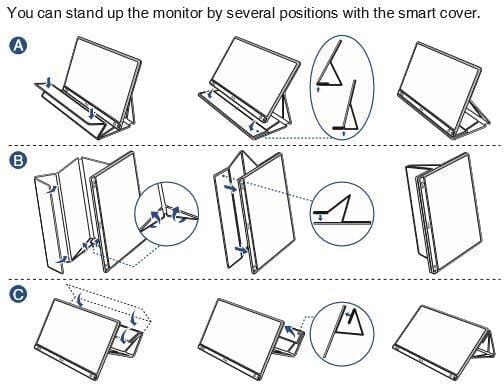
Flexibility of Adjustments: Achieving the Perfect Viewing Angle
Ergonomics plays a critical role in the long-term comfort and usability of your 15 inch monitor. Whether you’re spending hours at a desk for work or leisure, having a monitor that adjusts to your ideal viewing angle can prevent strain on your neck and eyes, improving overall comfort and productivity.
- Stand-Mounted Version: One of the standout features of stand-mounted monitors is their superior adjustability. These monitors often allow you to change the height, tilt, and rotation, providing a fully customizable viewing experience. Whether you need to adjust your monitor to a standing desk setup or rotate it to accommodate a different seating arrangement, the stand-mounted 15 inch monitor offers the flexibility to meet your ergonomic needs. This increased range of movement helps to reduce neck and eye strain, especially during long work sessions.
- Regular Version: In comparison, regular 15 inch monitors typically offer fewer adjustment options. Most standard models allow for basic tilt adjustments, but lack the ability to rotate or change the height significantly. This can be limiting for users who need a more tailored setup to prevent discomfort. While regular models are generally fine for casual use, they may not be the best choice for those who spend extended periods in front of their monitors, particularly in professional or demanding work environments.

Cost Comparison: Getting the Best Value for Your Investment
Cost is another critical factor when choosing between stand-mounted and regular 15 inch monitors. The price difference often reflects the additional features and functionality offered by the stand-mounted versions.
- Stand-Mounted Version: Stand-mounted 15 inch monitors tend to be more expensive, especially if they include features like fully adjustable arms, premium materials, or additional ports and built-in cable management. Depending on the brand and the specific features, you might find that these models cost anywhere between $200 and $400. While the higher price point may seem steep, the additional adjustability, space-saving design, and improved ergonomics can make these models a worthwhile investment for professionals who prioritize flexibility and comfort in their workspace.
- Regular Version: Regular 15 inch monitors are generally more affordable, ranging from $100 to $250 depending on the brand and model. These models offer a more budget-friendly option for users who don’t need the extra adjustability or space-saving features of the stand-mounted versions. For casual users or those who are primarily concerned with cost over added functionality, the regular 15 inch monitor provides an excellent value.
Aesthetic Appeal: The Look and Feel of Your Workspace
The appearance of your workspace can significantly influence your mood, productivity, and overall satisfaction. If you’re looking to create a sleek, professional-looking desk setup, the choice between a stand-mounted and regular 15 inch monitor can make a big difference.
- Stand-Mounted Version: Stand-mounted monitors are typically more aesthetically pleasing, offering a cleaner and more minimalistic look. The absence of a large base on your desk and the potential for wall-mounting create a sense of openness and reduce visual clutter. Many stand-mounted versions also come with integrated cable management systems that help keep unsightly wires out of sight. This makes stand-mounted 15 inch monitors an excellent choice for users who value a polished, organized workspace.
- Regular Version: While regular 15 inch monitors may be more straightforward in design, they can sometimes contribute to a cluttered desk, especially if cable management is not handled well. These models take up more desk space and can look bulkier in comparison to the sleeker stand-mounted alternatives. However, for users who prioritize function over aesthetics, a regular monitor may still fit the bill.
Additional Features: Beyond the Basics
Modern 15 inch monitors often come with a range of additional features that can enhance your overall user experience. These extra functionalities may vary depending on whether you choose a stand-mounted or regular version.
- Stand-Mounted Version: Stand-mounted monitors often come equipped with extra features such as integrated USB hubs, built-in cable management systems, and in some cases, additional ports for charging devices. These added conveniences can be especially useful for users who need to connect multiple devices or who want to keep their workspace as organized and efficient as possible. Some high-end models even offer touchscreens or enhanced color calibration options, making them ideal for creative professionals or those working in design fields.
- Regular Version: While regular 15 inch monitors may not have as many bells and whistles as their stand-mounted counterparts, they still offer solid performance for most everyday tasks. Some models do include USB ports or basic cable management, but these features are generally less common in regular monitors. If you don’t require the added features of a stand-mounted monitor, a regular version may still offer all the functionality you need.

Stability: Ensuring Your 15 Inch Monitor Stays Secure
Stability is an important factor to consider, particularly if your workspace is subject to frequent movement or if the monitor is located in a high-traffic area.
- Stand-Mounted Version: Once properly installed, stand-mounted 15 inch monitors are extremely stable. However, it is important to ensure that the mount or arm used to support the monitor is rated for the weight of the monitor and offers adequate flexibility for any adjustments. A poorly mounted monitor can pose safety risks, so it’s crucial to follow the manufacturer’s installation instructions carefully.
- Regular Version: Regular 15 inch monitors are generally stable, but they can be prone to tipping or moving if bumped, especially if the base is not weighted enough. In high-traffic areas, or if you frequently adjust the monitor, a regular version may be less secure than a stand-mounted option.
Brand Comparison: Pricing and Features
Now that we’ve explored the major differences between stand-mounted and regular 15 inch monitors, let’s dive into a brand comparison, focusing on their pricing, features, and overall value for money.
| Brand | Model Type | Price (USD) | Features | Overall Rating |
|---|---|---|---|---|
| ONext | Stand-Mounted | $180 | Fully adjustable, metal body, lightweight | 9/10 |
| ONext | Regular | $150 | Metal body, basic adjustability | 8/10 |
| Ergotron | Stand-Mounted | $400 | Height and tilt adjustment, plastic body | 7.5/10 |
| HP | Regular | $150 | Basic functionality, plastic body | 7/10 |
| Amazon Basics | Stand-Mounted | $180 | Minimal adjustability, basic build | 6.5/10 |
As we can see, ONext stands out not only for its reasonable pricing but also for the superior quality of its metal body design and lightweight form. This makes it an excellent choice for users seeking a high-quality monitor that balances durability and functionality. Additionally, ONext offers customization based on user preferences, ensuring that every customer gets a product that fits their individual needs.
Conclusion: Which 15 Inch Monitor is Right for You?
When investing in a 15 inch monitor, consider how much desk space you have, how flexible you need your monitor to be, and your budget. By taking these factors into account, you can make a more informed decision that will serve your workspace needs for years to come.
Both stand-mounted and regular 15 inch monitors offer unique advantages, and the decision ultimately depends on how you use your workspace. Stand-mounted monitors provide the flexibility to create an ergonomic, clutter-free environment, especially suited for professionals working long hours. On the other hand, regular monitors are easier to install and can be more cost-effective, making them a great choice for casual users or those on a budget.
When choosing between these two options, consider factors such as your available desk space, how often you adjust your monitor’s height and angle, and whether you need extra features like cable management or USB hubs. By weighing these considerations, you’ll be able to find the monitor that best suits your needs.
Finally, while there are many options on the market, ONext consistently stands out for its commitment to quality, flexibility, and user-centric design. Whether you opt for a stand-mounted or regular monitor, ONext’s range of products ensures you’ll find a solution that enhances both your workspace and your productivity.
Featured product recommendation


