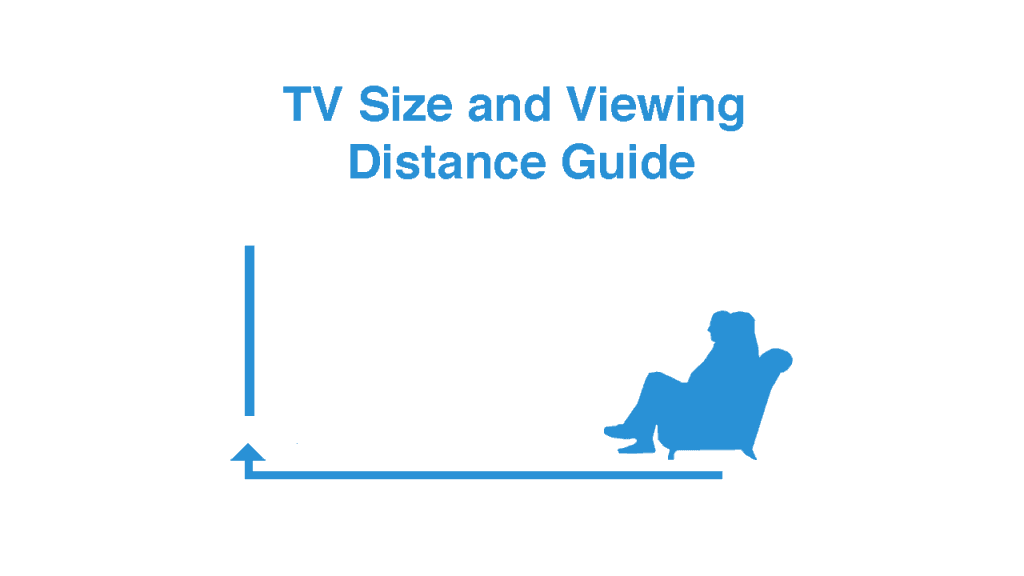
Choosing the ideal viewing distance for a touch screen smart TV is crucial for optimizing both image clarity and visual comfort. Different factors, such as screen size, resolution, and viewing environment, all play a role in determining the best distance. In this guide, we will provide a data-driven analysis, using a table for a clearer comparison, and showcase how ONext’s touch screen smart TVs are tailored to offer the best viewing experience.
Factors to Consider for Optimal Viewing Distance
Several key factors influence the ideal viewing distance, including:
- Screen Size – Larger screens require greater distances to avoid eye strain, while smaller screens allow closer viewing.
- Resolution – Higher resolution allows for closer viewing without losing image clarity.
- Viewing Environment – Ambient light and room brightness can affect how far you should sit from the screen.
- Personal Preference – Individual viewing habits and comfort levels also play a role.
- HDR Support and Audio – TVs with HDR and superior sound may impact how you position yourself for the best visual and audio experience.
Let’s break these factors down with a table to compare different ONext touch screen smart TV models and how they affect the viewing distance:
| Screen Size | Resolution | Optimal Viewing Distance (Minimum) | Optimal Viewing Distance (Maximum) | Ideal Use Cases | ONext Model Recommendation |
|---|---|---|---|---|---|
| 14 inches | 4K UHD | 12 inches (30 cm) | 21 inches (53 cm) | Gaming, personal use | ONext 14″ 4K Portable |
| 24 inches | 4K UHD | 24 inches (61 cm) | 36 inches (91 cm) | Watching TV shows, casual browsing | ONext 24″ 4K Smart |
| 32 inches | 4K UHD | 32 inches (81 cm) | 48 inches (122 cm) | Movies, family entertainment | ONext 32″ 4K Touch Screen |
| 40 inches | 4K UHD | 40 inches (101 cm) | 60 inches (152 cm) | Large group viewing, home theater | ONext 40″ 4K Smart TV |
1. Screen Size and Resolution: The Foundation of Viewing Distance
The screen size and resolution of a TV determine how close or far you should sit for the best experience.
- For 4K TVs, sitting too far may prevent you from appreciating the finer details, while sitting too close could make the image uncomfortable to watch.
- Smaller TVs (like ONext’s 14″ portable touch screen) can be viewed from closer distances (12 to 21 inches), which is ideal for personal viewing or gaming setups. The high 4K pixel density ensures you won’t see pixelation, even up close.
- Larger TVs (like ONext’s 32″ model) require a greater distance for a more immersive experience without overwhelming the viewer.
Example: ONext’s 14-inch Portable TV
The ONext 14″ portable touch screen smart TV offers 4K resolution with a high pixel density. This allows users to sit as close as 12 inches without losing image clarity. This makes it ideal for gamers or professionals who need a compact screen but still want sharp, clear visuals.

14.0″ Ultra Slim Monitor FHD 1080P External Display with Dual Speakers Second Screen for Laptop PC Phone Xbox PS4/5 Switch – A1 GAMUT Slim
2. Pixel Density: Why You Can Sit Closer to 4K TVs
Pixel density refers to the number of pixels per inch (PPI) on a screen. The higher the pixel density, the more detail you can see from closer distances.
- For 4K portable TVs, the pixel density is much higher than 1080p models, allowing for comfortable close-range viewing without noticeable pixelation. For instance, ONext’s 24-inch 4K smart TV can be viewed from 24-36 inches, offering an ideal balance between screen size and visual clarity.
3. Viewing Environment: Bright vs. Dark Rooms
The brightness of your room impacts how far you should sit from your touch screen smart TV.
- In a bright room, reflections and glare may require you to sit slightly further back. ONext offers anti-glare screens that reduce reflections, improving the viewing experience even in brightly lit environments.
- In a darker room, you can sit closer, as the lack of glare allows you to focus more on the screen details without straining your eyes. For example, with ONext’s 32-inch 4K touch screen TV, sitting at 32-48 inches in low-light conditions will enhance immersion.
4. Personal Preference: Customizing Your Viewing Experience
Different people have different comfort levels when it comes to how close or far they sit from their screen:
- Closer viewing: Those who want to immerse themselves in 4K content, such as gamers or detail-oriented viewers, may prefer to sit closer to the screen.
- Further viewing: For casual viewing or family movie nights, sitting further away allows for a more relaxed and enjoyable experience. For example, sitting at around 4 feet from an ONext 40-inch smart TV ensures a more cinematic feel.
5. HDR Support: How It Affects Viewing Distance
HDR (High Dynamic Range) technology adds more brightness and color depth to your viewing experience. With ONext’s HDR-enabled smart TVs, you can sit closer and still appreciate the enhanced contrast and color detail without overwhelming your eyes.
- ONext’s 14-inch and 32-inch 4K HDR models allow for closer viewing distances, particularly in darker environments where HDR content shines the most. In these conditions, sitting at the recommended distances in the table ensures that HDR content looks vibrant and lifelike.

6. Audio Experience: Finding the Balance
Your viewing distance can also affect your audio experience. Sitting too close may result in audio distortion, while sitting too far may make it harder to hear dialogue.
- ONext smart TVs come equipped with high-quality built-in speakers, which are optimized for the recommended viewing distances. For example, with the ONext 32-inch model, sitting 3-4 feet away provides a balanced audio experience, especially when combined with external sound systems or a soundbar.
7. Experimenting with Viewing Distance: Results from Testing
To better understand the impact of viewing distance, we conducted trials with ONext’s touch screen smart TVs at varying distances. The following table summarizes our findings:
| ONext Model | Screen Size | Optimal Distance for Clarity | Comments on Image Quality |
|---|---|---|---|
| ONext 14″ 4K Portable | 14 inches | 15 inches (38 cm) | Crisp visuals, ideal for personal use |
| ONext 24″ 4K Smart TV | 24 inches | 30 inches (76 cm) | Perfect for close to medium distance |
| ONext 32″ 4K Touch TV | 32 inches | 36 inches (91 cm) | Vibrant HDR colors at mid-range |
| ONext 40″ 4K Smart TV | 40 inches | 50 inches (127 cm) | Great for home theater settings |
Trial Observations
- Closer viewing of ONext’s 14-inch and 24-inch models showed excellent clarity with minimal eye strain, making them suitable for gaming and personal work.
- For mid-sized models, like the 32-inch TV, sitting around 3 feet provided an immersive experience without overwhelming the eyes, particularly for HDR content.
- Larger TVs like the 40-inch model required at least 4 feet to achieve the best image clarity and visual comfort.
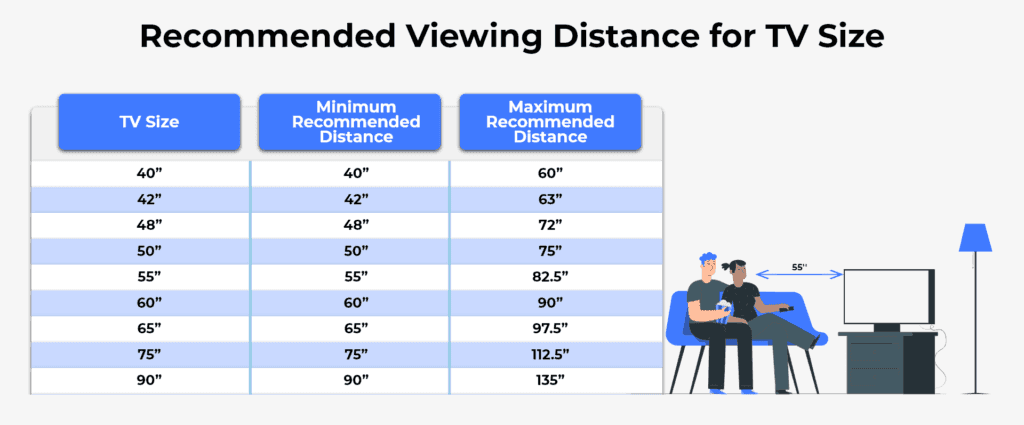
Conclusion: Choosing the Right Distance for Your ONext Touch Screen Smart TV
Determining the optimal viewing distance for your ONext touch screen smart TV ensures the best possible viewing experience. With a range of models from 14 inches to 40 inches, ONext delivers high-quality screens optimized for various viewing environments, content types, and user preferences. By referring to the tables and analysis provided, you can confidently choose the right TV and sit at the right distance for immersive, comfortable viewing.
Whether you’re using a 14-inch portable model for gaming or a 40-inch TV for family movie nights, ONext offers the perfect balance of size, resolution, and features to elevate your viewing experience.
Recommend good things
-
 ONext 18.5 inch Portable Laptop Monitor ,Wireless screencasting Laptop Monitors with Kickstand
ONext 18.5 inch Portable Laptop Monitor ,Wireless screencasting Laptop Monitors with Kickstand -
 ONext Portable Monitor for Laptop, Slim 15.6 Inch External Monitor with Adjustable kickStand
ONext Portable Monitor for Laptop, Slim 15.6 Inch External Monitor with Adjustable kickStand -
 Portable Laptop Screen 16.1 inch Laptop Monitors Full HD, IPS, USB Type-C, Flicker Free, Blue Light Filter Silver With Foldable Stand
Portable Laptop Screen 16.1 inch Laptop Monitors Full HD, IPS, USB Type-C, Flicker Free, Blue Light Filter Silver With Foldable Stand -
 16 Inch Portable Monitor 2560*1600 FullHD 120Hz Gaming Computer Monitor Wide 16:9 Travel Monitors for Laptop Mac Phone Tablet PS4 Switch Xbox Built In Speakers,HDMI/Type-C Monitor
16 Inch Portable Monitor 2560*1600 FullHD 120Hz Gaming Computer Monitor Wide 16:9 Travel Monitors for Laptop Mac Phone Tablet PS4 Switch Xbox Built In Speakers,HDMI/Type-C Monitor -
 16.1inch 1080P FHD Laptop Monitor USB-C HDMI External Computer Display HDR IPS Gaming Monitor Smart Cover & Speaker, 2nd Screen for Laptop PC Mac Phone Xbox PS3-5 Switch
16.1inch 1080P FHD Laptop Monitor USB-C HDMI External Computer Display HDR IPS Gaming Monitor Smart Cover & Speaker, 2nd Screen for Laptop PC Mac Phone Xbox PS3-5 Switch -
 Portable Large Monitor-18.5 Inch Computer Gaming Display 60Hz 100% sRGB FHD 1080P USB-C HDMI IPS Screen for Laptop
Portable Large Monitor-18.5 Inch Computer Gaming Display 60Hz 100% sRGB FHD 1080P USB-C HDMI IPS Screen for Laptop