In today’s fast-paced digital environment, maximizing productivity is essential. Computer screen extenders have become a popular solution for individuals looking to enhance their workspace. By allowing users to connect additional screens to their computers, these extenders can significantly improve multitasking capabilities and overall efficiency. Whether you’re a professional working from home, a gamer seeking an immersive experience, or a student juggling multiple projects, screen extenders can transform how you work and play.
1. What is a Computer Screen Extender?
A computer screen extender is a device or software that allows users to connect additional monitors to their computers, effectively expanding their display area. This can be achieved through various methods, including using USB or HDMI connections for hardware extenders or software solutions that utilize network connections. Hardware extenders are physical devices that connect to the computer and offer additional display outputs, while software solutions create virtual displays that can be used across multiple screens.
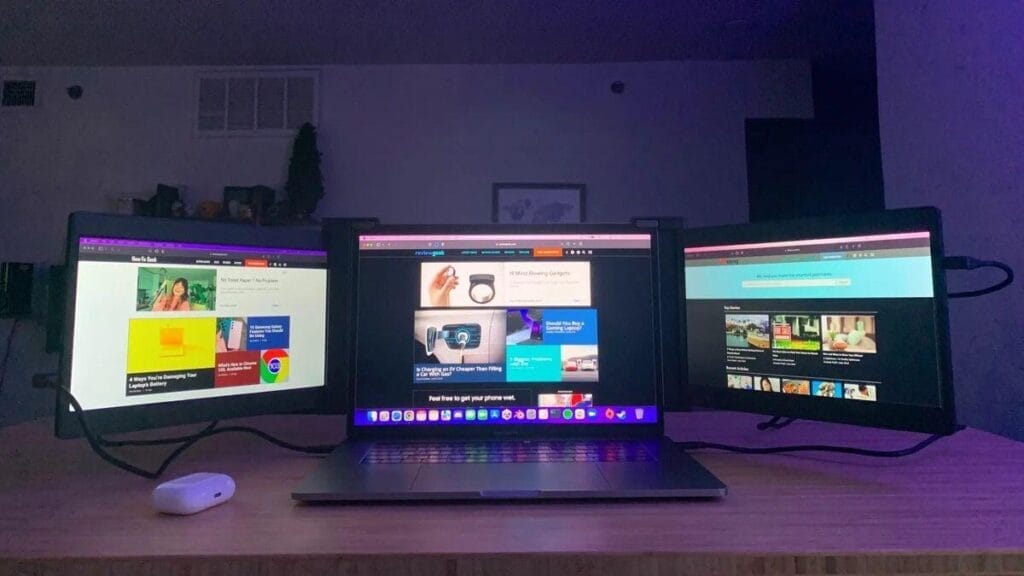
2. Benefits of Using a Computer Screen Extender
- Increased Screen Real Estate: One of the primary advantages of using a computer screen extender is the additional screen space it provides. This extra real estate allows users to have multiple applications open simultaneously, reducing the need to switch back and forth between tabs or windows.
- Enhanced Multitasking: With more screens, users can efficiently manage various tasks. For instance, you could have your email open on one screen while working on a report on another, improving workflow and reducing distractions.
- Improved Organization: Screen extenders help keep your workspace organized. By separating different tasks across multiple screens, you can maintain a clearer overview of your work, making it easier to focus and stay productive.
- Better Collaboration: During virtual meetings or presentations, screen extenders make it easier to share content with colleagues. You can display your presentation on one screen while having your notes or other materials open on another.

3. Key Features to Consider When Choosing a Screen Extender
When selecting a computer screen extender, consider the following features:
- Compatibility: Ensure that the extender is compatible with your operating system, whether it’s Windows, macOS, or Linux. Additionally, check that it works with your hardware setup.
- Display Quality: Look for extenders that support high resolutions, such as Full HD (1920×1080) or even 4K (3840×2160), to ensure crisp and clear visuals.
- Connectivity: Consider the types of connections available. USB and HDMI are the most common, but some extenders may also offer wireless options for added convenience.
- Size and Portability: Depending on your needs, you may want a stationary extender for a fixed workspace or a portable option for on-the-go use.
4. How to Set Up Your Computer Screen Extender
Setting up your computer screen extender is usually a simple process:
- Gather Required Equipment: Make sure you have the necessary cables and the screen extender itself.
- Connect the Extender: Plug the extender into your computer using the appropriate connection (USB, HDMI, etc.).
- Power On: Turn on the screen extender. If it doesn’t automatically detect, you may need to adjust your computer’s display settings.
- Configure Display Settings: Go to your computer’s display settings and select how you want to use the additional screen(s) – either as an extended desktop or mirrored display.
- Adjust Resolution: Make sure the resolution is set to the optimal setting for your monitors.
5. Use Cases for Screen Extenders
- Office Work: Professionals can enhance productivity by utilizing multiple monitors for different tasks. Having your email open on one screen while drafting documents on another can streamline workflow.
- Gaming: Gamers can benefit from a multi-monitor setup that enhances immersion and provides a broader field of view, particularly in competitive gaming scenarios.
- Creative Work: Graphic designers and video editors often need to have multiple applications open at once. Screen extenders facilitate this by providing ample screen space for design tools and reference materials.

6. Conclusion
In summary, computer screen extenders offer a powerful way to enhance your workspace, improve productivity, and create a more efficient environment for both work and play. With the right extender, you can unlock new levels of multitasking and organization. When choosing an extender, consider compatibility, display quality, and your specific needs to find the perfect solution for your setup.
Hot Products
-
 16 inch Portable Triple Monitor for 15-17.3 Inch Laptop FHD 1200P Frameless Al Alloy Triple Screen Laptop Monitor Extender with USB/HDMI Tri-Screen Laptop Extender for Mac & Win
16 inch Portable Triple Monitor for 15-17.3 Inch Laptop FHD 1200P Frameless Al Alloy Triple Screen Laptop Monitor Extender with USB/HDMI Tri-Screen Laptop Extender for Mac & Win -
 15.6″ 4K External Display Travel Monitors Unleash Mobile Productivity With HDR And USB-C HDMI Connectivity
15.6″ 4K External Display Travel Monitors Unleash Mobile Productivity With HDR And USB-C HDMI Connectivity -
 14″External Laptop Monitors Full HD IPS Triple Screen Extendable Monitors For Laptops
14″External Laptop Monitors Full HD IPS Triple Screen Extendable Monitors For Laptops