In the realm of professional creative industries—whether it’s photography, graphic design, or video editing—color accuracy is paramount. Every shade, tone, and hue must be exact to achieve the desired visual impact. As digital devices have become essential tools for these professions, portable dual screen laptops have taken center stage, providing expanded displays and better multitasking capabilities. However, a key question remains: Do these devices offer robust color management systems capable of meeting the stringent demands of professional users?
In this article, we’ll explore how dual screen laptops, particularly those from Onext, are equipped to handle color management, examining their suitability for professionals who rely on color precision. Along the way, we’ll investigate the role of color spaces, calibration tools, and the latest portable monitors that enable flawless on-the-go workflows.
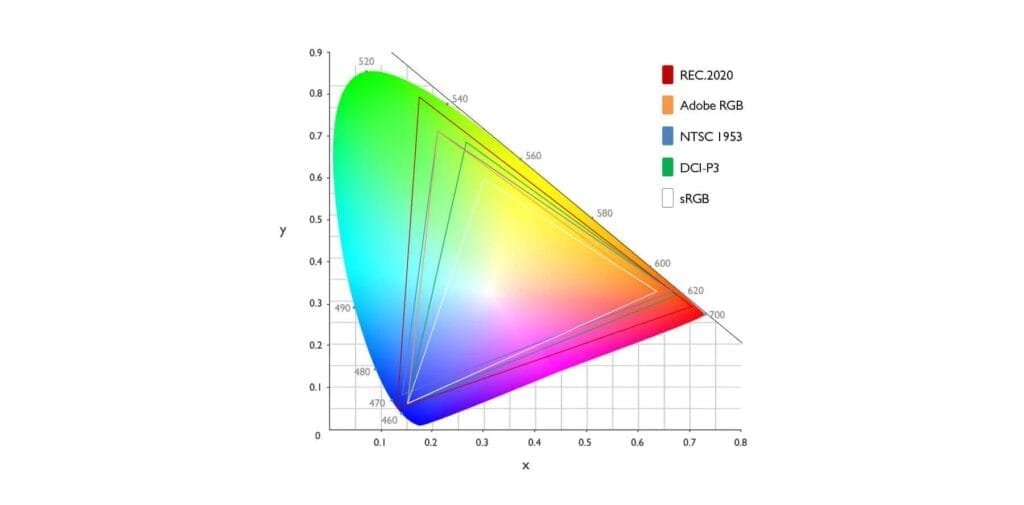
The Importance of Color Accuracy in Creative Workflows
For professionals in visual arts, color isn’t just a preference—it’s a necessity. Misrepresentation of colors in a project can drastically affect the final output, especially if the content is meant for printing or broadcasting on large, diverse platforms. Color management systems (CMS) work behind the scenes to ensure that colors displayed on the screen remain consistent across various devices and mediums, be it in print or digital form.
Given this critical requirement, professionals rely on high-performance laptops and monitors with wide color gamuts, color calibration features, and compatibility with standard color spaces like Adobe RGB, sRGB, and DCI-P3. But how well do dual screen laptops, particularly portable ones, perform in this area?
Understanding Dual Screen Laptops and Their Role in Multitasking
Dual screen laptops, such as those from Onext, are designed for users who require multitasking efficiency, offering an extended workspace that’s crucial for handling multiple tasks simultaneously. These laptops provide not only the portability needed for business professionals but also the potential to deliver high-quality displays. Onext’s dual screen models, such as the 13.5’’ and 15.6’’ portable monitors, excel in this regard.
In a professional context, dual screens enable users to edit on one screen while viewing a reference image or color grading tool on the other. For video editors and graphic designers, this can significantly improve productivity by reducing the need to switch between different applications or windows. But for these setups to be truly effective, they must offer precise and consistent color management, especially for professionals working in different environments.
Color Spaces: Adobe RGB, DCI-P3, and sRGB
Color space is a crucial consideration for professionals. A color space defines the range of colors that can be displayed or printed by a device. The three most common color spaces for digital work include sRGB, Adobe RGB, and DCI-P3.
·sRGB is the default color space for most consumer-grade devices, including monitors, cameras, and printers. It offers a smaller color gamut compared to Adobe RGB and DCI-P3, but it’s universally supported, making it ideal for web content.
·Adobe RGB is widely used in the photography and printing industries, offering a broader color gamut than sRGB, especially in the green and cyan range. This makes it suitable for professionals who need to capture and print accurate color representations.
·DCI-P3 is the go-to color space for the film and video production industries. It provides more coverage in the red and green spectrums, delivering vivid colors perfect for cinema-grade content.
For dual screen laptops to serve creative professionals effectively, they must be able to switch between or support multiple color spaces. Many professionals, particularly photographers and video editors, work with both Adobe RGB and DCI-P3 to ensure their work is accurately represented across platforms.

Do Onext Dual Screen Laptops Provide Color Management?
Onext’s 13.5’’ and 15.6’’ dual screen laptops come equipped with features that make them highly adaptable to different professional settings. But are they built to handle color management at the level professionals demand?
1. Color Gamut Coverage
The dual screens from Onext offer impressive color gamut coverage, with the ability to display over 16.7 million colors. This range, combined with their high-definition resolution, allows for detailed visual work. While not all models offer 100% Adobe RGB or DCI-P3 coverage, many come close, ensuring that the color displayed on-screen is vibrant and consistent with professional expectations.
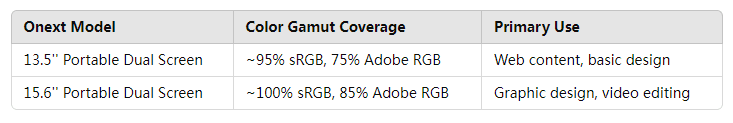
2. Built-In Calibration Tools
For professionals who require high levels of color accuracy, calibration is a must. Portable dual screen laptops from Onext offer the option of integrating external calibration tools to adjust color settings. While built-in calibration tools are not yet standard on all models, Onext’s higher-end options are compatible with external colorimeters, allowing users to fine-tune color output. This makes it possible for professionals to achieve the same color precision they would on a dedicated desktop setup, even when working remotely.
3. Adaptive Color Profiles for Multiple Workflows
A standout feature of Onext’s dual screen laptops is the ability to switch between multiple color profiles. Whether a photographer needs to switch from Adobe RGB for print work to sRGB for web projects, or a video editor requires DCI-P3 for color grading, these portable monitors offer adaptability that caters to different workflows.
The ability to toggle between color spaces also benefits creative professionals working with different media. An artist editing a photo in Adobe RGB can seamlessly switch to sRGB for online viewing, ensuring that the colors remain consistent across devices without needing separate screens for different tasks.

Refresh Rates and Color Management: Does It Matter?
Refresh rates have often been associated with gaming and fast-moving visuals, but they also play a role in creative work. A higher refresh rate provides smoother transitions and more precise editing, especially for video content. Onext’s dual screen laptops support refresh rates up to 60Hz, which is sufficient for most professional applications, including video editing and graphic design. For tasks involving high-speed motion, such as video production, the smooth display performance can help ensure that the colors remain consistent even in fast-moving scenes.
While color accuracy is primarily dependent on the color gamut and calibration, a higher refresh rate can indirectly affect how colors are perceived during motion. Thus, for professionals working in fields like animation or filmmaking, where real-time editing is crucial, a balance between refresh rate and color management is essential.
Conclusion: Are Dual Screen Laptops with Color Management Features Worth It?
Dual screen laptops, especially those from Onext, offer a powerful combination of portability, multitasking capability, and impressive display quality. For professionals who rely on color accuracy, the color management features provided by these laptops make them a viable option for on-the-go work. With the ability to switch between different color spaces, compatibility with external calibration tools, and adaptive color profiles, Onext’s dual screen models meet the needs of photographers, designers, and video editors.
Whether you’re reviewing footage, editing high-resolution photos, or ensuring color consistency across devices, a portable dual screen laptop with robust color management can significantly enhance your productivity and ensure your work looks as good on-screen as it does in the final output.
Incorporating color management into your workflow no longer means compromising on portability. With Onext’s dual screen laptops, professionals can have the best of both worlds: accurate color representation and the flexibility to work from anywhere.
ONext Recommend hot products
