
Table of Contents
In today’s fast-paced, digital-oriented world, maximizing productivity is essential for both professionals and students. Whether you are working from home, at a café, or on the go, integrating external laptop screens into your workspace can significantly enhance your workflow. This article delves into the advantages of using external screens, the synergy between portable power solutions and external displays, their application in various work environments, specifications to consider, and future trends in external screen technology.
Advantages of External Laptop Screens
1. Expanded Screen Space
One of the most compelling reasons to invest in an external laptop screen is the expanded screen space it offers. For laptop users, screen real estate is often limited, which can impede multitasking efficiency. An external monitor allows users to extend their digital workspace, enabling them to work on multiple applications or documents simultaneously. For example, a designer might use one screen for their design software while keeping reference images open on another. This layout significantly reduces the time spent switching between tabs, allowing for a more fluid workflow.
2. Increased Productivity
External laptop screens can greatly enhance productivity, particularly in environments where multiple applications must be open at once. Studies have shown that dual-monitor setups can increase productivity by as much as 20-30%. This is especially true for professionals in fields such as finance, engineering, and graphic design, where the need to analyze data and manipulate visuals concurrently is crucial. With an external screen, users can also utilize features like split-screen view to optimize their workspace further, leading to more organized and efficient workflows.
3. Enhanced Visual Experience
High-resolution external monitors provide clearer and more vibrant images, which is beneficial for users who spend extended periods working on their devices. The superior display quality reduces eye strain and visual fatigue, allowing for longer, more comfortable work sessions. Additionally, many external screens come equipped with anti-glare features, making them more suitable for various lighting conditions—whether you are in a bright office or outdoors. This enhanced visual experience not only benefits productivity but also improves the overall quality of work, particularly in creative fields.

The Synergy Between Portable Power and External Screens
1. Power Requirements Analysis
Using external laptop screens often raises questions about power consumption. These screens typically require a stable power source to operate effectively. When choosing the right portable power solution, it’s essential to consider the wattage requirements of the external monitor and the laptop. Some portable monitors can be powered directly via USB-C, allowing for a simpler connection and reduced cable clutter. Understanding these power requirements can help users select the appropriate power banks or adapters.
2. The Practicality of Portable Power
Portable power banks can provide the necessary power for both the external monitor and laptop, especially in outdoor settings or locations lacking electrical outlets. This is particularly valuable for professionals who work in dynamic environments, such as construction sites or while traveling. Investing in a high-capacity portable power solution ensures that you can maintain productivity without being tethered to a wall socket.
3. Power Management Tips
To extend the usage time of your portable power source, consider employing various power management techniques. Adjusting the brightness of your external screen, utilizing energy-saving modes, and turning off unnecessary background applications on your laptop can significantly enhance battery life. Familiarizing yourself with these strategies allows you to work longer and more efficiently, no matter your location.

Applications of External Screens in Various Work Environments
1. Outdoor Work
The advantages of using external screens become particularly apparent in outdoor work environments. Many modern portable monitors are designed with bright displays and anti-glare technology, making them effective even in direct sunlight. This capability allows professionals to work efficiently outside, whether conducting site surveys or engaging with clients in open spaces.
2. Mobile Office
For those who frequently work in cafés, airports, or co-working spaces, external laptop screens can enhance productivity. By providing an extended workspace, users can maintain focus and organization, even in bustling environments. A portable external screen can turn any location into an effective workspace, accommodating the needs of professionals on the go.
3. Home Office
With remote work becoming increasingly common, optimizing the home office setup is essential. External laptop screens can transform a simple desk into a professional workstation. By creating a more ergonomic and spacious environment, users can improve comfort and productivity, ultimately leading to higher job satisfaction and performance.
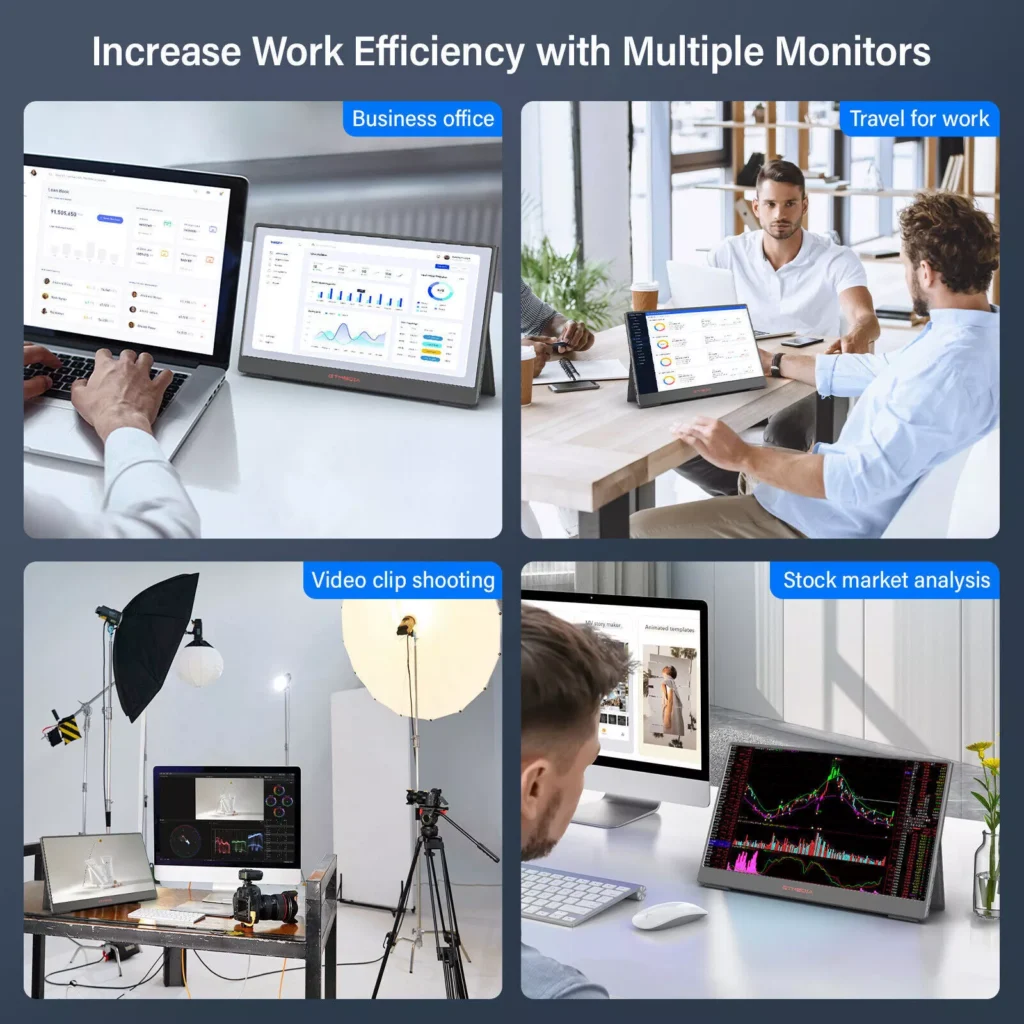
Specifications and Selection Guide for External Screens
1. Screen Size and Resolution
When selecting an external laptop screen, it’s crucial to consider the size and resolution. Larger screens can provide a more immersive experience, while higher resolutions (like 4K) offer better detail and clarity. A 27-inch monitor with 1440p resolution may be ideal for designers, while a 15-inch portable screen with 1080p may suffice for general tasks.
2. Connectivity Options
Different connectivity options, such as HDMI, USB-C, and DisplayPort, can affect an external screen’s performance. Users should evaluate their devices’ compatibility with these options to ensure seamless connectivity. USB-C is particularly advantageous for its versatility and ability to provide power and data through a single cable.
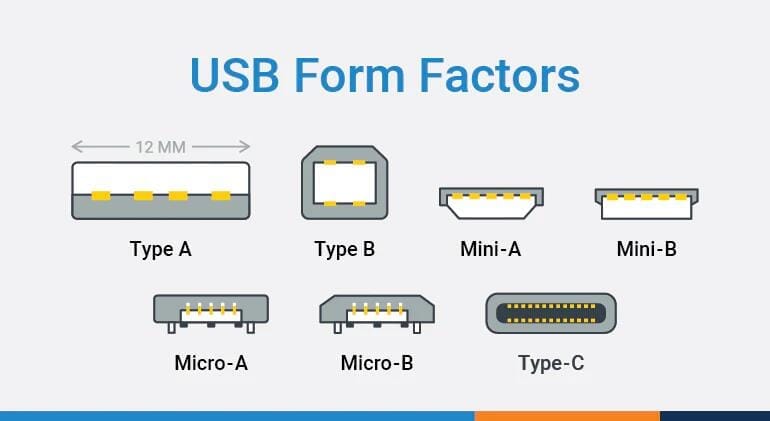
3. Compatibility and Adaptability
Ensuring that the external screen is compatible with various laptops is vital. Check for operating system compatibility, as some screens may only work with specific systems. Additionally, features like adjustable stands and VESA mounts can enhance adaptability, allowing users to customize their setups.
Future Trends in External Screen Technology
1. Technological Innovations
The future of external laptop screens is promising, with ongoing innovations aimed at enhancing user experience. Expect to see improvements in refresh rates, resolution, and color accuracy, making screens even more suitable for creative professionals. Emerging technologies such as OLED and mini-LED are also set to revolutionize display quality, providing richer colors and deeper blacks.
2. Market Trends
The external screen market continues to grow, driven by the increasing demand for flexible work solutions. As more individuals adopt remote and hybrid work models, the need for high-quality external displays will rise. Manufacturers are likely to respond by offering a wider range of portable screens tailored to various professional needs.
3. Environmental Impact
As technology evolves, so does the need for sustainability. External laptop screens can help reduce electronic waste by prolonging the lifespan of existing laptops. By providing a high-quality external display, users can enhance their productivity without needing to upgrade their laptops frequently, ultimately supporting environmental initiatives.
Conclusion
Integrating external laptop screens into your workflow can transform how you work, offering significant advantages in productivity, visual experience, and adaptability. As portable power solutions become more efficient, the synergy between external displays and power sources enhances the overall user experience. By staying informed about specifications and emerging trends, users can make informed choices that align with their professional needs and environmental considerations. Embrace the power of external laptop screens to elevate your productivity and redefine your workspace today!
Hot Products
-
 14.0″ Ultra Slim Monitor FHD 1080P External Display with Dual Speakers Second Screen for Laptop PC Phone Xbox PS4/5 Switch – A1 GAMUT Slim
14.0″ Ultra Slim Monitor FHD 1080P External Display with Dual Speakers Second Screen for Laptop PC Phone Xbox PS4/5 Switch – A1 GAMUT Slim -
 13.5 Inch FHD 3K Portable Displays Screen Slim Lightweight HDR Travel Monitor for external monitors for Laptop Xbox PS5 Switch
13.5 Inch FHD 3K Portable Displays Screen Slim Lightweight HDR Travel Monitor for external monitors for Laptop Xbox PS5 Switch -
 15.6″ 4K External Display Travel Monitors Unleash Mobile Productivity With HDR And USB-C HDMI Connectivity
15.6″ 4K External Display Travel Monitors Unleash Mobile Productivity With HDR And USB-C HDMI Connectivity