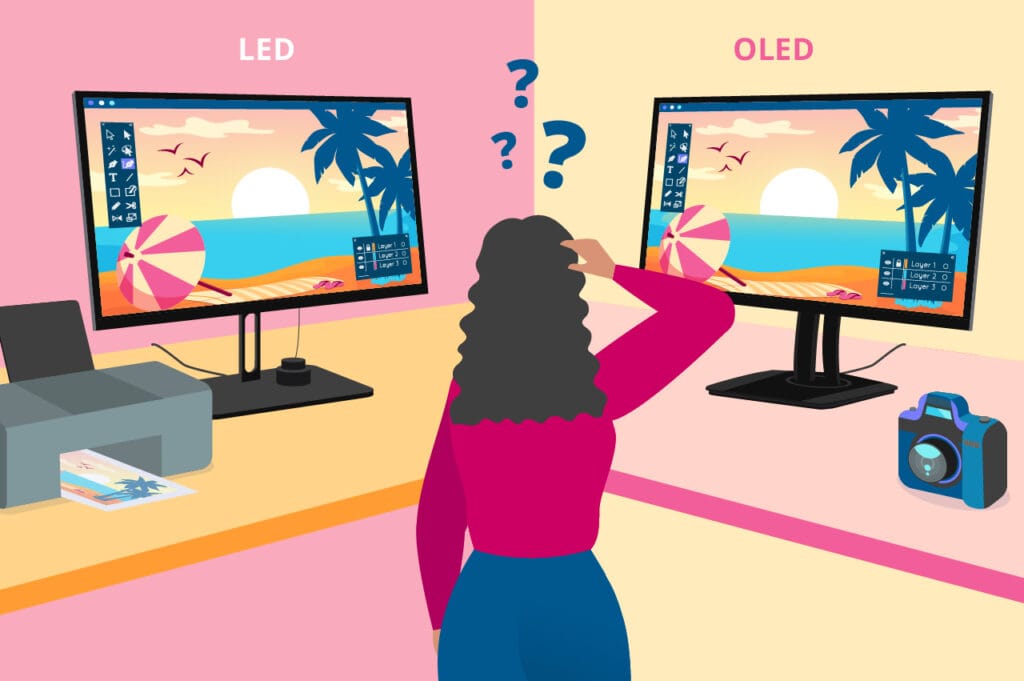Portable monitors have become a go-to solution for enhancing laptop use, offering a blend of flexibility and performance that transforms how you work, create, and relax. Whether you’re tethered to a small laptop screen or juggling tasks on the go, a portable monitor for laptops can double your workspace, a portable monitor for productivity can streamline your focus, and a portable monitor with touchscreen can add hands-on control. This article breaks down exactly how these devices elevate your laptop experience, with practical steps and insights to make the most of them.
Table of contents
- What Is a Portable Monitor and Why Use It with a Laptop?
- How Does It Enhance Productivity?
- What Role Does Touchscreen Play?
- How Does It Improve Everyday Laptop Tasks?
- How Do You Set It Up with Your Laptop?
- What Are the Key Technical Benefits?
- How Does It Fit Different Lifestyles?
- Are There Any Downsides?
- How to Maximize Your Experience?
What Is a Portable Monitor and Why Use It with a Laptop?
A portable monitor is a lightweight, external display, typically 15-17 inches, designed to connect to your laptop via USB-C or HDMI. Weighing 1.5-2 pounds and under half an inch thick, it’s built for mobility, slipping into a bag alongside your device. The core benefit is simple: it expands your laptop’s screen space. Most laptops cap at 13-15 inches, squeezing your apps into a tight frame. Adding a portable monitor creates a dual-screen setup, instantly widening your digital canvas.
Why does this matter? A 2022 Jon Peddie Research study found that dual screens boost task completion speed by 20-30%, cutting the frustration of tab-switching. Whether you’re editing a report, coding, or binge-watching, this extra real estate makes a difference. It’s a compact upgrade that turns your laptop into a more powerful tool, no bulky desktop required.

How Does It Enhance Productivity?
A portable monitor for productivity tackles the chaos of multitasking. Picture this: your laptop screen holds a Zoom call while the portable monitor displays your notes or a spreadsheet. No more minimizing windows to peek at data. A 17-inch model with 1080p resolution (or 4K for precision) and 250-300 nits brightness keeps everything legible, even in a busy café. IPS panels, standard in many units, deliver 100% sRGB color accuracy and 178-degree viewing angles, ensuring visuals stay true from any perspective.
The impact is measurable. A 2021 Educause report showed students using dual screens reduced study time by 15% due to better organization. For professionals, it’s a lifeline—spreadsheets stretch wide, email stays pinned, and focus sharpens. Power draw is low, around 10-15 watts for 1080p, so your laptop battery or a 20W power bank can sustain it for 6-8 hours, keeping you productive anywhere.
What Role Does Touchscreen Play?
A portable monitor with touchscreen adds a layer of interactivity that static screens lack. Using capacitive touch technology, these monitors support 10-point multi-touch, letting you tap, swipe, or pinch directly on the display. Imagine annotating a PDF during a meeting—pause a video, highlight a line, and resume, all without a mouse. Latency hovers at 10-20 milliseconds, smooth enough for sketching or note-taking, with some models offering stylus support up to 4096 pressure levels for precision.
This feature shines for creatives and learners. An artist can sketch on a 15.6-inch touchscreen while referencing a tutorial on their laptop, merging tablet-like control with laptop power. For students, it’s a digital whiteboard—solve math problems or mark up slides in real time. Touch doesn’t drain extra power (still 10-15 watts), making it a seamless addition to your setup.
How Does It Improve Everyday Laptop Tasks?
Beyond work, a portable monitor enhances daily use. Streaming a show? A 15-inch 1080p screen beats your laptop’s 13-inch display, with 300 nits cutting glare and 16.7 million colors popping via IPS tech. Gaming light titles like Stardew Valley? HDMI or USB-C connections keep lag minimal, and a 60Hz refresh rate handles casual play. Even photo browsing feels richer—spread albums across two screens, no squinting required.
For travel, it’s a game-changer. A 1.5-pound monitor fits in carry-on luggage, and its foldable stand adjusts to tray tables or hotel desks. A 2023 TechRadar survey found 70% of users valued portable screens for mobility, citing ease during trips. Battery-free models sip power from your laptop, while a 10,000 mAh bank extends use off-grid, blending convenience with function.

How Do You Set It Up with Your Laptop?
Connecting a portable monitor to your laptop is straightforward. Here’s how to do it:
- Check Compatibility: Confirm your laptop has USB-C with DisplayPort Alt Mode or an HDMI port. Most post-2018 models do.
- Choose Your Cable: Use USB-C for video and power in one, or HDMI with a separate USB power line.
- Plug It In: Connect the monitor; Windows or macOS detects it instantly.
- Adjust Settings: Open Display Settings (Windows) or System Preferences (macOS), select “Extend” to add space, and align screens.
- Power Up: If battery-free, ensure your laptop or a 20W bank (6-8 hours) is ready.
Setup takes under 5 minutes, and touch models auto-enable after driver installation (often automatic via USB). A 20W charger with passthrough (up to 85W to your laptop) keeps both devices running, perfect for long sessions.
What Are the Key Technical Benefits?
The tech inside amplifies its appeal. A 1080p resolution at 10-15 watts balances clarity and efficiency, while 4K options (20-25 watts) cater to detail-driven tasks. Brightness at 250-300 nits suits most lighting, and IPS ensures color fidelity—crucial for design or media. Touchscreens use minimal extra power, and USB-C’s 5 Gbps bandwidth handles video and data smoothly, splitting only if you hub extras like a mouse.
Durability matches the tech. Protective sleeves double as stands, and a 0.4-inch thickness shrugs off bag bumps. Heat stays low—90-100°F after hours—keeping it reliable. These specs make it a practical boost, not a power hog.

How Does It Fit Different Lifestyles?
For students, it’s a study aid—split lectures and notes, cutting prep time. Professionals gain a mobile office—edit on one screen, reference on another. Creatives sketch or review with touchscreen ease, while travelers enjoy bigger entertainment. At home, it doubles as a recipe guide or photo frame, adjusting via a 0-90-degree stand. A 2022 CNET poll showed 55% of users multi-purposed portable monitors, proving their fit across routines.
Are There Any Downsides?
No tool’s perfect. Brightness tops at 350 nits, so direct sun may dim it. Touch isn’t universal—check specs for stylus support. Battery-free models need a source, and bandwidth splits with heavy hub use (e.g., 5 Gbps to 2.5 Gbps per device). These are minor for most, dwarfed by the gains in space and control.
How to Maximize Your Experience?
To get the most out of it:
- Match resolution to your task—1080p for speed, 4K for detail.
- Use a 20W bank for travel longevity.
- Clean with microfiber; store in its sleeve.
- Update firmware via the manufacturer’s site for touch or connectivity fixes.
A portable monitor for laptops transforms your device into a powerhouse, tailored to your day.
Related Products
13.5 Inch FHD 3K Portable Displays Screen Slim Lightweight HDR Travel Monitor for external monitors for Laptop Xbox PS5 Switch
14.0″ Ultra Slim Monitor FHD 1080P External Display with Dual Speakers Second Screen for Laptop PC Phone Xbox PS4/5 Switch – A1 GAMUT Slim
15.6 Inch FHD 1080P Portable Displays USB C HDMI External Display for Laptop Second Monitor
15.6 Inch FHD 4K Portable Displays Screen Ultra-Slim IPS Display Use For Multiple Screen Laptop
16 Inch Portable Monitor 2560*1600 FullHD 120Hz Gaming Computer Monitor Wide 16:9 Travel Monitors for Laptop Mac Phone Tablet PS4 Switch Xbox Built In Speakers,HDMI/Type-C Monitor
17.3” USB Portable Monitor 1080P Full HD IPS, 60Hz, USB Type-C, Eye Care, HDMI Port, FSC Certified