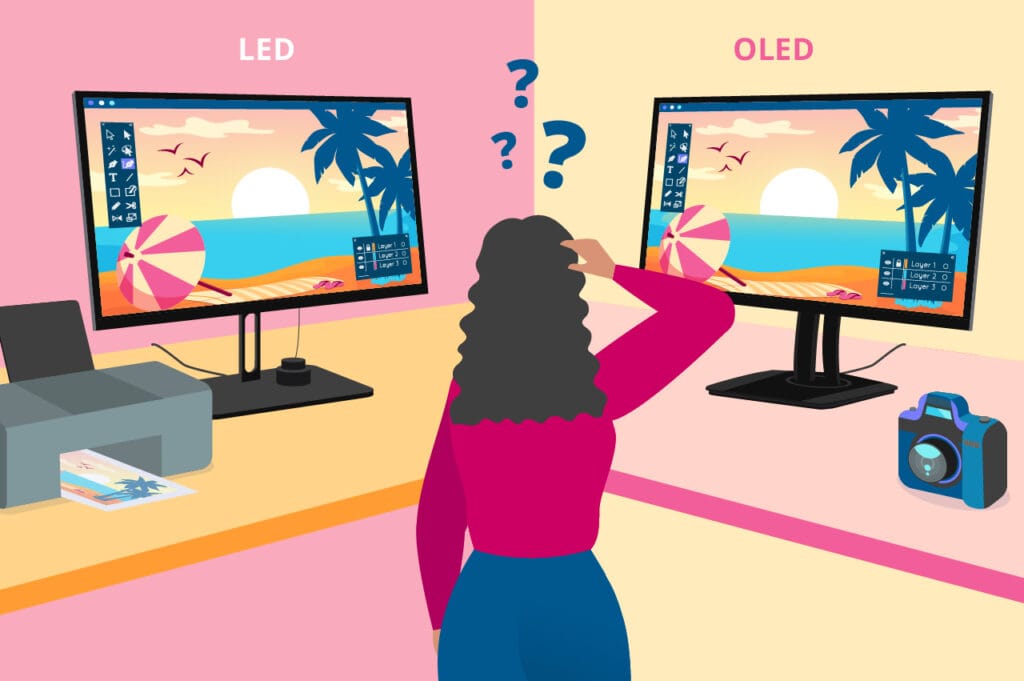Portable monitors have become a game-changer for professionals, gamers, and travelers who need an extra screen on the go. But one crucial factor that often gets overlooked is battery life. A great portable monitor isn’t just about display quality and connectivity—it also needs to last long enough to keep up with your work or entertainment needs without constantly hunting for a power outlet.
So, how long do portable monitor batteries actually last? What affects their performance? And how do you squeeze the best out of their battery life? Let’s dive into the details and find out.

How Long Does a Portable Monitor Battery Last?
A portable monitor’s battery life varies in proportion to different determinants like screen size, resolution, brightness, and power efficiency. On average, though, most battery-powered portable monitors will last somewhere between 3 to 6 hours on a single charge.
However, 4K high-resolution portable monitors or those with a higher refresh rate consume the battery faster, with some of them lasting only 2 to 3 hours. On the other hand, 1080p monitors with power-saving features can last over 5 hours at medium brightness.
Factors That Affect Battery Life
- Screen Brightness – The higher the screen brightness, the more power it consumes. Keeping your monitor at 100% brightness will deplete battery life significantly quicker than keeping it at 50-70%.
- Resolution & Refresh Rate – The higher the resolution (such as 4K), the more power it consumes, and the higher the refresh rate (such as 120Hz or 144Hz), the quicker the battery is drained.
- Battery Capacity – Some portable monitors have an internal 5000mAh to 10,000mAh battery, while some require external power, which affects usage time.
- Power-Saving Features – Some monitors feature auto-sleep mechanisms or adaptive brightness to conserve battery life.
- Usage Type – Video playback, gaming, or graphics-intensive app use will drain more power than typical document reading or browsing.
Portable Monitors with the Best Battery Life
If you’re looking for a long-lasting portable monitor, consider models with built-in batteries that prioritize power efficiency. Some of the best options on the market include:
- Onext 14″ Ultra-Slim Portable Monitor – Offers a balance of high-quality display and power efficiency, lasting up to 5 hours on moderate settings.
- ASUS ZenScreen MB16AMT – A 15.6-inch touchscreen portable monitor with a 7800mAh battery that lasts up to 4 hours.
- Lenovo ThinkVision M14t – Known for its light design and 5-hour battery, making it suitable for business users.
- UPERFECT Battery-Powered Monitor – Boasts a huge 10,000mAh battery capacity for up to 6 hours of use.
When choosing a portable monitor, always check the battery capacity (mAh) and estimated run time based on real user reviews.
How to Extend Your Portable Monitor’s Battery Life
Even if your portable monitor’s battery life isn’t the longest, you can make the most out of its efficiency. Some of the battery-saving tips include the following:
- Turn Down the Brightness
A simple yet effective trick—turning down the brightness to 50% or lower can really make battery life stretch. Unless you’re working in direct sunlight, you likely don’t need full brightness. - Activate Power-Saving Mode
Most portable monitors have a power-saving feature that automatically adjusts brightness and refresh rate to preserve battery life. Navigate to your monitor’s menu to enable the feature. - Turn Off Unused Features
If your monitor has touchscreen capabilities but you don’t need it, switch it off to conserve power. Ditto for any backlight enhancements that you don’t need. - Update Firmware
Manufacturers often release firmware updates to optimize battery performance. Regularly check for updates to keep your device running smoothly. - Use an External Power Bank
If you need all-day use, consider carrying an external power bank. Most USB-C powered portable monitors can be run directly from a power bank, enhancing their usefulness. - Close Background Applications
If your portable monitor is connected to a laptop, closing down unnecessary applications reduces power usage, causing your laptop and monitor to last longer.
Should You Go for a Battery-Powered Portable Monitor?
Not all portable monitors come with an internal battery. Some have to be powered through a laptop, power bank, or power adapter. So, should you choose the battery-powered variant?
Benefits of Battery-Powered Portable Monitors
- ✅ True Portability – No need to stay near a power outlet.
- ✅ Great for Travel – Ideal for remote work, flights, or outdoor use.
- ✅ Less Laptop Power Drain – Won’t drain your laptop battery during use.
Disadvantages of Battery-Powered Portable Monitors
- ❌ Higher Cost – Battery-powered monitors are more expensive.
- ❌ Higher Weight – Internal batteries cause the monitor to weigh more.
- ❌ Limited Battery Life – Even high-end battery-powered monitors only last for around 6 hours before needing to be recharged.
If you’re frequently working far from power sockets, a battery-powered portable monitor is worth the investment. Otherwise, a USB-C powered portable monitor could be a good choice for desktop usage.
Final Thoughts: Is Battery Life a Dealbreaker?
Battery life is an essential factor when choosing a portable monitor, especially if you’re always on the move. While most models offer 3-6 hours of battery life, there are ways to extend usage time through power-saving settings and external power solutions.
If you’re shopping for a portable monitor with extended battery life, seek out one that has an energy-efficient battery, dynamic power management, and a moderate resolution to fit your needs. Whether you’re gaming, working, or simply enjoying yourself, a monitor with great battery life will be a significant improvement.