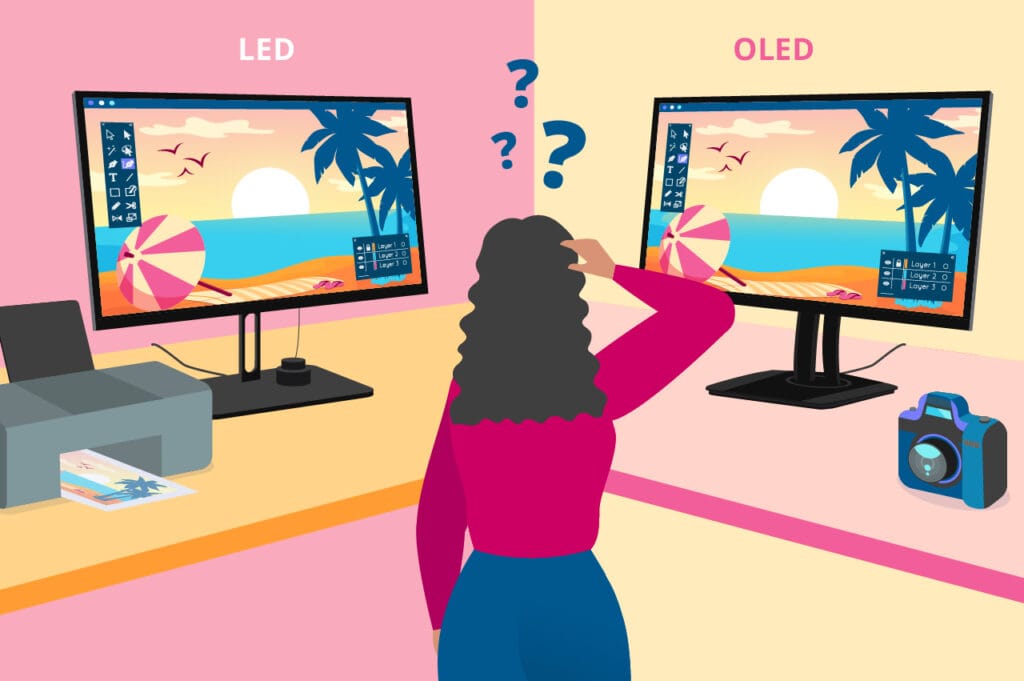In today’s world, smartphones are incredibly powerful, capable of handling everything from office work to gaming and content creation. But sometimes, the small screen just isn’t enough to get the full experience. That’s where monitors for phones come in—offering a larger screen to improve productivity, enhance gaming, and create a more immersive media experience. But with so many options out there, how do you choose the best monitor for your phone? In this guide, we’ll walk you through the most important factors to consider and review some of the best options available today.
Table of Contents
- Understanding the Benefits of Connecting Your Phone to a Monitor
- Best Portable Monitors for Smartphones: Our Top Picks
- How to Choose the Right Monitor Size for Your Phone
- Connectivity Options: HDMI, USB-C, or Wireless—Which Is Best for Your Phone?
- How to Set Up a Monitor with Your Phone: A Step-by-Step Guide
- Best Monitors for Mobile Gaming: Enhancing Your Gameplay
- Conclusion
1. Understanding the Benefits of Connecting Your Phone to a Monitor
The first question many users ask is: “Why should I connect my phone to a monitor?” There are several compelling reasons why this setup might be beneficial for you.
- Increased Productivity: A monitor allows for a larger, more comfortable workspace. Whether you’re answering emails, attending virtual meetings, or reviewing documents, a bigger screen can make multitasking much easier.
- Better Gaming Experience: Gaming on a phone is great, but connecting your phone to a monitor gives you a more immersive and responsive experience. With a larger screen, you can see more details and enjoy smoother gameplay.
- Enhanced Media Consumption: Watching movies or streaming videos on a phone screen can feel cramped. With a monitor, you can enjoy your favorite shows and movies in a more cinematic, expansive format.
By connecting your phone to a monitor, you can transform it into a mini workstation, gaming hub, or entertainment center.

2. Best Portable Monitors for Smartphones: Our Top Picks
If you’re looking for a monitor that you can easily carry around with your phone, portability is key. Here are a few of the best portable monitors that are perfect for mobile users:
- Onext 15.6-Inch Portable Monitor
Offering a 1920×1080 resolution, this compact and lightweight monitor works seamlessly with smartphones via USB-C or HDMI. It’s perfect for professionals who need a second screen while traveling. - ASUS ZenScreen MB16AC
A 15.6-inch IPS monitor with excellent color accuracy and a slim design. It features a hybrid signal solution that makes it compatible with most phones, laptops, and even gaming consoles. - Lepow Z1-Gamut 15.6-Inch Portable Monitor
This monitor features a vibrant color display with a 1080p resolution and is compatible with both Android and iOS devices. Its slim profile and integrated stand make it a great option for on-the-go use.
These portable monitors provide exceptional performance while remaining lightweight and easy to transport, making them ideal for mobile professionals, travelers, or anyone who needs extra screen real estate on the go.
3. How to Choose the Right Monitor Size for Your Phone
When selecting a monitor for your phone, screen size is one of the most important factors to consider. While larger monitors offer more space to work with, they may not always be necessary for your needs.
- Smaller Monitors (12-15 inches): These monitors are ideal for portability and are easy to carry in a bag or backpack. They are great for productivity tasks such as reading emails, working on spreadsheets, or attending meetings.
- Larger Monitors (17-27 inches): These are best if you need to multitask or require extra space for activities like gaming, content creation, or video editing. Larger screens offer better visual detail and make work tasks like having multiple windows open more manageable.
Consider how you intend to use your monitor and whether portability or screen space is your priority. A 15-16 inch monitor strikes a good balance between portability and functionality.
4. Connectivity Options: HDMI, USB-C, or Wireless—Which Is Best for Your Phone?
One of the key considerations when choosing a monitor for your phone is how to connect the two devices. Different monitors offer varying connectivity options, and choosing the right one depends on your phone’s capabilities and how you plan to use the monitor.
- USB-C: This is the most modern and versatile connection. USB-C supports both power and data transfer, so you can connect and charge your phone at the same time. Many newer phones, including recent iPhones and Android devices, support USB-C connections, making it a popular choice.
- HDMI: If your phone doesn’t support USB-C, you may need an HDMI adapter or cable. This is typically found on older phones or devices without USB-C ports. HDMI connections are standard and provide reliable performance, though you may need additional adapters.
- Wireless: For a cable-free experience, some monitors offer wireless connectivity, such as via Wi-Fi or Bluetooth. While wireless connections are convenient, they can sometimes lead to latency or reduced video quality, making them less ideal for activities like gaming.
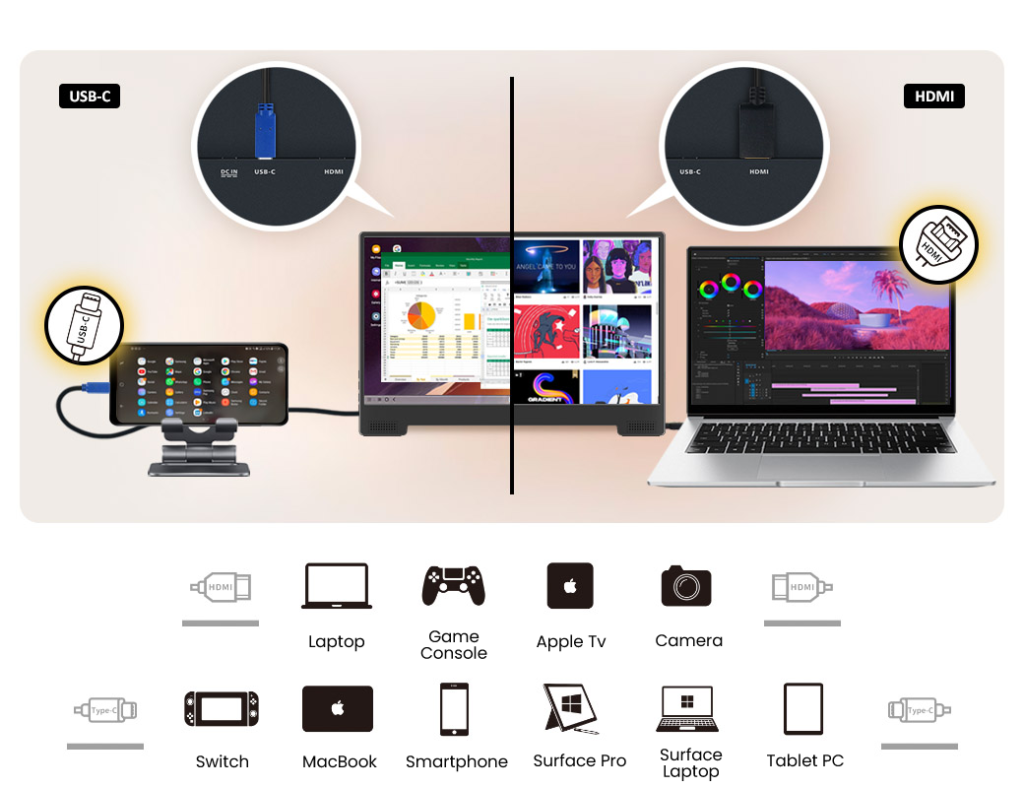
5. How to Set Up a Monitor with Your Phone: A Step-by-Step Guide
Setting up a phone-to-monitor connection is relatively simple, but it does depend on the type of connection and monitor you’re using. Here’s a step-by-step guide:
- For USB-C or HDMI Connections:
- Step 1: Connect your phone to the monitor using the appropriate cable (USB-C or HDMI). For USB-C, ensure your phone supports video output via USB-C.
- Step 2: Turn on your monitor and select the correct input source (HDMI or USB-C).
- Step 3: On your phone, you may need to enable screen mirroring or adjust display settings (found in your phone’s settings or notifications).
- For Wireless Connections:
- Step 1: Ensure both your phone and monitor are connected to the same Wi-Fi network.
- Step 2: On your phone, go to the screen mirroring option (usually found in the display settings or quick settings).
- Step 3: Select the monitor you want to connect to, and you should see your phone’s screen appear on the monitor.

6. Best Monitors for Mobile Gaming: Enhancing Your Gameplay
If you’re a gamer, you know that the quality of your screen can make all the difference. A monitor with a high refresh rate, low latency, and vibrant color accuracy can enhance your mobile gaming experience. Here are some of the best monitors designed specifically for gaming:
- Acer Predator XB273K
This 27-inch monitor features 4K resolution and a 144Hz refresh rate, making it perfect for gamers who want to enjoy fast-paced action on a larger screen. It also offers USB-C connectivity, making it ideal for use with phones. - ASUS ROG Strix XG17
This portable gaming monitor is equipped with a 17.3-inch full HD display, a 240Hz refresh rate, and a 3ms response time, perfect for mobile gamers who want smooth, fluid gameplay. - G-Story 15.6-Inch Gaming Monitor
Compact but powerful, this portable monitor features a 1080p resolution, 144Hz refresh rate, and HDR support, providing a vibrant gaming experience for mobile players.
These monitors are tailored for gamers, offering high performance and excellent visuals to take your mobile gaming experience to the next level.
Conclusion
Whether you’re looking to improve productivity, enhance your gaming experience, or simply enjoy media content on a larger screen, choosing the right monitor for your phone can make all the difference. By considering factors like portability, size, connectivity, and specific use cases like gaming or content creation, you can select the perfect monitor to meet your needs.
Explore the options we’ve outlined above, and you’ll be well on your way to transforming your phone into a powerful mobile workstation or entertainment hub. Onext offers high-quality portable monitors perfect for all of your mobile needs—check out their range for more options to enhance your mobile experience.
Related Products
-
 14.0″ Ultra Slim Monitor FHD 1080P External Display with Dual Speakers Second Screen for Laptop PC Phone Xbox PS4/5 Switch – A1 GAMUT Slim
14.0″ Ultra Slim Monitor FHD 1080P External Display with Dual Speakers Second Screen for Laptop PC Phone Xbox PS4/5 Switch – A1 GAMUT Slim -
 13.5 Inch FHD 3K Portable Displays Screen Slim Lightweight HDR Travel Monitor for external monitors for Laptop Xbox PS5 Switch
13.5 Inch FHD 3K Portable Displays Screen Slim Lightweight HDR Travel Monitor for external monitors for Laptop Xbox PS5 Switch -
 15.6 Inch FHD 1080P Portable Displays USB C HDMI External Display for Laptop Second Monitor
15.6 Inch FHD 1080P Portable Displays USB C HDMI External Display for Laptop Second Monitor