ONext Introduction: Solving the Need for Adaptability in Modern Spaces
For anyone who’s struggled with the limitations of fixed screens, a common question comes up: “Why isn’t there a more flexible display solution?” In today’s fast-paced world, we need screens that aren’t tied down to one spot, screens that move and adapt as we do. Whether you’re in an office that demands collaboration, a classroom full of energetic learners, or a healthcare setting where patient interaction matters, a touch screen on wheels can solve these challenges.
With a touch screen on wheels, you’re not stuck rearranging rooms or settling for a fixed display. Instead, you get a mobile, intuitive solution that goes where you need it, whether that’s sharing data across office meetings, engaging students more actively, or even making patient interactions in a clinic smoother and more impactful. Let’s dive into what makes a touch screen on wheels such a versatile solution and why it might just be the perfect upgrade for your life or work.
Part 1: The Standout Features that Make Life Easier
1.1 Touchscreen Simplicity – Just Tap, Slide, and Go
Imagine not needing to rely on multiple remotes, wires, or adapters. Today’s touch screens on wheels are designed to be straightforward and interactive. With just a tap, swipe, or pinch, you’re in control. It’s an approach that suits everyone, from tech enthusiasts to casual users, offering a level of interaction that feels intuitive and easy.
Whether you’re teaching a class or leading a meeting, the ability to make changes instantly, draw attention to details, or zoom in on important visuals transforms how people engage. For anyone tired of technical hassles, this level of simplicity is refreshing.
1.2 Freedom from Cables with Wireless Connectivity
If you’ve ever wrestled with tangled cords or scrambled for the right cable to connect a device, you know how much of a relief it is to go wireless. A touch screen on wheels often includes Wi-Fi and Bluetooth options, which means you can connect your laptop, phone, or other devices seamlessly. Presenting, sharing, and collaborating are easier, with no need to set up complicated tech.
The freedom that wireless connectivity offers isn’t just about convenience; it’s about letting you focus on the content instead of worrying about the setup. In a fast-paced environment, that’s invaluable.
1.3 Adjustability for Comfortable Viewing – No Compromises
Whether you’re standing up to deliver a presentation or seated during a brainstorming session, the right screen height and angle make all the difference. Many touch screens on wheels allow you to easily adjust the screen position, so it’s comfortable for everyone involved. This flexibility is perfect for shared spaces where people have different viewing preferences and makes it easy to bring everyone into the conversation.
Part 2: How Touch Screens on Wheels Solve Everyday Problems in Real Settings
For the Office – Bringing the Team Together, Wherever They Are
If you’ve ever felt the frustration of huddling around a small screen during meetings, a touch screen on wheels offers a practical fix. It brings the presentation right to the team, so everyone can see clearly, add their ideas, and interact directly. With the ability to move the screen around the office, you can transform any space into a collaborative workspace, even on short notice.
Example: A small business team preps for an important client meeting by using the screen to review and edit their proposal in real-time. As team members suggest changes and adjust visuals, they’re able to focus on the work, not the limitations of the setup.
In the Classroom – Creating Dynamic, Hands-On Learning
For teachers, a touch screen on wheels opens up new ways to engage students. Being able to roll a large, interactive screen to the center of the room means that students can come up and interact directly, making lessons more hands-on. Instead of static lectures, students can experience subjects visually and actively, which keeps them engaged and helps them retain information.
Example: In a history class, a teacher brings up an interactive timeline and lets students explore historical events by tapping on the screen. Each student can get involved by scrolling, zooming in, or asking questions about what they see, creating a more immersive learning environment.
Healthcare Settings – Putting Patients at Ease with Clear Communication
In healthcare, conveying information clearly and compassionately is crucial. ONext touch screen on wheels lets doctors and nurses share images, test results, or care instructions directly with patients. Instead of relying solely on verbal explanations, they can use the screen to illustrate points visually, which often helps patients understand and feel more confident in their care.
Example: During a consultation, a doctor wheels over the touch screen to show a patient their X-rays and explain the treatment plan. By pointing to specific areas and making notes on the screen, the doctor ensures the patient understands every step, making the experience less overwhelming.
Home Entertainment and Flexible Use for Families
Even at home, a touch screen on wheels offers great advantages. Whether it’s for a movie night in the living room, a workout session in the basement, or an outdoor BBQ where guests can enjoy some music videos, a movable screen changes how you use technology at home. Without the need for extra setups in each space, you can create a flexible entertainment solution that’s ready wherever you are.
Example: For a family movie night, the touch screen on wheels becomes the main attraction. They roll it into the living room, stream a new release directly, and can even pause, skip, or play with settings directly on the screen—no extra devices needed.

Part 3: Deciding if a Touch Screen on Wheels is Right for You – Key Considerations
About Practicality and Convenience
If you’re looking for flexibility in your screen setup, a touch screen on wheels is hard to beat. Think about the spaces where you’d use it most—does it offer the mobility and ease of access you need? For those who value being able to change a room’s purpose on a whim, this can be an ideal solution.
About Budget and Value for Your Needs
Prices for touch screens on wheels vary, so consider what features are essential for you. If you’ll be using the screen frequently in a professional setting, it may be worth investing in a high-resolution model with strong connectivity options. For home or casual use, there are more affordable models that still provide excellent utility without breaking the bank.
About Space and Size
Do you have enough space to comfortably move a screen on wheels around? These screens are often designed with compact bases, but it’s still wise to measure your space to make sure it’s a good fit. Additionally, make sure the screen size suits your needs; larger screens are great for groups, but smaller ones are easier to move and store.
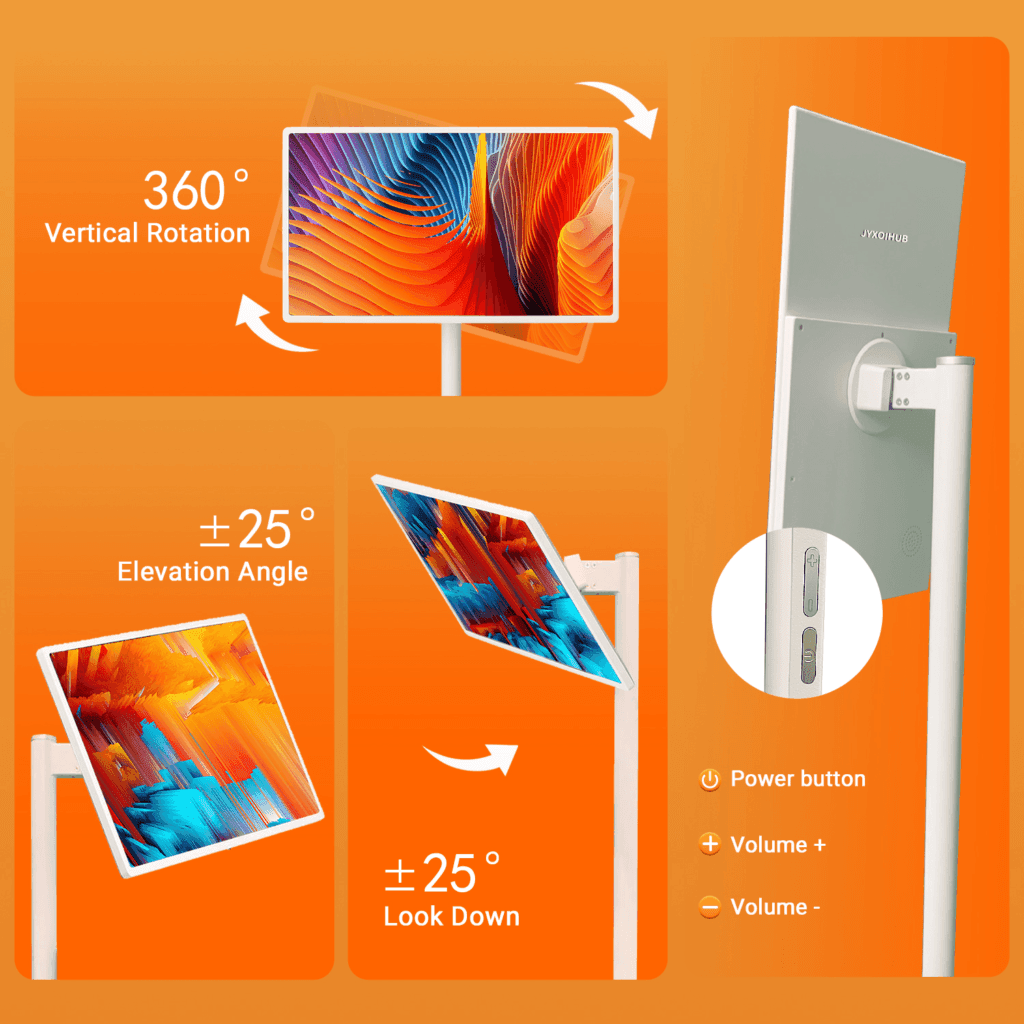
Conclusion: Bringing Mobility and Convenience Together
ONext touch screen on wheels might just be the perfect addition to modernize your setup. It frees you from the limitations of a fixed display, allowing you to move and adapt with ease, whether you’re using it in the office, classroom, healthcare, or at home.
With the right setup, you’re empowered to focus on what matters—interacting with your team, engaging your students, connecting with patients, or simply enjoying more freedom at home. For those seeking a combination of flexibility, ease of use, and adaptability, a touch screen on wheels could be exactly what you’ve been looking for.
Related product recommendation
-
 24 inch Stand By Me TV Movable Touch Television
24 inch Stand By Me TV Movable Touch Television -
 27-Inch Portable Tv Monitor On Wheels Touch Screen 1080p 64GB Storage Smart Screen,Portable Monitor Rotating Display With Mobile Base,With Built-in Battery ,Smart Monitor with Type-C Port
27-Inch Portable Tv Monitor On Wheels Touch Screen 1080p 64GB Storage Smart Screen,Portable Monitor Rotating Display With Mobile Base,With Built-in Battery ,Smart Monitor with Type-C Port -
 Portable Smart TV 32″ 1080P Touch Screen Monitor on Wheels, Android OS 13 Built-in Battery, Detachable Camera and Stand, Full Swivel Rotation Rolling Tablet for Kitchen, Bedroom, Outdoors
Portable Smart TV 32″ 1080P Touch Screen Monitor on Wheels, Android OS 13 Built-in Battery, Detachable Camera and Stand, Full Swivel Rotation Rolling Tablet for Kitchen, Bedroom, Outdoors