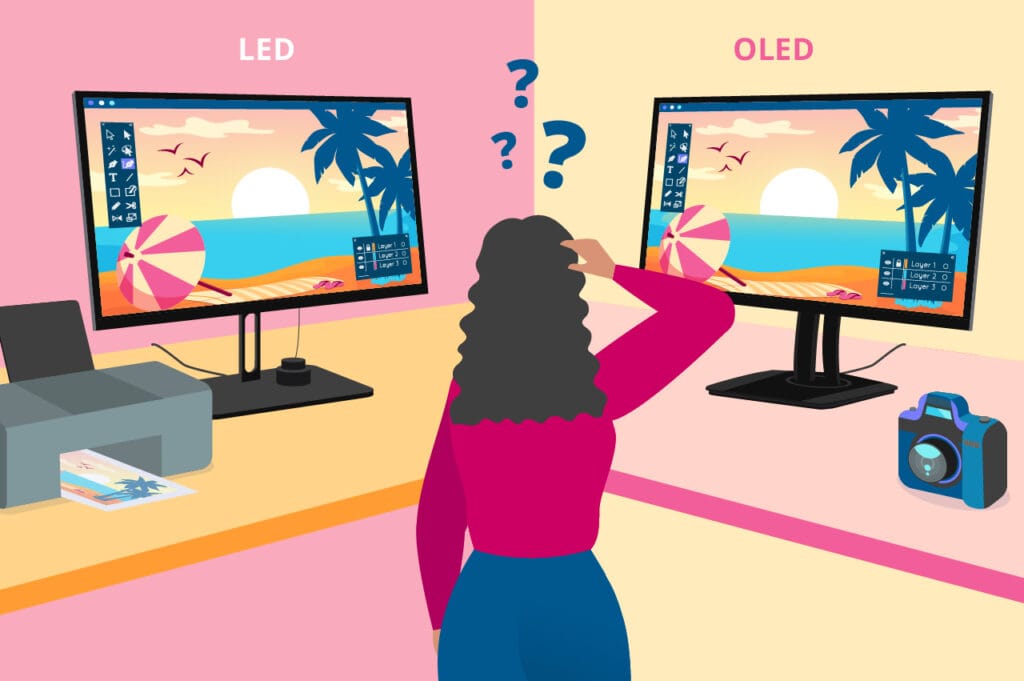Pondering a portable monitor or an iPad to enhance your phone’s functionality? Both can expand your smartphone’s screen for productivity, gaming, or Netflix — but they serve different purposes. A portable monitor is a slim, lightweight screen that gives your phone’s display a big boost. An iPad, on the other hand, is a powerful, all-in-one tablet with built-in apps and independent functionality.
Getting Connected: How They Work with Your Phone
Portable Monitors
Portable monitors act as second screens for your phone, using your phone’s processing power to mirror or extend content. Setup is easy:
- USB-C: Just plug a USB-C cable from your phone to the monitor. Most Androids and newer iPhones support this. Some Androids even allow Desktop Mode.
- HDMI with Adapter: For phones without USB-C video output, use an HDMI adapter (e.g., Lightning to HDMI or USB-C to HDMI).
- Wireless Mirroring: Some monitors support wireless screen sharing via Miracast (Android) or AirPlay (iOS). Just connect both devices to the same Wi-Fi network.
Note: Portable monitors usually require their own power source, either through an outlet or a battery pack.
iPads
iPads are self-contained devices running iPadOS. While not made to act as a second screen in the traditional sense, they still offer useful ways to connect:
- AirPlay (iPhone): Mirror your iPhone screen wirelessly using the Control Center.
- Sidecar (via Mac): Turn your iPad into a secondary screen for a Mac — not a phone.
- Cables: While they don’t support video input via cable, you can transfer data via USB-C or Lightning.
iPads have their own battery (lasting 8–10 hours), so no external power is needed in most cases.
Why Use One vs. the Other?
Portable Monitors
- Budget-Savvy: A cost-effective way to get a bigger display.
- Larger Screens: Typically between 13.3” and 17.3”.
- Cross-Compatible: Works with Android and iOS via USB-C or HDMI.
- Simplicity First: No OS to manage — just a clean display experience.
iPads
- All-in-One Powerhouse: Run apps natively without your phone.
- Touchscreen & Stylus: Perfect for drawing or taking notes.
- Ecosystem Friendly: Seamless sync with other Apple devices.
- Built-in Battery: Long-lasting and ready to go without cables.
Real-World Uses: Where They Shine
Work on the Go
- Portable Monitor: Ideal for emails, editing files, or enjoying a PC-like mobile setup.
- iPad: Great for using standalone apps like Word or Notion. Add a keyboard for a laptop replacement.
Gaming
- Portable Monitor: Play mobile games on a larger, more immersive screen. Add a controller for a console-like vibe.
- iPad: Access iPad-exclusive games with responsive touch controls and powerful graphics.
Streaming
- Portable Monitor: Perfect for watching YouTube or movies in 1080p/4K with friends.
- iPad: Watch content offline or stream using the Retina display — no phone required.
Creative Projects
- Portable Monitor: Great for referencing images or extending creative apps from your phone.
- iPad: Ideal for artists using Apple Pencil and drawing apps like Procreate or Adobe Fresco.
How to Pick the Best One
Here’s how to choose based on your needs:
- Budget: Looking to save? A portable monitor is generally more affordable than an iPad.
- Purpose: Need a screen extension? Choose a portable monitor. Need an all-in-one device? Go with an iPad.
- Phone Type: Make sure your phone supports video output if choosing a monitor. iPads work best with iPhones via AirPlay.
- Portability: Portable monitors are light but need power; iPads are slightly heavier but completely self-powered.
- Features: Portable monitors offer sharp screens and versatile connectivity. iPads offer apps, touch input, and a stylus option.
Wrapping It Up
Both portable monitors and iPads can expand your phone’s capabilities, but they excel in different ways. A portable monitor is perfect for users who just need a bigger screen without extra frills, while an iPad is a multifunctional powerhouse for productivity, creativity, and entertainment.
Think about your budget, what you’ll use it for, and whether you need just a screen — or a complete device.
ONext Hot Products
13.5 Inch FHD 3K Portable Displays Screen Slim Lightweight HDR Travel Monitor for external monitors for Laptop Xbox PS5 Switch
14.0″ Ultra Slim Monitor FHD 1080P External Display with Dual Speakers Second Screen for Laptop PC Phone Xbox PS4/5 Switch – A1 GAMUT Slim
15.6 Inch FHD 1080P Portable Displays USB C HDMI External Display for Laptop Second Monitor
15.6 Inch FHD 4K Portable Displays Screen Ultra-Slim IPS Display Use For Multiple Screen Laptop
15.6” Ultra-Portable Smart Monitor With 1080P FHD Metal Shell HDR Display & Dual Speakers
16 Inch Portable Monitor 2560*1600 FullHD 120Hz Gaming Computer Monitor Wide 16:9 Travel Monitors for Laptop Mac Phone Tablet PS4 Switch Xbox Built In Speakers,HDMI/Type-C Monitor