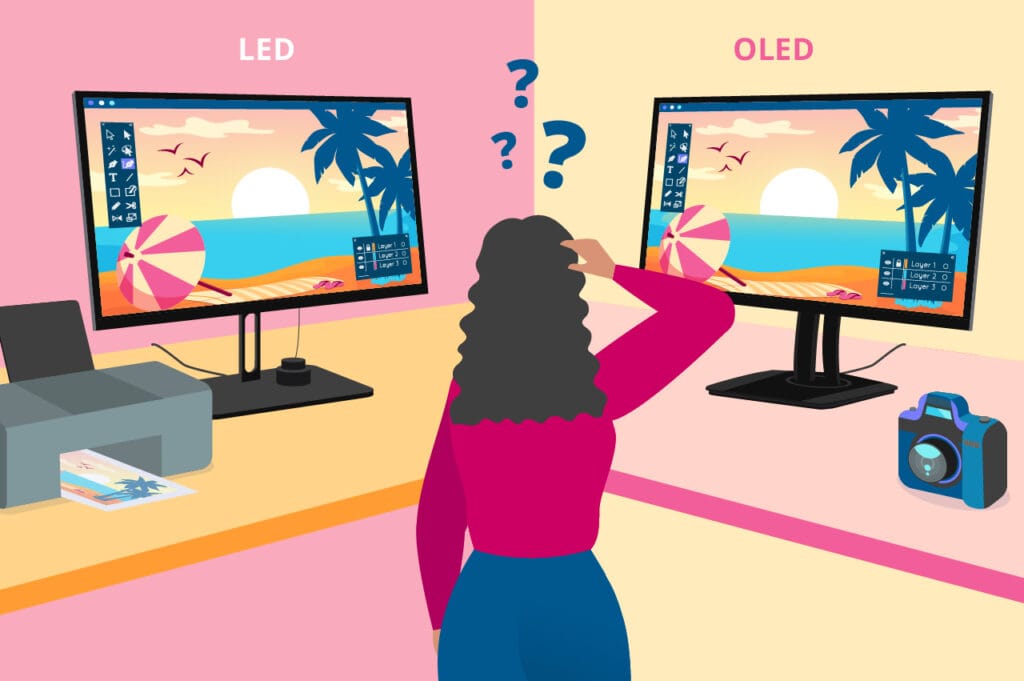In today’s technology-driven world, choosing the right display for your needs can greatly impact your productivity and overall experience. With the rise of portable touchscreen monitors, many users are left wondering how they stack up against traditional displays. This article will explore the key features, advantages, and considerations of both options, helping you determine which is right for you.
What Are Portable Touchscreen Monitors?
Portable touchscreen monitors are compact, lightweight displays that offer touch functionality, making them versatile for various applications. They connect easily to laptops, smartphones, and gaming consoles via USB or HDMI, providing an interactive experience that traditional monitors lack. These monitors are particularly popular among professionals, students, and gamers who require flexibility and mobility in their setups.

Exploring Traditional Displays: Features and Benefits
Traditional displays, typically larger and heavier, are designed for fixed setups in offices, homes, and gaming stations. They come in various sizes and resolutions, catering to different user needs. Traditional monitors generally offer superior color accuracy and higher refresh rates, making them ideal for tasks requiring precise visuals, such as graphic design and competitive gaming.
Advantages of Portable Touchscreen Monitors
Portability and Convenience
One of the most significant advantages of portable touchscreen monitors is their portability. Lightweight and slim, these monitors are easy to carry and set up anywhere. Whether you’re working in a coffee shop or attending a conference, a portable monitor can enhance your workflow without the hassle of bulky equipment. Brands like Onext offer high-quality portable touchscreen monitors that ensure you can work efficiently on the go.
Interactive Features and Usability
The touch functionality of portable monitors adds an extra layer of interactivity, allowing users to navigate applications with ease. This feature is particularly beneficial for creative professionals who rely on drawing or design software. The ability to use gestures enhances usability, making tasks like editing and manipulating images more intuitive.
Versatile Applications Across Devices
Portable touchscreen monitors are incredibly versatile, compatible with a wide range of devices. Whether you’re connecting to a laptop for work, a gaming console for leisure, or a smartphone for presentations, these monitors can adapt to your needs. This versatility makes them a valuable tool for various scenarios, from gaming marathons to business presentations.

Benefits of Traditional Displays
Cost-Effectiveness
Traditional displays often come at a lower price point compared to their portable counterparts. For users on a budget, a traditional monitor can provide the necessary screen real estate and performance without breaking the bank. If portability isn’t a concern, investing in a larger traditional monitor may be more economical.
Enhanced Performance for Specific Tasks
For tasks that require high performance, such as gaming or graphic design, traditional displays typically offer better refresh rates and response times. Many models also come equipped with advanced features like G-Sync or FreeSync, ensuring a smoother experience during fast-paced action. This performance advantage is critical for competitive gamers who rely on rapid responses to gain an edge.
Durability and Longevity
Traditional displays tend to be more robust and built for long-term use. While portable monitors are designed for mobility, they may be more susceptible to wear and tear. For users seeking a display that can withstand daily use without compromising durability, traditional monitors are often the better choice.
Key Factors to Consider When Choosing a Display
Intended Use and Application
When deciding between a portable touchscreen monitor and a traditional display, consider how you plan to use it. If you need a flexible solution for travel and diverse applications, a portable monitor is ideal. However, if your focus is on high-performance tasks at a fixed location, a traditional monitor may better suit your needs.
Space and Setup Requirements
Evaluate your workspace and setup requirements. Portable monitors are perfect for users with limited desk space or those who frequently change locations. On the other hand, traditional displays require a dedicated setup, making them more suitable for permanent workstations.
Budget Considerations
Budget is always a critical factor. If you’re looking for a cost-effective solution and don’t require mobility, a traditional monitor may be more suitable. However, if you value flexibility and interactivity, investing in a portable touchscreen monitor could be worth the extra cost.
Comparative Analysis: Touchscreen vs. Non-Touchscreen
While touchscreen monitors offer interactive features, traditional displays excel in performance for specific tasks. The choice often boils down to personal preference and intended use. Gamers may prioritize performance, while professionals on the move might find touchscreen capabilities indispensable.
User Experience: Which Display Fits Your Lifestyle?
Ultimately, your lifestyle and usage patterns will determine the best fit. For users who frequently travel or work remotely, a portable touchscreen monitor can enhance productivity and convenience. Conversely, those with a fixed workspace may find that a traditional monitor offers the performance and features they need.
Conclusion: Making an Informed Decision
In conclusion, both portable touchscreen monitors and traditional displays have their unique advantages and disadvantages. Assessing your needs regarding portability, performance, and budget will guide you in making the right choice. For those seeking high-quality portable displays, Onext offers excellent options that cater to the specific needs of users, whether for work or play. By understanding your requirements, you can select a monitor that enhances your productivity and gaming experience, ensuring you make the most of your investment.