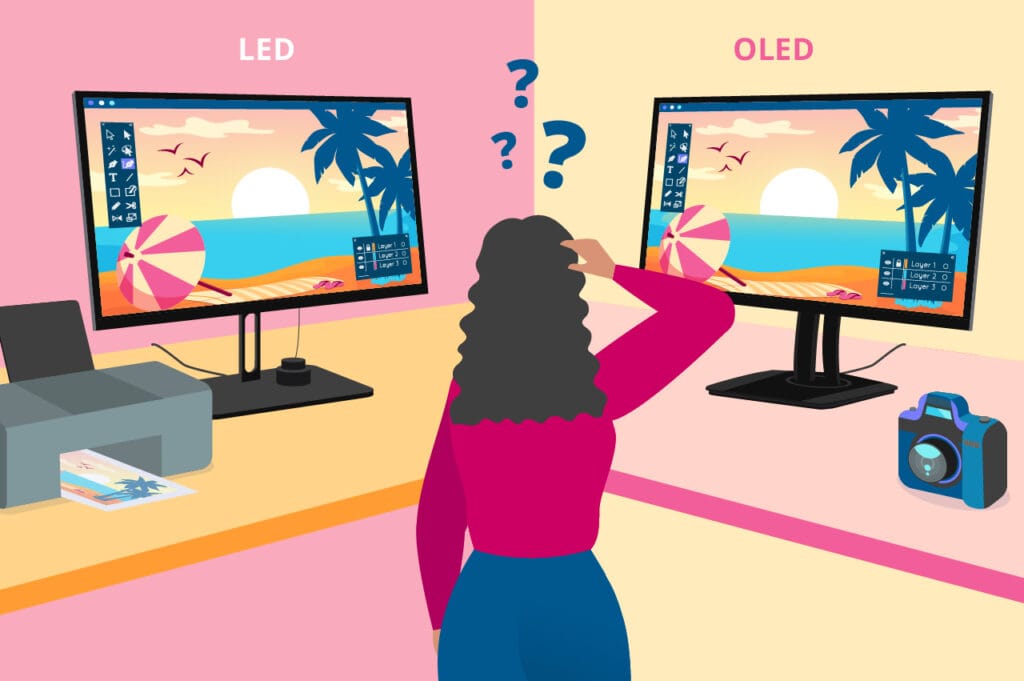Design, illustration, editing work—accuracy, elbow space, and tools that don’t trap you. A portable monitor for designers provides just that, turning a laptop into a canvas without locking you into a studio. Toss in a portable monitor with high resolution for pixel-perfect detail, or a portable monitor for drawing with touch support, and you’ve got gear that keeps up with your vision. It’s not about settling—it’s about creating on your terms. Let’s dig into how these screens fuel design pros and what to grab for the job.
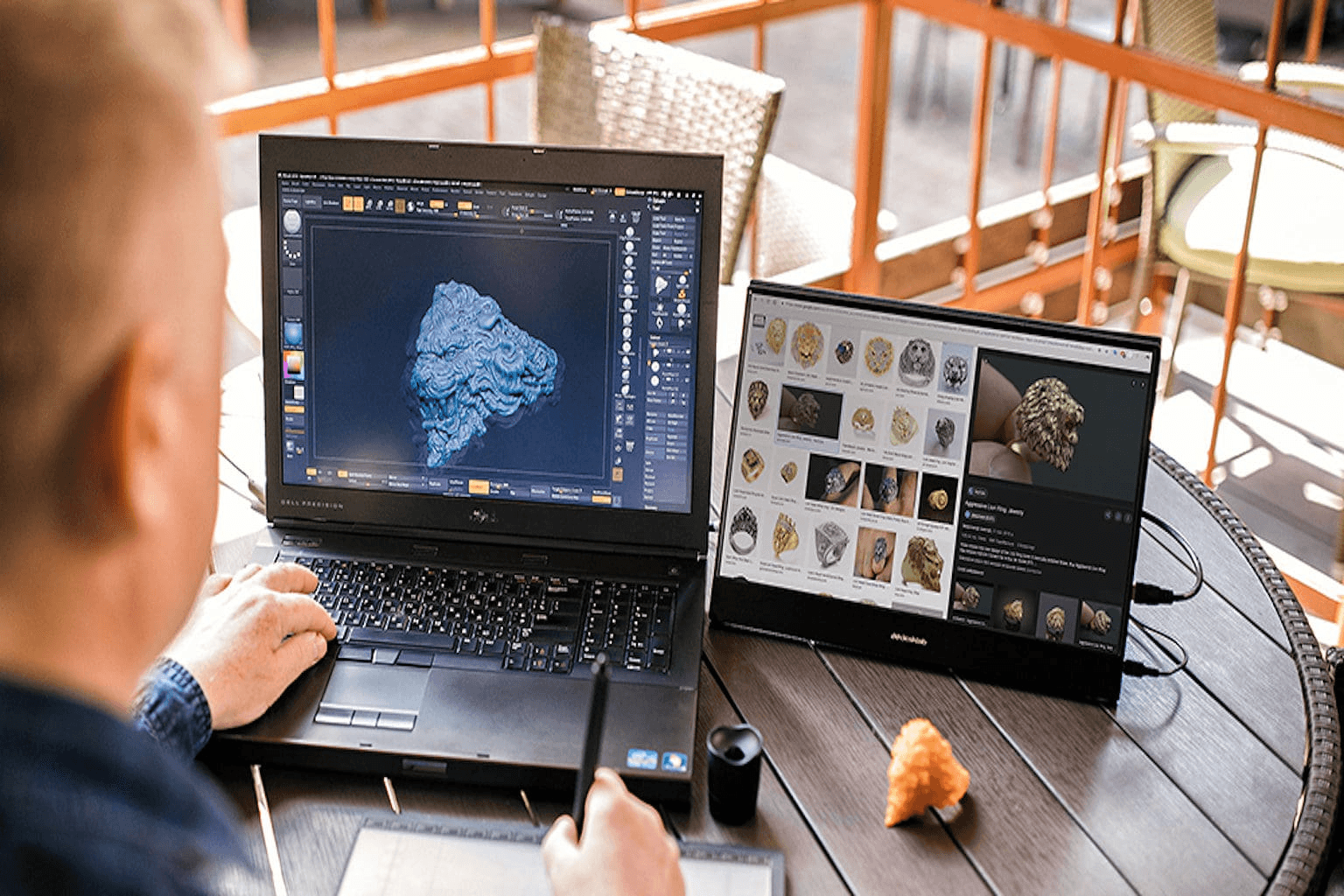
Meeting the Creative Need: Space and Clarity
Designers are all too aware of the drill—laptop monitors constrict your workflow. A 13-inch screen confines Photoshop tools, distends layers, and eradicates fine lines. Desktop-sized monitors heal that, to be sure, but they’re immobilized at home—huge, power-hungry, irrelevant on the move. A travel-sized monitor for designers settles for something in between. It’s a 15- or 17-inch display—lightweight, under two pounds—linking up to your laptop using USB-C or HDMI. Increased room, no increase in girth.
Clarity’s the deciding factor. Creative work lives in details—transitions of color, sharp edges, infinitesimal text. Base 1080p is a starting point—adequate for mockups or minimum edits. But a high-res portable monitor—4K, 3840×2160—sends every pixel to the display. Zoom on a logo, tweak a render—it’s all there, no guessing. Travel or deadline squeeze no longer equals compromise; these monitors bring studio-grade visuals where you are.
Drawing Direct with a Portable Monitor for Drawing
Mouse and trackpad? Clunky for sketching. A portable monitor for drawing shifts gears—touchscreen built in, stylus-ready. Most pack 10-point touch—swipe, pinch, draw—like a tablet, but bigger. Pair it with apps like Procreate, SketchBook, or Illustrator, and you’re sketching live—lines flow smooth, pressure registers right. No desk-bound Wacom needed.
Resolution crosses—1080p suffices, 4K is best for subtle strokes. IPS displays rule the roost here—wide-angle viewing, rich color, to create art. USB-C powers it, sometimes HDMI—consult your laptop ports. Touch input isn’t ubiquitous—Windows 10 gobbles it, macOS may hesitate outside of prescribed software. Weight’s a smidge higher—1.8 pounds or so—screen heavier for the hardware. That notwithstanding, it’s a portable easel—freedom to be creative.
How These Screens Compare for Design
- Size: Start with size—15.6 inches is perfect, big enough for toolbars and canvas, small enough to carry in a bag. Bigger 13-inch models save weight—under a pound—tight fit for heavy-duty editing. Bigger 17-inch models tilt luxe—more space, less travel-friendly. A designer’s on-the-go monitor demands balance—screen space vs. portability convenience.
- Resolution: Resolution’s your call. A portable monitor with high resolution like 4K is fantastic for detail—retina quality for UI design or photography work. Use more juice—your laptop’s GPU better be up to it. 1080p’s lower—guzzles power, but still sharp at 15 inches.
- Brightness: 300 nits above 250 for color work, particularly outdoors.
- Color Accuracy: Look for 100% sRGB or Adobe RGB coverage—IPS delivers, TN does not.
- Connection: USB-C primarily—one for video, power, audio. Some need HDMI and a power brick—less sexy.
- Touchscreen Models: A drawing monitor in a portable form factor adds touch—stylus support’s a necessity, check pressure sensitivity—1024’s the bare minimum, 4096’s the pro. We at ONext tune ours for creatives—high-res models, touch-enabled—keeps it simple, keeps it crisp. Dell or LG brands are involved here too—pick what your wallet can.

Putting It to Work for Creatives
Designers make the most of it. A designer’s portable monitor splits your workflow—laptop handles layers, monitor holds references. UI designers mock up applications—tinker around, see it live. Photographers edit on the go—RAW files burst in 4K. Client meetups are effortless—plug in, wow, no small screen alibi.
The high-resolution monitor is more bendy if it’s small. Video editors scrub 4K timelines—every frame is sharp. 3D artists render previews—textures never become fuzzy. Print designers zoom in—300 DPI proofs don’t crease. It’s not just about size—it’s seeing the work straight, where you’re located. Power draw’s higher—charger becomes your outerwear favorite—but the result is worth it.
And then there’s the portable drawing edge monitor. Illustrators rough out concepts in-flight—stylus flows, no lag on desk. Animators frame-by-frame—touch keeps it smooth. Even hobbyists doodle—sidekick to an iPad or Surface, bigger than a tablet screen. Touchscreen’s the catalyst—turns passive display into active tool.
Beyond the Studio: Additional Uses
It’s not all design. Road trips—phone plug in, movie watching, over 6 inches. Presentations—laptop sits as host, screen shows slides—neat arrangement. Some light gaming—Stardust or Hades at 60Hz, no problems. Businesses use them—pop-up signage, low power, easy pack. Point is, it grows—creative hub, added value.
Getting It Running Right
Setup is easy. USB-C in—Windows loads to “Display Settings,” macOS “System Preferences.” Expand your desktop—design better split. Touch models might need a driver—easy download, usually. Resolution too high? Experiment with it—4K wreaks havoc on low-end GPUs, reduce to 1080p if it falters. Cable’s the way—cheap USB-C flickers, 3.1’s solid.
Stands come pre-installed—foldy cases, adjust the angle. Power’s off your own device—battery lows, 20W charger sorts it. Portable monitor for art—calibrate touch if lost—takes a minute. Run your software—Photoshop, Affinity—get it singing. Setup’s quick—work’s what matters.
Keeping It Sharp
Care’s light. Sleeve it—scratches ruin the look. Cables deteriorate—spare USB-C’s costy. Touchscreen smudges—microfiber’s your savior. A portable monitor high resolution sucks battery life—power bank’s lifesaver. Pack it tight—fits with a laptop, no added bulk. Treat it fairly, lasts an age.
The Bottom Line
A portable designer monitor uncages your art—space and clarity, no strings. A portable high-resolution monitor strikes the details, and a portable drawing monitor puts art in your hands. It’s working cutting edge, anywhere.
We at ONext build these for that—crisp, touch-enabled, designed for creatives. Grab one, plug it in, and let your ideas run.
Recommended products
13.5 Inch FHD 3K Portable Displays Screen Slim Lightweight HDR Travel Monitor for external monitors for Laptop Xbox PS5 Switch
14.0″ Ultra Slim Monitor FHD 1080P External Display with Dual Speakers Second Screen for Laptop PC Phone Xbox PS4/5 Switch – A1 GAMUT Slim
15.6 Inch FHD 1080P Portable Displays USB C HDMI External Display for Laptop Second Monitor
15.6″ 4K External Display Travel Monitors Unleash Mobile Productivity With HDR And USB-C HDMI Connectivity
16 Inch Portable Monitor 2560*1600 FullHD 120Hz Gaming Computer Monitor Wide 16:9 Travel Monitors for Laptop Mac Phone Tablet PS4 Switch Xbox Built In Speakers,HDMI/Type-C Monitor
15.6 Inch FHD 4K Portable Displays Screen Ultra-Slim IPS Display Use For Multiple Screen Laptop