Are you looking for ways to prevent image retention on your OLED TV? With the rise of modern OLED and innovative “Rolling Tablet TVs,” users are exploring solutions for common OLED concerns like image retention. This long-form guide will delve into the causes of image retention, its impact on OLED displays, and the best ways to avoid it. We’ll also cover why Rolling Tablet TVs are increasingly popular for their screen-saving features and user-friendly solutions for long-term OLED care.

Understanding Image Retention and Why It Occurs on OLED Screens
Image Retention, also known as “ghosting” or “burn-in,” happens when a static image is left on the screen too long, leading to faint but visible outlines of that image, even when other content is displayed. This is particularly an issue for OLED (Organic Light-Emitting Diode) TVs, where each pixel emits its light. Over time, static images—like logos, gaming HUDs, or news tickers—can cause uneven wear in certain areas of the screen, leading to noticeable shadows or outlines.
OLED technology is known for its incredible color accuracy and deep blacks. However, the longevity of OLED pixels can be affected by prolonged exposure to high-contrast, static images, making it essential for OLED users to adopt habits that prevent image retention.
Key Tips for Preventing Image Retention on OLED TVs
If you’ve invested in an OLED TV, there are proactive steps you can take to avoid the effects of image retention. Here’s a guide to effective methods for protecting your display.
1. Regularly Power Off Your TV
After watching TV, turn it off for extended periods—such as overnight. Many TVs, especially the Rolling Tablet TV models, include power management features that give you better control over off-time and allow the pixels to “reset.”
2. Avoid Prolonged Static Images
Minimizing static images on your OLED TV is essential. Extended display of static images—such as streaming service menus, video game screens, or paused channels—should be avoided whenever possible. Rolling Tablet TVs often include adjustable timers for screen timeout, automatically activating a screen-saver or turning off the display after a period of inactivity.
3. Use the Screen Protection Function
Many OLED TVs, including modern Rolling Tablet TV models, offer built-in screen protection functions that help prevent image retention. This feature activates a moving pattern or dimmed screen after the TV has been idle for a while, which reduces the strain on any single pixel.
4. Enable Pixel Shifting
Pixel shifting is another effective solution to prevent static images from causing retention. This feature automatically shifts the pixels slightly, so no one pixel remains static for too long. Most high-end OLED and Rolling Tablet TVs have this feature enabled by default, but it’s worth checking in your settings.
Why Rolling Tablet TVs Are Ideal for Preventing Image Retention
The Rolling TV is designed with image retention prevention in mind. These TVs are known for their portability and feature advanced screen management technology that ensures consistent pixel distribution and automatically minimizes static image display. Here are a few reasons why Rolling Tablet TVs are a great choice for OLED care:
- Auto Sleep Modes: Rolling Tablet TVs can automatically enter sleep mode after periods of inactivity, reducing the chances of image retention.
- Adaptable Display Settings: With a Rolling TV, users can customize display brightness, contrast, and color modes to suit the lighting and content, which reduces strain on pixels.
- User-Friendly Design: Because Rolling Tablet TVs are often more portable, they can be placed in various locations with controlled lighting, which also helps maintain image quality.

Practical Steps to Keep Your OLED Rolling Tablet TV Free of Image Retention
Rolling Tablet TVs offer practical options for avoiding image retention while maintaining top-notch display quality. Here are specific actions you can take.
5. Adjust Screen Brightness
A bright screen can accelerate pixel wear, especially for OLEDs. Many Rolling Tablet TVs come with an automatic brightness control feature that adjusts screen brightness based on ambient light. Lower brightness during evening or nighttime viewing can significantly reduce pixel strain.
6. Use the Entire Screen Area
Filling the screen completely is another great way to ensure that pixels are evenly utilized. Rolling Tablet TVs with adjustable aspect ratios allow users to stretch content to fit the screen, minimizing black bars on the sides that could lead to retention.
7. Turn Off On-Screen Display (OSD) Features When Not Needed
Certain on-screen elements, like clocks or network logos, can stay static for long periods, leading to retention. Use the “DISPLAY” button on your remote to turn off OSD features when they aren’t necessary.
Advanced Features on Rolling Tablet TVs for Long-Term OLED Protection
Rolling Tablet TVs are designed with unique technology to combat the risks of image retention, offering built-in solutions that protect your OLED screen over time.
8. Pixel Refresher Technology
Pixel refresh technology is available on many Rolling Tablet TV models, running automatically after the TV has been turned off for a certain period. This feature refreshes pixels to prevent retention, a perfect solution for users who watch high-contrast content often.
9. Scheduled Pixel Calibration
Some Rolling Tablet TVs allow you to schedule pixel calibration sessions that occur during off hours, automatically optimizing your screen for maximum uniformity and reducing retention risks. Calibration is particularly helpful for those who often use their TV for static content like video games.
10. Select a “Standard” Display Mode for Static Content
When watching content with static elements (like sports scores or news tickers), it’s beneficial to choose a display mode that’s less intense on color and brightness, such as the “Standard” mode. Most Rolling Tablet TVs allow you to toggle between these settings quickly.
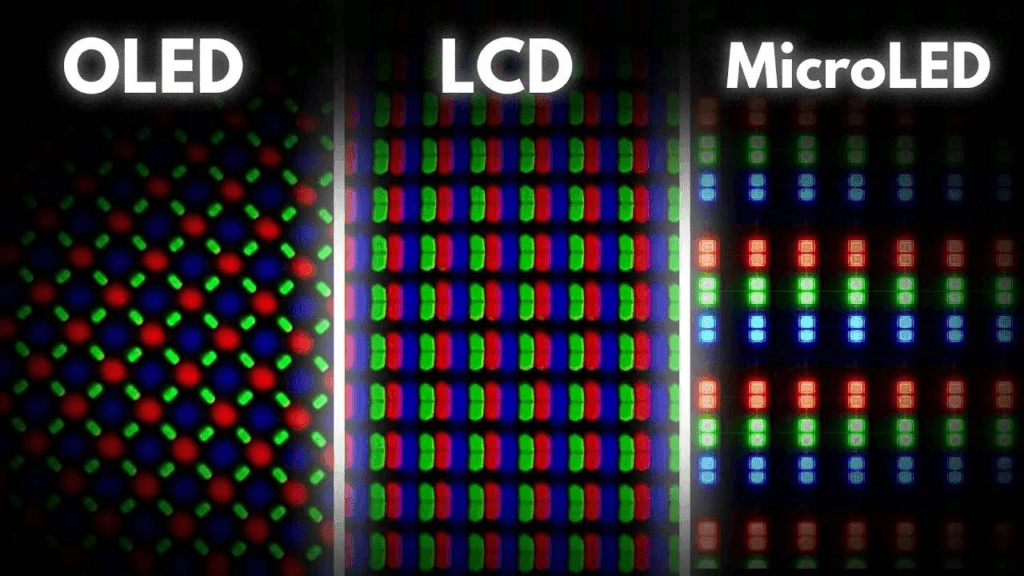
Extra Tips for Rolling Tablet TV Placement to Prevent Image Retention
Rolling Tablet TVs offer flexible placement options, which means you can set them up in areas with controlled lighting, reducing exposure to direct sunlight and unnecessary screen stress.
11. Avoid Direct Sunlight
Direct sunlight can alter OLED characteristics over time. Positioning your Rolling Tablet TV in a shaded area can maintain its display quality and help extend its lifespan.
12. Set Up Screen-Saving Scenes
Rolling Tablet TVs with customizable backgrounds or screensaver options provide excellent ways to minimize static content. Choosing animated screensavers or scene transitions can keep pixels active without risking retention.
Software-Based Solutions for Image Retention Prevention
Software is another crucial component in the fight against OLED image retention, and Rolling Tablet TVs are often equipped with high-quality software for image care.
13. Use Built-In Pixel Refresh Programs
Many OLED-based Rolling Tablet TVs come preloaded with software solutions like LG’s Pixel Refresher or Samsung’s Pixel Shift. These features run at regular intervals, especially after extended use, ensuring pixel refreshment without requiring user input.
14. Avoid Prolonged Paused Content
When streaming on a Rolling Tablet TV, avoid leaving paused content on the screen for extended periods. If you need to take a break, consider putting your TV in sleep mode rather than pausing it, which minimizes static image risk.
Rolling Tablet TV: A Long-Term Solution for OLED Image Retention
Choosing a Rolling Tablet TV brings more than just convenience—it’s a long-term solution for OLED care. With optimized pixel control, brightness settings, and advanced calibration technology, Rolling Tablet TVs provide an ideal platform for enjoying vibrant OLED quality without the worries of image retention.
If you’re looking for a TV that combines portability, advanced software, and automatic screen management, a Rolling Tablet TV is an excellent choice. By following these prevention strategies and taking advantage of built-in features, you can enjoy your OLED display’s brilliant picture quality for years to come.
Final Thoughts: Optimizing Your Rolling Tablet TV for the Best OLED Experience
Owning an OLED Rolling Tablet TV opens up a world of high-quality viewing experiences with the flexibility to move your TV anywhere in the home. With the right care practices and awareness of OLED’s unique properties, you can maintain optimal screen quality and reduce the chances of image retention. By integrating these tips and utilizing the innovative features on a Rolling Tablet TV, your display will remain crisp, clear, and free of unwanted image retention.
This comprehensive approach to Rolling Tablet TV maintenance not only preserves the life of your OLED screen but also enhances your daily viewing experience, allowing you to make the most of this advanced technology.
Related product recommendation
-
 24 inch Stand By Me TV Movable Touch Television
24 inch Stand By Me TV Movable Touch Television -
 27-Inch Portable Tv Monitor On Wheels Touch Screen 1080p 64GB Storage Smart Screen,Portable Monitor Rotating Display With Mobile Base,With Built-in Battery ,Smart Monitor with Type-C Port
27-Inch Portable Tv Monitor On Wheels Touch Screen 1080p 64GB Storage Smart Screen,Portable Monitor Rotating Display With Mobile Base,With Built-in Battery ,Smart Monitor with Type-C Port -
 Portable Smart TV 32″ 1080P Touch Screen Monitor on Wheels, Android OS 13 Built-in Battery, Detachable Camera and Stand, Full Swivel Rotation Rolling Tablet for Kitchen, Bedroom, Outdoors
Portable Smart TV 32″ 1080P Touch Screen Monitor on Wheels, Android OS 13 Built-in Battery, Detachable Camera and Stand, Full Swivel Rotation Rolling Tablet for Kitchen, Bedroom, Outdoors