The Raspberry Pi is no longer just a curiosity for hobbyists—it’s an essential tool for anyone interested in learning programming, developing projects, or even building their own home media center. This credit card-sized single-board computer has transformed the tech landscape by making computing accessible and affordable. But to make the most of its capabilities, it’s crucial to pair it with a quality monitor. Enter the best budget computer monitor, which offers an affordable solution without compromising on essential features.
In this blog, we’ll explore the vast potential of Raspberry Pi and how the right budget monitor can enhance its use. From project development to media consumption, Raspberry Pi and a budget monitor together form a powerful yet affordable system. We’ll also look into the trends in the monitor market, future possibilities, and real-life use cases where this combination excels. So whether you’re a student, a professional, or a tech enthusiast, understanding how to optimize this pairing is key to getting the most out of both devices.

Raspberry Pi: A Multi-Purpose Platform for All
Raspberry Pi’s multifunctionality is one of its biggest strengths. Whether you’re learning programming, building IoT projects, or simply tinkering with tech, Raspberry Pi provides a flexible platform that can be adapted to various use cases.
- Educational Tool: Initially developed for teaching children to code, Raspberry Pi has evolved into an educational staple. It’s used in schools, coding clubs, and homes worldwide, helping kids and adults alike learn programming languages like Python, Java, and Scratch.
- IoT and Smart Projects: The Raspberry Pi is at the heart of many IoT (Internet of Things) projects, thanks to its compatibility with various sensors and devices. From automating home appliances to building smart cameras, Raspberry Pi is a go-to tool for tech-savvy individuals.
- Home Media Centers: By connecting Raspberry Pi to the best budget computer monitor, users can turn their mini-computer into a fully functioning media center, streaming HD movies, videos, and even playing games.
- Game Consoles and Emulation: The Raspberry Pi has a loyal following among retro gaming enthusiasts. With emulation software, it can run games from older consoles like the SNES, Sega Genesis, and PlayStation 1.
Pairing these uses with the right monitor will allow you to enjoy clear visuals, whether you’re coding, gaming, or simply watching videos. A good budget monitor provides the necessary resolution and connectivity options without straining your wallet.

Why the Best Budget Computer Monitor is Crucial for Raspberry Pi
The idea of pairing Raspberry Pi with a budget monitor makes perfect sense—Raspberry Pi is all about affordability, and the same ethos applies to its peripherals. The best budget computer monitor bridges the gap between performance and price, ensuring that you get a fully functional display that meets your needs without overpaying.
- Cost-Effective Performance: A budget monitor offers everything from crisp display quality to fast refresh rates, which are more than sufficient for the tasks Raspberry Pi is designed for. Activities like programming, web browsing, and watching videos don’t require top-of-the-line monitors, making budget options perfect for these tasks.
- Widespread Compatibility: Raspberry Pi’s HDMI output is compatible with most budget monitors, making it easy to set up. Whether you opt for a 1080p display or even a 4K option, Raspberry Pi can handle various resolutions and visual outputs, offering a seamless connection experience.
- Portability: Many budget monitors, especially portable ones, are compact and lightweight, which complements the Raspberry Pi’s small size and low power consumption. If you’re working on the go or need to set up temporary workstations, a portable monitor and Raspberry Pi make for a highly convenient duo.
- Ideal for Learning and Development: If you’re using Raspberry Pi to teach programming or develop new skills, a budget monitor will provide sufficient clarity for working on code and testing projects. This makes it a perfect match for educators and students working within a limited budget.
4K Budget Monitors and Raspberry Pi: An Affordable High-Definition Experience
One of the most exciting features of the Raspberry Pi 4 and Raspberry Pi 400 is their ability to output 4K video. This means you can connect your Raspberry Pi to a budget 4K computer monitor and enjoy stunningly sharp visuals for a fraction of the price of high-end setups.
- Samsung UR59C: A fantastic example of a budget 4K monitor that pairs well with Raspberry Pi is the Samsung UR59C. With 4K resolution and a sleek design, this monitor is ideal for those who need extra detail in their visuals, whether for video editing, graphic design, or simply enjoying high-definition content.
- Enhanced Productivity: 4K monitors offer extra screen real estate, making it easier to multitask with multiple windows open. For developers and professionals using Raspberry Pi for coding, having a 4K monitor means less scrolling and a clearer view of your work.
- Media and Gaming: If you’re using Raspberry Pi as a media center or for retro gaming, a 4K monitor will enhance your experience with its sharp visuals. Though the Raspberry Pi can handle 4K video output, it’s crucial to choose a budget monitor that offers good color reproduction and contrast to get the best results.
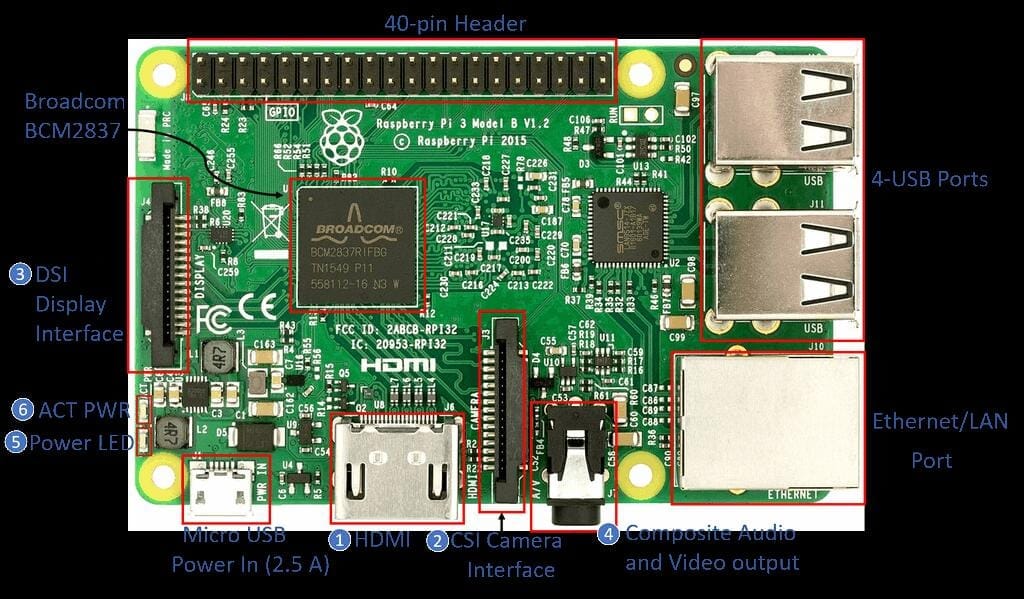
The Role of Connectivity in Budget Monitors
Budget monitors have come a long way in terms of connectivity, offering a wide range of ports that make them more versatile. When choosing the best budget computer monitor for Raspberry Pi, it’s important to consider the following:
- HDMI Ports: Most Raspberry Pi models come with an HDMI output, so having an HDMI-compatible monitor is essential for a smooth setup. Luckily, most budget monitors come equipped with at least one HDMI port.
- USB-C: Some budget monitors now offer USB-C connectivity, which simplifies setup and reduces the need for multiple cables. Monitors like the Dell UltraSharp U2422H not only support USB-C but also offer additional USB ports for connecting peripherals like keyboards and mice.
- Built-in Speakers: While not a critical feature, having built-in speakers can be a nice addition to a budget monitor. This can be especially useful for users building a media center with their Raspberry Pi.
- Multiple Inputs: If you plan to use your monitor with multiple devices, such as a laptop or gaming console in addition to your Raspberry Pi, having extra input options like DisplayPort can enhance its versatility.
Raspberry Pi and Portable Budget Monitors: A Mobile Solution
One of the most exciting combinations is using Raspberry Pi with a best budget portable monitor. This setup creates a truly mobile workstation, ideal for users who need a compact yet powerful computing solution for on-the-go projects, coding, or even mobile entertainment.
- ONext FCC156: This portable monitor is a prime example of a budget-friendly solution for those who need flexibility. It features a 15.6-inch screen with Full HD resolution and is powered by a single USB-C connection, making it extremely portable and easy to set up.
- Mobile Coding Workstation: For students, developers, or tech hobbyists who are always on the move, a Raspberry Pi and a portable monitor can serve as a mobile coding station. It’s small enough to carry in a backpack but powerful enough to run coding environments and other applications.
- Portable Media Center: Pairing a Raspberry Pi with a portable budget monitor allows you to set up a mobile media center anywhere. Whether you’re traveling or simply want a more flexible entertainment system at home, this combination provides an excellent balance of convenience and performance.

How Budget Monitors Solve Real Problems for Raspberry Pi Users
Raspberry Pi is known for being a flexible and affordable computing solution, but it’s the best budget computer monitor that helps solve real-life problems faced by its users. Here’s how this combination can address common challenges:
- Affordable Learning Platform: Many schools and educational programs use Raspberry Pi as a low-cost way to teach students about programming and hardware. The addition of a budget monitor helps keep costs low while ensuring students have a clear and functional display for learning.
- Home Office Setup: For professionals looking to set up a home office on a budget, Raspberry Pi and a quality budget monitor can serve as a low-cost computing system. With the ability to run productivity software like LibreOffice and web browsers, Raspberry Pi is a viable alternative to more expensive desktop setups when paired with the right monitor.
- Low-Power Consumption: Both Raspberry Pi and budget monitors are known for their energy efficiency, making this combination ideal for users who are mindful of their power consumption. Whether used for education, development, or entertainment, this setup keeps your energy bills low while still delivering quality performance.
Future Trends: What to Expect in the World of Raspberry Pi and Budget Monitors
As technology evolves, so too does the landscape for Raspberry Pi and budget monitors. Here’s what we can expect in the coming years:
- Higher Resolutions at Lower Costs: As 4K technology continues to become more affordable, we can expect to see even more budget-friendly 4K monitors that are compatible with Raspberry Pi, offering users incredible visual clarity without the high price tag.
- Portable Monitors with Enhanced Features: The portable monitor market is rapidly expanding, and future budget monitors may include features like touchscreens, higher brightness levels for outdoor use, and improved battery life, all while maintaining affordability.
- Wireless Monitors: With the rise of wireless display technology, it’s only a matter of time before budget monitors start offering wireless connectivity. This could simplify Raspberry Pi setups even further by eliminating the need for HDMI cables.
- Advanced Connectivity Options: As USB-C becomes more prevalent, we can expect to see more budget monitors that offer USB-C hubs, power delivery, and multiple input options, making them more versatile for Raspberry Pi users and other devices.
Conclusion: Finding the Perfect Budget Monitor for Raspberry Pi
Pairing Raspberry Pi with the best budget computer monitor is an excellent way to maximize its potential while keeping costs low. Whether you need a monitor for educational purposes, IoT projects, or media consumption, there are a variety of budget monitors available that can meet your needs.
As we’ve discussed, the combination of affordability, compatibility, and portability makes this duo incredibly versatile. By selecting the right monitor—whether a portable option for mobile use or a 4K display for stunning visuals—you can enhance your Raspberry Pi experience without breaking the bank.
So, if you’re ready to take your Raspberry Pi projects to the next level, start by choosing the best budget computer monitor that aligns with your goals and needs. This cost-effective yet powerful combination will open up a world of possibilities in computing, development, and entertainment.
Hot selling product
-
 ONext 100% SRGB 16 Inch Quad Monitor 1 Cable for Trifold Laptop Monitors, Vibrant 3-Display for Windows & MacOS
ONext 100% SRGB 16 Inch Quad Monitor 1 Cable for Trifold Laptop Monitors, Vibrant 3-Display for Windows & MacOS -
 ONext 14″ Quad Monitor Laptop Screen Extender – FHD 1080P, 1 Cable for 3 Screens, Portable IPS for 13.6″-17.3″ Laptops (Win/Mac M1-M3)
ONext 14″ Quad Monitor Laptop Screen Extender – FHD 1080P, 1 Cable for 3 Screens, Portable IPS for 13.6″-17.3″ Laptops (Win/Mac M1-M3) -
 ONext 23.8″ FHD100Hz 100% sRGB Dual Screen Laptop Extra Monitor – 315° Adjustable for Work & Gaming
ONext 23.8″ FHD100Hz 100% sRGB Dual Screen Laptop Extra Monitor – 315° Adjustable for Work & Gaming -
 ONext 16″ Laptop Screen Extender Foldable Dual Stacked Portable Monitor with Built-in Hub, Magnetic Design, Single Cable for 1080P Triple Monitor Setup
ONext 16″ Laptop Screen Extender Foldable Dual Stacked Portable Monitor with Built-in Hub, Magnetic Design, Single Cable for 1080P Triple Monitor Setup -
 ONext 18.5″ Laptop Dual Screen Monitor 1080P 100Hz, Foldable Double Screen Laptop Display for Win/Mac
ONext 18.5″ Laptop Dual Screen Monitor 1080P 100Hz, Foldable Double Screen Laptop Display for Win/Mac -
 ONext 15.6″ Dual Screen 1080P FHD Stacked Folding Triple Monitor HDMI USB-C Portable Dual Monitor for Laptop Windows Mac (No Driver Needed)
ONext 15.6″ Dual Screen 1080P FHD Stacked Folding Triple Monitor HDMI USB-C Portable Dual Monitor for Laptop Windows Mac (No Driver Needed)