In 2024 world of technology, USB Type-C ports are ubiquitous, appearing in everything from smartphones to laptops and even usb c monitors. But when it comes to portable monitors, USB Type-C ports bring unique functionality that goes beyond simple device connection. Whether you’re using a portable monitor for work, gaming, or entertainment, understanding the multiple functions of USB Type-C ports on portable monitors can greatly enhance your experience. Let’s delve into the various roles that these versatile ports play in portable monitors and why they are essential for both professionals and everyday users alike.

1. Display and Power Delivery
One of the most significant advantages of usb c monitors is the ability to transmit both video signals and power through a single USB Type-C cable. This dual-purpose function is a game-changer for anyone who frequently moves between workspaces or travels often. By connecting your laptop or smartphone to a USB C portable monitor, you can simultaneously display content and charge your device, simplifying your setup.
For instance, if you’re using a laptop that supports power delivery, a USB Type-C monitor can charge it while it’s connected. This eliminates the need for extra power cables, which is a huge advantage for users who want to minimize clutter. However, it’s essential to note that not all usb c monitors are created equal. Some provide ample power to charge larger devices like laptops, while others may only offer enough power for smaller gadgets, like smartphones. It’s important to check the monitor’s power output capabilities when making a purchase.
| Functionality | Description | Examples |
|---|---|---|
| Power Delivery | Provides power to connected devices (e.g., laptops, smartphones) | 15W to 100W PD depending on monitor |
| Display Signal | Transmits video signals via DisplayPort Alt Mode | Up to 4K resolution at 60Hz or higher |
| Charging Compatibility | Charges devices while simultaneously displaying video | Dual functionality reduces the number of cables needed |
Key Takeaway: A USB-C portable monitor with power delivery reduces cable clutter and increases efficiency by allowing both power and video transmission through one port.
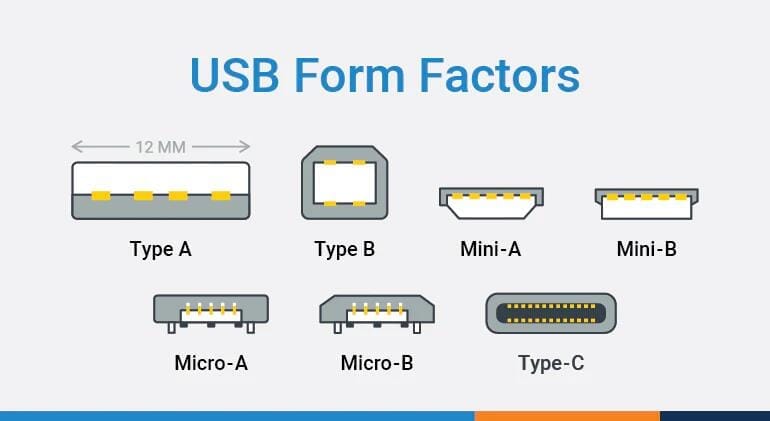
2. Data Transfer and USB Hub Functionality
Another key function of usb c monitors is data transfer. Many portable monitors with USB Type-C ports can act as USB hubs, meaning they can extend the number of USB ports available for connecting peripherals. This is especially useful for ultra-thin laptops that have a limited number of ports, allowing users to connect USB drives, external keyboards, or mice without needing a separate hub.
This hub functionality makes usb c monitors versatile tools in multi-device setups. When connected via USB Type-C, the monitor can serve as a central point for peripherals, streamlining the number of devices plugged into your laptop or PC. For users who need to multitask, especially in professional environments where multiple devices are essential, the USB hub function can significantly improve workflow efficiency.
| Functionality | Description | Speed & Features |
|---|---|---|
| USB Hub | Acts as a central hub for connecting peripherals | Includes USB-A, USB-C, or Ethernet ports depending on monitor |
| Data Transfer | Transfers files and data through USB-C | Speeds up to 10Gbps with USB 3.1 or h |
3. DisplayPort Alt Mode and Thunderbolt Compatibility
A common feature of usb c monitors is support for DisplayPort Alt Mode. This feature allows USB Type-C ports to transmit video signals, essentially replacing traditional HDMI or DisplayPort connections. By using DisplayPort Alt Mode, a single USB-C cable can carry both high-resolution video and audio, simplifying the connection process and making it easier to set up portable monitors in a variety of environments.
Moreover, some usb c monitors also support Thunderbolt 3 or Thunderbolt 4, which offer even greater data transfer speeds and power delivery capabilities. Thunderbolt allows for ultra-high resolution, such as 4K or even 8K, and is compatible with both Mac and Windows systems. This feature is particularly beneficial for gamers and content creators who require high-resolution displays with fast refresh rates and minimal latency.
4. KVM Switch Functionality
For those who work with multiple devices at the same time, some usb c monitors offer KVM switch functionality. KVM stands for Keyboard, Video, and Mouse, and it allows users to control multiple computers with a single set of peripherals. With this feature, you can switch between devices—such as a desktop PC and a laptop—using the same monitor, keyboard, and mouse, all connected via USB-C.
This feature is particularly useful for users who multitask between different systems, such as graphic designers or IT professionals who manage multiple workstations. By simplifying device control, a usb c monitor with KVM switch functionality enhances productivity and reduces the need for multiple sets of peripherals.
5. High Resolution and Refresh Rate Support
Gamers and content creators often seek out usb c monitors that support high resolution and high refresh rates. USB Type-C is capable of transmitting video signals in 4K and higher resolutions, making it an excellent choice for users who need detailed, crystal-clear images. Furthermore, USB-C monitors can offer refresh rates as high as 144Hz or 240Hz, providing smoother animations and reducing motion blur—important for both fast-paced gaming and video editing.
When choosing a USB-C portable monitor, ensure that it supports the resolution and refresh rate your tasks require. For instance, while a 60Hz refresh rate is fine for office work or casual web browsing, gamers will benefit from a higher refresh rate like 144Hz to improve their overall gaming experience.

6. Color Accuracy and HDR Support
For professionals such as photographers, graphic designers, or video editors, usb c monitors with color accuracy and HDR (High Dynamic Range) support are crucial. USB-C monitors often offer wide color gamut coverage (such as 100% sRGB or Adobe RGB), which ensures that colors are represented accurately on-screen. Additionally, HDR support enhances contrast and brightness levels, making images more vivid and lifelike.
Monitors with hardware calibration features are highly recommended for those who require precise color representation. These monitors ensure that the colors on-screen match the original source material, providing consistency across all devices and platforms.
7. Portability and Ergonomic Adjustability
Since many usb c monitors are designed for portability, they are often compact and lightweight, making them easy to transport between different locations. Whether you’re a digital nomad, remote worker, or student, a portable USB-C monitor allows you to create a second screen setup wherever you go.
Ergonomic features such as adjustable stands, tilt, and pivot functions also play a key role in enhancing user comfort. Portable monitors often come with adjustable stands or innovative designs that make it easier to find the ideal viewing angle, whether you’re working at a café, in an office, or at home.
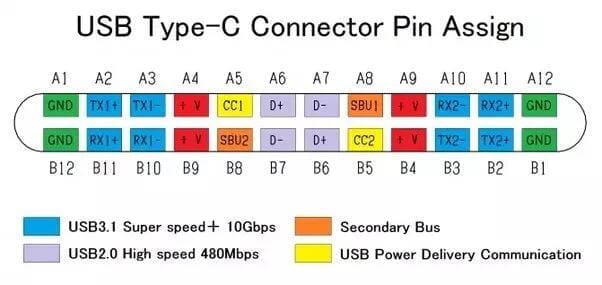
8. Price and Performance Balance
When shopping for usb c monitors, it’s important to strike the right balance between price and performance. While high-end monitors offer premium features such as 4K resolution, HDR, and Thunderbolt support, more budget-friendly options can still provide excellent performance for everyday tasks. Many entry-level USB-C monitors offer full HD resolution, sufficient for office work, web browsing, and light gaming.
Consider your specific needs—whether you require a high refresh rate for gaming, color accuracy for creative work, or simply a larger screen for productivity—and choose a monitor that provides the best value for your budget.
Example: ONext UCC 18.5-Inch Monitor
The ONext UCC 18.5-Inch Monitor offers a fantastic balance of price and performance, with a full HD display, USB-C connectivity, and a compact design, making it an excellent budget-friendly option for both work and play.
-
 ONext 18.5 inch Portable Laptop Monitor ,Wireless screencasting Laptop Monitors with Kickstand
ONext 18.5 inch Portable Laptop Monitor ,Wireless screencasting Laptop Monitors with Kickstand -
 Portable Laptop Screen 16.1 inch Laptop Monitors Full HD, IPS, USB Type-C, Flicker Free, Blue Light Filter Silver With Foldable Stand
Portable Laptop Screen 16.1 inch Laptop Monitors Full HD, IPS, USB Type-C, Flicker Free, Blue Light Filter Silver With Foldable Stand -
 16 Inch Portable Monitor 2560*1600 FullHD 120Hz Gaming Computer Monitor Wide 16:9 Travel Monitors for Laptop Mac Phone Tablet PS4 Switch Xbox Built In Speakers,HDMI/Type-C Monitor
16 Inch Portable Monitor 2560*1600 FullHD 120Hz Gaming Computer Monitor Wide 16:9 Travel Monitors for Laptop Mac Phone Tablet PS4 Switch Xbox Built In Speakers,HDMI/Type-C Monitor
9. The Functions of USB Type-C Ports on Other Devices
While this blog has focused on the many functions of USB Type-C ports on usb c monitors, it’s worth noting that USB-C ports are also integral to other electronic devices. From smartphones and tablets to docking stations and external storage devices, USB-C is quickly becoming the universal standard for connectivity. The flexibility of USB Type-C allows it to power, display, and transfer data between a variety of devices, streamlining workflows and making device setups more efficient.
Conclusion
In conclusion, the USB Type-C port is a powerful and versatile feature of usb c monitors. From delivering high-resolution video and power simultaneously to supporting data transfer, KVM switching, and HDR, USB-C transforms the functionality of portable monitors. Whether you’re a professional, gamer, or casual user, understanding the multiple functions of USB Type-C ports can help you choose the right portable monitor that meets your needs and enhances your workflow.
The ONext range of USB-C monitors offers high-quality performance, flexibility, and affordability, making them an excellent choice for anyone in the market for a portable monitor.