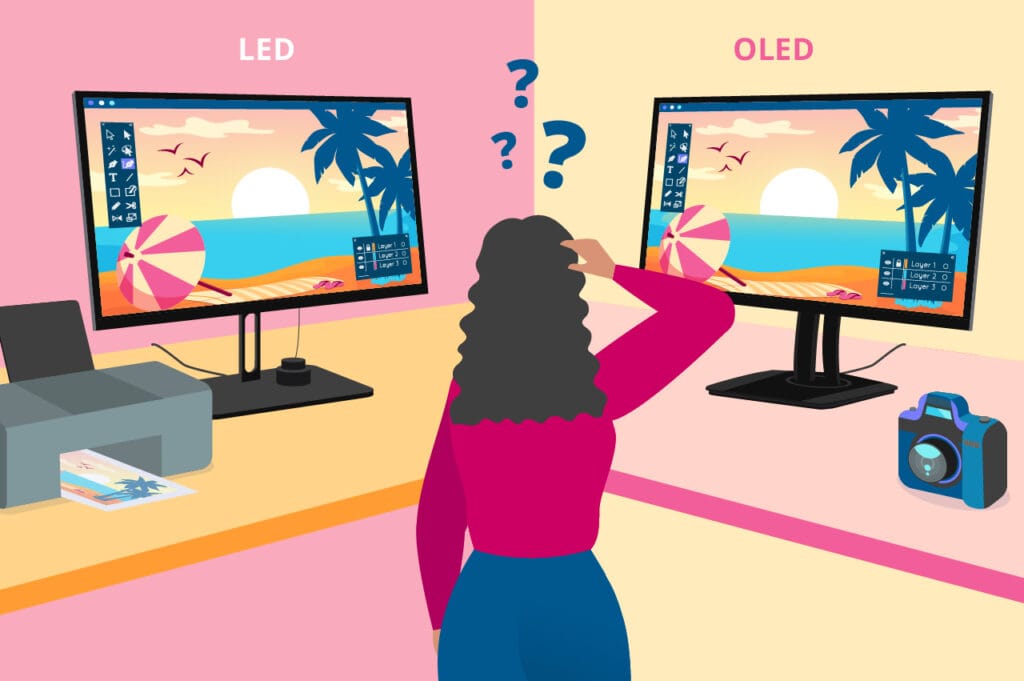With a growing need for laptops, tablets, and handheld devices, touchscreen monitors have become an essential device for boosting productivity and enhancing user experience. Whether for work, gaming, or travel, a touchscreen monitor provides an interactive way of engaging with your device. As touchscreen technology continues to evolve, it is important to select the best one based on your needs. This guide will look at some of the most important things to consider when selecting the best touchscreen monitor for your specific needs.
Table of Contents
Why Choose a Touchscreen Monitor?
A touchscreen monitor allows you to use your computer directly with your fingers on the screen, providing a simple and efficient interface. With its easy-to-use electronic pixels that respond to touch, a touchscreen monitor allows you to navigate faster without a mouse or keyboard. Touchscreen monitors have been around for decades, with widespread application in public places like banks and museums. But with rapid technological advancement, touchscreen monitors are now being incorporated into personal devices, eliminating the traditional mouse or keyboard input.
With the advent of touch screen technology, we are witnessing greater flexibility, and they are now suitable for various applications, from office work to gaming and entertainment. The convenience of using your device on the screen has contributed to touchscreen monitors becoming more popular.
Advantages of Touchscreen Monitors
Touchscreen monitors are not just for basic display; they have a great many benefits, which make them an excellent choice for those who need more than a basic monitor. Some of the key advantages are as follows:
- Space-saving design: Touchscreen monitors eliminate the requirement for an external mouse or keyboard, providing a more streamlined and compact working space.
- Interactive experience: They allow users to physically interact with their devices, presenting a more interactive and efficient way of working.
- Accessibility: They’re particularly great for visually impaired users, since touch navigation tends to be more intuitive and accessible.
- Portability: Touchscreen monitors are best suited for use on the road, offering an easy, portable solution for work or media watching on the move.
Types of Touchscreen Monitors
When shopping for a touchscreen monitor, you’ll encounter various types, each with different features and capabilities. Some key considerations include:
- Operating System Compatibility: Ensure the monitor is compatible with the operating system on your device (Windows, macOS, Android, etc.).
- Size: Touchscreen monitors typically range from 15 inches to 17 inches. While larger screens offer more space, smaller screens are more portable and easier to use in compact areas.
- Touch Technology: Various touch technologies, including capacitive (which detects electrical conductivity from your finger) and resistive (which requires pressure). Capacitive touchscreens typically offer a smoother, more responsive experience.
- Resolution and Display Quality: For improved visual clarity, select a monitor with greater resolution (1080p or 4K), especially if you plan to utilize it for activities involving detailed visuals, such as graphic design or video editing.
Price Range for Touchscreen Monitors
Touchscreen monitors contain an extremely broad price range, depending on size, features, and resolution. They start with $100 and go up to over $1,000 for premium models. The factors determining the price are:
- Size and resolution: The larger the screen with greater resolution, the more expensive it is.
- Other features: Touchscreen screens with added features like 4K resolution, better touch technology, or more connectivity options will be at the higher end of the price spectrum.
- Brand: Popular brands with warranties and customer support will cost more for their devices.
Prior to purchasing, think about your budget and purpose of use. A mid-range touchscreen monitor is suitable for general use, whereas professional use or heavy multimedia usage requires models at the higher end.
About Onext
We are Onext, and we specialize in providing top-quality products that supplement your experience with new technologies. We have whatever you require, whether it is portable touchscreen monitors or customized solutions. We offer top-class products that are uniquely designed to meet your specific requirements. Our professionals and commitment to innovation ensure our customers the optimal performance and value.
Conclusion
When selecting a touchscreen monitor, consider factors such as size, operating system compatibility, touch technology, and resolution. Additionally, think about the primary use of the monitor and your budget. A touchscreen monitor can significantly improve your productivity and user experience, whether for work or play.
At Onext, we are dedicated to providing cutting-edge solutions that meet the demands of today’s fast-paced world. If you are prepared to upgrade your device, browse through our selection of high-quality touchscreen monitors and accessories to find the perfect fit for your needs.
13.5 Inch FHD 3K Portable Displays Screen Slim Lightweight HDR Travel Monitor for external monitors for Laptop Xbox PS5 Switch
14.0″ Ultra Slim Monitor FHD 1080P External Display with Dual Speakers Second Screen for Laptop PC Phone Xbox PS4/5 Switch – A1 GAMUT Slim
15.6 Inch FHD 1080P Portable Displays USB C HDMI External Display for Laptop Second Monitor
15.6 Inch FHD 4K Portable Displays Screen Ultra-Slim IPS Display Use For Multiple Screen Laptop
15.6″ 4K External Display Travel Monitors Unleash Mobile Productivity With HDR And USB-C HDMI Connectivity
15.6″ Portable Dual Monitor Extender Foldable Dual Screen 1080P FHD IPS Portable Monitor for Laptop