Have you ever been on a photography trip, standing in the middle of breathtaking scenery, but unsure if your shots are truly capturing the essence of the moment? Or perhaps, you’ve struggled with harsh lighting, unsure whether you’ve nailed the exposure until you’re back at your hotel—too late to make corrections. What if there was a way to immediately know, refine, and perfect your shots while still in the moment?
A Travel PC Monitor might just be the missing piece in your photography gear. More than a simple tool for displaying images, it’s a creative companion that can elevate your entire workflow, from on-site editing to post-production, and even engaging with your audience in real time. Let’s explore how a travel monitor can turn those fleeting moments into polished masterpieces.
1. On-Site Editing Convenience: Refining Your Craft in Real-Time
Imagine capturing a once-in-a-lifetime shot only to discover later that the focus was slightly off or the colors were muted. With a Travel PC Monitor, you can avoid these disappointments by checking your photos immediately and making adjustments on the fly.
Story: A Last-Minute Save at the Blue Lagoon, Iceland
I recall a trip to Iceland’s famous Blue Lagoon. It was a photographer’s dream—ethereal, misty blue waters set against volcanic rock. But the lighting conditions were tricky. I was relying on natural light and constantly shifting clouds, making it hard to gauge the results through my camera’s small screen. With my Travel PC Monitor hooked up to my camera, I quickly realized my earlier shots were underexposed and lacked depth. Thanks to the monitor, I could fix the problem on-site, capture the perfect images, and leave the location satisfied. Without it, I would have left with subpar photos of a one-of-a-kind location.
Practical Tip: Real-Time Adjustments with Tethered Shooting
When using a Travel PC Monitor for tethered shooting, you can spot mistakes before it’s too late. With instant feedback, you can adjust composition, lighting, and even the smallest details while still on location. This immediate insight saves time and ensures you leave with the shots you envisioned.

2. Facing the Outdoor Challenges of Travel Photography
Travel photography often involves harsh or unpredictable environments—strong sunlight, extreme weather conditions, and rugged terrain. These elements can make it difficult to view images or work efficiently. A Travel PC Monitor can provide a reliable way to navigate these challenges.
Question: Ever Tried Shooting in the Desert Sun?
You know the drill. The moment you lift your camera to snap a shot, the sun blinds you, making it nearly impossible to see your screen. Now, imagine having a monitor that’s bright enough to counteract that glare.
Story: Capturing a Saharan Sunset
During a shoot in the Sahara Desert, I was tasked with capturing the surreal beauty of the desert at sunset. The intense sun made it almost impossible to review my shots. However, my Travel PC Monitor came to the rescue with its anti-glare and high brightness settings. I adjusted the monitor’s brightness to counter the harsh light, enabling me to see my images clearly and continue shooting without any setbacks.
Practical Tip: Combatting Bright Light with Sun Hoods
If you find yourself frequently shooting in direct sunlight, consider using a sun hood or choosing a monitor with anti-glare technology and a brightness rating of at least 300 nits. These features will save you a lot of frustration when reviewing your shots outdoors.

3. Creating Travel Stories in Real Time: Sharing Your Journey
Do you ever feel like there’s a disconnect between the moment you capture a photograph and when you finally share it with your audience? A Travel PC Monitor closes that gap, allowing you to instantly edit, organize, and even live-stream your adventures to your followers.
Story: Going Live from the Streets of Kyoto
While in Kyoto during the cherry blossom season, I wanted to share the experience live with my audience. Connecting my camera to my Travel PC Monitor allowed me to fine-tune the framing and ensure I was capturing the full beauty of the cherry blossoms in real time. With its help, I could adjust focus and exposure before starting the stream, making sure my viewers were seeing the best version of the scene.
Practical Tip: Enhancing Your Live Streams
For travel vloggers or those who share photography workshops on the go, a Travel PC Monitor ensures your live streams are visually captivating. By previewing the feed on a large screen, you can make sure that your audience sees exactly what you intend.
4. Post-Production on the Road: Crafting the Perfect Image
Returning home to edit your travel photos is often rewarding, but what if you could start the process while still on location? A Travel PC Monitor gives you the flexibility to review and enhance your photos before you even leave your travel destination.
Story: Editing on the Shores of the Amalfi Coast
While exploring the Amalfi Coast, I couldn’t wait to start editing my photos of the stunning Mediterranean landscapes. Using my Travel PC Monitor right on the shore, I was able to connect my laptop and begin working on the raw images as I sat watching the waves. I fine-tuned the colors, sharpened the details, and felt completely immersed in the process. By the time I left Italy, half of my post-production work was already done.
Practical Tip: Monitor Calibration
To ensure color accuracy during post-production, regularly calibrate your Travel PC Monitor. Calibration tools allow you to match the screen’s display with industry-standard color profiles, ensuring that what you see on your monitor is exactly how the final image will look when printed or posted online.
5. Immediate Social Interaction: Engaging with Your Audience
Social media is a critical tool for travel photographers, offering a platform to instantly connect with fans and clients. A Travel PC Monitor can facilitate this by providing a larger screen to edit and share images in real time, allowing you to stay connected even while on the move.
Question: Ever Wish You Could Edit and Post Immediately?
Imagine snapping a beautiful sunset, editing the photo, and posting it on Instagram—all before the sun has fully dipped below the horizon. A Travel PC Monitor gives you the power to do just that.
Story: Instant Uploads from the Streets of Havana
While documenting life in Havana, Cuba, I knew my audience would want to see the colorful streets and vintage cars as quickly as possible. With my Travel PC Monitor, I edited and uploaded a series of vibrant street portraits directly to Instagram, right from a nearby café. The instant feedback from my followers added a new layer of excitement to my travel experience.
Practical Tip: Pre-Set Editing Templates
For quick social media uploads, have pre-set editing templates in your software. This speeds up the process, allowing you to make minor adjustments on your Travel PC Monitor before posting.
6. Teaching Travel Photography: Turning the Field into a Classroom
As an instructor or workshop leader, a Travel PC Monitor is an invaluable tool for teaching on-site. It allows you to showcase the nuances of your techniques in real time, making the learning process more interactive and impactful.
Story: Teaching in the Rocky Mountains
During a workshop in the Rocky Mountains, I used my Travel PC Monitor to demonstrate how different camera settings influenced the outcome of landscape shots. By connecting my camera to the monitor, I showed my students how to adjust focus, aperture, and exposure as they watched the changes in real time on a larger screen. The students could grasp the concepts more easily and replicate them in their own work.
Practical Tip: Use Monitors for Group Demos
For group workshops, a monitor with wide viewing angles ensures that everyone can see the display clearly, even when viewing from different positions.

7. Commercializing Your Photography: Winning Clients on the Road
For professional photographers, the ability to showcase your portfolio while traveling is critical for securing new clients. A Travel PC Monitor allows you to present high-quality images in real time, boosting your chances of landing new projects.
Story: Winning a Client in Santorini
While on assignment in Santorini, I arranged to meet with a potential client at a local café. Using my Travel PC Monitor, I presented a selection of my best travel photos in stunning high resolution. The client was impressed not just by the quality of the images, but also by my ability to showcase them so seamlessly on the go. That meeting led to a lucrative collaboration.
Practical Tip: Portable Client Presentations
When pitching to clients on the road, having a Travel PC Monitor lets you make a professional impression. Look for a monitor with 4K resolution and easy connectivity options (like USB-C), so you can deliver high-quality presentations anywhere.
8. Managing Gear on the Go: The Practicalities of Travel Photography
Photographers often struggle with balancing the need for quality gear and keeping their luggage lightweight. A Travel PC Monitor is a lightweight yet powerful addition to your kit, allowing you to work efficiently without being weighed down by excessive equipment.
Question: How Do You Balance Gear and Mobility?
It’s a constant dilemma for photographers—how to carry everything you need without breaking your back. A Travel PC Monitor strikes the perfect balance between functionality and portability.
Story: Efficiency During a Road Trip Through Patagonia
While road-tripping through Patagonia, I was determined to travel light. The Travel PC Monitor I carried was slim and lightweight, yet still provided all the features I needed for editing and reviewing my shots on the road. By integrating it into my mobile workflow, I reduced the amount of time I spent post-processing later.
Practical Tip: Choose Lightweight Gear
Opt for monitors that weigh less than 2 pounds and are no thicker than a few millimeters. Portability and efficiency should go hand-in-hand when selecting gear for travel photography. Lightweight monitors, especially those with durable metal bodies, are ideal for photographers who are constantly on the move.
9. Finding Inspiration on the Road: Capturing Authentic Moments
Travel photography isn’t just about the images—it’s about the stories they tell. The most powerful photographs are often the ones that capture authentic moments in unique ways. A Travel PC Monitor helps photographers refine their work in real time, ensuring that they don’t miss out on those fleeting, yet pivotal moments of inspiration.
Question: Ever Felt the Urge to Capture a Moment, Only to Realize It’s Gone?
Traveling opens your eyes to so many new experiences, but often, these moments of inspiration are brief. Having the right tools can help you stay ready to capture them.
Story: A Hidden Village in the Himalayas
While trekking through the Himalayas, I stumbled upon a small, hidden village that wasn’t part of the official itinerary. The scenes of daily life—children playing, elders gathering around a fire—were unlike anything I had captured before. Thanks to my Travel PC Monitor, I was able to quickly review and adjust my photos as the light changed. I didn’t miss a single detail, and those images later became some of the most cherished in my portfolio.
Practical Tip: Staying Inspired and Ready
Always keep your camera tethered to your Travel PC Monitor when exploring new locations. This allows you to adjust quickly and ensure that your images reflect the emotions and stories you want to tell.
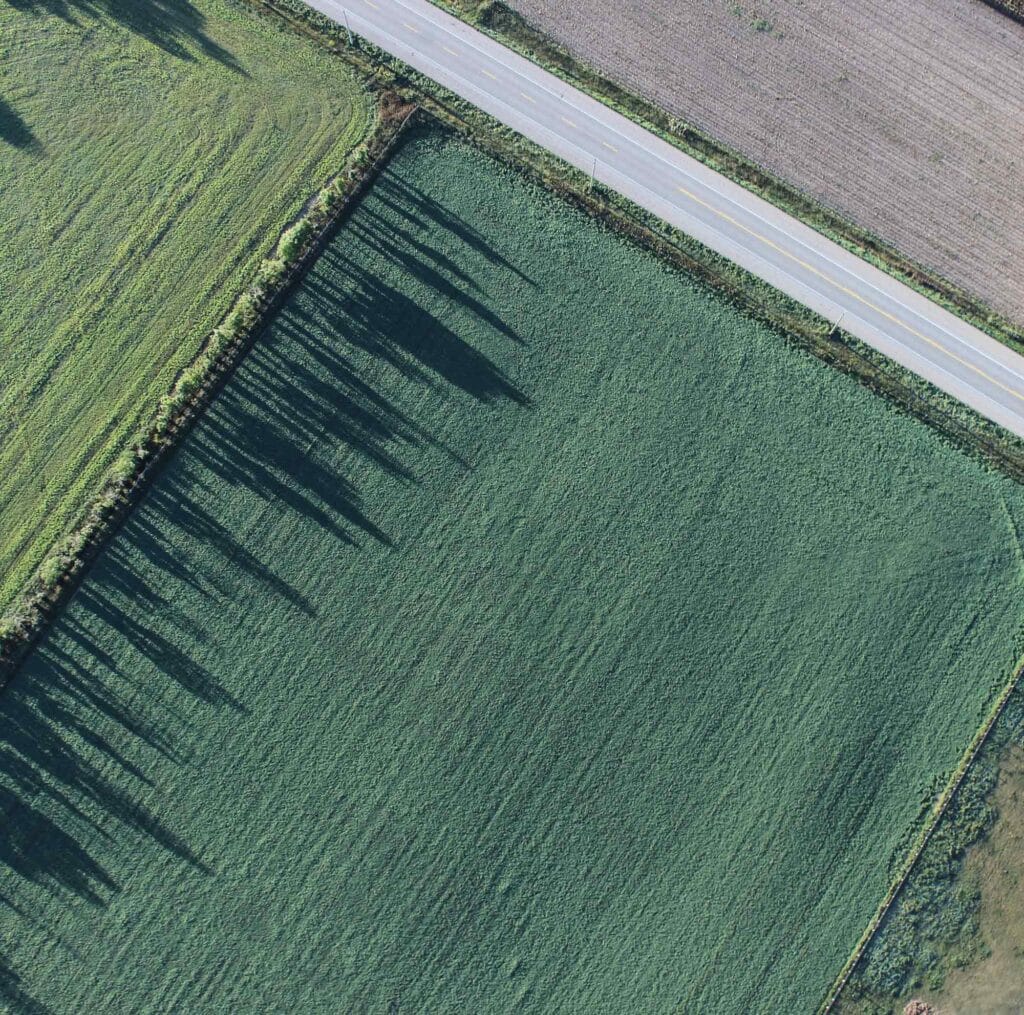
10. Personal Growth Through Travel: The Monitor as a Creative Tool
As a photographer, every trip is not just a journey through new landscapes, but also a journey of personal growth. A Travel PC Monitor can be your creative sidekick, pushing you to try new techniques, rethink your compositions, and view your work with a critical eye.
Question: Can a Tool Really Help You Grow as a Photographer?
The right tools can empower you to experiment, innovate, and evolve your craft. With a Travel PC Monitor, you have the means to analyze your work in-depth and on-the-spot, helping you grow with every click of the shutter.
Story: Growth in the Streets of Tokyo
I remember wandering through the bustling streets of Tokyo, experimenting with street photography—a genre I wasn’t very comfortable with at the time. Each evening, I would hook up my camera to my Travel PC Monitor and analyze the day’s work, identifying where I could improve. The immediate feedback gave me the confidence to push boundaries and try new approaches the next day. By the end of the trip, I had honed my street photography skills in ways I hadn’t anticipated, and it all started with being able to critically view my images as I went.
Practical Tip: Use Your Monitor as a Learning Tool
Travel isn’t just about creating photos—it’s about learning and growing as an artist. Use your Travel PC Monitor to critically analyze your work, find patterns, and understand where you can improve. With a larger screen and more accurate color representation, you can get a better sense of where adjustments need to be made.

Practical Travel Photography Tips with a Travel PC Monitor
While sharing personal stories and experiences can provide inspiration, let’s break it down with some practical tips for making the most out of your Travel PC Monitor while on the go:
- Use Tethered Shooting for Instant Feedback:
- Connect your camera directly to the monitor while you shoot. This setup is invaluable when precision is key—whether it’s for focus, composition, or exposure.
- Take Advantage of High Brightness Settings:
- Opt for monitors with high brightness (300 nits or more) when working in bright outdoor environments. This will help you view your photos clearly even under harsh sunlight.
- Protect Your Monitor with Anti-Glare and a Sun Hood:
- If you’re often outdoors, a monitor with anti-glare features or a detachable sun hood can save you from the frustration of not being able to see your screen properly.
- Edit on the Fly:
- Start editing your raw files while still on the road. A monitor with high resolution and accurate color calibration ensures that you can do a substantial amount of your post-processing before you even return home.
- Keep Your Setup Lightweight and Portable:
- A good Travel PC Monitor should weigh less than 2 pounds and be slim enough to fit into your camera bag. Look for models that are easy to set up and disassemble quickly.
- Monitor Calibration:
- Invest in a good color calibration tool. Whether you’re on-site or back home, calibration ensures that the colors on your monitor are true to life and that your images will look perfect no matter the final display medium.
- Enhance Group Learning and Presentations:
- If you’re teaching workshops or showing your work to clients, choose a monitor with wide viewing angles. This way, everyone can see the image clearly, no matter where they’re standing.
- Keep Multiple Connectivity Options in Mind:
- Make sure your Travel PC Monitor has versatile connectivity options (USB-C, HDMI, or DisplayPort) so you can easily connect it to your camera, laptop, or smartphone for maximum flexibility.
Conclusion: Why Every Photographer Needs a Travel PC Monitor
The Travel PC Monitor is more than just an extension of your camera or laptop—it’s a creative tool that can transform the way you work on the road. From real-time editing and immediate social sharing to enhancing teaching workshops and presentations, it offers endless possibilities for photographers who want to refine their craft while traveling.
Whether you’re capturing vast landscapes in remote locations, documenting street life in a bustling city, or teaching others the art of photography, having a Travel PC Monitor on hand ensures that you won’t miss a moment. It not only helps you perfect your shots but also allows you to share your journey with the world, in the most authentic way possible.
So next time you pack your bags for a photography adventure, don’t forget to include a Travel PC Monitor. It might just be the game-changer you didn’t know you needed.
ONext Recommendations
-
 ONext Portable Monitor for Laptop, Slim 15.6 Inch External Monitor with Adjustable kickStand
ONext Portable Monitor for Laptop, Slim 15.6 Inch External Monitor with Adjustable kickStand -
 14.0″ Ultra Slim Monitor FHD 1080P External Display with Dual Speakers Second Screen for Laptop PC Phone Xbox PS4/5 Switch – A1 GAMUT Slim
14.0″ Ultra Slim Monitor FHD 1080P External Display with Dual Speakers Second Screen for Laptop PC Phone Xbox PS4/5 Switch – A1 GAMUT Slim -
 13.5 Inch FHD 3K Portable Displays Screen Slim Lightweight HDR Travel Monitor for external monitors for Laptop Xbox PS5 Switch
13.5 Inch FHD 3K Portable Displays Screen Slim Lightweight HDR Travel Monitor for external monitors for Laptop Xbox PS5 Switch -
 15.6 Inch FHD 1080P Portable Displays USB C HDMI External Display for Laptop Second Monitor
15.6 Inch FHD 1080P Portable Displays USB C HDMI External Display for Laptop Second Monitor -
 15.6″ 4K External Display Travel Monitors Unleash Mobile Productivity With HDR And USB-C HDMI Connectivity
15.6″ 4K External Display Travel Monitors Unleash Mobile Productivity With HDR And USB-C HDMI Connectivity -
 15.6 Inch FHD 4K Portable Displays Screen Ultra-Slim IPS Display Use For Multiple Screen Laptop
15.6 Inch FHD 4K Portable Displays Screen Ultra-Slim IPS Display Use For Multiple Screen Laptop