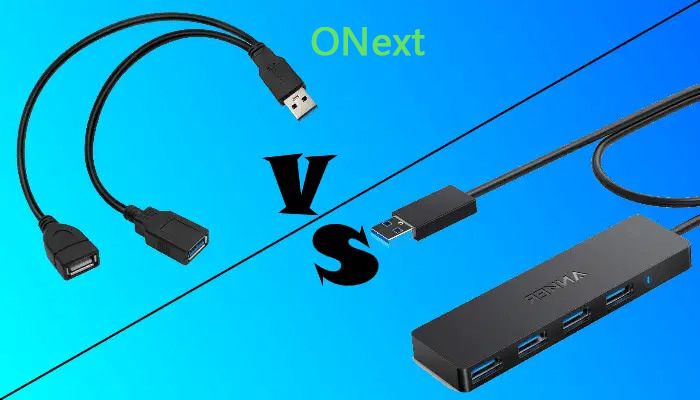The number of devices we need to connect these days is ridiculous. Whether it’s your laptop, smartphone, external drives, or monitors, you’ve probably felt like your limited ports are no match for your tech demands. At some point, you might’ve heard someone mention a USB dock or a USB hub as the perfect solution. But hold up! Are they the same thing? Nope, not even close.
Understanding the difference between these two gadgets isn’t just about fancy tech jargon. It’s about choosing the right tool for your needs so you can stop wrestling with ports and get back to what really matters. So buckle up — we’re about to break it down in plain, simple English.
What Is a USB Hub?
Let’s start with the basics. A USB hub is a small device that expands the number of USB ports available on your computer. It’s like a power strip, but for your gadgets. Plug it into one port on your laptop or desktop, and suddenly, you’ve got four, seven, or even ten additional ports to play with.
Key Features of a USB Hub:
- Port Expansion: Adds more USB ports to your setup. Handy, right?
- Compact and Lightweight: Most USB hubs are portable, making them great for travel.
- Bus-Powered or Powered: Some USB hubs draw power directly from your computer, while others require a power source for extra oomph.
Use a USB hub when you want to connect devices like mice, keyboards, USB flash drives, or even a webcam. Think small-scale, everyday devices. Simple and effective.

What Is a USB Dock?

Now, let’s talk about USB docks. If a USB hub is like a power strip, then a USB dock is a full-blown power station. These bad boys aren’t just about adding ports — they’re about transforming your laptop into a full workstation.
Key Features of a USB Dock:
- Port Variety: Docks often include multiple types of connections, such as HDMI, Ethernet, audio jacks, SD card readers, and yes, USB ports too.
- Display Support: Want to hook up your laptop to dual monitors? A USB dock has got your back.
- Power Delivery (PD): Many USB docks can charge your laptop while connected, which is a game-changer for busy professionals.
Think of a dock as your ultimate multitasking tool. It’s perfect for turning a slim laptop into a fully-equipped desktop workstation, complete with external monitors, speakers, and a wired internet connection. Fancy, right?
Key Differences Between a USB Hub and a USB Dock
At a glance, the main difference is purpose. A USB hub adds more USB ports, while a USB dock is a versatile docking station that transforms your laptop into a full-fledged workstation. Let’s break it down further:
| Feature | USB Hub | USB Dock |
|---|---|---|
| Purpose | Expands USB ports only | Adds various types of ports, including video, audio, and more |
| Use Case | Ideal for basic device connections | Perfect for a full workstation setup |
| Power Source | Bus-powered or external power | Usually requires external power |
| Device Compatibility | Small gadgets (mice, keyboards, flash drives) | Monitors, printers, Ethernet, USB-C laptops |
| Port Variety | Only USB ports | USB + HDMI, Ethernet, audio jacks, etc. |
| Size | Compact and portable | Larger, often stationary |
| Cost | Affordable | Higher price point |
When Should You Use a USB Hub?
Let’s say you’re a student, traveler, or just someone who needs to connect a few extra devices to their computer. A USB hub is all you need. It’s simple, easy to use, and doesn’t break the bank.
Here’s when a USB hub shines:
- Basic Peripheral Connections: Perfect for plugging in mice, keyboards, and flash drives.
- On-the-Go Users: Lightweight and easy to carry.
- Minimal Setup: No need for external power (in most cases).
Pro Tip: If you’re connecting power-hungry devices, like external hard drives, go for a powered USB hub to avoid issues.
When Should You Use a USB Dock?
A USB dock steps in when you need to go beyond the basics. Think of it as the tech equivalent of upgrading from a bike to a car. It’s not just about having more ports, it’s about having better, specialized ports.
Here’s when a USB dock is your best friend:
- Work-from-Home Warriors: If you’ve got a home office with multiple monitors, a USB dock simplifies your setup.
- Creative Professionals: Docks with 4K HDMI ports are fantastic for photographers, video editors, and graphic designers.
- Power Users: Need Ethernet for faster internet? Multiple USB-C connections? Charging your laptop while connecting devices? A USB dock handles it all.
Heads Up: USB docks are usually bigger and pricier than hubs, so they’re better suited for stationary setups rather than portability.
Are There Overlaps?
Yes! Some USB hubs are starting to offer additional features, like power delivery or video output, bridging the gap between hubs and docks. On the other hand, compact USB-C docks can function as basic hubs when needed. However, these hybrid devices usually lean toward one side — so always check the specs before buying.
Choosing the Right Device for You
Alright, so how do you decide between a USB hub and a dock? It comes down to your needs and budget. Here’s a quick guide:
- Go for a USB Hub if you:
- Need extra USB ports for small devices like flash drives or mice.
- Want a portable, budget-friendly solution.
- Don’t need to connect monitors or charge your laptop.
- Choose a USB Dock if you:
- Work with multiple external monitors or other high-power devices.
- Need extra connectivity options like Ethernet or audio jacks.
- Want to keep your laptop charged while using connected devices.
Final Thoughts: Hub vs. Dock — Which One Wins?
There’s no one-size-fits-all answer because USB hubs and docks serve different purposes. If you just need more USB ports for basic tasks, a USB hub is your best bet. But if you’re building a professional workstation and need maximum connectivity, a USB dock will blow your mind.
At the end of the day, it’s all about how you plan to use it.