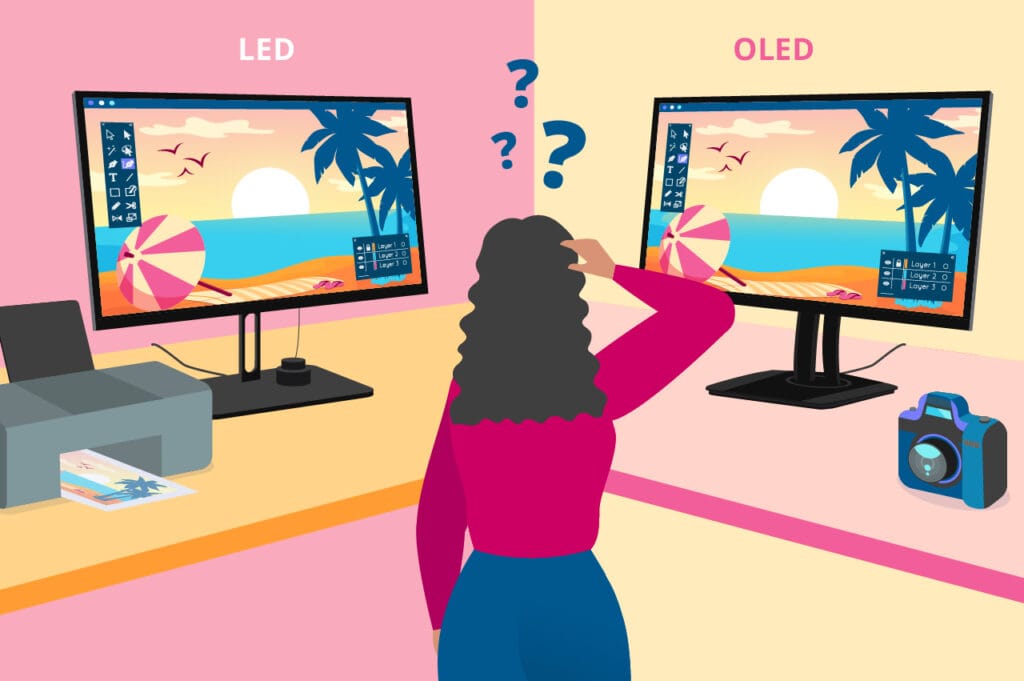In today’s digital world, portability and flexibility are key. Whether you’re a remote worker, a gamer, or someone who needs a second screen for multitasking, the USB external display has become a popular solution. But can a USB external display really replace your primary monitor? Let’s dive into this question and explore the pros, cons, and limitations of using a USB-powered monitor as your main screen.

1. What Makes a USB External Display Different from Traditional Monitors?
Before we can assess whether a USB external display can replace your primary monitor, it’s important to understand how it differs from traditional monitors.
A USB external display typically connects via USB ports (usually USB-C or USB-A), eliminating the need for a dedicated power cord and display cable. This makes it highly portable and convenient for those who need an extra screen on the go. Traditional monitors, on the other hand, usually require both a power source and a separate video cable (HDMI, DisplayPort, etc.), offering more stability and higher performance for long-term use.
2. The Pros and Cons of Using a USB External Display as Your Main Monitor
Pros:
- Portability: USB external displays are compact and lightweight, ideal for those who need to set up an extra monitor while traveling or working in different locations.
- Ease of Setup: With USB connection, these monitors often require just a single cable, making the setup process simple and quick.
- Affordable: Compared to traditional monitors, USB external displays can be more budget-friendly, especially for those who don’t need ultra-high-resolution screens.
Cons:
- Performance Limitations: USB-powered displays might not offer the same performance as traditional monitors, particularly in terms of resolution, refresh rate, and color accuracy.
- Limited Screen Size: USB external displays are typically smaller, which may not be ideal for those who require large screen real estate for design work or heavy multitasking.
- Connection Limitations: Using a USB-powered display can sometimes limit your device’s bandwidth or power usage, which may affect performance in demanding applications like gaming or video editing.
3. Performance Considerations: Is a USB External Display Suitable for Heavy Tasks?
If your work involves tasks that require high graphical performance, such as gaming, video editing, or graphic design, a USB external display may not be the best choice for your primary monitor.
While 1080p resolution is adequate for basic office tasks, a USB external monitor might struggle with high-end tasks due to lower refresh rates and response times compared to traditional monitors. For example, gaming on a USB external display might not provide the same smooth experience you’d get on a monitor with higher refresh rates (120Hz, 144Hz, or more), which is crucial for fast-paced action.
If your work is more focused on word processing, web browsing, or general multitasking, a USB external display should work just fine. But for creative professionals or gamers, a traditional monitor with dedicated HDMI/DisplayPort connections and higher performance specs would likely be a better fit.

4. How to Set Up a USB External Display for Primary Use
Setting up a USB external display as your primary monitor is straightforward. Here’s a basic guide:
- Check your device’s compatibility: Ensure your laptop, desktop, or device supports the USB connection type required (USB-C or USB-A).
- Connect the monitor: Plug the USB cable into the device and the monitor.
- Adjust display settings: On your device, go to display settings and set the USB external monitor as your primary screen. You can adjust resolution, orientation, and layout based on your preference.
- Optimize power settings: Make sure your device’s power settings are configured to handle the extra load of a second monitor without draining your laptop’s battery too quickly.
5. When a USB External Display Isn’t Enough: Limitations to Consider
While USB external displays offer a lot of benefits, they do have limitations. Here are a few situations where a USB-powered monitor might not be sufficient as a primary display:
- High-demand applications: If you run design software, video editing programs, or graphic-heavy applications, you’ll need a more powerful monitor with higher refresh rates, better color accuracy, and greater resolution.
- Multiple displays: While USB monitors can work well in a multi-monitor setup, they might not be ideal as the only display for three or more screens, as they rely on the power and bandwidth of your laptop or PC’s USB ports.
- Long-term use: USB-powered displays might not be as durable or comfortable for long work sessions compared to traditional monitors, which often have ergonomic features like adjustable stands and better cooling systems.

6. Comparing Screen Resolution and Display Quality: Can USB External Displays Keep Up?
USB external displays typically offer Full HD (1080p) resolution, which is adequate for most day-to-day tasks. However, higher-end displays (such as those with 4K resolution or ultra-wide screens) can provide more screen real estate and higher quality, which USB-powered displays often lack.
Additionally, USB external monitors usually have lower color accuracy and brightness levels compared to professional-grade monitors. If you need a monitor for color-critical work, such as photo editing or video production, a traditional display with wide color gamut support will outperform a USB-powered monitor.
For general office work, though, a USB external monitor can do the job well enough. It’s a great option for someone who needs a second screen for email, document editing, or web browsing.
Conclusion
While USB external displays are a convenient and portable option, they come with limitations when used as a primary monitor. For casual users or those who need an extra screen for productivity, they can be a great solution. However, for tasks requiring high performance, large screen size, or color accuracy, traditional monitors will still offer superior performance.
If you’re in need of a portable display that can serve as a secondary screen or a temporary replacement for a primary monitor, a USB-powered option might be perfect. But if your work requires intensive graphics or extended use, investing in a traditional, high-performance monitor is still your best bet.
Looking for a USB external display for your setup? Explore our range of portable monitors at Onext for more options that suit your needs!