So, you’ve got a laptop or desktop, and it works great. But suddenly, you realize that you’ve got a ton of devices you need to connect — your smartphone, printer, external hard drive, or maybe even some fancy gadgets like a webcam or gaming console. Here’s where the USB port hub comes to the rescue. If you’re wondering what on earth that means or why you need one, keep reading. This guide will not only help you understand what a USB hub is, but also why you might want to make one a part of your tech setup!
Table of contents
What Is a USB Port Hub Anyway?
A USB port hub is a clever little device that gives you additional USB ports on your computer, so you can connect more than just one or two gadgets. Think of it like an adapter or a “port multiplexer” if you want to sound fancy. Essentially, it takes a single USB port and expands it into several, allowing you to hook up multiple devices at the same time. Imagine your computer or laptop is a tree, and your USB hub is a set of branches. The more branches you have, the more devices you can plug in!
USB hubs are pretty compact but super helpful when you have a bunch of devices and just not enough ports. Most computers, especially laptops, only have a handful of USB ports, so without a hub, you’re constantly swapping things out, which is such a hassle, right?

Why Do You Need One?
Well, like we mentioned, it’s all about convenience. If you’re a gamer, you likely have several controllers, a keyboard, and a mouse plugged in. Then you might also have a webcam and a headset connected for those epic online matches. A USB hub helps you hook all these devices up to a single port so you can get rid of the chaos.
For people working in an office or creative environment, a USB hub can save the day. Artists might need to connect a graphics tablet to their PC, while engineers might want to sync with their CAD software tools. If your devices are competing for ports, you might need a hub to make your workspace more efficient. And let’s face it — nobody has time to plug and unplug things all day!
How Do USB Hubs Work?
It’s pretty simple once you understand the mechanics. A USB hub acts as a bridge between your computer and your gadgets. Here’s a quick look at how it works:
- The Input: You plug the hub into a USB port on your computer, just like you would with any regular USB device (like a flash drive).
- The Output: Then you plug multiple devices into the hub. Most hubs have 4, 7, or even 10 USB ports, giving you plenty of connections to work with.
- Data Flow: The hub uses something called bus-powered or self-powered systems. Bus-powered hubs take power from your computer’s USB port, while self-powered ones get their juice from an external power source (like a plug).
One key thing to note is that when using a USB hub, especially with multiple high-power devices (like hard drives or printers), it’s better to opt for a self-powered hub. That way, the power demands don’t drain your computer or laptop’s battery.
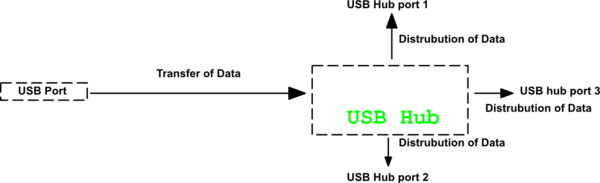
Types of USB Hubs
Not all USB hubs are created equal! Depending on your needs, you have several different types to choose from:
- USB 2.0 Hub: These are standard, affordable hubs with transfer speeds of up to 480 Mbps. They’re great for low-power devices like keyboards, mouses, and printers.
- USB 3.0 Hub: Offering much faster transfer speeds (up to 5Gbps), these hubs are ideal for devices like external hard drives or high-definition webcams.
- USB-C Hub: This newer type connects to USB-C ports (found on modern laptops and smartphones). They allow for faster transfer speeds and more efficient power distribution. If you’re using a newer device, this could be a game-changer.
- Powered Hubs: These come with an extra power adapter and are best for those needing to connect devices that require more juice to run.
Each hub has its purpose, so when choosing one, think about what kinds of devices you plan to connect and what you need in terms of speed.

Benefits of Using a USB Hub
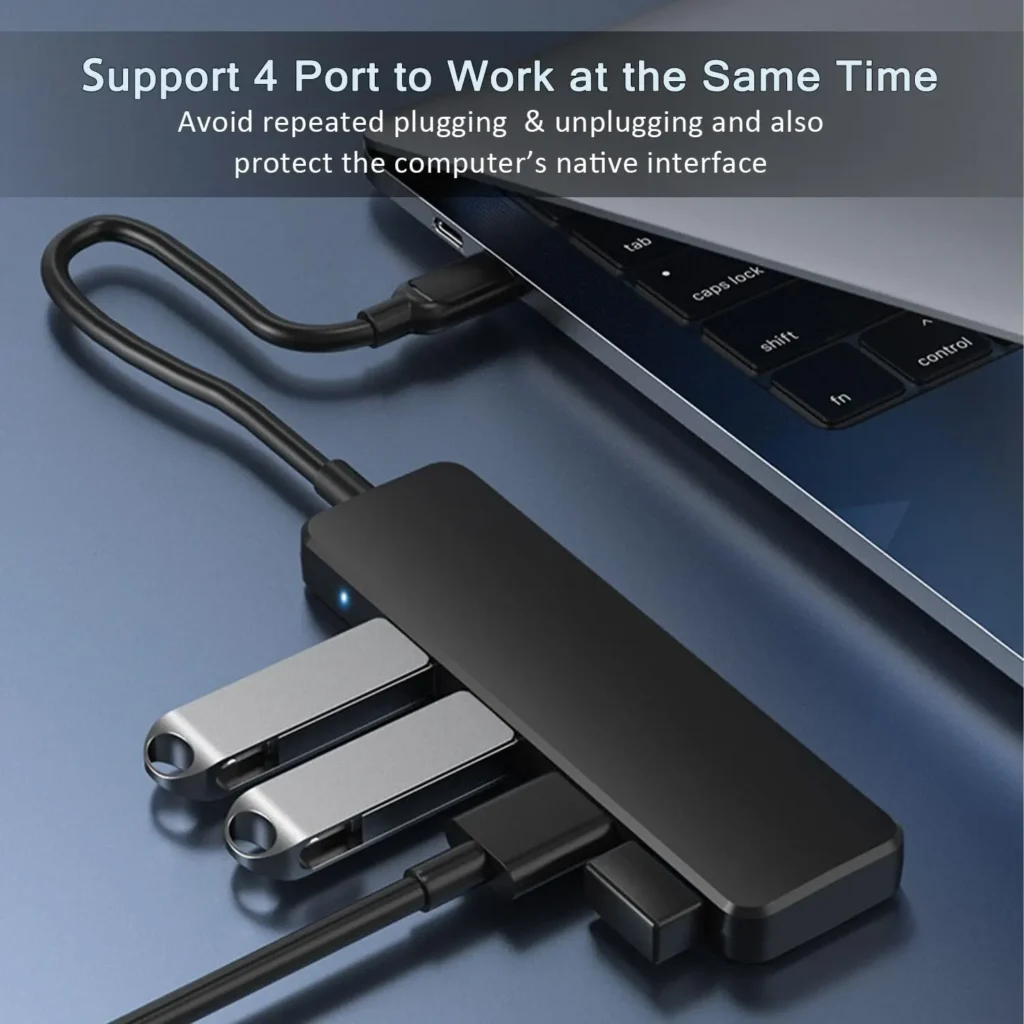
We all know the struggle of running out of ports, but USB hubs have a bunch of extra perks. Here’s why they’re essential:
- More Connectivity: Maybe you’re tired of unplugging your mouse to plug in your flash drive. Or constantly swapping headphones for a charger? A USB hub gives you more connectivity without all the hassle.
- Portability: They’re small and lightweight, which means you can easily take them on-the-go. For professionals who work at cafes or in shared spaces, a portable hub makes a world of difference.
- Save Time: No more scrambling around to plug in the right devices. With a hub, all your devices are plugged in and ready to go.
- Clean Desk Space: If you have a desktop full of devices, a USB hub can help reduce the cable mess by centralizing the connections.
Real-World Uses for a USB Hub
Alright, enough of the tech talk. Let’s get to how this little gadget changes the game:
- Home Offices: Whether you’re a remote worker or managing a side hustle, connecting your laptop to multiple monitors, printers, or even webcams has never been easier. A USB hub can let you keep your desk uncluttered and organized.
- Gaming: Avid gamers can connect multiple accessories—headsets, keyboards, mice, controllers—at once with a USB hub, cutting down on setup time and maximizing gameplay time.
- Photography/Video Editing: Professional photographers and videographers need multiple external storage devices. A USB 3.0 hub lets you sync these devices quickly and stay productive during shoots or editing.
- Workstations: Industrial designers, engineers, and developers frequently work with complex setups, meaning they might need more than just a basic port or two to power their equipment.
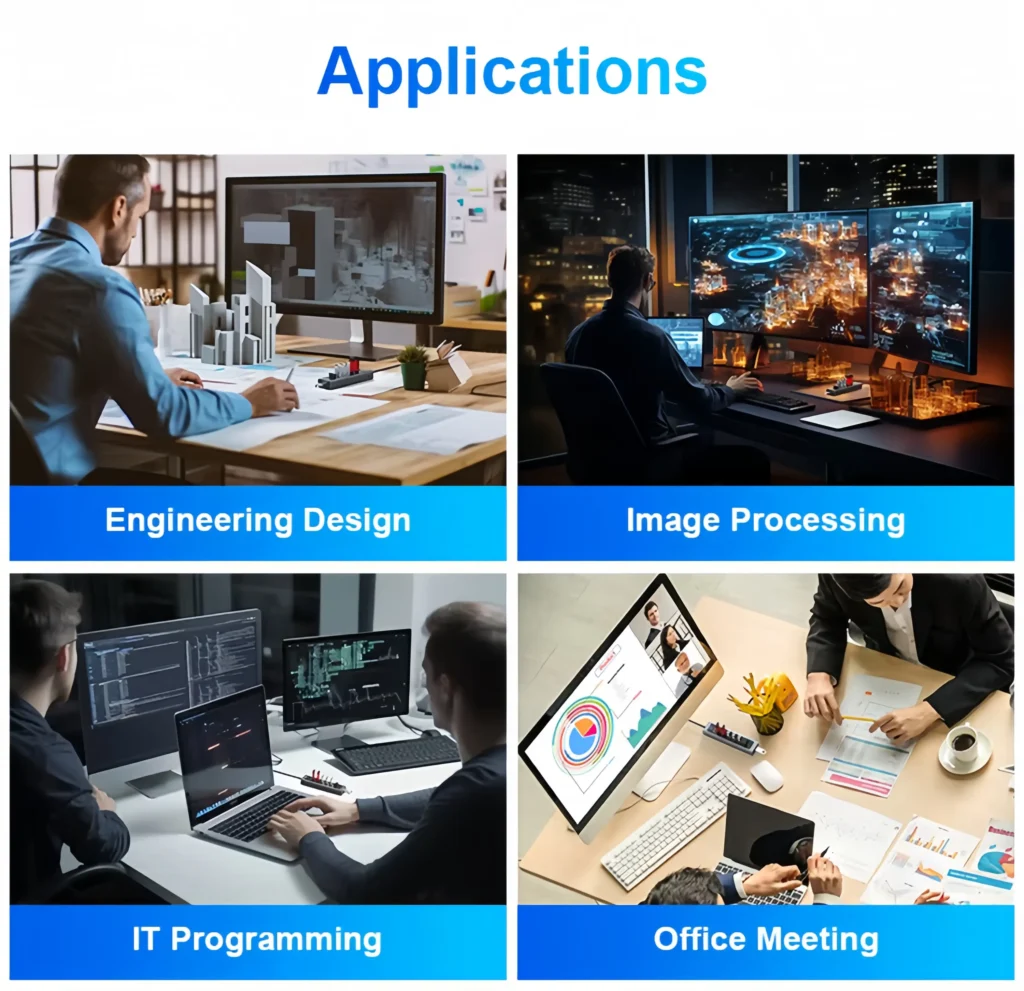

Things to Look Out For When Buying a USB Hub
When choosing a USB hub, keep these key points in mind:
- Power: If you’re working with high-drain devices, make sure the hub can provide enough power, or you may encounter issues.
- Speed: If you’re dealing with massive file transfers, look for a USB 3.0 or higher hub.
- Compatibility: Make sure the hub is compatible with your operating system — most hubs work with Windows and Mac, but always double-check!
- Design: If you plan on using the hub on-the-go, a small, portable design is ideal. For desk use, you may want a bigger, sturdier hub.
Conclusion: USB Hubs – The Unsung Hero of Your Tech Setup
A USB port hub is more than just a way to avoid the problem of running out of USB ports. It’s a productivity booster, a convenience tool, and ultimately, a lifesaver for many tech enthusiasts and professionals. Whether you’re working from home or gaming, it ensures you’re connected to everything you need in the blink of an eye, all while keeping things organized. So next time you’re thinking about upgrading your workstation or gaming rig, consider getting a USB port hub.




