Introduction: Why 4K Displays Are Transforming the Way We See the World
The term “4K display monitor” has become a buzzword in the tech industry, but what exactly does it mean? Why are so many professionals, gamers, and content creators making the switch to this advanced technology? Whether you’re upgrading your workstation or optimizing your gaming experience, a 4K display monitor can be a game-changer.
In this blog, we’ll address the critical questions:
- What is a 4K display monitor, and how does it differ from other resolutions?
- Why should gamers and professionals consider a 24 inch gaming monitor in 4K?
- What industries and applications benefit most from the sharpness of 4K displays?
- How does 4K impact your daily work, entertainment, and productivity?
- What factors should you consider when purchasing a 4K display monitor?
- Challenges and Solutions for Adopting 4K Monitors
- Future Trends in 4K Display Technology
- Conclusion: Is a 4K Display Monitor Right for You?
By the end of this article, you’ll have a comprehensive understanding of why 4K displays are reshaping the digital landscape, along with actionable insights to choose the right monitor for your needs.
1. What Is a 4K Display Monitor? Breaking Down the Basics

The Definition of 4K Resolution
A 4K display monitor refers to a screen resolution of approximately 3840 x 2160 pixels, offering four times the detail of a Full HD (1920 x 1080) display. This pixel density creates sharper, more vivid images, making it ideal for a range of applications.
Key Features of 4K Display Monitors
- Pixel Density: Higher pixel count results in crisper images, even on smaller screens.
- Color Accuracy: Advanced panels often support wider color gamuts, enhancing visual fidelity.
- Wide Viewing Angles: Many 4K monitors use IPS technology, ensuring consistent quality across different perspectives.
Comparison With Other Resolutions
| Resolution Type | Pixels (Width x Height) | Total Pixels | Common Use Cases |
|---|---|---|---|
| HD (720p) | 1280 x 720 | ~1 million | Basic streaming, budget setups |
| Full HD (1080p) | 1920 x 1080 | ~2 million | Standard gaming, office work |
| 4K (2160p) | 3840 x 2160 | ~8 million | Professional editing, high-end gaming |
2. Why Gamers Love 24-Inch Gaming Monitors in 4K
Why a 24-Inch Screen Size Works for 4K Gaming
- Perfect Pixel Density: At 24 inches, the higher pixel count creates exceptional clarity without overloading your GPU.
- Space Efficiency: Compact enough for small desks but large enough to enjoy immersive visuals.
- Ideal for Competitive Play: Small screen size reduces eye movement, helping gamers react faster.
Advantages of 4K for Gaming
- Ultra-Detailed Graphics: See every texture and shadow in your favorite AAA titles.
- High Refresh Rates: Modern 4K gaming monitors support refresh rates of 120Hz or higher, ensuring smooth gameplay.
- HDR Support: High Dynamic Range enhances contrast and color for more realistic visuals.
Challenges of 4K Gaming
- Hardware Requirements: Running games at 4K requires powerful GPUs, like the NVIDIA RTX or AMD Radeon series.
- Cost: 4K gaming monitors are generally more expensive than Full HD or 1440p alternatives.
3. Applications of 4K Display Monitors: Beyond Gaming
1. Professional Content Creation
- Photo Editing: High pixel density ensures precise adjustments at a pixel level.
- Video Editing: 4K monitors provide accurate previews of UHD content.
- Graphic Design: Wider color gamuts support Pantone and Adobe RGB standards.
2. Business and Productivity
- Multi-Tasking: Larger resolutions enable side-by-side apps without compromising visibility.
- Data Analysis: Clearer spreadsheets and charts improve efficiency in finance or analytics roles.
3. Entertainment and Streaming
- Movies and Shows: Experience cinema-quality visuals at home with 4K content on streaming platforms like Netflix and Disney+.
- Live Sports: High refresh rates and 4K clarity make action-packed games more engaging.
4. How Does 4K Impact Your Daily Life?
Enhancing Work Efficiency
Switching to a 4K monitor for work can increase productivity by reducing eye strain and enabling better multi-tasking.
Improving Visual Comfort
Higher resolutions reduce the visibility of individual pixels, resulting in smoother, more natural images.
Making Entertainment More Immersive
Whether you’re gaming, watching movies, or streaming, 4K elevates the experience with stunning detail and color depth.
5. Key Features to Look for in a 4K Display Monitor
1. Panel Type
- IPS (In-Plane Switching): Offers the best color accuracy and wide viewing angles.
- TN (Twisted Nematic): Ideal for gaming due to faster response times but lower color quality.
- VA (Vertical Alignment): Balances contrast and response time, suitable for general use.
2. Refresh Rate
Higher refresh rates, such as 120Hz or 144Hz, are essential for smooth gaming and motion-intensive tasks.
3. Connectivity Options
Ensure your monitor includes HDMI 2.0, DisplayPort, and USB-C for compatibility with a variety of devices.
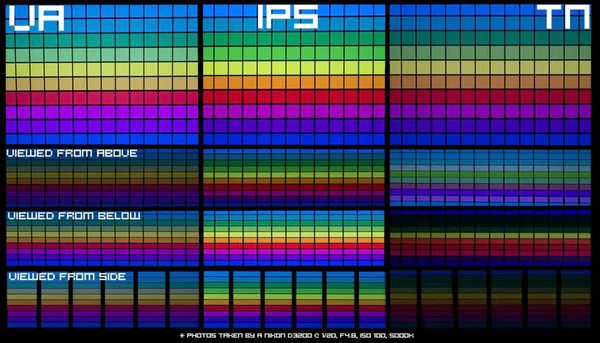
6. Challenges and Solutions for Adopting 4K Monitors
1. Hardware Compatibility
Older computers or gaming consoles may not support 4K resolutions. Upgrade your GPU or console for the best experience.
2. Price Considerations
While 4K monitors can be expensive, prices are gradually becoming more affordable as technology advances.
7. Future Trends in 4K Display Technology
AI-Driven Features
Expect smarter upscaling technologies that improve low-resolution content on 4K displays.
Mini-LED and OLED Panels
These advancements promise better brightness and contrast, ideal for professional and gaming monitors.
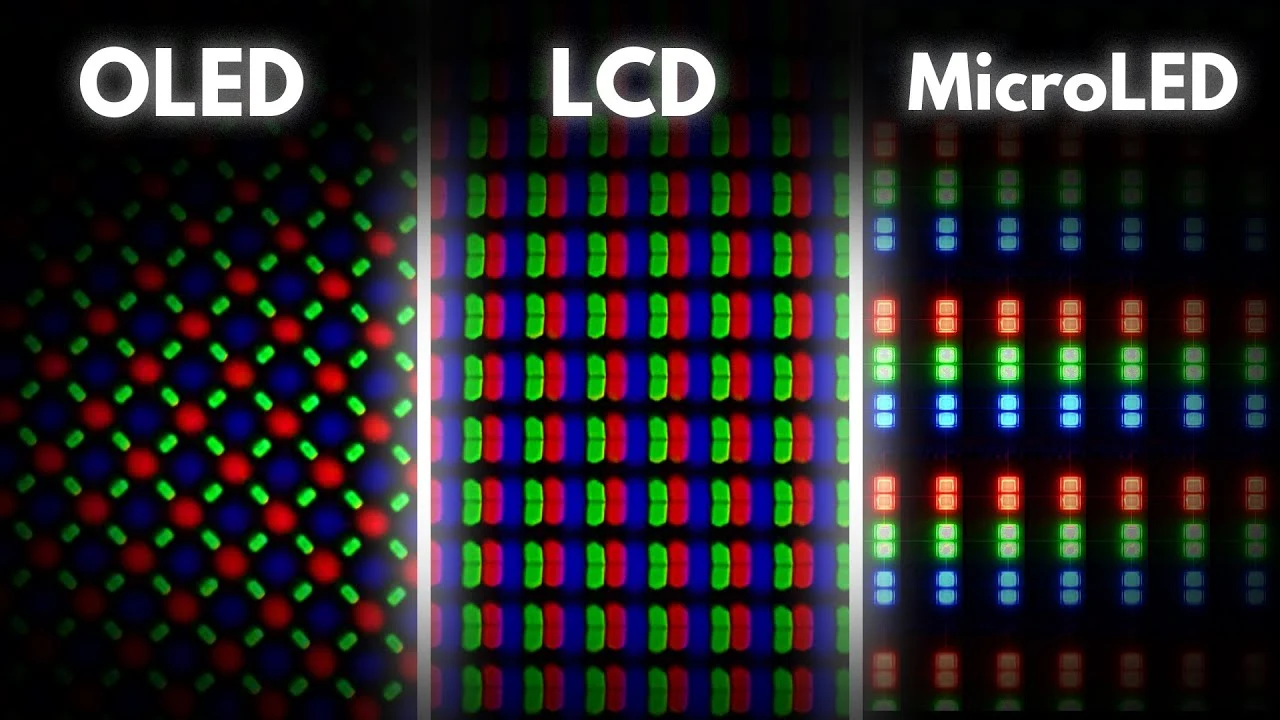
Conclusion: Is a 4K Display Monitor Right for You?
Investing in a 4K display monitor isn’t just about joining the latest tech trend—it’s about transforming how you work, play, and enjoy media. Whether you’re considering a 24-inch gaming monitor 4K for competitive gaming or exploring professional applications, this technology offers unmatched clarity and precision.
Take the leap into the world of 4K, and elevate your visual experience to unparalleled heights.

-1-scaled-500x500.webp)