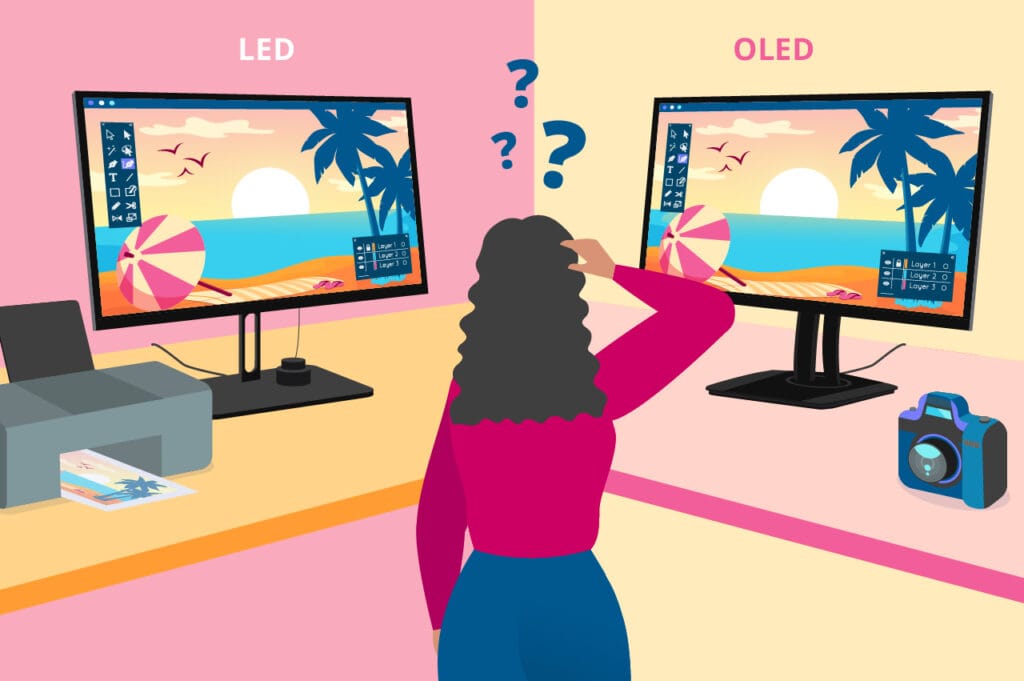In a world where mobility, convenience, and minimalism are increasingly prioritized, wireless screen monitors are quickly becoming the future of portable displays. With their ability to eliminate the need for cables, enhance flexibility, and boost productivity, these devices are transforming the way we work, play, and connect. As the demand for seamless and clutter-free solutions grows, wireless monitors are stepping up as the ideal technology for both professionals and casual users alike.
In this article, we’ll explore the benefits of wireless screen monitors, why they are becoming essential, and what you should look for when choosing one.
The Evolution of Portable Displays
Portable monitors were once a niche product, primarily used by professionals who needed a second screen while on the move. Traditionally, these displays relied on physical connections like HDMI or USB-C cables to deliver video and power. While these setups worked, they often resulted in messy and restrictive configurations due to multiple cords.
With advancements in wireless technology, however, portable monitors are no longer tied to cables. Wireless screen monitors now offer users the ability to project images, stream video, and extend their screens without the need for wired connections. This shift has opened up a world of possibilities, making these devices the go-to choice for those who value flexibility and mobility.

Benefits of Wireless Screen Monitors
1. Cable-Free Convenience
The most obvious advantage of a wireless screen monitor is the elimination of cables. Without the need for physical connections, you can enjoy a cleaner, more organized workspace. Whether you’re working at a desk or presenting in a meeting room, wireless monitors reduce the clutter and hassle associated with traditional wired setups.
2. Portability and Flexibility
Wireless screen monitors are designed for users who need their display to go wherever they do. Whether you’re a remote worker, frequent traveler, or student, these monitors allow you to stay productive without being tethered to a specific location. The wireless capability means you can set up your screen virtually anywhere, from coffee shops to conference rooms, with ease.
3. Enhanced Multitasking
Wireless monitors make multitasking effortless. You can extend your laptop or smartphone display wirelessly, allowing for more screen real estate to run multiple applications simultaneously. This is particularly useful for professionals who need to manage multiple tasks, whether editing documents, attending virtual meetings, or monitoring dashboards in real-time.
4. Improved Productivity on the Go
When you’re constantly on the move, the ability to quickly set up a wireless screen monitor becomes invaluable. Wireless monitors are typically lighter and more compact than their wired counterparts, making them ideal for on-the-go productivity. The absence of physical connections means you can connect and disconnect the monitor without the hassle of plugging in or unplugging cables.
5. Cross-Device Compatibility
Wireless screen monitors often support a range of devices, from laptops to smartphones and tablets. Whether you’re working on a Windows laptop, MacBook, Android smartphone, or iPad, you can wirelessly connect to the monitor, allowing for increased versatility and ease of use. Some wireless monitors even support connection through technologies like Apple AirPlay, Miracast, or Chromecast, making them compatible with various ecosystems.
Wireless Screen Monitors for Different Use Cases
1. For Professionals
Wireless screen monitors are perfect for professionals who need to extend their display while maintaining a clean, clutter-free workspace. Whether working from home or on-site, these monitors provide the flexibility to move around without disconnecting and reconnecting cables. Professionals in fields like graphic design, video editing, and finance benefit greatly from the additional screen real estate.
2. For Gamers
While gamers typically require high refresh rates and low latency for the best experience, wireless screen monitors are catching up in terms of performance. Some wireless gaming monitors now feature low-latency connections, making them suitable for casual gaming and cloud-based gaming services. The freedom to game from anywhere without the restriction of cords enhances the gaming experience.
3. For Students
Wireless monitors are an excellent solution for students, providing the ability to extend their laptop or tablet displays while studying or working on projects. The portability and wireless functionality make them easy to set up in libraries, classrooms, or dorm rooms, allowing for more screen space to manage coursework and assignments.
4. For Content Creators
Content creators, such as video editors, photographers, and digital artists, often require a secondary display to boost productivity. Wireless monitors make it easy to connect a high-quality screen for better visualization, while still maintaining a minimalist workspace. Content creators benefit from additional screen real estate without being weighed down by cables and clutter.
What to Look for in a Wireless Screen Monitor
When choosing a wireless screen monitor, it’s essential to consider the following factors to ensure you get the best experience:
1. Resolution and Display Quality
For the best visual experience, choose a wireless screen monitor with at least Full HD (1920×1080) resolution. For content creators and professionals who need more detail, 4K monitors are ideal for crisp and clear images. Make sure the display offers good brightness, contrast, and color accuracy to meet your needs.
2. Wireless Technology
Different wireless monitors use different technologies to connect with devices. Look for models that support multiple wireless standards, such as Wi-Fi, Miracast, or AirPlay, to ensure cross-device compatibility. Also, ensure that the monitor supports fast, stable connections for smooth video playback and data transmission.
3. Portability
If portability is a priority, opt for a lightweight and slim monitor that can easily fit into your bag. Many wireless monitors are designed to be ultra-thin and portable, making them perfect for users on the go.
4. Battery Life
Some wireless monitors come with built-in batteries, allowing you to use them even without a power source. If you plan to use the monitor in places where plugging into power is inconvenient, consider a model with a long-lasting battery life.
5. Latency
For gaming and other real-time applications, low latency is crucial. Look for wireless monitors that offer low latency to ensure smooth gameplay, video editing, or live streaming.
6. Touchscreen Functionality
Some wireless monitors come with touchscreen capability, which can be beneficial for users who want to interact with their display directly. This feature is particularly useful for creative professionals and those who use graphic design or drawing applications.
Conclusion
Wireless screen monitors are paving the way for the future of portable displays. Their ability to offer a clutter-free, flexible, and productive workspace makes them an ideal solution for a wide range of users, from professionals and students to gamers and content creators. As wireless technology continues to improve, these monitors are becoming more powerful and reliable, providing an excellent alternative to traditional wired displays.
If you’re looking to enhance your productivity, streamline your setup, and embrace the freedom of wireless technology, now is the time to invest in a wireless screen monitor. Whether you’re working remotely, gaming on the go, or simply looking for a cleaner workspace, a wireless monitor is the perfect tool to transform your digital experience.
Recommended products
-
 13.5 Inch FHD 3K Portable Displays Screen Slim Lightweight HDR Travel Monitor for external monitors for Laptop Xbox PS5 Switch
13.5 Inch FHD 3K Portable Displays Screen Slim Lightweight HDR Travel Monitor for external monitors for Laptop Xbox PS5 Switch -
 15.6 Inch FHD 4K Portable Displays Screen Ultra-Slim IPS Display Use For Multiple Screen Laptop
15.6 Inch FHD 4K Portable Displays Screen Ultra-Slim IPS Display Use For Multiple Screen Laptop -
 Portable Screen Monitor 13.3” Small Monitor Portable With FHD Screen Vivid Color 100%sRGB For Laptop
Portable Screen Monitor 13.3” Small Monitor Portable With FHD Screen Vivid Color 100%sRGB For Laptop