Are You Maximizing Precision and Efficiency in Construction Quality Control?
The construction industry relies heavily on precision, coordination, and real-time communication to maintain high standards of quality. Whether it’s on-site inspections, tracking metrics, or resolving quality issues in team meetings, professionals face numerous challenges. Emerging technologies like best laptop monitor extenders, laptop attachment screens, and laptop attached screens have become indispensable tools for tackling these problems head-on.
This article explores how portable and extended display technologies can revolutionize construction quality management by addressing:
- The role of portable monitors in enhancing on-site quality inspections.
- Real-time monitoring and visualization of quality metrics using extended screens.
- Streamlining team discussions and issue resolution with attached laptop screens.
- Boosting efficiency by combining data and images for comprehensive reviews.
- Supporting multi-dimensional quality documentation with portable devices.
By leveraging these innovative solutions, construction professionals can ensure accuracy, reduce delays, and make informed decisions faster.
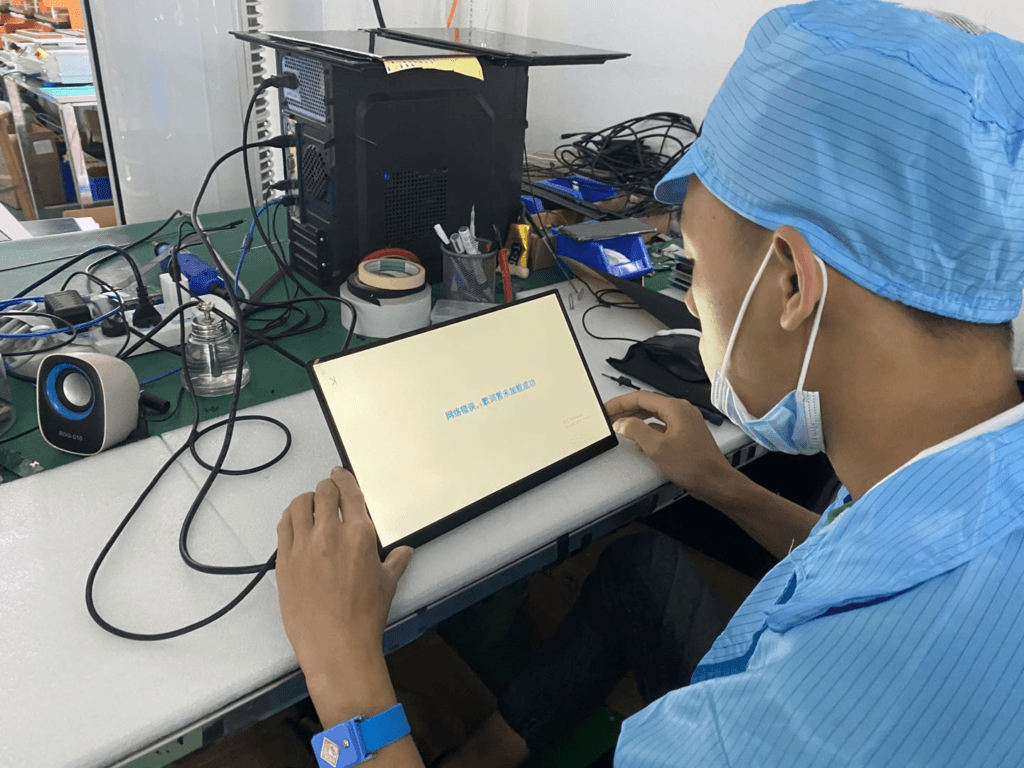
Section 1: The Challenges of Construction Quality Management
The Complex Landscape of Quality Control
Quality management in construction encompasses various facets: ensuring adherence to design specifications, monitoring material integrity, and maintaining safety standards. Key challenges include:
- Limited Field Visibility: Inspectors often work with compact laptop screens, making it hard to review data and images simultaneously.
- Inefficient Communication: Teams struggle to discuss quality issues effectively without visual aids or shared screens.
- Time-Consuming Documentation: Consolidating inspection data into actionable reports is labor-intensive.
Portable monitors and laptop extenders provide practical solutions by expanding screen real estate, enabling multi-tasking, and improving collaboration on-site and off-site.
Section 2: Portable Monitors in On-Site Quality Inspections
The Role of Portable Displays
Portable displays, like laptop attachment screens, transform how quality inspections are conducted by offering:
- Enhanced Visualization: Review detailed blueprints, 3D models, and inspection data without toggling between windows.
- Mobility and Flexibility: Lightweight, foldable monitors are easy to carry around construction sites.
- Improved Accuracy: Inspectors can cross-reference designs and quality metrics in real-time.
Scenario: An inspector uses a portable monitor to display project specifications alongside live footage from a drone, enabling immediate identification of discrepancies.
Section 3: Real-Time Quality Monitoring with Extended Screens
Optimizing Metrics Visualization
Best laptop monitor extenders enable real-time tracking and visualization of critical quality metrics. Benefits include:
- Multi-Screen Efficiency: Display live data on one screen while reviewing historical trends on another.
- Error Reduction: Spot inconsistencies faster with a clear view of multiple metrics.
- Seamless Integration: Extended monitors connect easily to laptops, creating a dynamic workspace.
Example: A project manager uses an extended screen to monitor material strength tests while simultaneously analyzing compliance reports on the laptop.
Section 4: Facilitating Team Collaboration with Laptop Attached Screens
Streamlining Meetings and Discussions
Attached laptop screens play a pivotal role in collaborative quality management by:
- Enhancing Discussions: Display images, charts, and notes side-by-side for better understanding.
- Resolving Issues Faster: Share visual evidence of quality concerns during meetings for immediate action.
- Simplifying Remote Collaboration: Portable monitors support virtual meetings, enabling participants to view shared content clearly.
Pro Tip: Use a laptop attachment screen during team huddles to present real-time inspection findings while annotating concerns on the primary laptop screen.
Section 5: Boosting Review Efficiency with Data-Image Integration
Making Reviews Comprehensive
Combining data and visual evidence is key to effective quality reviews. Portable monitors facilitate this integration by:
- Allowing Parallel Viewing: Display numerical data on one screen and corresponding images or videos on another.
- Highlighting Critical Areas: Zoom into specific sections of images without losing sight of associated metrics.
- Improving Decision-Making: Review detailed visuals and reports simultaneously for informed conclusions.
Example: A quality assurance team uses a laptop attached screen to analyze crack patterns in concrete structures alongside material testing data.
Section 6: Multi-Dimensional Documentation with Portable Devices
Enhancing Quality Records
Portable monitors support the documentation process by providing a multi-dimensional approach:
- Capturing Insights: Document findings directly on the secondary screen without interrupting the primary workflow.
- Dynamic Records: Combine annotated images, live data, and written observations into cohesive reports.
- Improved Storage: Use portable monitors to organize and review multi-format quality records with ease.
Scenario: A site engineer uses a laptop attachment screen to create a detailed quality audit report, incorporating drone footage, inspection notes, and compliance metrics.

Section 7: Choosing the Right Monitor for Construction Quality Management
Key Features to Consider
When selecting a monitor for construction workflows, prioritize:
- Portability: Look for lightweight, foldable designs that are easy to carry on-site.
- Durability: Choose rugged monitors capable of withstanding harsh environments.
- Screen Resolution: High-definition displays are essential for viewing intricate details.
- Connectivity: Ensure compatibility with laptops and other devices for seamless integration.
Recommended Models:
- ONext15.6inch Laptop Attached Screen: Perfect for multi-tasking during site inspections.
- ONext 16inch Monitor Extender: Combines portability with high-resolution visuals.
- ONext 18.5inch Portable Display: Lightweight and durable, ideal for construction environments.
Section 8: Future Trends in Construction Quality Monitoring
The Road Ahead
The construction industry is witnessing rapid advancements in technology, including AI-powered quality checks, IoT-enabled sensors, and augmented reality visualizations. Portable monitors and laptop extenders will remain integral to these innovations by facilitating better visualization, collaboration, and efficiency.
Conclusion: Elevate Construction Quality with Portable Displays
From on-site inspections to collaborative meetings, tools like best laptop monitor extenders, laptop attachment screens, and laptop attached screens are reshaping how construction quality management is approached. By improving visibility, streamlining workflows, and enhancing collaboration, these devices empower professionals to meet quality standards and deliver projects on time.
Are you ready to transform your quality management process? Invest in cutting-edge portable monitors and experience unparalleled efficiency in your construction workflows.
You May Also Like
-
 ONext 100% SRGB 16 Inch Quad Monitor 1 Cable for Trifold Laptop Monitors, Vibrant 3-Display for Windows & MacOS
ONext 100% SRGB 16 Inch Quad Monitor 1 Cable for Trifold Laptop Monitors, Vibrant 3-Display for Windows & MacOS -
 ONext 14″ Quad Monitor Laptop Screen Extender – FHD 1080P, 1 Cable for 3 Screens, Portable IPS for 13.6″-17.3″ Laptops (Win/Mac M1-M3)
ONext 14″ Quad Monitor Laptop Screen Extender – FHD 1080P, 1 Cable for 3 Screens, Portable IPS for 13.6″-17.3″ Laptops (Win/Mac M1-M3) -
 ONext 23.8″ FHD100Hz 100% sRGB Dual Screen Laptop Extra Monitor – 315° Adjustable for Work & Gaming
ONext 23.8″ FHD100Hz 100% sRGB Dual Screen Laptop Extra Monitor – 315° Adjustable for Work & Gaming -
 ONext 16″ Laptop Screen Extender Foldable Dual Stacked Portable Monitor with Built-in Hub, Magnetic Design, Single Cable for 1080P Triple Monitor Setup
ONext 16″ Laptop Screen Extender Foldable Dual Stacked Portable Monitor with Built-in Hub, Magnetic Design, Single Cable for 1080P Triple Monitor Setup -
 ONext 18.5″ Laptop Dual Screen Monitor 1080P 100Hz, Foldable Double Screen Laptop Display for Win/Mac
ONext 18.5″ Laptop Dual Screen Monitor 1080P 100Hz, Foldable Double Screen Laptop Display for Win/Mac -
 ONext 15.6″ Dual Screen 1080P FHD Stacked Folding Triple Monitor HDMI USB-C Portable Dual Monitor for Laptop Windows Mac (No Driver Needed)
ONext 15.6″ Dual Screen 1080P FHD Stacked Folding Triple Monitor HDMI USB-C Portable Dual Monitor for Laptop Windows Mac (No Driver Needed)