Introduction
In today’s educational landscape, technology plays a pivotal role in shaping how students learn, engage, and succeed. Here, we’ll explore:
- How to Enhance Student Learning Experiences
- Increasing Screen Space for Multitasking
- Improving Reading and Visual Comfort to Reduce Eye Strain
- Supporting Interactive Learning and Collaboration
- Facilitating Seamless Switching Between Courses and Materials
- Enabling Diverse Media Presentation
- Supporting Remote Learning and Screen Sharing
- Aiding Teachers in Demonstrating Complex Concepts
- Boosting Student Engagement and Interactivity
Let’s dive into how dual portable monitors, tri monitors, and tri screens are revolutionizing education by providing innovative solutions to these challenges.
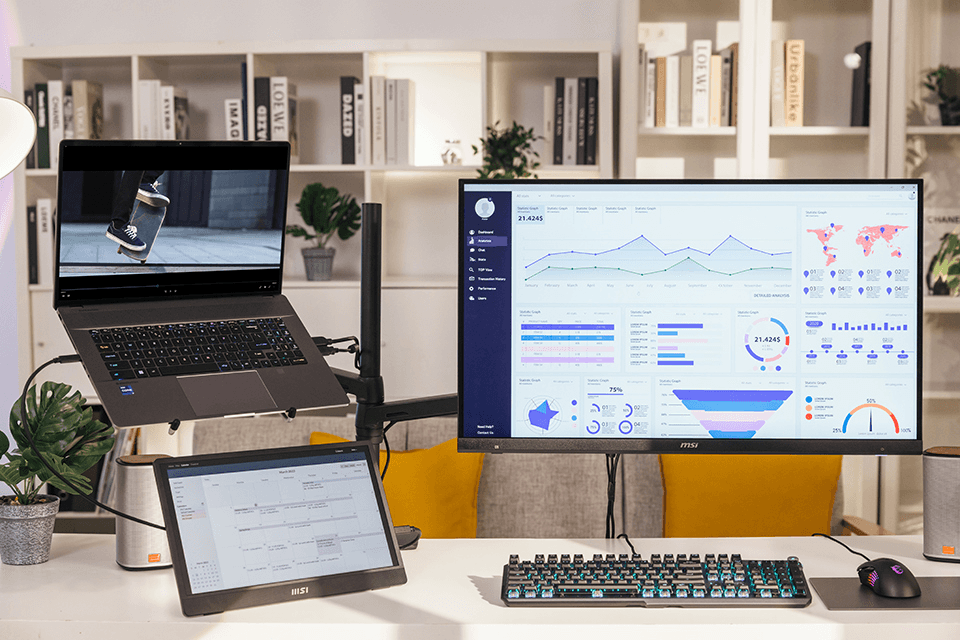
1. How to Enhance Student Learning Experiences
In the quest to make learning more engaging and effective, technology is an invaluable ally:
- Personalization: With dual portable monitors, students can customize their learning environment, tailoring content to their learning styles and needs. Imagine a student with a reading disability using one screen for text while another displays visual aids or audio transcriptions.
- Interactive Learning: Tri monitors can support interactive learning platforms, allowing for real-time collaboration on projects or discussions. Each screen can show different aspects of a project, from research to design, fostering teamwork.
- Real-Time Feedback: Using tri screens, educators can provide immediate feedback on assignments or projects, displaying student work on one screen while offering commentary or suggestions on another.
2. Increasing Screen Space for Multitasking
Multitasking is not just about doing more; it’s about doing things more efficiently:
- Note-Taking: With dual portable monitors, students can keep lecture notes on one screen while simultaneously viewing reference materials or working on assignments on the other.
- Research and Writing: Tri portable monitors can be configured to display research materials, writing drafts, and reference tools side by side, streamlining the research and writing process.
- Lab Work: In a lab setting, tri portable screens can display experiment instructions, live data, and results analysis, allowing students to work more effectively and accurately.
3. Improving Reading and Visual Comfort to Reduce Eye Strain
Learning is about comfort as much as it is about content:
- Eye Strain Reduction: Dual portable monitors can be set up to display content in larger, more readable fonts, reducing the need for students to squint or strain their eyes.
- Customizable Viewing: With tri portable monitors, students can adjust brightness, contrast, and color settings on each screen to optimize readability and reduce eye fatigue.
- Ergonomic Viewing: Tri portable screens allow for ergonomic positioning, enabling students to place screens at different heights and angles to minimize neck and eye strain.
4. Supporting Interactive Learning and Collaboration
Interactive learning isn’t just about technology; it’s about fostering collaboration:
- Group Work: Dual portable monitors can be used for group projects, with one screen displaying shared documents or presentations while another shows real-time collaboration tools.
- Peer Review: Using tri portable monitors, students can share their work with peers, allowing for in-depth feedback sessions where each screen can show different aspects of the project.
- Project Management: Tri screens enable teams to manage project timelines, task lists, and communication channels simultaneously, enhancing project coordination.

5. Facilitating Seamless Switching Between Courses and Materials
In a world of diverse learning materials, flexibility is key:
- Course Switching: With dual portable monitors, students can switch between courses or subjects with ease, keeping relevant materials open on separate screens.
- Material Comparison: Tri monitors facilitate comparing different sources or materials side by side, aiding in-depth analysis and critical thinking.
- Resource Management: Using tri screens, students can organize digital resources, from textbooks to online articles, across multiple screens, reducing the time spent searching for information.
6. Enabling Diverse Media Presentation
Modern education thrives on variety, and media presentation is no exception:
- Multimedia Integration: Dual portable monitors can display video content on one screen while providing interactive notes or quizzes on the other.
- Visual Learning: With tri monitors, educators can showcase images, animations, or diagrams on separate screens, enhancing visual learning experiences.
- Interactive Simulations: Tri screens enable students to interact with simulations or virtual labs on one screen while keeping instructions or real-time data visible on the others.
7. Supporting Remote Learning and Screen Sharing
Remote learning has become a cornerstone of education, and screen sharing is at its heart:
- Virtual Classrooms: Dual portable monitors allow students to participate in virtual classrooms, with one screen for video conferencing and another for shared documents or whiteboards.
- Screen Sharing: Using tri monitors, instructors can share their screen with students, displaying complex concepts or data sets in detail across multiple screens.
- Collaborative Learning: Tri screens facilitate collaborative sessions, where students can share their screens to showcase their work, fostering a sense of community in remote learning environments.
8. Aiding Teachers in Demonstrating Complex Concepts
Teaching complex ideas requires more than words; it demands visual representation:
- Concept Visualization: With portable monitors, educators can display formulas, diagrams, or code on one screen while explaining concepts or answering questions on the other.
- Data Analysis: Tri portable monitors can be used to display datasets, analysis tools, and live demonstrations, allowing for a more comprehensive understanding of complex data.
- Simulation and Modeling: Using tri screens, teachers can run simulations or models on one screen while providing explanations or real-time adjustments on the others, enhancing the learning experience.
9. Boosting Student Engagement and Interactivity
Engagement isn’t just about participation; it’s about active learning:
- Gamification: With dual portable monitors, educators can introduce gamification elements, using one screen for game-based learning while the other provides instructional content.
- Interactive Quizzes: Tri monitors can display quizzes or interactive activities on one screen, with real-time feedback or results on the others, keeping students engaged.
- Student Presentations: Tri screens enable students to present their work with more depth, showcasing multiple aspects of their projects simultaneously for richer discussions.
Conclusion
In this comprehensive exploration, we’ve seen how dual portable monitors, tri monitors, and tri screens are not just reshaping the educational landscape but revolutionizing how students learn, engage, and succeed. From enhancing personalization and interactive learning to improving multitasking and media presentation, these display solutions offer unparalleled flexibility, fostering an environment where learning is not just a task but an experience.
For those looking to elevate the educational experience, ONext stands out with its innovative design. With customizable options, durable metal frames, and a comfortable grip, ONext’s dual portable monitors, tri-monitors, and tri-screens provide a high-quality, cost-effective solution for educators and students alike. Whether you’re looking to facilitate remote learning, manage complex projects, or simply need extra screen real estate for multitasking, ONext’s display solutions are designed to enhance your learning experience. Experience the difference of a product that not only meets but exceeds expectations in both functionality and design.
You may also like
-
 ONext 100% SRGB 16 Inch Quad Monitor 1 Cable for Trifold Laptop Monitors, Vibrant 3-Display for Windows & MacOS
ONext 100% SRGB 16 Inch Quad Monitor 1 Cable for Trifold Laptop Monitors, Vibrant 3-Display for Windows & MacOS -
 ONext 14″ Quad Monitor Laptop Screen Extender – FHD 1080P, 1 Cable for 3 Screens, Portable IPS for 13.6″-17.3″ Laptops (Win/Mac M1-M3)
ONext 14″ Quad Monitor Laptop Screen Extender – FHD 1080P, 1 Cable for 3 Screens, Portable IPS for 13.6″-17.3″ Laptops (Win/Mac M1-M3) -
 ONext 23.8″ FHD100Hz 100% sRGB Dual Screen Laptop Extra Monitor – 315° Adjustable for Work & Gaming
ONext 23.8″ FHD100Hz 100% sRGB Dual Screen Laptop Extra Monitor – 315° Adjustable for Work & Gaming -
 ONext 16″ Laptop Screen Extender Foldable Dual Stacked Portable Monitor with Built-in Hub, Magnetic Design, Single Cable for 1080P Triple Monitor Setup
ONext 16″ Laptop Screen Extender Foldable Dual Stacked Portable Monitor with Built-in Hub, Magnetic Design, Single Cable for 1080P Triple Monitor Setup -
 ONext 18.5″ Laptop Dual Screen Monitor 1080P 100Hz, Foldable Double Screen Laptop Display for Win/Mac
ONext 18.5″ Laptop Dual Screen Monitor 1080P 100Hz, Foldable Double Screen Laptop Display for Win/Mac -
 ONext 15.6″ Dual Screen 1080P FHD Stacked Folding Triple Monitor HDMI USB-C Portable Dual Monitor for Laptop Windows Mac (No Driver Needed)
ONext 15.6″ Dual Screen 1080P FHD Stacked Folding Triple Monitor HDMI USB-C Portable Dual Monitor for Laptop Windows Mac (No Driver Needed) -
 24 inch Stand By Me TV Movable Touch Television
24 inch Stand By Me TV Movable Touch Television -
 14.0″ Ultra Slim Monitor FHD 1080P External Display with Dual Speakers Second Screen for Laptop PC Phone Xbox PS4/5 Switch – A1 GAMUT Slim
14.0″ Ultra Slim Monitor FHD 1080P External Display with Dual Speakers Second Screen for Laptop PC Phone Xbox PS4/5 Switch – A1 GAMUT Slim -
 13.5 Inch FHD 3K Portable Displays Screen Slim Lightweight HDR Travel Monitor for external monitors for Laptop Xbox PS5 Switch
13.5 Inch FHD 3K Portable Displays Screen Slim Lightweight HDR Travel Monitor for external monitors for Laptop Xbox PS5 Switch
