Introduction
In the ever-evolving world of business, companies are constantly in search of tools and technologies that can streamline their operations, enhance their decision-making capabilities, and keep them ahead in the competitive race. Here, we’ll embark on an in-depth exploration of:
- Data Analysis and BI Tools: Optimizing Multitasking and Data Presentation
- Enterprise Resource Planning (ERP) Systems: Comprehensive Management and Optimization
- How ERP Systems Integrate Functions and Information Across Departments
- Choosing the Right ERP Solution: SAP vs. Oracle vs. Microsoft Dynamics
- The Role of ERP in Digital Transformation
- Data Analysis Applications: Viewing Reports and Real-Time Analytics on Separate Screens
- Enhancing Decision Support with Big Data Analysis Using Laptop Extenders
Let’s dive into how these technologies, when paired with innovative triple monitors and portable display screens, can redefine the way businesses operate, make decisions, and drive growth.

1. Data Analysis and BI Tools: Optimizing Multitasking and Data Presentation
In the era of big data, the ability to analyze, visualize, and act on data quickly is paramount. Here’s how businesses can leverage modern tools:
- Data Visualization: With triple monitors, analysts can dedicate each screen to different aspects of data analysis. One screen for data input, another for processing, and the last for displaying results. This setup ensures a smooth flow of information, reducing the time analysts spend switching between applications.
- Real-Time Analytics: A portable display screen can be used to monitor real-time data feeds, allowing businesses to respond to changes in market conditions or internal performance metrics instantly. This setup provides a competitive edge by keeping businesses informed and agile.
- Collaborative Analysis: Using a 3 screen monitor laptop setup, teams can share screens during analysis sessions, fostering collaboration without the need for constant screen sharing or physical presence. This collaborative environment can lead to better insights and quicker decision-making.
2. Enterprise Resource Planning (ERP) Systems: Comprehensive Management and Optimization
ERP systems are not just about managing resources; they’re about optimizing every facet of a business:
- Process Integration: With ERP, different departments can communicate seamlessly. Using triple monitors, managers can oversee production schedules, financials, and customer orders simultaneously, ensuring all departments are working in harmony.
- Resource Allocation: ERP systems help in allocating resources efficiently. With a portable display screen, managers can view real-time inventory levels, production capacity, and sales forecasts, making adjustments on the fly to optimize resource utilization.
- Decision Making: ERP systems provide a unified view of business data, which, when spread across 3 screen monitor laptop setups, allows for quick, data-driven decisions by providing a comprehensive view of all relevant metrics. This setup enables managers to make strategic decisions based on real-time data.
3. How ERP Systems Integrate Functions and Information Across Departments
ERP systems are designed to break down silos, integrating data and processes:
- Data Consolidation: ERP systems centralize data, allowing departments to access information in real-time. With triple monitors, teams can see updates across departments, from inventory to sales, ensuring everyone works with the most current data.
- Cross-Departmental Workflows: ERP facilitates workflows that span departments. A portable display screen can be used by project managers to view workflow tools alongside ERP dashboards, ensuring no task falls through the cracks.
- Performance Tracking: ERP systems track performance metrics across departments. By utilizing a 3 screen monitor laptop, managers can monitor KPIs, analyze trends, and make strategic decisions based on comprehensive data, enhancing cross-departmental performance.
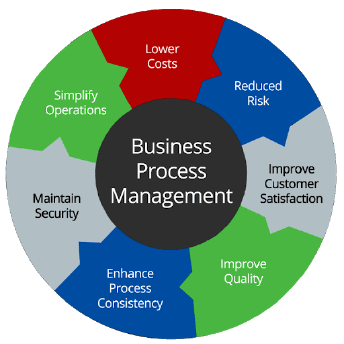
4. Choosing the Right ERP Solution: SAP vs. Oracle vs. Microsoft Dynamics
Selecting the right ERP system is crucial for business success:
- SAP: Known for its robust functionality and scalability, SAP is ideal for large enterprises. With triple monitors, SAP users can spread out different modules, like financials, HR, and supply chain, for a holistic view of the business operations.
- Oracle: Oracle’s ERP is praised for its integration capabilities, especially with other Oracle products. A portable display screen can be used to keep an eye on Oracle’s integrated analytics while managing core ERP functions.
- Microsoft Dynamics: More accessible for small to medium-sized businesses, Dynamics offers a familiar interface. By using a 3 screen monitor laptop, users can leverage Dynamics’ customizable dashboards for tailored views of business operations, enhancing usability and decision-making.
5. The Role of ERP in Digital Transformation
ERP systems are not just tools; they’re catalysts for digital transformation:
- Automation: ERP automates processes, reducing manual entry and errors. With triple monitors, businesses can automate workflows while monitoring the automation’s impact across different areas, ensuring efficiency and cost savings.
- Data-Driven Insights: ERP systems collect and analyze data, providing insights that drive digital transformation. A portable display screen can be dedicated to real-time analytics, ensuring businesses stay ahead of trends and market shifts.
- Cloud Integration: Modern ERP solutions are cloud-based, allowing for remote work and scalability. A 3 screen monitor laptop setup can manage both on-premise and cloud-based ERP, ensuring a seamless transition to digital operations.

6. Data Analysis Applications: Viewing Reports and Real-Time Analytics on Separate Screens
In data-driven environments, the ability to view and analyze data efficiently is key:
- Data Reports: One triple monitor can be dedicated to historical data reports, allowing analysts to delve deep into past performance. This setup enables comprehensive trend analysis and benchmarking.
- Real-Time Analytics: Another screen can be set up for real-time data analytics, ensuring businesses can react to current market conditions or internal changes instantly. This real-time view is crucial for staying competitive.
- Dashboard Management: A portable display screen can be used to keep an eye on dashboards that aggregate key performance indicators, ensuring that key metrics are always in view, facilitating proactive decision-making.
7. Enhancing Decision Support with Big Data Analysis Using Laptop Extenders
Laptop extenders, particularly triple monitors and portable display screens, can transform how businesses handle big data:
- Data Processing: With a 3 screen monitor laptop setup, businesses can spread out data processing tasks, allowing for faster data handling and analysis. This setup can handle complex data sets more efficiently.
- Visual Analysis: Multiple screens enable analysts to compare datasets side by side, making pattern recognition and trend analysis more intuitive. This visual approach can lead to deeper insights.
- Decision Support: By viewing data inputs, processing, and outputs simultaneously, decision-makers can make more informed choices with less delay. This setup supports real-time decision-making, enhancing business agility.
Conclusion
In this comprehensive journey through ERP systems and multi-monitor setups, we’ve seen how these technologies are not just reshaping the IT landscape; they’re redefining business operations. From streamlining data analysis to integrating functions across departments, these tools empower businesses to operate more efficiently, make informed decisions, and drive digital transformation.
For those looking to enhance their productivity and decision-making capabilities, ONext offers a range of laptop extension monitors tailored to meet your needs. With customizable options, durable metal frames, and a comfortable grip, ONext’s monitors provide a high-quality, cost-effective solution for professionals. Whether you’re looking to expand your workspace for big data analysis, manage ERP systems more effectively, or simply need extra screen real estate for multitasking, ONext’s triple monitors and portable display screens are designed to elevate your work experience. Experience the difference of a product that not only meets but exceeds expectations in both functionality and design.
The Most Popular Products of ONext
-
 ONext 100% SRGB 16 Inch Quad Monitor 1 Cable for Trifold Laptop Monitors, Vibrant 3-Display for Windows & MacOS
ONext 100% SRGB 16 Inch Quad Monitor 1 Cable for Trifold Laptop Monitors, Vibrant 3-Display for Windows & MacOS -
 ONext 14″ Quad Monitor Laptop Screen Extender – FHD 1080P, 1 Cable for 3 Screens, Portable IPS for 13.6″-17.3″ Laptops (Win/Mac M1-M3)
ONext 14″ Quad Monitor Laptop Screen Extender – FHD 1080P, 1 Cable for 3 Screens, Portable IPS for 13.6″-17.3″ Laptops (Win/Mac M1-M3) -
 ONext 23.8″ FHD100Hz 100% sRGB Dual Screen Laptop Extra Monitor – 315° Adjustable for Work & Gaming
ONext 23.8″ FHD100Hz 100% sRGB Dual Screen Laptop Extra Monitor – 315° Adjustable for Work & Gaming -
 ONext 16″ Laptop Screen Extender Foldable Dual Stacked Portable Monitor with Built-in Hub, Magnetic Design, Single Cable for 1080P Triple Monitor Setup
ONext 16″ Laptop Screen Extender Foldable Dual Stacked Portable Monitor with Built-in Hub, Magnetic Design, Single Cable for 1080P Triple Monitor Setup -
 ONext 18.5″ Laptop Dual Screen Monitor 1080P 100Hz, Foldable Double Screen Laptop Display for Win/Mac
ONext 18.5″ Laptop Dual Screen Monitor 1080P 100Hz, Foldable Double Screen Laptop Display for Win/Mac -
 ONext 15.6″ Dual Screen 1080P FHD Stacked Folding Triple Monitor HDMI USB-C Portable Dual Monitor for Laptop Windows Mac (No Driver Needed)
ONext 15.6″ Dual Screen 1080P FHD Stacked Folding Triple Monitor HDMI USB-C Portable Dual Monitor for Laptop Windows Mac (No Driver Needed) -
 ONext 18.5 inch Portable Laptop Monitor ,Wireless screencasting Laptop Monitors with Kickstand
ONext 18.5 inch Portable Laptop Monitor ,Wireless screencasting Laptop Monitors with Kickstand -
 ONext Portable Monitor for Laptop, Slim 15.6 Inch External Monitor with Adjustable kickStand
ONext Portable Monitor for Laptop, Slim 15.6 Inch External Monitor with Adjustable kickStand -
 Portable Laptop Screen 16.1 inch Laptop Monitors Full HD, IPS, USB Type-C, Flicker Free, Blue Light Filter Silver With Foldable Stand
Portable Laptop Screen 16.1 inch Laptop Monitors Full HD, IPS, USB Type-C, Flicker Free, Blue Light Filter Silver With Foldable Stand