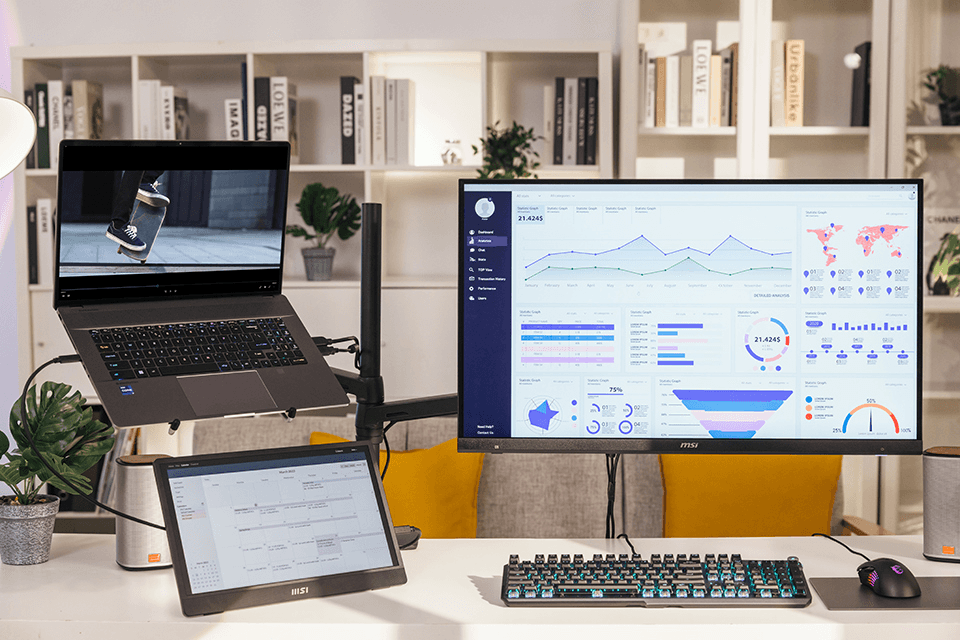How Do Accountants and Auditors Keep Pace with Increasing Complexity?
In today’s fast-paced financial world, accounting and auditing professionals face unprecedented challenges:
- Analyzing complex financial datasets and generating actionable insights.
- Managing multiple reports simultaneously while maintaining accuracy.
- Ensuring clear communication during collaborative reviews and team meetings.
- Presenting data dynamically to highlight trends, anomalies, and key findings.
- Streamlining data integration across systems for comprehensive audits.
Modern display technologies such as laptop triple screens, tri monitors, and external monitor for laptops are revolutionizing workflows in the accounting and auditing domains. This blog explores how these tools empower professionals to overcome challenges, deliver precise results, and enhance productivity.

Section 1: The Role of Displays in Accounting and Auditing
Why Are Advanced Screens Crucial for Financial Work?
Accounting and auditing rely heavily on data accuracy, clarity, and efficiency. Traditional single-screen setups no longer suffice in environments where multitasking and rapid data analysis are essential. Display solutions such as laptop triple screens and tri monitors offer:
- Enhanced Visibility: Show more data without scrolling, improving efficiency.
- Simultaneous Data Access: Enable side-by-side comparisons of financial reports.
- Seamless Collaboration: Facilitate team discussions with clear and dynamic visuals.
Example: An auditor working with a tri monitor setup can simultaneously review a general ledger, compare it with a trial balance, and reference an internal policy document—all on separate screens.
Section 2: Portable Monitors for Quick Data Visualization
Optimizing Audits On-the-Go
Portability is essential for auditors who frequently work on-site. Portable monitors offer:
- Lightweight Convenience: Easily transportable for fieldwork.
- Efficient Setup: Plug-and-play functionality reduces downtime.
- Improved Accuracy: Provide a larger workspace to reduce data entry errors.
Scenario: During an on-site audit, a portable external monitor for a laptop can display an entire month’s financial transactions, while the auditor’s primary laptop shows the client’s compliance checklist.
Section 3: Multi Screen Setups for Report Analysis
Streamlining Data Comparisons
Auditors often need to cross-reference multiple documents. Laptop triple screens simplify this process by:
- Reducing Workflow Interruptions: Avoid switching between tabs.
- Improving Clarity: Compare historical and current financial data side-by-side.
- Enhancing Productivity: Enable real-time updates without losing context.
Example: A tri monitor setup allows an auditor to display revenue streams on one screen, expenses on another, and automatically calculated variances on the third.
Section 4: Dynamic Presentations with Good Portable TVs
Collaborative Problem-Solving Made Easy
For team meetings and client discussions, good portable tv provide:
- High-Resolution Displays: Showcase detailed charts and tables.
- Interactive Features: Support touchscreen functionality for collaborative analysis.
- Enhanced Mobility: Easily move between departments or meeting rooms.
Pro Tip: A good portable TV with dynamic display features can bring clarity to complex financial models during team discussions, leading to faster decision-making.
Section 5: High Brightness Screens for Highlighting Key Data
Making Critical Information Stand Out
Auditing often involves identifying discrepancies in financial data. High-brightness screens:
- Highlight Anomalies: Emphasize outliers in complex datasets.
- Improve Visibility: Ensure clarity even in well-lit environments.
- Support Long Sessions: Maintain visibility without straining the eyes.
Example: An auditor presenting findings in a brightly lit conference room uses a high-brightness external monitor for a laptop to ensure key metrics are visible to all attendees.

Section 6: Split Screens for Dynamic Financial Comparisons
Comparing Reports in Real Time
Auditors frequently analyze multiple datasets to identify trends and discrepancies. Split-screen functionality offers:
- Enhanced Efficiency: View multiple data points simultaneously.
- Customizable Layouts: Tailor screen usage to specific tasks.
- Real-Time Updates: Monitor changes across datasets without delay.
Scenario: A split-screen laptop triple screen setup enables an accountant to juxtapose annual and quarterly financial reports, providing deeper insights into performance trends.
Section 7: Real-Time Recording of Audit Findings
Seamless Documentation
Portable devices equipped with multi-screen setups allow auditors to:
- Document Findings Efficiently: Record observations while analyzing data.
- Streamline Collaboration: Share real-time updates with colleagues.
- Ensure Data Integrity: Minimize errors through immediate recording.
Example: An auditor uses a tri monitor setup to log compliance issues on one screen while referencing financial records on another.
Section 8: Integrating Multi-System Data on Advanced Screens
Breaking Down Data Silos
Auditors often pull information from various systems. Advanced screens:
- Simplify Integration: Consolidate data streams on a single interface.
- Enhance Analysis: Provide a unified view of cross-system information.
- Boost Productivity: Reduce time spent switching between platforms.
Pro Tip: A laptop triple screen configuration is perfect for integrating data from ERP systems, accounting software, and compliance platforms.
Section 9: Key Features for Display Solutions in Accounting and Auditing
When selecting a screen solution, consider:
1. High Resolution
- Ensure crisp visuals for complex data.
2. Multi-Screen Support
- Opt for solutions like tri monitors for seamless multitasking.
3. Portability
- Portable monitors should be lightweight and easy to set up.
4. Brightness and Contrast
- High-brightness screens improve visibility in any environment.
Section 10: Future Trends in Auditing Display Technology
What innovations can auditors expect?
- AI-Powered Displays: Predict anomalies with visual alerts.
- Wireless Connectivity: Enable faster setups and reduced clutter.
- Enhanced Portability: Thinner, lighter monitors for on-the-go professionals.
Example: Future external monitors for laptops may include integrated AI to automatically highlight key financial metrics during audits.
Conclusion: Empowering Financial Professionals with Advanced Screens
From laptop triple screens to external monitor for laptops, display technology is redefining accounting and auditing workflows. These tools enhance accuracy, streamline operations, and foster collaboration, ensuring professionals stay ahead in an increasingly complex financial landscape.
Investing in the right display solutions means empowering your team to deliver better results, faster—and with more confidence. The future of financial excellence is here, and it’s powered by screens designed for precision and productivity.
Explore Full ONext Laptop Triple Screen
-
 ONext 100% SRGB 16 Inch Quad Monitor 1 Cable for Trifold Laptop Monitors, Vibrant 3-Display for Windows & MacOS
ONext 100% SRGB 16 Inch Quad Monitor 1 Cable for Trifold Laptop Monitors, Vibrant 3-Display for Windows & MacOS -
 ONext 14″ Quad Monitor Laptop Screen Extender – FHD 1080P, 1 Cable for 3 Screens, Portable IPS for 13.6″-17.3″ Laptops (Win/Mac M1-M3)
ONext 14″ Quad Monitor Laptop Screen Extender – FHD 1080P, 1 Cable for 3 Screens, Portable IPS for 13.6″-17.3″ Laptops (Win/Mac M1-M3) -
 ONext 23.8″ FHD100Hz 100% sRGB Dual Screen Laptop Extra Monitor – 315° Adjustable for Work & Gaming
ONext 23.8″ FHD100Hz 100% sRGB Dual Screen Laptop Extra Monitor – 315° Adjustable for Work & Gaming -
 ONext 16″ Laptop Screen Extender Foldable Dual Stacked Portable Monitor with Built-in Hub, Magnetic Design, Single Cable for 1080P Triple Monitor Setup
ONext 16″ Laptop Screen Extender Foldable Dual Stacked Portable Monitor with Built-in Hub, Magnetic Design, Single Cable for 1080P Triple Monitor Setup -
 ONext 18.5″ Laptop Dual Screen Monitor 1080P 100Hz, Foldable Double Screen Laptop Display for Win/Mac
ONext 18.5″ Laptop Dual Screen Monitor 1080P 100Hz, Foldable Double Screen Laptop Display for Win/Mac -
 ONext 15.6″ Dual Screen 1080P FHD Stacked Folding Triple Monitor HDMI USB-C Portable Dual Monitor for Laptop Windows Mac (No Driver Needed)
ONext 15.6″ Dual Screen 1080P FHD Stacked Folding Triple Monitor HDMI USB-C Portable Dual Monitor for Laptop Windows Mac (No Driver Needed) -
 ONext 18.5 inch Portable Laptop Monitor ,Wireless screencasting Laptop Monitors with Kickstand
ONext 18.5 inch Portable Laptop Monitor ,Wireless screencasting Laptop Monitors with Kickstand -
 Portable Laptop Screen 16.1 inch Laptop Monitors Full HD, IPS, USB Type-C, Flicker Free, Blue Light Filter Silver With Foldable Stand
Portable Laptop Screen 16.1 inch Laptop Monitors Full HD, IPS, USB Type-C, Flicker Free, Blue Light Filter Silver With Foldable Stand -
 24 inch Stand By Me TV Movable Touch Television
24 inch Stand By Me TV Movable Touch Television