As a UX/UI designer, one is tasked with the creation of digital experiences that are intuitive, user-friendly, and aesthetically pleasing. However, attaining this kind of excellence in design does call for an efficient workflow, strong tools at hand, and enough screen space. Here comes the three-monitor laptop setup to change everything—a game-changer that offers an exceptional boost to productivity and creativity. But how do you ensure that you are choosing the right solution for your unique design needs? This article will walk you through the best practices of using a triple monitor laptop setup and why it’s indispensable for modern UX/UI designers.
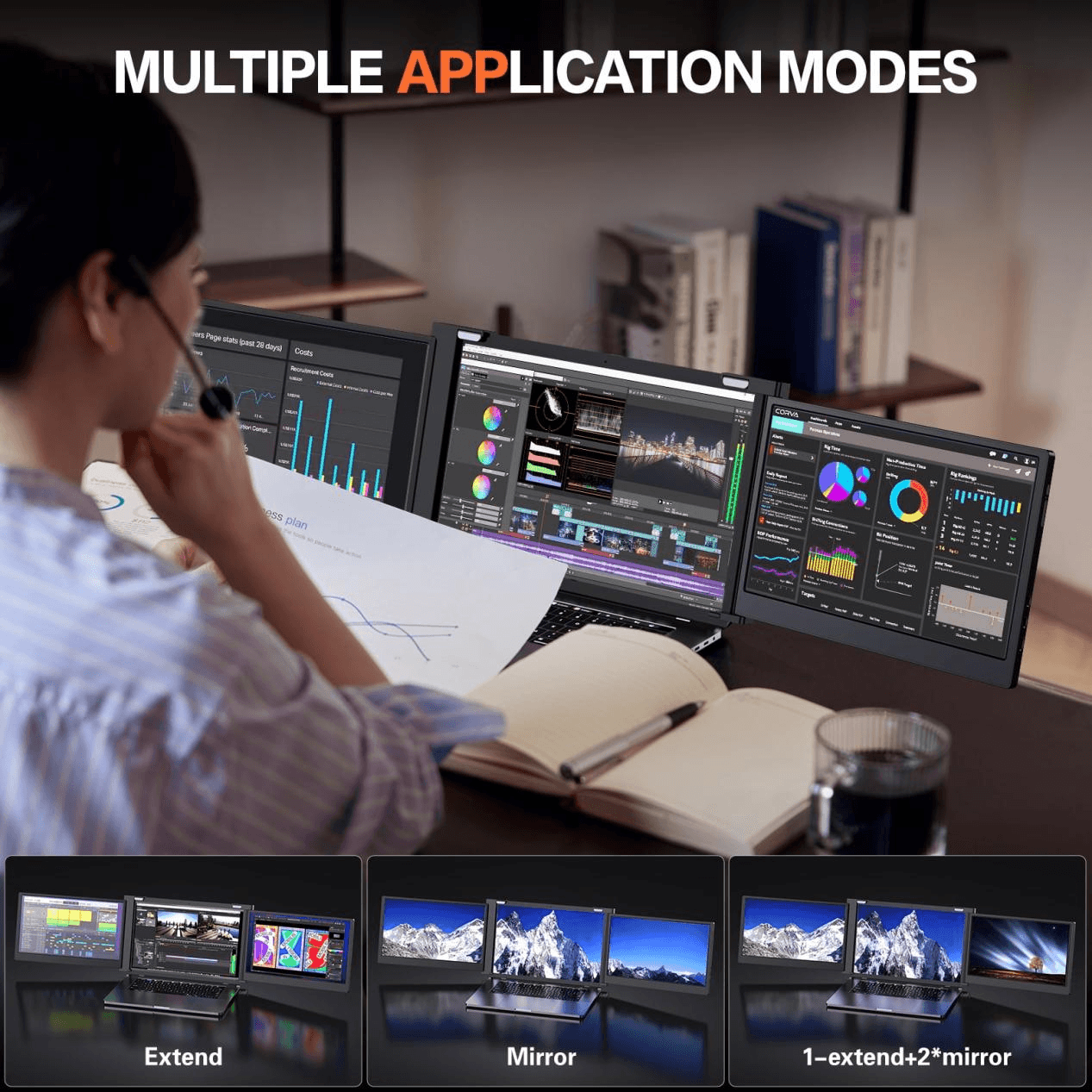
Why UX/UI Designers Need a Three Monitor Laptop Setup
As a UX/UI designer, your daily work involves managing a lot of tasks at one time. From wireframing and prototyping to user research and testing, you need ample screen real estate to juggle multiple applications, design tools, and browsers open all at once. In a three-monitor laptop configuration, you can spread your work across three distinct screens to better organize your tasks and maximize efficiency. But what does this actually do for a designer?
Increased Screen Space
The best feature of having a triple monitor setup is the massive amount of screen space. This eliminates the need to flip in and out of tabs or minimize a window just to accommodate multiple applications at once. For example, you could have your wireframes open on one screen, design tools like Figma or Adobe XD on another, and then your web browser or testing tools up on the third. This keeps distractions at bay and helps one stay focused on the specific task one is working on.
Multitasking Enhanced
UX/UI design requires frequently switching between different tasks: adjusting the color palette, going through user feedback, or actually coding. You don’t have to clutter your workspace with numerous overlapping windows open on your screen. You can have each screen dedicated to a specific function, which means you multitask without losing context. You could design on one screen, for instance, and run user tests on the other, while keeping open a communication platform on the third for faster decision-making and seamless workflow.
Better Workflow for Prototyping and Testing
Prototyping and testing are two of the most important stages in the UX/UI design process. With three screens available, you can show a live prototype, monitor test results, and make real-time adjustments all at once. This will keep your process smooth and make it easier to identify issues, make updates, and track progress without interrupting the flow of work. It’s a powerful tool for staying on top of both the creative and analytical sides of design.
Collaboration Made Easy
As a designer, collaboration is key. Working with clients, product managers, and developers often means having to share your screen for discussions and presentations. With a three-monitor setup, you can share your design work on one screen while keeping the rest of your files and communication tools open on the other monitors. This will also smoothen the collaboration process, as you will not have to fumble with windows or search for the right files during meetings.
Key Features to Look for in a Three Monitor Laptop Setup for UX/UI Designers
In choosing a three-monitor laptop solution, a number of aspects should be considered in order to assure a seamless experience. Below are the key features to look for:
Connectivity
Before you decide on a triple monitor setup, it’s important to check your laptop’s connectivity options. Most modern laptops come with USB-C, HDMI, or Thunderbolt connections, but you need to ensure that the monitors you will buy are compatible with the ports on your laptop. Some three-monitor laptop extenders have adapters, which make it easy to hook up older models or laptops without USB-C ports. The best setups offer plug-and-play functionality with minimal hassle.
Screen Size and Resolution
The screen size and resolution are the most important features that will determine how comfortable and productive your setup is. In UX/UI design, a screen size between 13 to 15 inches works best because it strikes a perfect balance between portability and screen space. However, larger monitors of 17 inches and above offer even more real estate for your design work. Resolution is also essential; opt for Full HD (1080p) or higher to ensure your designs are displayed with sharp detail. Some designers prefer 4K resolution, especially for those working in high-end graphics or video production.
Color Accuracy
Being a designer, it is inarguable to have inaccurate color representation. Your triple-monitor setup should present a wide color gamut and be calibrated well for color precision so your designs look excellent on every device. Ensure to invest in monitors with color accuracy standards like sRGB or Adobe RGB if you work on projects requiring high-level graphic design or branding.
Portability
For many UX/UI designers, portability is an important factor, especially if you work remotely or travel a lot. If you’re always on the move, a triple portable monitor setup is perfect. You’ll want a setup that’s lightweight and easy to pack. Look for models that are foldable or come with collapsible stands to make setting up your workspace a breeze.
Ergonomics and Adjustability
Spending hours in front of your monitors means comfort and proper posture. A three-monitor laptop extender with adjustable stands or VESA compatibility will allow you to position the screens at eye level. Ergonomics are very important in trying to reduce neck and back strain, so find monitors that allow you to adjust the tilt, height, and rotation of the screens. Many models also offer features like blue light filters, reducing eye strain during extended work sessions.
Power Efficiency
Using several monitors can be a problem regarding power consumption, mainly for laptop users. Some triple monitor settings draw their power directly from the USBs, but some may need additional adapters to keep them running. If you intend to use the setup on the go, look for monitors with low power consumption or built-in batteries that can decrease the need for charging via an external source.

Conclusion: The Future of UX/UI Design with Three Monitor Laptops
The setup for three monitors on a laptop is a game-changer for UX/UI designers. It offers more screen space, better multitasking capability, and efficiency in one’s workflow. With the right monitor solution, you can easily choose to keep your design process seamless and productive—be it working on prototypes, team collaboration, or analysis of user feedback.
With the growth of the design industry, it increasingly requires a high-performance workstation with flexibility. A triple screen extender for your laptop means one can finally break the mold and shackles that chain him to a single screen, and this brings his imagination and productivity to totally new levels.
At Onext, it is in our understanding to see what modern designers demand from their working tools. We provide a series of portable and efficient solutions to help them work wiser. From freelance designers to design groups, our monitors are designed focusing on functionality, portability, and durability. You can visit Onext for further details about our products and solutions to find the perfect addition to your design setup.
ONext Recommends


