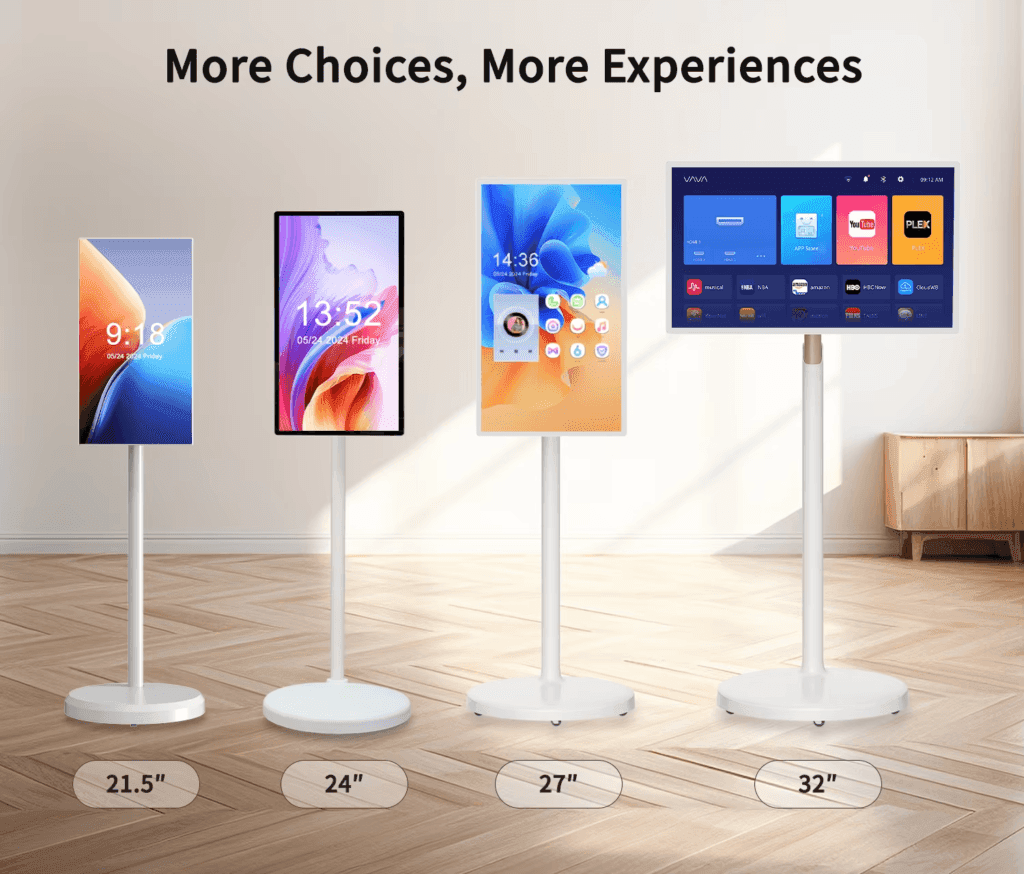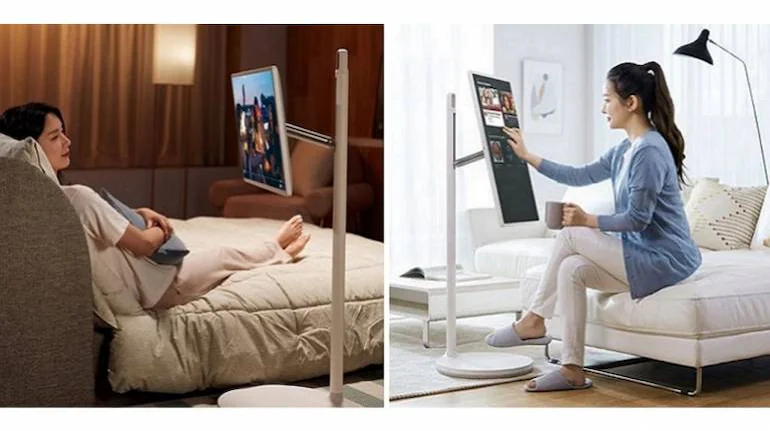In today’s hybrid work environment, productivity tools have become more versatile and portable. One device that has caught the attention of many professionals is the Standbyme TV, a compact and multifunctional screen designed to blend convenience with performance. But can this innovative device double as a second monitor for work? The answer is a resounding yes—with some caveats.
Why Use a Second Monitor for Work?
Before diving into the specifics of the Standbyme television, let’s explore the benefits of having a second monitor for your workspace:
- Improved Productivity: Studies show that dual monitors can increase productivity by up to 30%. Multitasking becomes easier when you can view documents side-by-side or attend virtual meetings while taking notes.
- Enhanced Workflow: A second screen allows seamless transitions between applications, reducing the time spent toggling between windows.
- Flexibility for Remote Work: For remote workers, an additional monitor provides a professional-level setup without the need for expensive hardware upgrades.

How the Standbyme television Works as a Second Monitor
The Standbyme television is not just a portable TV but also a highly versatile screen that supports a variety of connectivity options. Here’s how it can serve as a second monitor:
1. Wireless Screen Mirroring
The Standbyme television supports wireless screen mirroring, allowing you to connect it to your laptop or smartphone without cables. This feature is particularly useful for quick setups in dynamic work environments. Apps like AirPlay, Miracast, and others make this process seamless for most devices.
2. HDMI and USB-C Ports
For those who prefer a wired connection, the Standbyme television comes equipped with HDMI and USB-C ports. These allow you to connect directly to laptops or desktops, ensuring stable and lag-free performance, especially for tasks like video editing or data analysis.
3. Touchscreen Functionality
Some versions of the Standbyme television include touchscreen capabilities, offering an interactive experience that can be useful for creative professionals or those who work with presentations.
4. Portability for Flexible Use
Unlike traditional monitors, the Standbyme television is lightweight and portable, making it ideal for users who need a flexible work setup. Whether you’re working from home, at a co-working space, or traveling, this device can adapt to your needs.
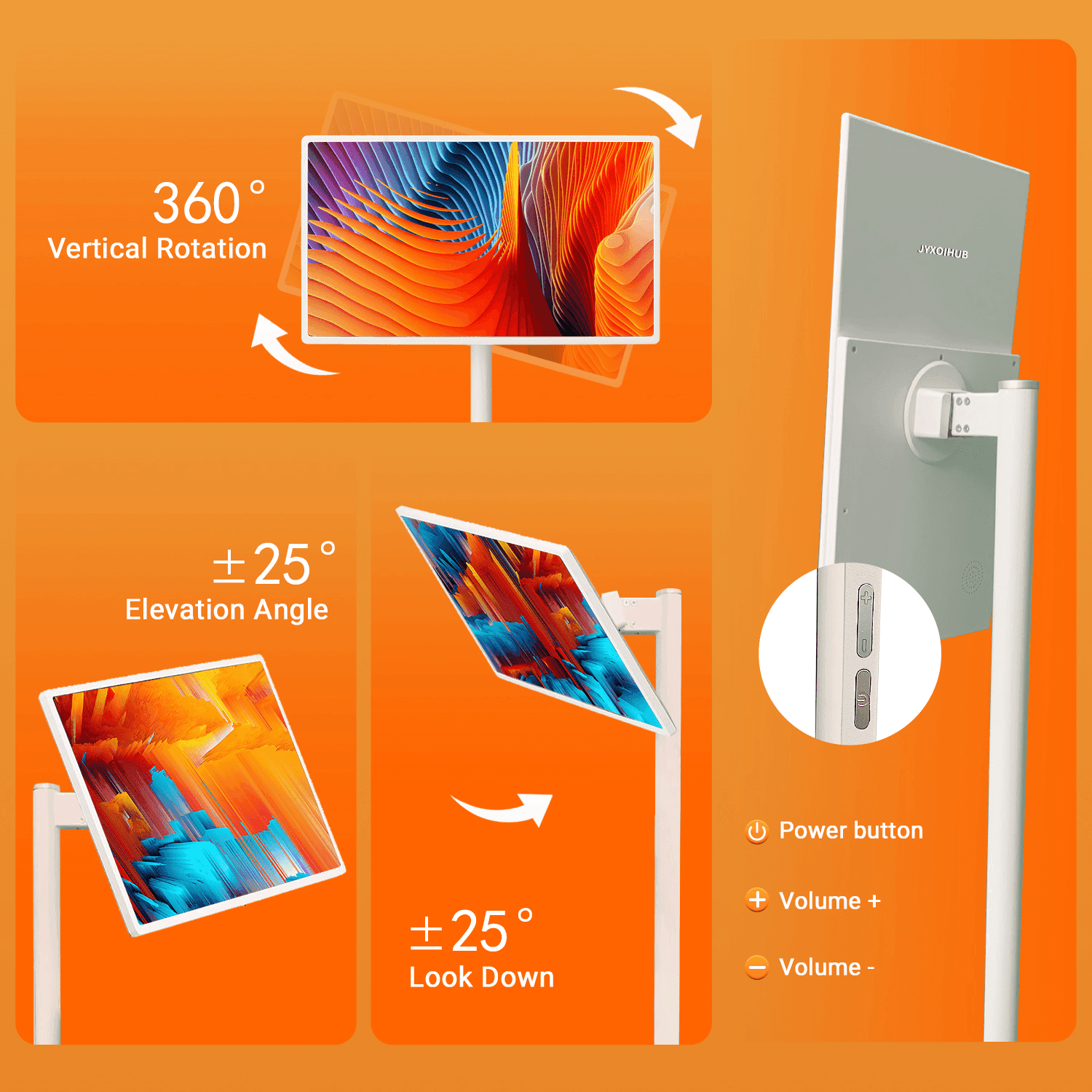
Benefits of Using the Standbyme TV as a Second Monitor
1. Compact Design
The Standbyme TV’s compact and sleek design makes it a perfect fit for small workspaces or temporary setups. It takes up minimal desk space while providing a functional display.
2. High-Quality Display
With Full HD resolution and vibrant color reproduction, the Standbyme TV ensures a crisp and clear visual experience. This is particularly important for tasks requiring detailed visuals, such as graphic design or spreadsheet management.
3. Multi-Purpose Functionality
Beyond work, the Standbyme TV can transition into an entertainment hub, allowing you to stream shows or play games after hours. Its versatility adds value to your purchase.
4. Adjustable Stand and Mobility
The Standbyme TV often comes with an adjustable stand or built-in wheels, allowing you to position it at the perfect angle for your work. Its mobility ensures you can move it from one room to another without hassle.
Considerations Before Using the Standbyme TV as a Monitor
While the Standbyme TV offers many benefits, there are a few factors to consider:
- Resolution Limitations: Although the display quality is excellent, it may not match the resolution or refresh rates of high-end dedicated monitors.
- Connectivity Challenges: Wireless connections may occasionally experience latency, which could impact real-time tasks like video conferencing or design work.
- Battery Life: If using the Standbyme TV in its portable mode, ensure that its battery life aligns with your work hours.
How to Optimize Your Standbyme TV for Work Use
Here are some tips to get the most out of your Standbyme TV as a second monitor:
- Adjust Display Settings: Configure the brightness, resolution, and scaling to suit your work requirements.
- Secure a Stable Connection: Use a wired connection for tasks requiring high performance and minimal lag.
- Keep It Charged: If relying on its portable capabilities, ensure the device is fully charged or positioned near a power outlet.
- Customize Positioning: Take advantage of its adjustable stand to ensure ergonomic comfort during long work sessions.
Conclusion
The Standbyme TV is a versatile and reliable option for professionals seeking a second monitor for their home or remote work setup. Its portability, connectivity options, and high-quality display make it a valuable addition to your workspace, particularly for those on the go or with limited desk space.
While it may not replace a high-end monitor for graphic-intensive tasks, it delivers more than enough functionality for everyday office work. Whether you’re attending meetings, editing documents, or multitasking, the Standbyme TV can elevate your productivity with its unique features.
If you’re looking for a flexible, cost-effective solution to enhance your workspace, the Standbyme TV is worth considering.
Buy this product