.jpg)
What Is A Portable Laptop Monitor
A Portable Laptop Monitor is a lightweight, compact display designed to extend or mirror your laptop screen, providing more workspace for improved productivity. It offers a high-definition display, multiple connectivity options like USB-C, HDMI, and wireless casting, making it ideal for professionals who need extra screen space on the go.
Use cases include multitasking during remote work, enhancing presentations during business meetings, and boosting efficiency in creative tasks like design or video editing. Its portability makes it perfect for business trips, coffee shop work sessions, or client meetings. With adjustable settings, a Portable Laptop Monitor can cater to individual needs, offering a flexible, customizable solution for business or personal use.
How A Portable Laptop Monitor Advantage
Expanded Workspace
- On-the-Go Presentations
- Seamless Remote Collaboration
- Creative Design & Editing
- Efficient Multitasking
- Client Demos & Product Showcases
- Mobile Workstation Setup
- Enhanced Productivity Anywhere
How A Portable Laptop Monitor Can Work For You
A Portable Laptop Monitor is designed to enhance your productivity by expanding your workspace, providing a secondary screen for multitasking, presentations, or creative work. Equipped with high-definition resolution, USB-C, HDMI, and wireless connectivity, it delivers sharp visuals and smooth performance. Most models feature adjustable brightness and viewing angles, ensuring comfort during extended use.
Ideal for professionals on the go, it supports tasks like remote collaboration, client presentations, coding, and graphic design. It’s perfect for business travelers, freelancers, and students who need a portable, lightweight display solution.
In terms of functionality, the Portable Laptop Monitor is plug-and-play, requiring minimal setup. It can be used in meeting rooms, coffee shops, home offices, or during travel. With a compact, durable design, it fits into any bag, making it easy to carry around. Whether you’re working on projects, attending video conferences, or presenting to clients, this monitor is a practical tool to boost efficiency and flexibility.

Why Choose A Portable Laptop Monitor
- Enhanced Multitasking: Expands your screen space for efficient workflow and organization.
- Portability:Lightweight and compact design makes it easy to carry anywhere.
- Quick Setup: Plug-and-play functionality for instant connectivity and use.
- Versatile Applications:Ideal for presentations, creative work, and remote collaboration.
- Improved Visual Experience: High-definition display for sharp, vibrant visuals.
ROFESSIONAL CUTTING-EDGE DISPLAY
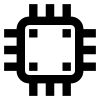
64GB Memory for ample storage
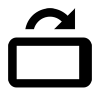
Auto Rotate, portrait and landscape views
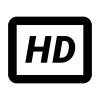
HD 1080p crystal clear video vision
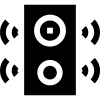
Multimedia stereo audio experience

Battery-powered, rechargeable, and portable
Your Project Is In Safe Hands
At ONext, our team of 12 dedicated R&D engineers ensures that your experience with our portable monitors is exceptional from start to finish. We prioritize confidentiality and customization, tailoring our solutions to meet your specific business needs.
From product inquiries to troubleshooting, our engineer provide personalized support, guaranteeing a smooth and hassle-free experience. With a commitment to quality assurance, we take pride in our fast response times and in-depth understanding of your requirements.
Whether you need installation guidance, technical support, or ongoing maintenance, ONext is here to help you maximize the value of your purchase. Trust us to keep your operations running seamlessly with our reliable, high-quality portable monitor solutions.
What Sets ONext Portable Laptop Monitor's Apart
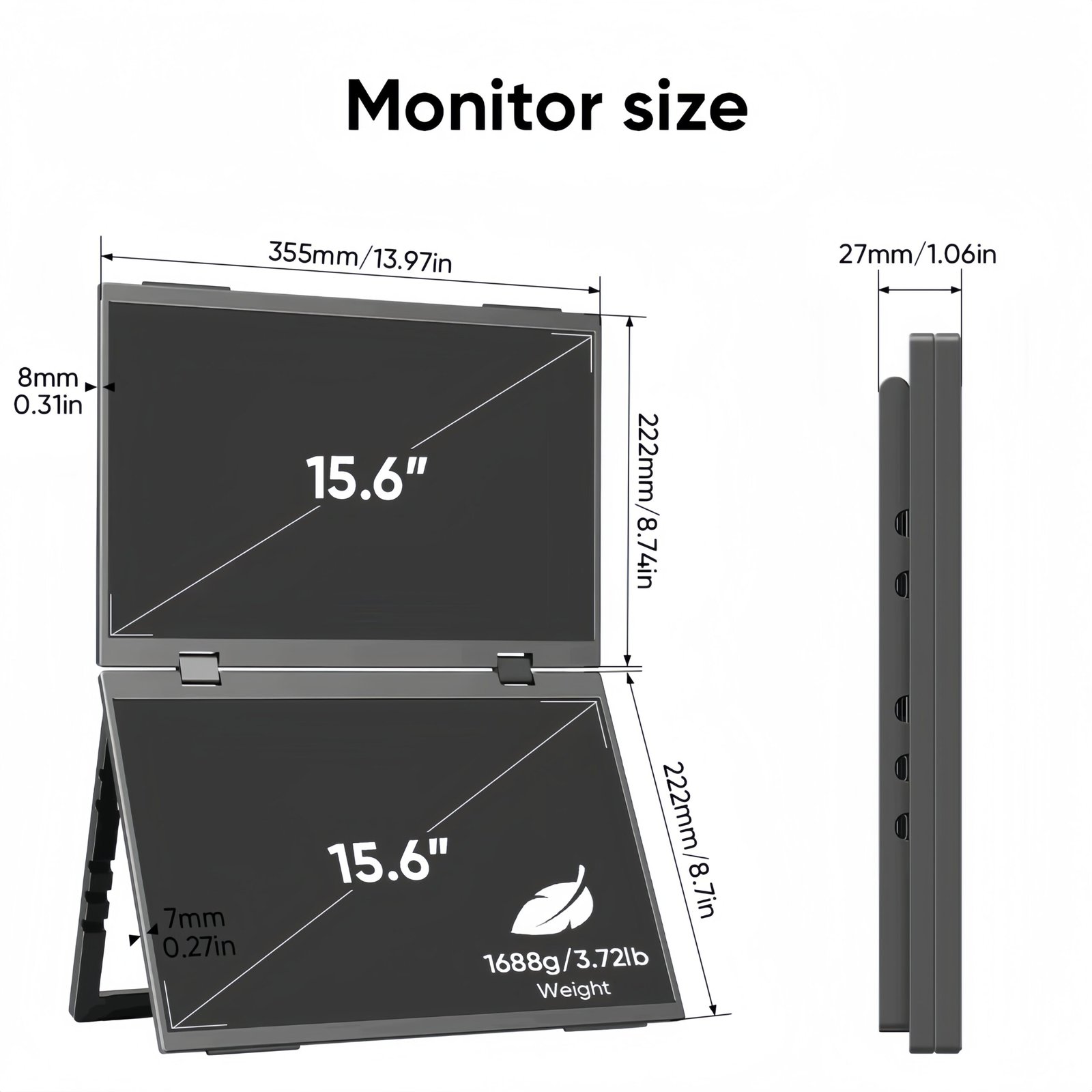
- Customizable Touchscreen
- Material Choices: Durable metal or lightweight plastic
- Tailored Specifications: Adjust brightness and resolution
- Branded Customization: Personalize logos and packaging
- Stable Base Design
- High-Definition Visuals: 1080p HD IPS resolution
- Immersive Audio: Built-in stereo speakers
- Clear Video: 13MP camera for high-quality video calls.
- Responsive Touch
- High Brightness
- Integrated Microphone
- Widescreen Viewing
Innovative Corporate Display: Customized Technology Solutions
The portable laptop monitor is a game-changing solution that revolutionizes the way businesses operate. Designed for versatility and convenience, it enhances productivity, collaboration, and presentation quality, making it an essential tool for modern professionals.
- Boost Productivity:Deliver impactful presentations with stunning visuals and interactivity that engage your audience, whether in meetings or client demonstrations.
- Portable Convenience: Lightweight and easily transportable, this monitor allows you to work seamlessly from any location, making it perfect for on-the-go presentations.
- Versatile Applications:Ideal for a variety of scenarios, including client meetings, workshops, video calls, and interactive product displays, the portable laptop monitor adapts to meet diverse business needs.
- Customizable Features:Tailor the monitor to your specifications with options for customizable parameters, logos, and packaging, ensuring a unique solution that fits your brand.
- High-Quality Display: With 1080p HD IPS resolution and high brightness, your content will always look its best, while built-in stereo speakers and a 13MP camera enhance multimedia experiences.
About Portable Laptop Monitor FAQs
About Portable Laptop Monitor
A portable monitor can be used as an additional screen for laptops, desktops, gaming consoles, or even smartphones. It’s perfect for enhancing productivity, multitasking, on-the-go presentations, or enjoying entertainment when traveling.
Most portable monitors support a wide range of devices, including laptops, tablets, gaming consoles, and smartphones, as long as the device has compatible ports like HDMI, USB-C, or DisplayPort. Always check the compatibility before purchasing.
Yes, some portable monitors come with touch-screen functionality, which is useful for interactive presentations, drawing, or working with design software.
The ideal screen size depends on your specific needs. For most users, 13 to 15 inches is a popular choice for portability without sacrificing too much screen real estate. Larger sizes, such as 17 inches, are available but may be less convenient for travel.
Portable laptop monitors are generally energy-efficient, especially those powered by USB-C. Battery-powered models offer various power-saving modes to extend battery life when not plugged into a power source.
About Portable Laptop Monitor - Use Case
A portable laptop monitor can dramatically enhance your productivity by providing extra screen space for multitasking. Whether you’re coding, designing, writing, or analyzing data, having a second screen allows you to work more efficiently by viewing multiple applications simultaneously.
Yes, portable laptop monitors are lightweight and compact, making them ideal for remote work and travel. They allow you to set up a dual-screen workstation anywhere, whether you’re working from a hotel, a café, or even outdoors.
Absolutely. Designers, video editors, and photographers benefit from the extra screen space for displaying reference materials, timelines, or editing tools. Touch-screen models are particularly useful for artists working with digital drawing applications.
Yes, portable monitors are excellent for on-the-go presentations. You can easily connect the monitor to your laptop or tablet to display slides, videos, or demos, making them a great tool for client meetings, trade shows, or classroom settings.
Portable laptop monitors are popular among gamers for their portability and ability to connect to consoles or gaming laptops. They allow you to enjoy console-quality gaming even when you’re away from your primary setup. Some models offer higher refresh rates and low latency for smoother gameplay.
Definitely. Portable monitors enable seamless presentations during business meetings and provide a professional setup for video conferencing or screen sharing. They can also be used for quick brainstorming sessions by allowing multiple screens for collaboration.
About Portable Display Monitor - Setup
Most portable laptop monitors come with multiple connectivity options such as USB-C, HDMI, or wireless streaming. Simply plug the monitor into your laptop, tablet, or smartphone using the compatible cable or enable screen mirroring via wireless options if supported.
In most cases, portable laptop monitors are plug-and-play, meaning they don’t require additional drivers. However, depending on your device and operating system, you might need to install software for specific features like touch input or advanced settings.
Yes, portable monitors can easily function as a secondary screen for your desktop setup. Just connect it via HDMI, USB-C, or DisplayPort, and configure your display settings to extend or mirror your desktop.
Most of our portable laptop monitors include a built-in stand or a magnetic cover that doubles as a stand. However, if you need more flexibility or stability, you can purchase separate adjustable stands or mounts that are compatible with your monitor.
Some of our portable monitors come with VESA mount compatibility, allowing you to mount them on walls, stands, or arms for more versatile setups. Make sure your monitor supports VESA if mounting is a priority.
First, ensure that all cables are securely connected. Check that your source device (laptop, phone, tablet) is outputting to the monitor, and try switching to another input port. If the issue persists, reboot your device and monitor or check for any necessary software updates.
Some portable display monitors offer touch-screen functionality. If supported, simply connect the monitor to your device via USB-C (which typically carries both video and touch data). Ensure your device and operating system are compatible with touch-screen inputs.
About Portable Laptop Monitor - Power
Some portable monitors come with a built-in rechargeable battery, allowing you to use them without a constant power source. Others require a connection to a power source, typically through USB-C or a dedicated power adapter.
Battery life varies by model and usage, but most portable monitors with built-in batteries offer between 3 to 8 hours of continuous use, depending on brightness, screen size, and activity (e.g., watching videos vs. static presentations).
If your monitor has a built-in battery, you can charge it using a USB-C cable connected to a wall adapter, power bank, or your laptop. Some models come with a dedicated power supply for faster charging.
Yes, if your portable monitor is powered through your laptop’s USB-C port, it will use your laptop’s battery. To conserve power, it’s recommended to use an external power source or ensure your laptop is plugged in while using the monitor.
Portable monitors typically consume between 5 to 15 watts, depending on screen size, brightness settings, and features like touch sensitivity. Lower brightness and simpler functions tend to reduce power consumption.
Yes, many portable monitors allow you to adjust power-related settings such as brightness and sleep mode through the on-screen display (OSD) menu. Reducing brightness or enabling energy-saving features can help extend battery life.
About Portable Laptop Monitor - Technology
Portable monitors generally use IPS (In-Plane Switching) or OLED panels. IPS panels offer wide viewing angles and accurate color reproduction, while OLED screens deliver deeper blacks and higher contrast, making them ideal for media consumption or professional use.
Most portable monitors have a standard refresh rate of 60Hz, which is sufficient for general tasks like browsing, watching videos, and productivity. Some gaming-focused models offer refresh rates of 120Hz or higher for smoother gameplay.
Color accuracy varies by model, but many portable monitors are designed with high color fidelity, often covering a wide color gamut like sRGB or AdobeRGB. These monitors are ideal for photographers, designers, and professionals who need precise color reproduction.
The brightness of portable monitors typically ranges from 200 to 400 nits. Some models designed for outdoor use or bright environments may offer higher brightness levels, ensuring good visibility even under direct sunlight.
Some high-end portable monitors support HDR, providing a wider range of colors and improved contrast. This is particularly beneficial for media consumption, gaming, and professional content creation.
Response times for portable monitors usually range from 5ms to 10ms. While this is more than adequate for regular tasks, gamers might prefer monitors with faster response times for smoother motion during gameplay.
Yes, many portable monitors are suitable for casual gaming, especially those with higher refresh rates and low input lag. However, serious gamers may want to look for gaming-specific models that offer features like higher refresh rates and adaptive sync technology (e.g., FreeSync or G-Sync).
Portable monitors generally use IPS (In-Plane Switching) or OLED panels. IPS panels offer wide viewing angles and accurate color reproduction, while OLED screens deliver deeper blacks and higher contrast, making them ideal for media consumption or professional use.
Many of our portable monitors come with touch screen capabilities, allowing you to interact with the screen directly. This feature is especially useful for creative professionals, presentations, or those looking for added convenience.
The lifespan of a portable monitor depends on the quality of the components, but most are built to last several years with normal use. LED and OLED screens typically have a lifespan of 20,000 to 50,000 hours of usage.
About Portable Laptop Monitor - Connectivity
Most portable monitors come equipped with USB-C, HDMI, and sometimes DisplayPort inputs, providing multiple ways to connect to laptops, tablets, and smartphones. Some models also support wireless connections via Miracast or other wireless streaming protocols.
Generally, portable monitors are plug-and-play, meaning no additional drivers are required when connecting to most modern devices. However, some operating systems or older hardware may require driver installation for optimal performance.
If your monitor has multiple input ports, you can switch between devices like laptops, gaming consoles, or smartphones by changing the input source in the on-screen menu. Some monitors even support dual-screen functionality with different devices simultaneously.
Daisy-chaining is typically supported only by monitors with DisplayPort (via USB-C with DisplayPort Alt Mode). However, most portable monitors do not support daisy-chaining, so you may need a docking station or adapter to connect multiple screens.
Some portable monitors come with built-in wireless display options like Miracast or proprietary wireless technologies. You can mirror your device’s screen or use a wireless dongle to cast content from your laptop, tablet, or smartphone without using cables.
Yes, most portable monitors with HDMI or USB-C support are compatible with gaming consoles such as PlayStation, Xbox, and Nintendo Switch. This makes them a convenient option for on-the-go gaming.
Yes, most portable monitors are compatible with MacBooks via USB-C or HDMI. For newer MacBooks with Thunderbolt 3 or 4, USB-C monitors will work seamlessly for both power and video transmission.
If your device doesn’t support video output via USB-C, you can still connect using an HDMI cable or a suitable adapter. Some portable monitors come with adapters for legacy devices.
About Portable Laptop Monitor - Warranty
Most portable monitors have a standard warranty of 1 year, please contact our customer service for specific questions.
Typically, warranties do not cover accidental damage such as drops, spills, or misuse. However, some brands may offer extended protection plans that include coverage for accidental damage. It’s best to review the terms or inquire about additional coverage options.
Yes, accessories such as cables, stands, and adapters that come with the portable monitor are usually covered by the same warranty. However, the warranty duration for accessories might be shorter, so it’s important to check the details in the product manual or warranty card.
The warranty generally covers defects in materials and workmanship. This includes issues with the screen, connectors, internal components, and other functional parts. However, cosmetic damage or wear and tear are usually excluded.
We offer the option to purchase an extended warranty or protection plan, which provides additional coverage beyond the standard warranty period. Specific problems can be applied for warranty periods caused by transportation delays.
About Portable Laptop Monitor - Customer Support & Sales
You can reach our customer support team via phone, email, or live chat on our official website. We also provide a dedicated help center with FAQs, troubleshooting guides, and tutorials for quick assistance.
We offer comprehensive customer support, including help with installation, setup, troubleshooting, and any questions related to functionality. Our support team is available to guide you through resolving technical issues or offer recommendations on how to optimize the use of your portable monitor.
If your portable display monitor arrives damaged or not functioning properly, please contact customer support immediately. We will guide you through the process of returning or exchanging the product, ensuring a smooth resolution.
Before purchasing, you can check the compatibility section in the product specifications or consult our sales team. They will help confirm whether the monitor will work with your laptop, phone, or other devices, ensuring a seamless connection.
Yes, we can assist you with basic integration support for third-party applications or systems commonly used with portable monitors, such as video conferencing tools or display management software.
About Portable Laptop Monitor - Cost
ONext Portable display monitors can range in price from $59 to over $299, depending on the size, resolution, features, and material. Higher-end models with advanced features like 4K resolution, touch capabilities, and extra connectivity options tend to be more expensive.
Yes, premium models usually come with higher resolution (4K), touchscreen functionality, HDR support, or advanced color accuracy, which increases the cost compared to basic models. The materials used, such as metal frames, may also impact the price.
Key factors affecting the cost include the screen size, resolution, panel type (IPS, OLED), additional features (touchscreen, built-in speakers), brand reputation, and connectivity options (USB-C, HDMI). Monitors with advanced features generally cost more.
Generally, the price listed includes the cost of the monitor itself. However, you may incur additional charges such as shipping fees, taxes, or extended warranty costs, depending on your location.
If you need advanced features such as 4K resolution, color accuracy for design work, or touch functionality for interactive presentations, investing in a higher-priced model can be worth it. For basic uses, like secondary screens for productivity, a lower-priced option may suffice.
About Portable Laptop Monitor - Shipping
Shipping times vary depending on your location and the seller. Standard shipping within the U.S. typically takes 3-7 business days, while international shipping could take 1-3 weeks. Expedited shipping options may also be available for faster delivery.
Yes, in most cases, international buyers are responsible for paying customs duties, taxes, or import fees imposed by their country. These charges are typically not included in the shipping cost and may be due upon delivery.
Portable laptop monitors are usually packed in protective, padded boxes to prevent damage during transit. Some sellers also offer additional protective packaging options at checkout for extra security.
Yes, international shipping is available in most cases. Delivery times can range from 1-3 weeks depending on your country and the shipping service chosen. For custom orders, international shipments may take an extra 7-14 days due to production.
Yes, you will receive a tracking number as soon as your monitor ships, allowing you to follow its journey from the warehouse to your door. Custom orders will also be trackable, though the production time may add a delay to when tracking becomes available.
About Portable Laptop Monitor - Looking After
To clean your portable laptop monitor, use a microfiber cloth to gently wipe the screen. For more stubborn smudges, lightly dampen the cloth with a mix of water and mild soap. Avoid using harsh chemicals, alcohol, or abrasive materials, as they can damage the screen’s surface.
It’s safe to leave your portable monitor plugged in for extended periods during use. However, to prolong battery life (for battery-operated models), it’s recommended to unplug the monitor when it’s fully charged and not in use.
Some portable monitors may require occasional firmware updates for optimal performance. Check the manufacturer’s website for any available updates or sign up for notifications. Always follow the provided instructions when updating your monitor.
If your portable laptop monitor starts to overheat, turn it off and allow it to cool down in a well-ventilated area. Ensure you’re not using the monitor in direct sunlight or a confined space. Regularly check and clean any air vents or cooling systems to prevent overheating.
Store your monitor in a cool, dry place away from direct sunlight, moisture, or extreme temperatures. If your monitor is portable, consider storing it in a protective case to avoid dust accumulation and potential physical damage.
Yes, portable laptop monitors are designed for mobility and can be used while traveling. Make sure you store it properly during transport and avoid exposing it to extreme conditions, such as high humidity or intense heat. Consider bringing a protective case and the necessary charging cables.
To maintain optimal battery performance, avoid leaving the monitor plugged in constantly if it’s battery-powered. Allow the battery to fully discharge and recharge periodically. Over time, batteries naturally degrade, so following these steps can help prolong battery life.
To prolong the touch screen’s lifespan, avoid pressing too hard on the screen and use your fingers or a stylus specifically designed for touch screens. Regular cleaning will also help maintain its responsiveness.
When not in use, cover your monitor with a soft cloth or store it in a case to prevent dust buildup. Regularly wipe the screen and edges with a microfiber cloth to keep it dust-free.
Use a screen protector or cover when transporting your portable monitor. Be cautious when placing objects near or on the screen and avoid using sharp objects on touch-enabled screens. If possible, store the monitor in a padded case when not in use.