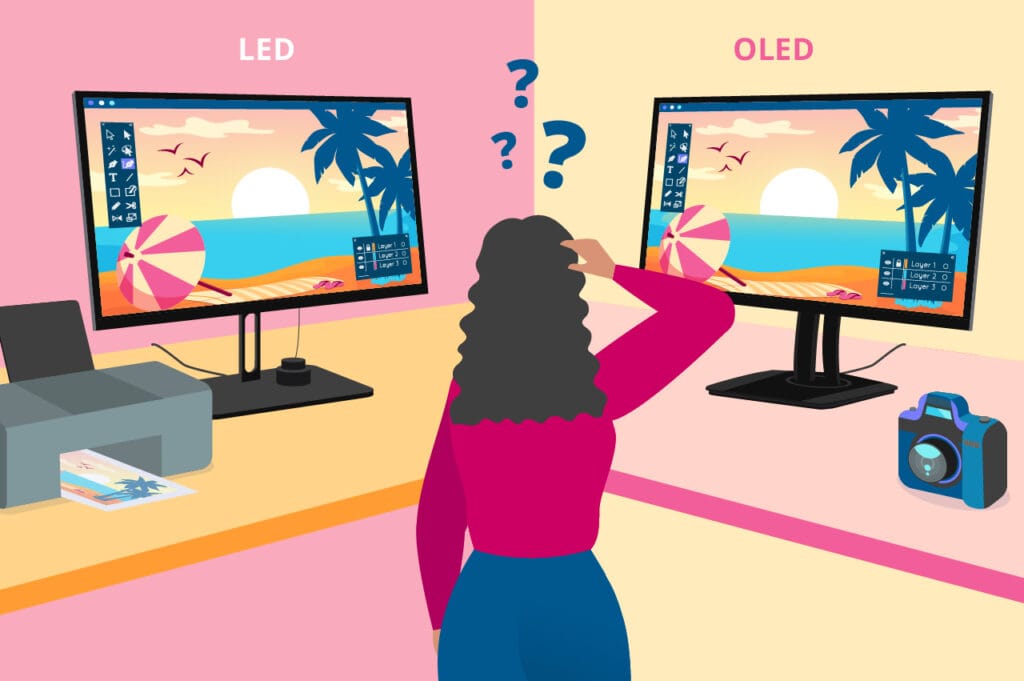In the ever-evolving world of technology, the choice between portable computer screens and traditional monitors is a common dilemma for users ranging from remote workers to gamers. Both options offer unique advantages and disadvantages, and understanding these can help you make an informed decision based on your needs. This article will explore the key differences, benefits, and potential drawbacks of each type, ultimately guiding you toward the best choice for your situation.
What Are Portable Computer Screens?
Portable computer screens are lightweight, compact displays designed for easy transport. They typically connect to laptops or other devices via USB or HDMI and can function as secondary monitors, enhancing productivity on the go. Features often include touchscreen capabilities, built-in batteries, and flexible stand designs.

Advantages:
- Portability: As the name suggests, these screens are designed to be easily carried. They fit well in laptop bags and are perfect for remote work, travel, or presentations.
- Ease of Setup: Most portable screens require minimal setup—plugging them in often suffices. Many models are powered via USB, reducing cable clutter.
- Versatility: Portable screens can be used in various settings, from coffee shops to hotel rooms, making them ideal for digital nomads or business travelers.
- Dual-Screen Functionality: They can serve as an additional display, which is beneficial for multitasking and enhancing workflow.
Disadvantages:
- Size Limitations: While portable, most screens are smaller than traditional monitors, which may limit visibility and screen real estate for certain tasks.
- Durability: Due to their lightweight design, some portable screens may be more susceptible to damage compared to sturdier traditional monitors.
- Performance: Depending on the model, some portable screens may have lower resolutions or refresh rates, which can impact gaming or graphic-intensive work.
What Are Traditional Monitors?
Traditional monitors are standalone displays that come in various sizes and resolutions, typically ranging from 21 inches to over 34 inches. They connect via HDMI, DisplayPort, or VGA and offer a robust and permanent solution for desktop setups.

Advantages:
- Larger Screen Size: Traditional monitors generally provide more screen space, which is essential for graphic design, gaming, or multitasking with multiple applications.
- Higher Performance: Many monitors offer higher resolutions (4K or beyond) and refresh rates, which are advantageous for gaming and video editing.
- Durability: Designed for permanent use, traditional monitors are typically sturdier and less likely to be damaged during regular use.
- Better Ergonomics: Most traditional monitors come with adjustable stands that allow users to change the height and angle for a more comfortable viewing experience.
Disadvantages:
- Lack of Portability: Traditional monitors are bulkier and heavier, making them less suitable for on-the-go use.
- Setup Complexity: Setting up multiple monitors can be cumbersome, requiring more space and potentially complicated cabling.
- Cost: High-quality traditional monitors can be expensive, especially those with advanced features like high refresh rates or multiple inputs.
Which Is Better for You?
Choosing between a portable computer screen and a traditional monitor depends on your specific needs and lifestyle. Consider the following questions:
- How Do You Use Your Computer?
- If you frequently travel or work in different locations, a portable screen may be the better option. It allows for flexibility and easy setup.
- If you mainly work from a fixed location, a traditional monitor provides a more comfortable and productive environment.
- What Is Your Primary Use?
- For gaming, graphic design, or video editing, traditional monitors often provide the performance and screen size necessary for an optimal experience.
- If your work revolves around productivity tasks like word processing, spreadsheets, or presentations, a portable screen can enhance multitasking without taking up too much space.
- Do You Need Extra Screen Space?
- If you often find yourself juggling multiple applications, a traditional monitor’s larger display will likely serve you better.
- If you are okay with a smaller screen for basic tasks, a portable monitor is a great solution.
Both portable computer screens and traditional monitors have their unique advantages and limitations. Your choice should ultimately reflect your personal needs, work habits, and lifestyle. If you value portability and flexibility, the portable computer screen is an excellent choice. However, if performance, screen size, and durability are your priorities, a traditional monitor may be the way to go.
For those looking to enhance their productivity, Onext offers a range of high-quality portable and traditional monitors designed to meet various user needs. Explore our selection today at Onext and find the perfect display solution for your work and entertainment needs.
Recommended products
-
 14.0″ Ultra Slim Monitor FHD 1080P External Display with Dual Speakers Second Screen for Laptop PC Phone Xbox PS4/5 Switch – A1 GAMUT Slim
14.0″ Ultra Slim Monitor FHD 1080P External Display with Dual Speakers Second Screen for Laptop PC Phone Xbox PS4/5 Switch – A1 GAMUT Slim -
 13.5 Inch FHD 3K Portable Displays Screen Slim Lightweight HDR Travel Monitor for external monitors for Laptop Xbox PS5 Switch
13.5 Inch FHD 3K Portable Displays Screen Slim Lightweight HDR Travel Monitor for external monitors for Laptop Xbox PS5 Switch -
 Portable Large Monitor-18.5 Inch Computer Gaming Display 60Hz 100% sRGB FHD 1080P USB-C HDMI IPS Screen for Laptop
Portable Large Monitor-18.5 Inch Computer Gaming Display 60Hz 100% sRGB FHD 1080P USB-C HDMI IPS Screen for Laptop -
 17.3” USB Portable Monitor 1080P Full HD IPS, 60Hz, USB Type-C, Eye Care, HDMI Port, FSC Certified
17.3” USB Portable Monitor 1080P Full HD IPS, 60Hz, USB Type-C, Eye Care, HDMI Port, FSC Certified -
 15.6″ 4K External Display Travel Monitors Unleash Mobile Productivity With HDR And USB-C HDMI Connectivity
15.6″ 4K External Display Travel Monitors Unleash Mobile Productivity With HDR And USB-C HDMI Connectivity -
 15.6 Inch FHD 4K Portable Displays Screen Ultra-Slim IPS Display Use For Multiple Screen Laptop
15.6 Inch FHD 4K Portable Displays Screen Ultra-Slim IPS Display Use For Multiple Screen Laptop