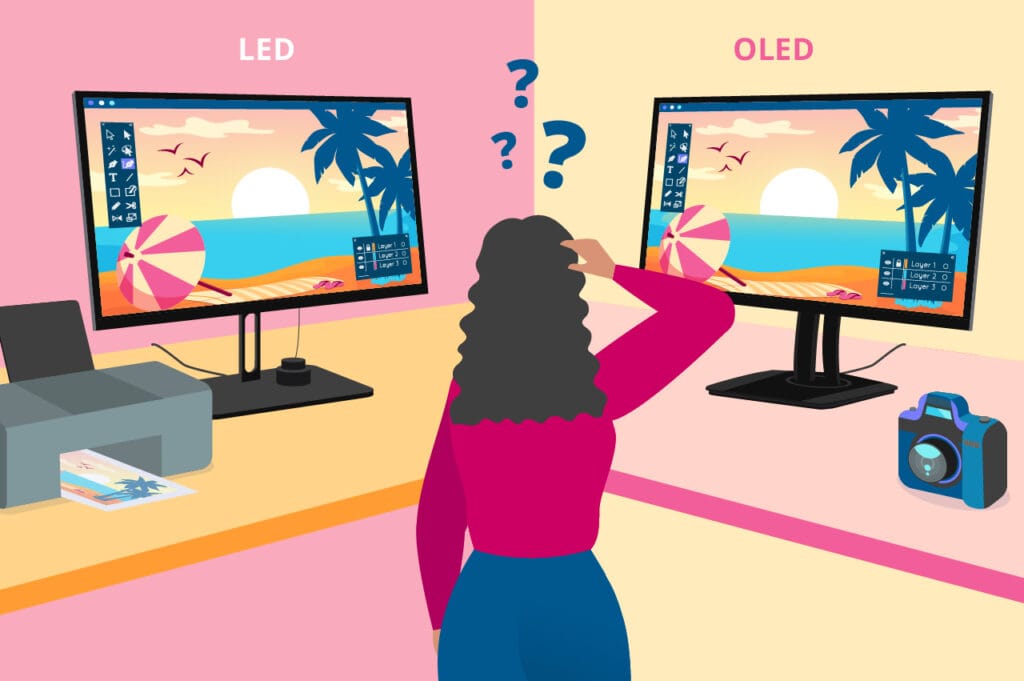In today’s fast-paced world, the need for flexibility and productivity is more critical than ever. Portable external monitors offer a solution for individuals who require additional screen space while working on the go. Whether you’re a remote worker, a student, or a gamer, understanding how to choose the right portable external monitor can greatly enhance your workflow and overall experience. In this guide, we will explore the essential features, types, and considerations to help you make an informed decision.
What is a Portable External Monitor?
A portable external monitor is a lightweight, slim display that can be easily connected to laptops or other devices. These monitors are designed for mobility, allowing users to set up additional screen space anywhere, whether in a coffee shop, at home, or while traveling. They typically connect via USB-C, HDMI, or other interfaces, making them versatile for various devices.

Key Features to Consider
- Screen Size and Resolution
- Size: Most portable monitors range from 13 to 17 inches. Consider how much screen real estate you need. A larger screen is beneficial for multitasking, while a smaller screen may offer better portability.
- Resolution: Look for a minimum of 1080p (Full HD) resolution for clear visuals. For those who require sharper images, especially for design work, a 4K monitor may be worth the investment.
- Display Technology
- IPS vs. TN: IPS panels generally provide better color accuracy and wider viewing angles compared to TN panels, making them ideal for creative work. However, TN panels often offer faster response times, which can be advantageous for gaming.
- Touchscreen: Some portable monitors come with touchscreen capabilities, adding an extra layer of interactivity, which can be beneficial for presentations and creative tasks.
- Connectivity Options
- Ensure the monitor has the necessary ports to connect with your devices. USB-C is increasingly popular for its ability to deliver power and video through a single cable, while HDMI is a standard for many devices.
- Consider additional ports like mini DisplayPort or USB-A for added versatility.
- Portability and Design
- Look for a lightweight and slim design that easily fits in your laptop bag. Many portable monitors come with protective cases that double as stands, enhancing portability and usability.
- Weight matters: Aim for a monitor under 2 pounds for easy transport.
- Battery Life
- Some portable monitors come with built-in batteries, allowing for use without an external power source. This feature is especially useful for outdoor or travel use. Look for monitors that offer at least 3-5 hours of battery life.
- Adjustability and Ergonomics
- Consider how adjustable the monitor is. Some models allow for tilting or rotating, which can help achieve a comfortable viewing angle.
- Ergonomics is crucial for long work sessions, so ensure the monitor can be positioned to reduce neck and eye strain.
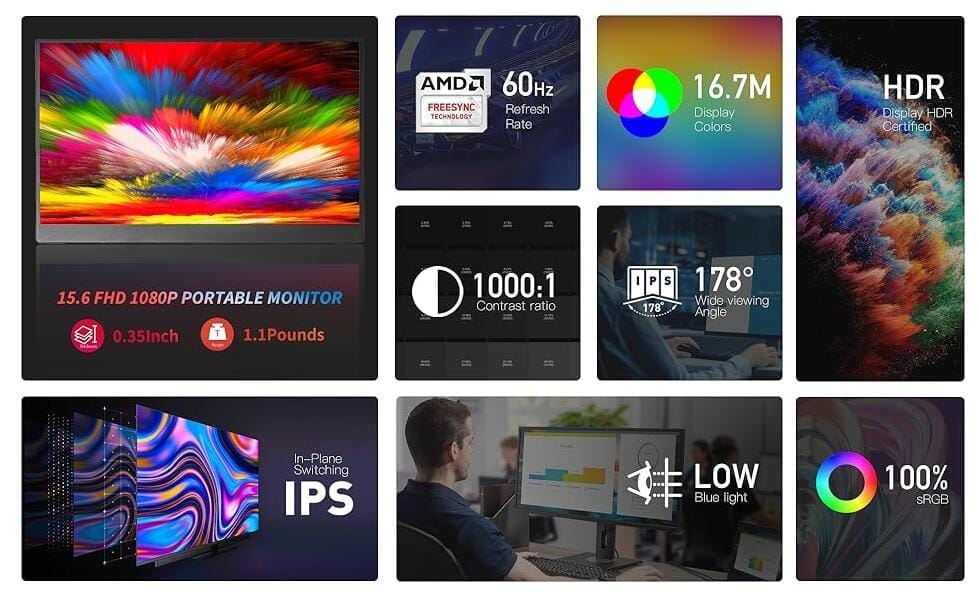
Types of Portable External Monitors
- USB-C Monitors: These monitors are powered and connected via a single USB-C cable, making them easy to use with compatible laptops and devices.
- HDMI Monitors: HDMI monitors require a separate power source but are compatible with a wide range of devices, including gaming consoles.
- Touchscreen Monitors: These offer an interactive experience, ideal for presentations and creative tasks where touch input can enhance usability.
Best Use Cases
- Remote Work: A portable external monitor can significantly boost productivity by allowing you to multitask more efficiently. You can have video calls on one screen while working on documents on another.
- Gaming: For gamers, a portable monitor can enhance the gaming experience, providing a larger display for console gaming while on the go.
- Creative Work: Artists and designers benefit from the larger canvas provided by a portable monitor, allowing for better precision and creativity.
- Students: Portable monitors can facilitate easier note-taking, research, and multitasking during classes or while studying.
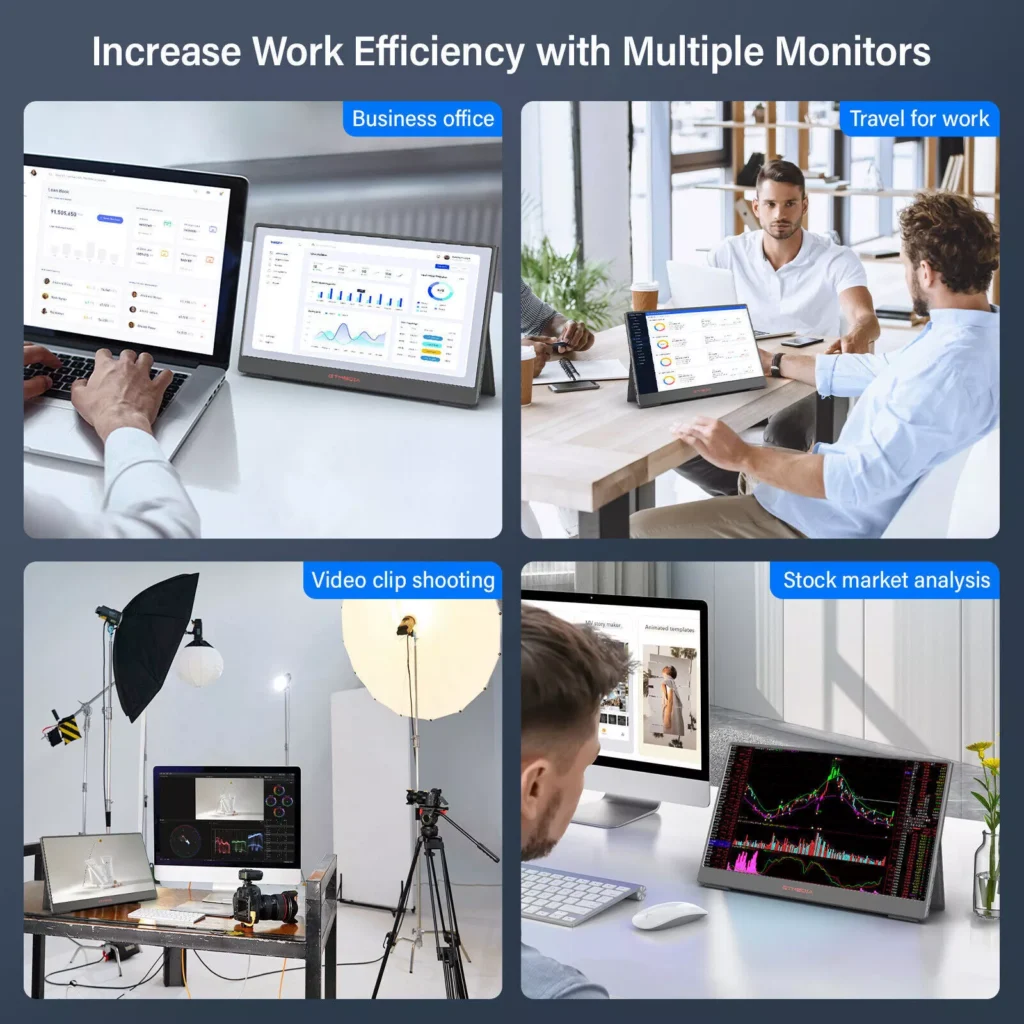
Choosing the right portable external monitor involves careful consideration of your specific needs and usage scenarios. By focusing on key features such as size, resolution, connectivity, and portability, you can find a monitor that enhances your productivity and complements your lifestyle.
Recommended products
-
 Portable Large Monitor-18.5 Inch Computer Gaming Display 60Hz 100% sRGB FHD 1080P USB-C HDMI IPS Screen for Laptop
Portable Large Monitor-18.5 Inch Computer Gaming Display 60Hz 100% sRGB FHD 1080P USB-C HDMI IPS Screen for Laptop -
 15.6 Inch FHD 1080P Portable Displays USB C HDMI External Display for Laptop Second Monitor
15.6 Inch FHD 1080P Portable Displays USB C HDMI External Display for Laptop Second Monitor -
 17.3” USB Portable Monitor 1080P Full HD IPS, 60Hz, USB Type-C, Eye Care, HDMI Port, FSC Certified
17.3” USB Portable Monitor 1080P Full HD IPS, 60Hz, USB Type-C, Eye Care, HDMI Port, FSC Certified