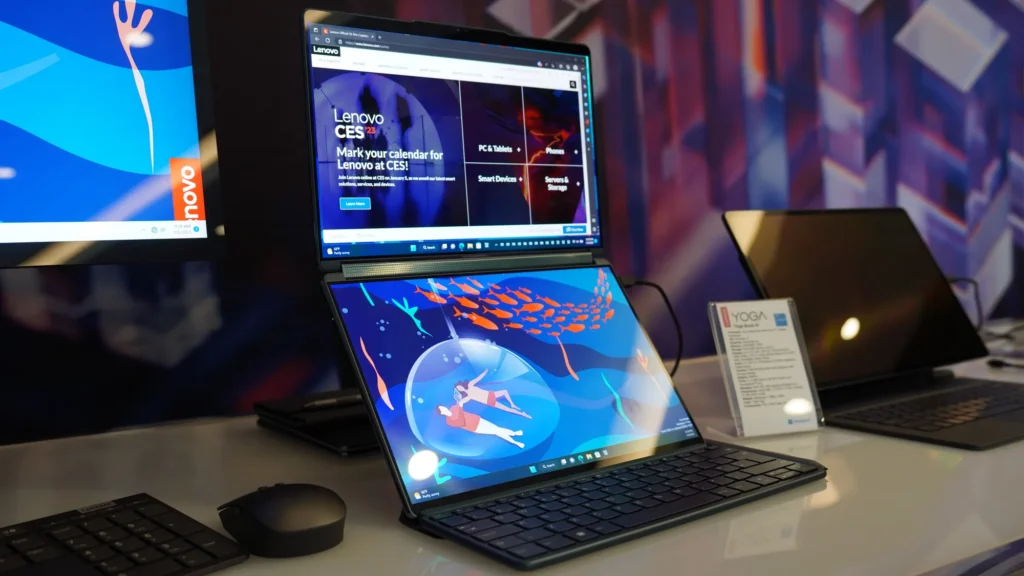In today’s fast-paced digital age, where multitasking has become the norm, maximizing productivity is crucial for success. One effective way to achieve this is by using multiple screens with your laptop. Whether you’re working from home, attending online classes, or gaming, a dual or multi-screen setup can dramatically improve your efficiency and organization. In this article, we will explore the various benefits of having multiple screens and why investing in this technology can be a game-changer.

1. Increased Productivity
One of the most significant advantages of using multiple screens is the substantial increase in productivity. Studies show that workers can boost their productivity by as much as 30% when using two or more monitors. Here’s how multiple screens enhance productivity:
- Easier Multitasking: With multiple screens, you can have different applications open simultaneously. For instance, you can write a report on one screen while keeping reference materials or emails open on another. This reduces the time spent switching between tabs and applications, allowing you to focus on your tasks more effectively.
- Improved Focus: Multiple screens enable you to dedicate specific tasks to individual displays, minimizing distractions. You can keep social media or messaging apps on one screen while focusing on work on another, ensuring that you’re not constantly tempted to check notifications.
2. Better Organization
Using multiple screens helps create a more organized workspace. Here are some ways it contributes to better organization:
- Task Management: You can organize your workflow by assigning different tasks or applications to specific screens. For instance, have your project management tool open on one screen and your design software on another. This separation makes it easier to manage your workload and stay on top of deadlines.
- Visual Clarity: A multi-screen setup provides more visual space, making it easier to see your work at a glance. This is particularly beneficial for professionals who handle large amounts of data, as it allows for better visibility and organization of information.
3. Enhanced Collaboration
In a world where remote work and virtual collaboration are increasingly common, having multiple screens can facilitate smoother communication and teamwork:
- Better Meetings: During virtual meetings, you can have the video call on one screen while taking notes or accessing relevant documents on another. This setup helps you stay engaged and organized, making meetings more productive.
- Real-Time Collaboration: If you’re collaborating on a project with colleagues, multiple screens allow for real-time updates and discussions. You can keep shared documents open while discussing them in a video call, ensuring that everyone is on the same page.
4. Improved Gaming Experience
For gamers, multiple screens can enhance the overall gaming experience:
- Immersive Gameplay: Many gamers use multiple monitors to expand their field of view. This not only provides a more immersive experience but can also improve gameplay performance by allowing for better situational awareness.
- Efficient Multitasking: Gamers can keep streaming apps, chat windows, or guides open on secondary screens without disrupting their primary gaming display. This ensures they have all the necessary information at their fingertips.
5. Greater Flexibility in Creative Work
Creative professionals, such as graphic designers, video editors, and content creators, benefit significantly from a multi-screen setup:
- Expanded Workspace: Multiple screens provide more real estate for creative tasks. For instance, a video editor can have the timeline on one monitor while previewing footage on another, facilitating a smoother editing process.
- Enhanced Creativity: The ability to view multiple resources simultaneously can spark creativity. Designers can keep reference images open while working on their projects, allowing for quicker adjustments and inspiration.
6. Streamlined Data Analysis
For professionals dealing with data analysis or financial modeling, multiple screens can simplify complex tasks:
- Simultaneous Data Viewing: You can display multiple datasets side by side, making it easier to compare information and draw conclusions without constantly switching between tabs or windows.
- Improved Decision-Making: With more data visible at once, you can make informed decisions faster, which is crucial in fields like finance, marketing, and research.
7. Easy Setup and Configuration
Setting up multiple screens has become increasingly easy due to advancements in technology:
- Simple Connectivity: Most modern laptops support multiple display connections through HDMI, DisplayPort, or USB-C. This makes it easy to add one or more external monitors to your setup.
- Customizable Layouts: Operating systems allow you to customize your display layout, choosing between extending your display or duplicating it. You can adjust settings such as resolution and orientation to create the ideal workspace.
8. Portability Considerations
For those who work remotely or travel frequently, portability is essential. Here are some options to consider for a mobile multi-screen setup:
- Portable Monitors: Lightweight, portable monitors can easily fit into a laptop bag. Many of these monitors are USB-powered, which means you only need a single cable to connect.
- Laptop Stands: A laptop stand can elevate your screen to eye level, promoting better posture and reducing strain during long work sessions.
- Wireless Displays: If you prefer a cable-free setup, consider wireless display technology. This allows you to connect monitors without the hassle of wires, though ensure you have a reliable internet connection to avoid lag.
9. Cost-Effectiveness
While investing in additional monitors might seem costly upfront, the long-term benefits often outweigh the expenses:
- Increased Output: The enhanced productivity and efficiency can lead to faster project completions and ultimately higher earnings, making the investment worthwhile.
- Longevity: High-quality monitors are durable and can serve you well for years, providing a reliable tool for your work and hobbies.
Conclusion
In an era where multitasking and efficiency are vital, having multiple screens for your laptop is not just a luxury but a necessity. The benefits of increased productivity, better organization, enhanced collaboration, and improved creative output make a compelling case for investing in this technology.
If you’re looking for portable monitors to enhance your setup, consider options from Onext for quality and reliability. By embracing a multi-screen setup, you can transform your workspace and optimize your workflow, helping you achieve your goals more efficiently in today’s digital age.
Recommended products
-
 16 inch Portable Triple Monitor for 15-17.3 Inch Laptop FHD 1200P Frameless Al Alloy Triple Screen Laptop Monitor Extender with USB/HDMI Tri-Screen Laptop Extender for Mac & Win
16 inch Portable Triple Monitor for 15-17.3 Inch Laptop FHD 1200P Frameless Al Alloy Triple Screen Laptop Monitor Extender with USB/HDMI Tri-Screen Laptop Extender for Mac & Win -
 Upgraded 15.6″ Laptop Screen Extender,FHD 1080P Triple Laptop Extra Display Detachable
Upgraded 15.6″ Laptop Screen Extender,FHD 1080P Triple Laptop Extra Display Detachable -
 14″External Laptop Monitors Full HD IPS Triple Screen Extendable Monitors For Laptops
14″External Laptop Monitors Full HD IPS Triple Screen Extendable Monitors For Laptops