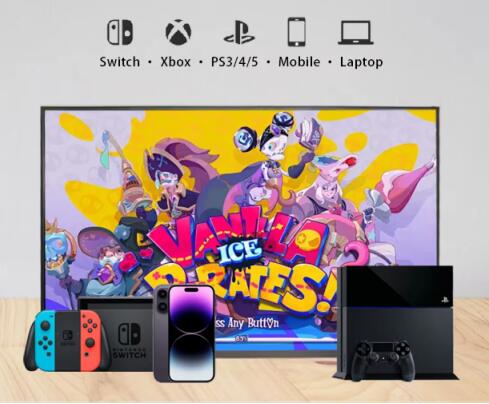
gaming continues to evolve, the demand for high-quality, portable displays has surged. Portable monitor for gaming offer players the flexibility to enjoy their favorite games on the go, whether it’s during travel, at a friend’s house, or even as an extension of their primary gaming setup. This guide explores what makes a gaming portable monitor essential, how to choose the right one, a comparison with office monitors, and some top recommendations available in the market.
What is Portable Monitor for Gaming?
A portable monitor for gaming is a lightweight, compact display designed specifically for gaming. These monitors often feature high refresh rates, low response times, and superior image quality, allowing gamers to experience a seamless and immersive gaming experience wherever they are. Unlike standard portable monitors, gaming models prioritize performance and responsiveness to handle the demands of fast-paced gaming.
How to Choose a Suitable Portable Monitor for Gaming?
Choosing the right portable monitor for gaming involves several key factors:
1.Refresh Rate
Importance: The refresh rate indicates how many times per second the monitor updates its image. For gaming, a higher refresh rate (144Hz or above) is crucial for smooth visuals, especially in fast-paced games.
Recommendation: Look for monitors that offer at least 120Hz to enhance your gaming experience.

2.Response Time
Importance: Measured in milliseconds (ms), response time indicates how quickly a pixel can change colors. Lower response times (1ms to 3ms) reduce motion blur and ghosting, which is essential for competitive gaming.
Recommendation: Aim for a monitor with a response time of 3ms or lower.
3.Resolution
Importance: Higher resolutions provide more detail and clarity. While Full HD (1080p) is common, many gamers are now leaning towards QHD (1440p) or even 4K for more immersive visuals.
Recommendation: Depending on your hardware capabilities, choose a monitor with at least 1080p resolution.

4.Panel Type
Importance: The type of panel affects color accuracy and viewing angles.
IPS panels offer better color reproduction and viewing angles, making them ideal for vibrant visuals.
TN panels are faster but may sacrifice color quality.
VA panels provide great contrast but can have slower response times.
Recommendation: For a balance of speed and visual quality, consider an IPS panel.
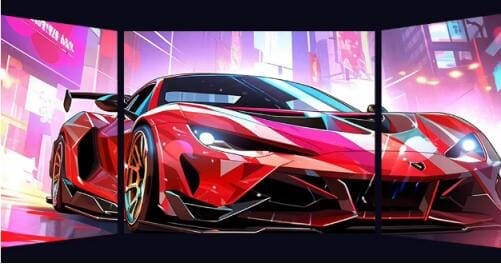
5.Adaptive Sync Technology
As Adaptive Sync Technology is a display feature that synchronizes the refresh rate of a monitor with the frame rate output of a graphics card. This synchronization helps eliminate common visual artifacts like screen tearing and stuttering, resulting in a smoother and more enjoyable gaming experience.
Popular Technologies
1.NVIDIA G-Sync
Developed by NVIDIA, G-Sync is a proprietary technology that requires specific hardware in both the monitor and GPU. It provides precise synchronization, resulting in minimal input lag and excellent performance.
2.AMD FreeSync
FreeSync is AMD’s open standard for adaptive sync technology, which works with compatible AMD GPUs. It’s generally more accessible and can be found in a wider range of monitors.
3.VESA Adaptive-Sync
This is the base standard for adaptive sync technology, and it’s integrated into the DisplayPort specification. Many monitors support this standard, making them compatible with various GPUs.
Benefits of Adaptive Sync Technology
Improved Gaming Experience: Gamers enjoy smoother gameplay without distractions from tearing or stuttering.
Enhanced Visual Quality: Games appear more fluid and responsive, enhancing immersion.
Flexibility: Adaptive sync technology allows monitors to adjust to varying frame rates, accommodating both high-performance gaming and less demanding scenarios.6. Size and Portability

7.Connectivity Options
Importance: Make sure the monitor has the necessary ports (HDMI, USB-C, DisplayPort) to connect to your devices.
Recommendation: Opt for a monitor with multiple input options for versatility.
8.Battery Life
Importance: If you want to use the monitor without being tethered to a power source, consider battery-powered options.
Recommendation: Look for models that offer good battery life, ideally lasting several hours of gaming.
Comparison: Office Portable Monitors vs. Gaming Portable Monitors
While both office and gaming portable monitors are designed for mobility, their specifications and intended uses differ significantly.
| Feature | Office Portable Monitors | Portable Monitor for gaming |
| Refresh Rate | Usually 60Hz to 75Hz | 120Hz and above |
| Response Time | 5ms to 8ms | 1ms to 3ms |
| Resolution | 1080p or 1440p | 1080p, 1440p, or 4K |
| Panel Type | IPS or VA for color accuracy | IPS for vibrant colors, TN for speed |
| Adaptive Sync | Rarely included | Commonly supported |
| Usage | Productivity and office tasks | Gaming and high-performance tasks |
| Portability | Lightweight and compact | Compact, but may have higher weight |
Conclusion:Portable monitor for gaming are specifically tailored for performance, offering features that enhance the gaming experience, while office monitors focus on productivity and color accuracy for tasks like word processing and spreadsheets.
Recommended Gaming Portable Monitors
Here are some top portable monitor for gaming available on the market:
1.ASUS ROG Strix XG17AHPE
Size: 17.3 inches
Resolution: Full HD (1920×1080)
Refresh Rate: 240Hz
Response Time: 3ms
Connectivity: USB-C, HDMI
Features: G-Sync compatible, built-in battery for portability.
2.AOC I1601FWUX
Size: 15.6 inches
Resolution: Full HD (1920×1080)
Refesh Rate: 60Hz
Response Time: 5ms
Conectivity: USB-C
Features: Lightweight and ultra-portable, suitable for casual gaming.
3.Dell Portable Monitor P2418HT
Size: 24 inches
Resolution: Full HD (1920×1080)
Refresh Rate: 60Hz
Response Time: 8ms
Connectivity: HDMI, USB-C
Features: Touchscreen capability, versatile for both office and casual gaming.
4.LG UltraGear 27GN750-B
Size: 27 inches
Resolution: QHD (2560×1440)
Refresh Rate: 240Hz
Response Time: 1ms
Connectivity: HDMI, DisplayPort
Features: FreeSync and G-Sync compatibility, excellent for competitive gaming.
Conclusion
A gaming portable monitor is an essential tool for modern gamers who seek flexibility without sacrificing performance. By considering factors like refresh rate, response time, resolution, and portability, you can choose a portable monitor for gaming that fits your gaming style and lifestyle. With a variety of options available in the market, gamers can find the perfect portable monitor for gaming to enhance their experience, whether at home or on the go.
Featured product recommendation
-
 ONext 18.5 inch Portable Laptop Monitor ,Wireless screencasting Laptop Monitors with Kickstand
ONext 18.5 inch Portable Laptop Monitor ,Wireless screencasting Laptop Monitors with Kickstand -
 Portable Laptop Screen 16.1 inch Laptop Monitors Full HD, IPS, USB Type-C, Flicker Free, Blue Light Filter Silver With Foldable Stand
Portable Laptop Screen 16.1 inch Laptop Monitors Full HD, IPS, USB Type-C, Flicker Free, Blue Light Filter Silver With Foldable Stand -
 16 Inch Portable Monitor 2560*1600 FullHD 120Hz Gaming Computer Monitor Wide 16:9 Travel Monitors for Laptop Mac Phone Tablet PS4 Switch Xbox Built In Speakers,HDMI/Type-C Monitor
16 Inch Portable Monitor 2560*1600 FullHD 120Hz Gaming Computer Monitor Wide 16:9 Travel Monitors for Laptop Mac Phone Tablet PS4 Switch Xbox Built In Speakers,HDMI/Type-C Monitor