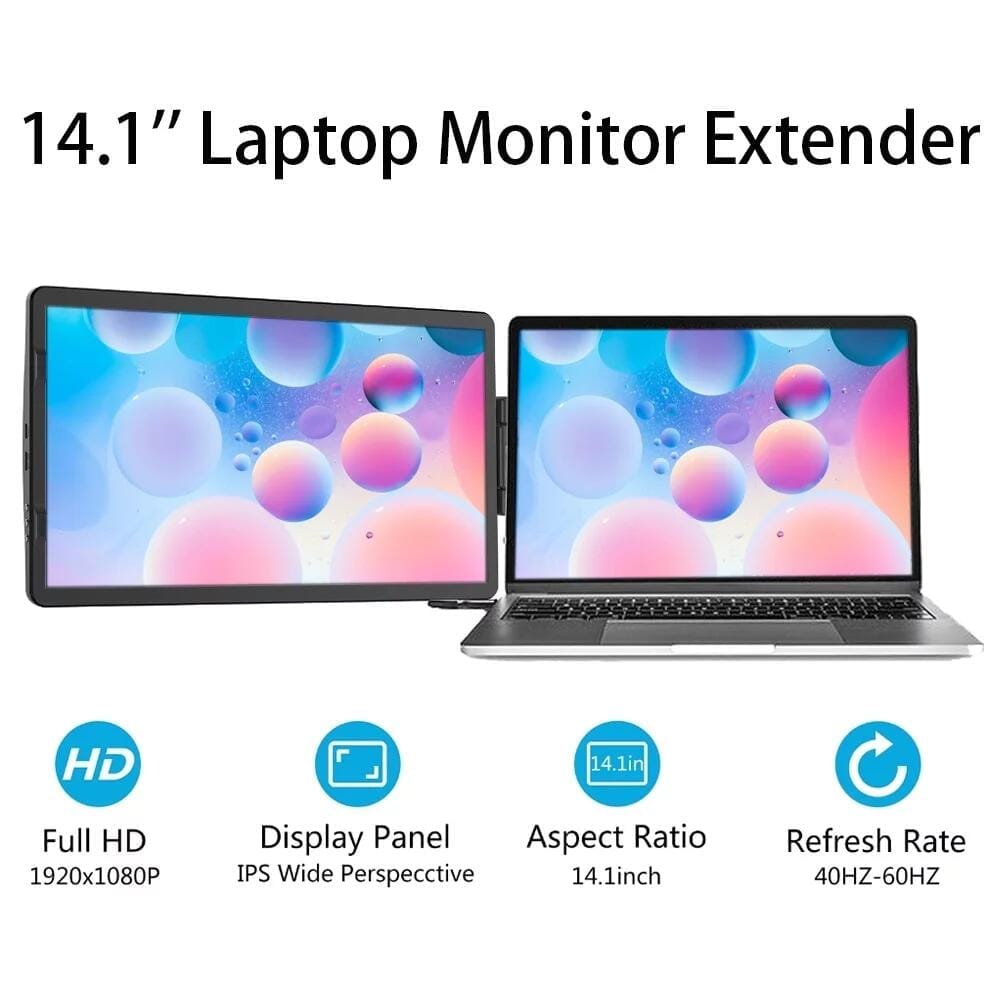
In today’s fast-paced digital world, efficiency and productivity have become paramount. As more people work remotely or juggle multiple responsibilities, the need for effective multitasking tools has surged. One such tool that has gained immense popularity among professionals, gamers, and creatives alike is the dual-screen laptop setup. This article explores the numerous benefits of utilizing dual screens for laptops and why investing in this configuration is essential for anyone looking to enhance their workflow.
1. Enhanced Productivity
One of the most significant advantages of using dual screens is the substantial boost in productivity. With two monitors, users can easily organize their workspace, allowing them to work on multiple tasks simultaneously. For instance, a user can have a document open on one screen while referencing research or emails on the other. This seamless transition between tasks reduces time spent switching between tabs or applications, leading to a more efficient workflow.
2. Improved Multitasking
In a world where multitasking is often necessary, dual screens allow for a smoother experience. Whether you are a graphic designer juggling design software and client feedback or a financial analyst comparing spreadsheets, having an extended workspace makes it easier to manage various tasks. With dual screens, you can keep critical applications open side by side, making it easier to monitor progress and deadlines.
3. Better Collaboration
For teams working remotely, collaboration can sometimes be a challenge. A dual-screen setup can facilitate better communication during virtual meetings. One screen can display the video call while the other can be used for notes, presentations, or shared documents. This setup ensures that you remain engaged in discussions without losing track of your content, enhancing overall collaboration.
4. Streamlined Workflow for Creatives
Creative professionals, such as graphic designers, video editors, and photographers, can benefit significantly from a dual-screen setup. Having additional screen space allows for more effective organization of design tools, timelines, and preview windows. For example, video editors can use one screen to edit while using the other to preview the final product in real-time. This setup helps in achieving a more fluid and intuitive creative process.
5. Greater Comfort and Reduced Eye Strain
Working on a single screen for extended periods can lead to eye strain and discomfort. Dual screens can alleviate this issue by allowing users to spread their work across multiple displays. This spatial distribution helps to maintain a comfortable viewing distance and reduces the need for constant scrolling or zooming in and out. Additionally, users can adjust the positioning of each monitor to find their optimal ergonomic setup, which can improve posture and reduce physical strain.
6. Gaming Advantages
For gamers, dual screens offer a competitive edge. With one screen dedicated to gameplay and the other for chat, maps, or streaming tools, gamers can enhance their experience and performance. The additional screen real estate allows for better immersion and situational awareness, making it easier to respond quickly during intense gaming sessions.
7. Flexibility and Customization
A dual-screen setup is incredibly flexible. Users can customize their configuration to suit their specific needs, whether that involves using identical monitors for a seamless experience or combining a high-resolution monitor with a smaller one for varied tasks. This customization makes it easier to tailor the workspace to individual preferences and workflows.
8. Cost-Effectiveness
While it might seem counterintuitive, investing in dual screens can be cost-effective in the long run. By improving productivity and reducing time spent on tasks, users can maximize their output without the need for additional personnel. Furthermore, with the increasing availability of affordable portable monitors, setting up a dual-screen configuration has become more accessible than ever.

Conclusion
In conclusion, dual screens for laptops have become essential tools for enhancing productivity, improving multitasking, and streamlining workflows. Whether you’re a professional, gamer, or creative, the benefits of a dual-screen setup are undeniable. By investing in dual monitors, you can create a more efficient workspace that adapts to your unique needs.