Introduction: Can You Really Keep Productivity Up While Traveling?
Picture this: You’re on a much-anticipated journey, maybe working remotely from a café in Paris or exploring the mountains while keeping up with clients and projects. Between the sights, new experiences, and your remote tasks, you wonder: How do I keep everything running smoothly, and stay fully productive and connected, without feeling tied down?
The answer is surprisingly simple—a traveling monitor. Think of it as a pocket-sized extension of your workspace. A traveling monitor expands your screen space and boosts connectivity, giving you the flexibility to manage work, entertainment, and everything in between with ease. Whether you’re preparing presentations from your hotel room or simply streaming a movie after a long day, a traveling monitor bridges the gap between the tools you have and the experience you want.
So how can a traveling monitor improve your journey, and is it really worth the space in your bag? In this guide, we’ll cover how these monitors can transform the way you travel, who they’re best suited for, and how to pick one that fits your unique needs.

1.The Real Perks of a Portable Monitor (Beyond Just Looking Cool)
A portable monitor is essentially a mini-me of your primary screen, but with major benefits. It’s like having your best coworker along, but without the snack-stealing or the endless requests for “just one more revision.” Here’s what makes it such a game-changer:
- Boost Your Productivity: With a portable monitor, suddenly you’re not squinting at a crowded laptop screen, switching between windows, or trying to fit everything into one tiny display. It’s as if your laptop just doubled in efficiency (and let’s be real, it needs all the help it can get sometimes).
- Stay Entertained on Long Trips: Ever try watching a movie on your phone for more than an hour? Eye strain, neck cramps, and probably a deep hatred for tiny screens ensue. Hook up a portable monitor to your phone or laptop, and voilà! Now your favorite shows are actually watchable, even in economy class.
- Meet Deadlines, Even When You’d Rather Be Sightseeing: For those of us balancing remote work with travel, a portable monitor is like having an extra pair of hands (or eyes?). You can have a video call on one screen and your notes or reports on the other, letting you work twice as smart without missing a beat.
2. Real-Life Benefits: How a Traveling Monitor Enhances Productivity, Entertainment, and Flexibility
a) Productivity Boost for Remote Workers and Digital Nomads
Juggling multiple projects on a laptop screen can limit efficiency and make multitasking difficult, particularly when you’re traveling. A traveling monitor changes that by creating more room for documents, reference material, or video calls—all without constantly switching tabs.
How a Traveling Monitor Enhances Productivity:
- Expanded Workspace: Enjoy a dual-screen experience anywhere, allowing you to view documents and take notes simultaneously.
- Seamless Multitasking: Work across applications without constant switching, improving workflow.
- Enhanced Video Calls: Keep meeting notes, presentations, and video calls in view without crowding your laptop screen.
b) Entertainment on Long Trips
Long flights, train rides, and bus journeys can make even the most patient traveler restless. By connecting a traveling monitor to your smartphone, tablet, or laptop, you have instant access to a larger screen, perfect for streaming movies or catching up on your favorite shows.
How a Traveling Monitor Makes Travel More Enjoyable:
- Bigger, Better Screen for Movies and Games: Say goodbye to squinting at small screens—enjoy a larger viewing space.
- Shareable Content for Group Enjoyment: Ideal for family or group travel, allowing everyone to enjoy the same content.
- High-Quality Display Options: Most models feature HD or 4K displays, making video quality more immersive and satisfying.
c) Reliable for Digital Nomads and Freelancers
Digital nomads often struggle to create stable, functional workspaces as they move from place to place. A traveling monitor helps create a mini-office on the go, enabling tasks that require more screen space, like design work or code editing, to be handled more efficiently.
Benefits for Digital Nomads:
- Flexible Workspace Setup: Create a consistent, dual monitor setup wherever you are.
- Ideal for Creative Workflows: Designers, photographers, and video editors can work on high-resolution tasks without limitations.
- Ease of Use Across Devices: Many monitors allow easy connection to multiple devices, creating a truly flexible workspace.
3. Staying Connected on the Road: Best Solutions for Stable Network Access
A traveling monitor expands screen space, but stable connectivity is equally essential. Here’s how to ensure you’re connected, no matter the location.
a) Optimize Your Wi-Fi Connection with the Right Band
When available, connect to a 5 GHz Wi-Fi band instead of 2.4 GHz. Although it has a shorter range, 5 GHz networks typically offer faster speeds and a more stable connection.
b) Carry a Portable Wi-Fi Hotspot
Portable Wi-Fi hotspots allow you to create a secure network for multiple devices. Look for 4G LTE or 5G models and consider prepaid options for data flexibility.
c) Use a Local SIM Card for International Data
For international travelers, a local SIM card is an affordable way to access data networks without the costs of roaming. Many countries have prepaid SIM options with generous data packages that will keep you connected reliably.
d) Wi-Fi Hotspots at Cafes or Libraries
Many coffee shops and public spaces provide free Wi-Fi. Plan to handle data-intensive tasks, like file transfers or video calls, from these locations when possible.
e) Secure Your Connection with a VPN
When using public Wi-Fi, a Virtual Private Network (VPN) secures your connection by encrypting data. This ensures that your online activities remain private and protected.

4. Getting the Best Setup with Your Traveling Monitor
A portable monitor is a flexible tool, but the setup makes all the difference. Here’s how to maximize your monitor’s performance.
a) Confirm Device Compatibility
When choosing a traveling monitor, verify that it’s compatible with your devices. Most support USB-C and HDMI, but check that your laptop, tablet, or phone supports external displays as well.
b) Adjust Your Display Settings
Whether you’re working in a café or outdoors, adjust brightness, contrast, and resolution to match the environment. These tweaks improve viewing comfort and reduce strain.
c) Use a Stand or Case
Many traveling monitors come with a protective case or a foldable stand, but if not, consider adding one. Ergonomic stands keep your monitor steady, especially useful if you’re working for extended periods.
d) Save Battery with Power Management
Since traveling monitors often draw power from connected devices, use battery-saving tips like lowering brightness or closing unused apps. If possible, opt for a model with its own battery to prevent quickly draining your laptop or phone.
e) Protect Your Investment
Keep your monitor safe during transit. Use a protective sleeve or case to prevent scratches or damage from other items in your bag.
5. Who Benefits Most from a Traveling Monitor?
a) Remote Professionals and Freelancers
For remote workers, having a second screen greatly improves productivity. Digital nomads, in particular, will appreciate the added workspace while traveling frequently. A traveling monitor creates a flexible, portable office setup anywhere, supporting seamless task management and creative workflows.
b) Frequent Travelers and Business Commuters
Professionals who attend conferences, meetings, or frequently travel for work can use a traveling monitor for presentations, data analysis, and collaboration. With a portable monitor, you can work from your hotel room or turn a shared workspace into a productive environment.
c) Students and Educators
Traveling monitors make studying or teaching remotely easier. Students can use the added screen to follow lectures, take notes, or work on group projects, while educators benefit from additional display space for lesson materials.
d) Creative Professionals
Photographers, designers, and video editors often need more than a laptop screen to perfect visuals. Traveling monitors with high color accuracy and resolution offer creatives a mobile workstation with enough screen space to manage detailed tasks.
e) Gamers and Entertainment Seekers
For gaming enthusiasts or travelers looking to enjoy media on the go, a portable monitor with high resolution and good audio quality creates an immersive experience. Gamers can enjoy console-quality play, while movie lovers have an upgraded viewing option for long trips.
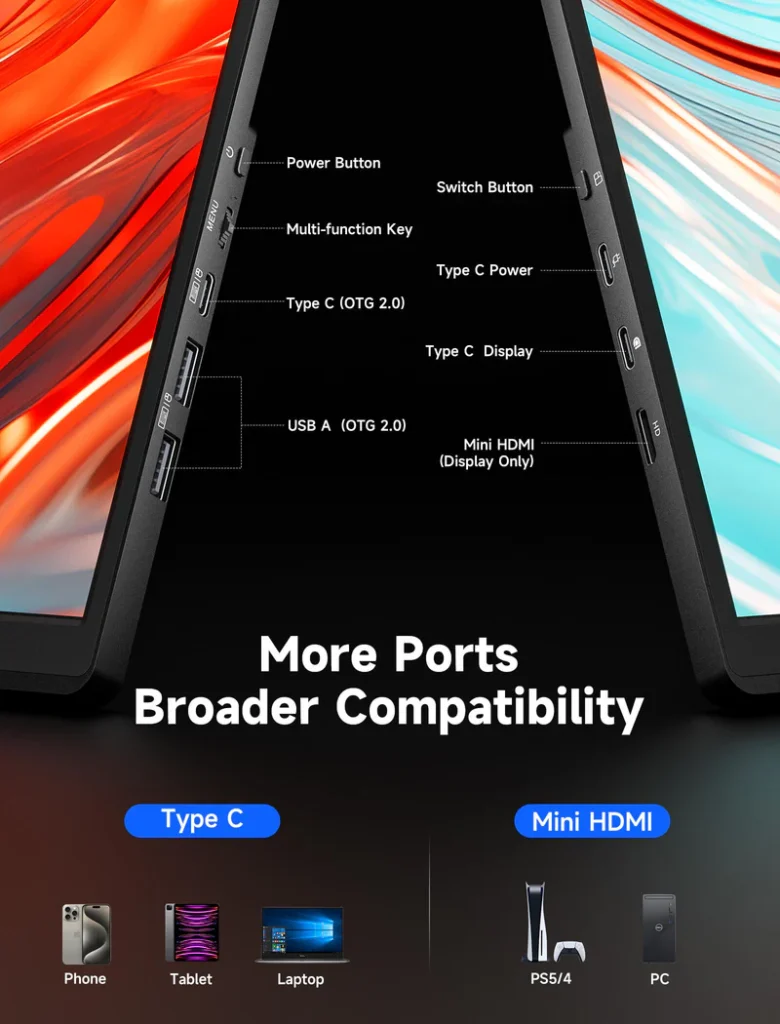
6. Common Problems Solved by Traveling Monitors
Limited Screen Space on Laptops
When complex tasks are confined to a single laptop screen, productivity can suffer. Traveling monitors solve this by providing extra space for reference material, meetings, or multitasking.
Small Displays on Mobile Devices
A portable monitor is a lifesaver for those who use phones or tablets for work, expanding your screen for better efficiency and comfort.
Unpredictable Connectivity
Traveling monitors provide options for external device connections and enhance productivity, even if you’re somewhere with limited Wi-Fi.
Interruptions to Workflow
Setting up and packing down can disrupt workflow, but a portable monitor’s plug-and-play design lets you establish a familiar, dual-screen workspace quickly.
Choosing the Right Traveling Monitor: Key Factors to Consider
Resolution: Full-HD (1080p) is great for most uses, but 4K is recommended for detailed visual work.
Connectivity: USB-C and HDMI options are standard, but wireless connectivity offers extra flexibility.
Battery Life: For longer work sessions, choose a monitor with its own battery.
Size and Portability: Look for slim designs with durable cases if you’ll be frequently moving with your monitor.
Audio Options: Built-in speakers or audio jacks enhance entertainment and gaming experiences.
Conclusion: Discover the Flexibility of a Traveling Monitor
A traveling monitor is more than a secondary screen—it’s a versatile tool that enhances the way you work, travel, and play. From productivity boosts for professionals and students to immersive experiences for gamers and movie lovers, this compact device brings your setup on the road, adapting to your unique needs. When the world is your office or your playground, let a traveling monitor be your ultimate companion for staying connected and productive.
Related product recommendation
-
 ONext 100% SRGB 16 Inch Quad Monitor 1 Cable for Trifold Laptop Monitors, Vibrant 3-Display for Windows & MacOS
ONext 100% SRGB 16 Inch Quad Monitor 1 Cable for Trifold Laptop Monitors, Vibrant 3-Display for Windows & MacOS -
 ONext 14″ Quad Monitor Laptop Screen Extender – FHD 1080P, 1 Cable for 3 Screens, Portable IPS for 13.6″-17.3″ Laptops (Win/Mac M1-M3)
ONext 14″ Quad Monitor Laptop Screen Extender – FHD 1080P, 1 Cable for 3 Screens, Portable IPS for 13.6″-17.3″ Laptops (Win/Mac M1-M3) -
 ONext 23.8″ FHD100Hz 100% sRGB Dual Screen Laptop Extra Monitor – 315° Adjustable for Work & Gaming
ONext 23.8″ FHD100Hz 100% sRGB Dual Screen Laptop Extra Monitor – 315° Adjustable for Work & Gaming